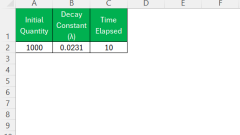
The Ultimate Guide to Half Life Calculator in Excel
Excel has revolutionized the way we manage and analyze data, providing robust tools for handling intricate calculations. One such application is its use in computing half-lives—an essential task in disciplines ranging from chemistry and physics to ph
Aug 24, 2025 am 05:45 AM
How to Add a Visual Disk Space Analyzer Tool to the Context Menu in Windows 10 & 11
Disk space analyzers are software packages that scan your PC’s storage drive and display visual reports. Such analyzers provide a visual overview of the biggest and smallest folders and files within directories in bytes and percentage terms. File Exp
Aug 24, 2025 am 05:30 AM
How to lock your Alipay account if your phone is lost
Ifyourphoneislost,secureyourAlipayaccountimmediately:1.UseawebbrowsertologintoAlipay’swebsiteandfreezetheaccount.2.Callcustomerserviceat95188forinstantassistance.3.Useatrusteddevicetologinandenabletemporarylockviatheapp.
Aug 24, 2025 am 05:16 AM
How to export a PPT to high-resolution images?
Toexporthigh-resolutionimagesfromPowerPoint,firstadjusttheExportBitmapResolutionregistryvalueto300inWindowsviaregeditfor300DPIoutput.2.OnMac,bypassresolutionlimitsbyexportingtoPDFfirst,thenconvertingtohigh-resimagesusingPreview,AdobeAcrobat,oronlinet
Aug 24, 2025 am 04:58 AM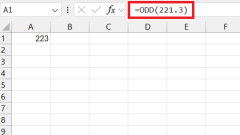
Excel Hacks: Demystifying the ODD Function for Better Analysis
The article offers a comprehensive look into Microsoft Excel’s ODD function, going well beyond its surface-level use for detecting odd numbers. It highlights how the function plays a crucial role in rounding any number up to the nearest odd integer,
Aug 24, 2025 am 04:42 AM
How to use the text-to-speech feature on Instagram Reels
InstagramReelsdoesnothaveabuilt-intext-to-speechfeature,butyoucanuseTTSby1)creatingaReelonTikTokwithitsbuilt-inTTStool—addtext,selectthespeakericon,chooseavoice,savethevideo,thenuploadittoInstagram;or2)usingthird-partyappslikeNaturalReader,Speechify,
Aug 24, 2025 am 04:37 AM![How to Fix Discord Stream Not Loading [Solved]](https://img.php.cn/upload/article/001/242/473/175598010327684.png?x-oss-process=image/resize,m_fill,h_135,w_240)
How to Fix Discord Stream Not Loading [Solved]
Discord is a revelation, considering all the features it offers. Be it chatting with friends, Discord Overlay, hosting discord bots like MidJourney, Streaming, etc. But, if any of the features do not load, it gets frustrating for the users. A similar
Aug 24, 2025 am 04:15 AM
How to Fix Screen Record Chrome Extension Not Working | Ultimate Guide
Trying to use a Chrome extension to record screen with audio but failed? Or Chrome is preventing desktop capture? Facing some issues with Chrome extension screen recorders?like Loom not working? In this guide, we'll walk you through some troubleshoot
Aug 24, 2025 am 02:45 AM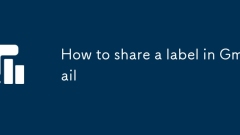
How to share a label in Gmail
TosharealabelinGmail,themethoddependsonwhetheryou'reusingasharedmailboxorseparateaccounts.1.InaGoogleWorkspacesharedmailboxsetup,createthelabelonceandalluserswillseeit;ensureconsistentusagethroughtraining.2.Forpersonalaccounts,manuallycreateidentical
Aug 24, 2025 am 02:43 AM
Understanding Swipe-Based vs. Algorithm-Based Dating Apps
Online dating has become a popular way to meet new people—for casual dating, marriage, or anything in between. Whether you realize it or not, your dating app choice will fall into one of two categories: swipe-based (e.g. Tinder or Bumble) or algorit
Aug 24, 2025 am 01:48 AM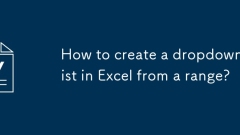
How to create a dropdown list in Excel from a range?
Prepareyourlistinacolumnorrow(e.g.,A1:A4withApple,Banana,Orange,Mango).2.Selectthecellforthedropdown(e.g.,C1).3.GotoData>DataValidation.4.SetAllowtoListandenterthesourcerange(e.g.,=$A$1:$A$4or=Lists!$B$1:$B$4).5.EnsureIn-celldropdownischecked.6.Cl
Aug 24, 2025 am 01:44 AM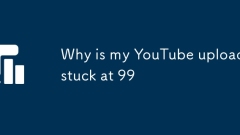
Why is my YouTube upload stuck at 99
Uploadsgetstuckat99?causeYouTubeisprocessingthevideofordifferentresolutions,notuploadingdata.2.Wait1–2hoursorlongerforprocessing,especiallyforlarge4Kfiles.3.Donotclosethebrowserorapp,asitmayinterruptthefinalprocessingsignal.4.Refreshtheuploadpageor
Aug 24, 2025 am 01:40 AM
How to Block and Unblock Someone on TikTok
Having a TikTok account means you are exposed to the public. If you post content on TikTok frequently, you will find that videos will bring in view volume and inspire user interaction. However, you may encounter users you do not want to reach. TikTok provides a blocking feature so that they will not be able to access your account. This article will teach you how to block and unblock users on TikTok. window.adsNinja = window.adsNinja || {}; window.adsNinja.queue = window.adsNinja.queue || []; window.ads
Aug 24, 2025 am 01:39 AM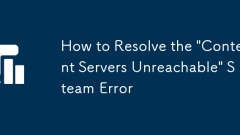
How to Resolve the 'Content Servers Unreachable' Steam Error
IfSteamshows"ContentServersUnreachable",trythesesteps:1.CheckinternetconnectionorswitchtoEthernet.2.ClearSteamdownloadcache.3.Edithostsfiletoblockproblematicserverchecks.4.ChangeSteamdownloadregion.5.Temporarilydisablefirewall/antivirus.6.F
Aug 24, 2025 am 01:33 AM
Hot tools Tags

Undress AI Tool
Undress images for free

Undresser.AI Undress
AI-powered app for creating realistic nude photos

AI Clothes Remover
Online AI tool for removing clothes from photos.

Clothoff.io
AI clothes remover

Video Face Swap
Swap faces in any video effortlessly with our completely free AI face swap tool!

Hot Article

Hot Tools

vc9-vc14 (32+64 bit) runtime library collection (link below)
Download the collection of runtime libraries required for phpStudy installation

VC9 32-bit
VC9 32-bit phpstudy integrated installation environment runtime library

PHP programmer toolbox full version
Programmer Toolbox v1.0 PHP Integrated Environment

VC11 32-bit
VC11 32-bit phpstudy integrated installation environment runtime library

SublimeText3 Chinese version
Chinese version, very easy to use







