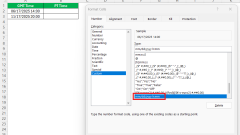
The Ultimate Guide to Excel Time Zones – GMT to PT Conversion
Navigating through different time zones can be a challenge, especially when working with global teams. Excel offers powerful tools to manage such transitions smoothly. Understanding how to convert GMT to PT using Excel is essential for ensuring accur
Aug 28, 2025 am 06:57 AM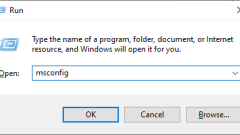
How To Fix 'fltmgr.sys” Blue Screen Error on Windows 10
The “fltmgr.sys” blue screen error is a common Windows 10 issue that can be frustrating to troubleshoot. Blue screens are also known as "BSODs" or "blue screens of death." While the BSOD errors in Windows 10 may seem random, there
Aug 28, 2025 am 05:51 AM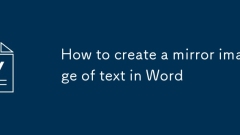
How to create a mirror image of text in Word
TomirrortextinMicrosoftWord,useatextboxorWordArtwithhorizontalflip:1.InsertatextboxviaInserttab,typeyourtext.2.Selectthetextbox,gotoShapeFormat>Rotate>FlipHorizontal,orsetXaxisrotationto180°.3.Optionally,removetheborderviaFormatShape>Line>
Aug 28, 2025 am 05:22 AM
Microsoft Teams Skype's future?
Microsoft Teams is Microsoft's new telecommunications tool. A direct rival to Slack that will be integrated into Office 365, the cloud office ...
Aug 28, 2025 am 04:24 AM
Create a text-only post without adding pictures.
You can also make a post with only text. Just choose Discover > Moments, long-press on the camera icon.
Aug 28, 2025 am 04:09 AM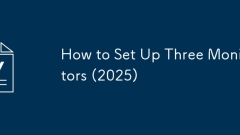
How to Set Up Three Monitors (2025)
Setting up three monitors can significantly improve your multitasking abilities and provide a more immersive computing experience. Setting up three monitors has many benefits if you’ve ever wanted to increase your workspace area and make working or
Aug 28, 2025 am 03:51 AM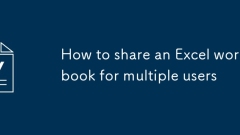
How to share an Excel workbook for multiple users
To allow multiple people to edit Excel workbooks at the same time, cloud-based collaboration tools are required. 1. Share files through OneDrive or SharePoint in Microsoft 365 to realize real-time editing of multiple people without overwriting and changes between each other; 2. After opening the file in Excel, click "File>Share", enter other people's mailbox and set permissions; 3. Make sure the file format is .xlsx, avoid protected worksheets to enable co-authorization function; 4. Use the color marks displayed in Excel to understand the cells others are editing; 5. Reasonably manage access rights, including editing, commenting or viewing permissions only, and regularly review visitor lists; 6. Pay attention to common problems, such as users mistakenly entering "read-only mode" and offline editing
Aug 28, 2025 am 03:46 AM
How to Run an Unrestricted ChatGPT Alternative on Windows With FreedomGPT
ChatGPT is a powerful tool, provided you don't mind sharing every input with the company behind it OpenAI. But if you focus more on privacy and security, don't want to rely on network connections, or want to interact with AI like you do with a local application, then you might as well give FreedomGPT a try. Unlike ChatGPT, which must be used online through a browser, FreedomGPT is a localized alternative that can be installed directly on your computer. Once installed, you are free to talk to it without worrying about data being sent to an external server. Why not use ChatGPT directly? Admittedly, ChatGPT has performed very well in the areas it excels in. If you haven't
Aug 28, 2025 am 03:45 AM![What Is the Best Frame Rate for 4K Video [Complete Guide]](https://img.php.cn/upload/article/001/242/473/175632336284710.jpg?x-oss-process=image/resize,m_fill,h_135,w_240)
What Is the Best Frame Rate for 4K Video [Complete Guide]
PAGE CONTENT: What Is Frame Rate Different Common Frame Rates in Videos What Is the Best FPS for 4K Video Choose Different Frame Rates for Videos on Different Platforms Bonus Tip: Record Videos with EaseUS RecExperts Choosing the right fram
Aug 28, 2025 am 03:36 AM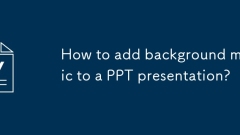
How to add background music to a PPT presentation?
InserttheaudiofileonthedesiredslideusingtheInserttabandselectAudioonMyPC.2.SetplaybacktoAutomaticallyinthePlaybacktabforbackgroundplay.3.EnableLoopuntilstoppedandPlayinbackground,thencheckHideDuringShowtoremovethespeakericon.4.Adjustvolumeandensureth
Aug 28, 2025 am 03:35 AM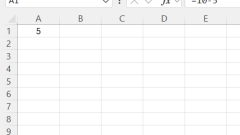
How to Use Minus in Excel for Subtraction – Step by Step Guide
When I first started using Excel, I quickly realized the immense efficiency it brings to calculating and organizing data. One of the fundamental operations you’ll perform often is subtraction. Despite its simplicity, mastering subtraction techni
Aug 28, 2025 am 03:27 AM
Why 'De-Influencing” Is Trending on TikTok
Trends are a dime a dozen on TikTok. For creators, hopping onto a TikTok trend while it's hot is one way to land on the coveted For You Page (FYP). Another strategy is "plugging" or "influencing" your audience on the produ
Aug 28, 2025 am 02:45 AM
How to Add an Overlapping Photo to Windows 11's Desktop Wallpaper
The Windows 11 desktop wallpaper image can be anything you want. You can even set up desktop slideshows to flick through multiple pictures. Yet, Windows lacks a built-in feature for adding smaller images that overlap onto the desktop’s wallpaper.
Aug 28, 2025 am 02:42 AM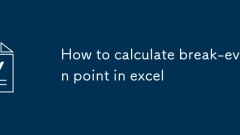
How to calculate break-even point in excel
Thebreak-evenpointinunitsiscalculatedasFixedCosts/(SellingPriceperUnit–VariableCostperUnit),andinsalesdollarsasFixedCosts/ContributionMarginRatio.2.InExcel,inputFixedCosts,SellingPrice,andVariableCostinseparatecells.3.Usetheformula=B2/(B3-B4)tofindbr
Aug 28, 2025 am 02:39 AM
Hot tools Tags

Undress AI Tool
Undress images for free

Undresser.AI Undress
AI-powered app for creating realistic nude photos

AI Clothes Remover
Online AI tool for removing clothes from photos.

Clothoff.io
AI clothes remover

Video Face Swap
Swap faces in any video effortlessly with our completely free AI face swap tool!

Hot Article

Hot Tools

vc9-vc14 (32+64 bit) runtime library collection (link below)
Download the collection of runtime libraries required for phpStudy installation

VC9 32-bit
VC9 32-bit phpstudy integrated installation environment runtime library

PHP programmer toolbox full version
Programmer Toolbox v1.0 PHP Integrated Environment

VC11 32-bit
VC11 32-bit phpstudy integrated installation environment runtime library

SublimeText3 Chinese version
Chinese version, very easy to use







