
How to Find Competitors' Keywords to Catapult Your SEO
Learning from other businesses competing for your prospects is one of the most lucrative ways to improve your product or service line, fill in your business gaps, enhance your online visibility, and revamp the way customers perceive your brand. As
Aug 27, 2025 am 05:00 AM
How to Compare Two Excel Files
Discover how to effortlessly compare two Excel workbooks. The ability to analyze and identify discrepancies between two Excel files is incredibly valuable, especially in collaborative settings like cloud-based team environments where multiple users e
Aug 27, 2025 am 04:30 AM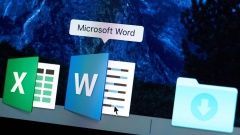
How to compare and combine documents in Word step by step
Learn to compare and combine documents in Word as an expert. Discover tricks, alternatives and solutions to work faster.
Aug 27, 2025 am 03:36 AM
Enjoy the Ultimate Windows Experience With the 2023 Microsoft Store Editor's Choice Apps
The annual Microsoft Store App Awards highlights top apps across multiple categories, hand-selected by Microsoft’s editorial team. In the 2023 edition, standout winners were recognized in key areas such as Creativity, Entertainment, Productivity, Bes
Aug 27, 2025 am 03:27 AM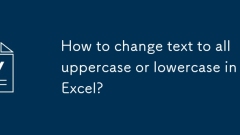
How to change text to all uppercase or lowercase in Excel?
UsetheUPPERfunctiontoconverttexttouppercasebyentering=UPPER(A1)inanewcellandpressingEnter.2.UsetheLOWERfunctiontoconverttexttolowercasebyentering=LOWER(A1)inanewcellandpressingEnter.3.UsethePROPERfunctiontoconverttexttotitlecasebyentering=PROPER(A1)i
Aug 27, 2025 am 03:18 AM
PowerPoint Not Recording Audio - How to Fix?
Being the best software for creating presentations that are a visual treat to the eyes, PowerPoint lets you create a mark for yourself in the market. It can handle many things, from making business proposals to personal presentations. Due to these sp
Aug 27, 2025 am 03:00 AM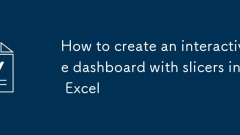
How to create an interactive dashboard with slicers in Excel
Prepareclean,structureddatainatableformatwithheadersandnoblankrows.2.CreatePivotTablesandPivotChartstosummarizedatalikerevenuebyregion.3.InsertslicersviaPivotTableAnalyze>InsertSlicerforfieldslikeRegionorProduct.4.ConnecteachslicertomultiplePivotT
Aug 27, 2025 am 02:39 AM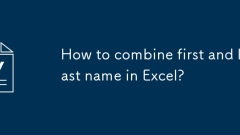
How to combine first and last name in Excel?
Use=A2&""&B2tocombinefirstandlastnameswithaspace;2.Alternatively,use=CONCATENATE(A2,"",B2)forthesameresult;3.InnewerExcelversions,use=CONCAT(A2,"",B2)or=TEXTJOIN("",TRUE,A2,B2)formoreflexibility,especia
Aug 27, 2025 am 02:38 AM
7 of the Best Hacking Apps for Android - Make Tech Easier
The apps below are some of the best Android hacking apps. None of them require your Android phone to be rooted and most of them are easy to use for beginners. They’re useful to network administrators, penetration testers, and white hat hackers. You
Aug 27, 2025 am 02:27 AM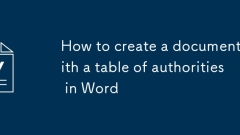
How to create a document with a table of authorities in Word
TocreateaTableofAuthorities(TOA)inMicrosoftWord,firstmarkeachlegalcitationinthedocumentbyplacingthecursoratthecitation,goingtotheReferencestab,clickingMarkCitation,selectingtheappropriatecategory,enteringshortandlongcitationforms,andclickingMarkorMar
Aug 27, 2025 am 02:24 AM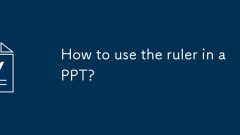
How to use the ruler in a PPT?
ToshowtherulerinPowerPoint,gototheViewtabandchecktheRulerboxintheShowgroup;itappearsonlyinNormalview.2.Usetherulertocheckobjectpositions,dragalignmentguidesfromtheruler,andsnapobjectstoguidesorgridlinesifSnaptoGridorSnaptoGuidesisenabled.3.Customizer
Aug 27, 2025 am 02:20 AM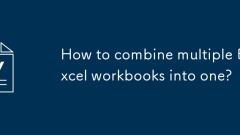
How to combine multiple Excel workbooks into one?
Using PowerQuery is the best way to merge multiple Excel workbooks. It can automatically process a large number of files and support subsequent updates. The specific steps are: 1. Click the Data tab in the new workbook → Get data → From file → From folder; 2. Select the folder containing Excel files, click Convert or Merge and Load; 3. Filter unnecessary files in the PowerQuery editor to ensure that all workbook structures are consistent; 4. Click merge files and select the target worksheet (such as Sheet1), and Excel will stack all data into a table; 5. Click Close and Load to complete the merge. If the number of files is small, you can manually copy and paste the data to the main workbook, pay attention to keeping the column title consistent and avoiding blank lines.
Aug 27, 2025 am 02:19 AM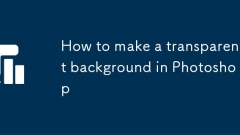
How to make a transparent background in Photoshop
The steps to create a transparent background in Photoshop include: 1. Use the Magic Wand tool to process solid color background, 2. Use the object selection tool to intelligently cut out images, 3. Use the "Select and Mask" function to finely process the edges, 4. Finally save it in PNG format to preserve the transparent effect; the specific operations are as follows: For pictures with a single background color, use the Magic Wand tool (W) to select the background and delete it, or reversely select it and copy the subject to the new layer; for objects with clear contours, use the object selection tool to automatically identify the subject and copy it to the new layer; when encountering complex details such as hair and smoke, enter the "Select and Mask" interface, use the edge to refine the brush and parameter adjustment to optimize the selection; finally be sure to export it to PNG format, and make sure to check the transparency option to keep it completely
Aug 27, 2025 am 02:01 AM![[Fixed] Why OBS Recording Black Screen Because of Copyright](https://img.php.cn/upload/article/001/242/473/175623102266594.png?x-oss-process=image/resize,m_fill,h_135,w_240)
[Fixed] Why OBS Recording Black Screen Because of Copyright
PAGE CONTENT: Why OBS Black Out Copyrighted Videos? OBS Record DRM Without Black Screen [Step-by-Step] Best DRM Screen Recorder to Record Protected Videos Many users get frustrated when OBS records only a black screen, especially while capturi
Aug 27, 2025 am 01:57 AM
Hot tools Tags

Undress AI Tool
Undress images for free

Undresser.AI Undress
AI-powered app for creating realistic nude photos

AI Clothes Remover
Online AI tool for removing clothes from photos.

Clothoff.io
AI clothes remover

Video Face Swap
Swap faces in any video effortlessly with our completely free AI face swap tool!

Hot Article

Hot Tools

vc9-vc14 (32+64 bit) runtime library collection (link below)
Download the collection of runtime libraries required for phpStudy installation

VC9 32-bit
VC9 32-bit phpstudy integrated installation environment runtime library

PHP programmer toolbox full version
Programmer Toolbox v1.0 PHP Integrated Environment

VC11 32-bit
VC11 32-bit phpstudy integrated installation environment runtime library

SublimeText3 Chinese version
Chinese version, very easy to use







