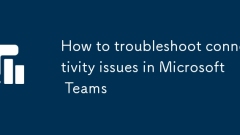
How to troubleshoot connectivity issues in Microsoft Teams
Ifyou'rehavingMicrosoftTeamsconnectivityissues,trythesesteps:1.Checkinternetconnectionandspeed.2.RestartTeamsandyourdevice.3.VerifyTeamsservicestatus.4.Updatetheapp.5.DisableVPNorproxy.6.AllowTeamsthroughfirewall.7.FlushDNSandrenewIP.
Aug 27, 2025 am 01:54 AM
How to edit a smart object in Photoshop
To edit smart objects in Photoshop, you need to double-click the thumbnail to enter the internal file to modify and save. Smart objects are encapsulated content and cannot be edited directly with brushes or filters; 1. Double-click the layer panel thumbnail or right-click "Edit content" to open the internal file; 2. Press Ctrl S after editing to save and close the window, so that the main file will be updated; 3. If you cannot edit directly, you can choose to rasterize the layer or create a new blank layer above to overwrite and modify it; 4. Local erasing can be implemented with masks. Clear editing ideas: go to Modify → Save → View the effect.
Aug 27, 2025 am 01:51 AM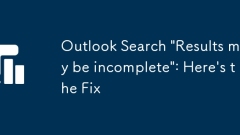
Outlook Search 'Results may be incomplete': Here's the Fix
RebuildtheWindowsSearchIndexbygoingtoSettings>Privacy&security>SearchingWindows,clickingAdvancedindexingoptions,thenAdvanced,andselectingRebuildunderTroubleshooting.2.EnsureyourOutlook.pstor.ostfileisindexedbycheckingthefilelocationinIndexi
Aug 27, 2025 am 01:42 AM
How to Send an Instant Video Message on WhatsApp
WhatsApp voice messaging is a convenient and expressive way to communicate without typing or talking. However, sometimes, sound alone doesn’t fully convey what you mean. You can use WhatsApp's camera function to record and send videos, but wouldn't it be more convenient if there is a feature in the app that is specifically used to send instant video messages? Now, WhatsApp allows you to send video messages like you would send voice messages. Instant Video Message Login to WhatsApp WhatsApp launches a new feature that allows you to record and share short, personalized videos in chat. This video message is similar to Snaps in Snapchat. It combines the convenience of voice messages with video
Aug 27, 2025 am 01:39 AM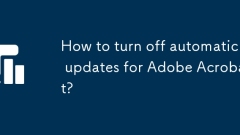
How to turn off automatic updates for Adobe Acrobat?
To turn off Adobe Acrobat automatic update, you can disable update notifications through software settings; Windows users can also completely block updates by modifying the registry or disabling the update service. 1. Open AdobeAcrobat, go to "Preferences" → "Update", and check "Close automatic update notifications"; 2. Windows users can locate the registry path HKEY_LOCAL_MACHINE\SOFTWARE\Policies\Adobe\AcrobatReader\XX.0\FeatureLockDown, create a new DWORD value bUpdater and set it to 0; 3. Find AdobeARMservice in the service
Aug 27, 2025 am 01:22 AM
How to use the Solver add-in in Excel?
EnableSolverviaFile→Options→Add-ins→ExcelAdd-ins→CheckSolverAdd-in.2.Setupyourmodelwithanobjectivecell(e.g.,maximizeprofitinF10),variablecells(e.g.,B5:D5),andconstraints(e.g.,B5≤100).3.RunSolverfromtheDatatab,setobjective,chooseMax/Min/ValueOf,specif
Aug 27, 2025 am 01:20 AM
How to freeze panes in Excel to keep rows and columns visible
TofreezepanesinExcel,gototheViewtabanduseFreezePanesoptions:1.SelectFreezeTopRowtokeepthefirstrowvisible;2.ChooseFreezeFirstColumntolockthefirstcolumn;3.Tofreezebothrowsandcolumns,selectthecellbelowandtotherightoftheareayouwantfrozen(e.g.,C3forrows1–
Aug 27, 2025 am 01:19 AM
How to Add or Remove Your Relationship Goals on Tinder
The Relationship Goals feature on Tinder helps streamline the dating experience by ensuring you and your potential matches are on the same page regarding what you're looking for.But how do you set your Relationship Goals on Tinder? Is it possible to
Aug 27, 2025 am 12:57 AM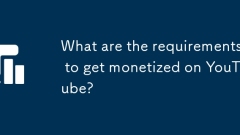
What are the requirements to get monetized on YouTube?
TogetmonetizedonYouTube,youmustmeettheYouTubePartnerProgramrequirements:1.Haveatleast1,000subscribersandeither4,000validpublicwatchhoursinthepast12monthsor10millionvalidpublicShortsviewsinthelast90days;2.LinkanactiveAdSenseaccountingoodstandingthatma
Aug 27, 2025 am 12:54 AM
8 Ways to Fix Snapchat Filters Not Working
Snapchat allows users to capture stunning and engaging photos using its wide range of filters. These filters are overlays applied on top of photos or videos, enhancing their visual appeal and making them more fun.However, there are times when Snapcha
Aug 27, 2025 am 12:24 AM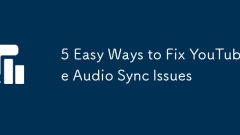
5 Easy Ways to Fix YouTube Audio Sync Issues
Refreshthepageorrestarttheappandclearcacheifneeded.2.Checkinternetconnection,allowfullbuffering,lowervideoquality,andensurestablespeed.3.Disablehardwareaccelerationinbrowsersettingsandrestartthebrowser.4.UpdateorreinstallaudioandvideodriversviaDevice
Aug 27, 2025 am 12:19 AM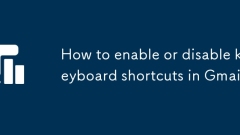
How to enable or disable keyboard shortcuts in Gmail
To enable or disable Gmail keyboard shortcuts, go to the General tab of Settings and select Turn on or off shortcuts. 1. After logging in to Gmail, click the gear icon in the upper right corner and select "View all settings"; 2. Switch to the "General" tab; 3. Select "On" or "Off" in the "Keyboard Shortcuts" section; 4. Scroll to the bottom and click "Save Changes". After enabled, you can use shortcut keys such as C's new email, /focus search bar, etc., and will not trigger after being disabled. If you want to check whether the shortcut key is on, try pressing/checking whether the cursor jumps to the search bar. If you need custom shortcut keys, you can use third-party extensions, but you need to pay attention to compatibility issues.
Aug 27, 2025 am 12:12 AM
How to add an external guest to a Microsoft Teams meeting
ToaddexternalparticipantstoaMicrosoftTeamsmeeting,sharethemeetinglinkdirectly,sendacalendarinviteviaOutlook,enableguestaccessintheTeamsAdminCenter,ormanuallyaddthemduringanactivemeetingusingtheiremailaddress.
Aug 27, 2025 am 12:11 AM
How to enable remote desktop for multiple users simultaneously?
To realize the remote desktop function of multiple users at the same time, you need to confirm that the system version supports it and make relevant settings. 1. Use Windows Professional, Enterprise or Server version, but the Home version does not support it; 2. Enable remote desktop and add multiple users to the allowed login list, but the graphical interface is still only available for one person by default; 3. Modify the "Don't allow multiple sessions to share the same connection" in the group policy to "Disabled", or change the value of fSingleSessionPerUser in the registry to 0; 4. Optionally use third-party tools such as rdpwrap to achieve multi-user concurrency, but there is a risk of compatibility. It is recommended to back up the system. The above steps allow multiple users to log in remotely at the same time without affecting each other.
Aug 27, 2025 am 12:07 AM
Hot tools Tags

Undress AI Tool
Undress images for free

Undresser.AI Undress
AI-powered app for creating realistic nude photos

AI Clothes Remover
Online AI tool for removing clothes from photos.

Clothoff.io
AI clothes remover

Video Face Swap
Swap faces in any video effortlessly with our completely free AI face swap tool!

Hot Article

Hot Tools

vc9-vc14 (32+64 bit) runtime library collection (link below)
Download the collection of runtime libraries required for phpStudy installation

VC9 32-bit
VC9 32-bit phpstudy integrated installation environment runtime library

PHP programmer toolbox full version
Programmer Toolbox v1.0 PHP Integrated Environment

VC11 32-bit
VC11 32-bit phpstudy integrated installation environment runtime library

SublimeText3 Chinese version
Chinese version, very easy to use







