
How secure are my chat messages and conversations on WeChat? Can unauthorized third-parties access or read my messages?
At WeChat, user privacy and data protection have always been our most important matter. We not only regard user privacy and data security as a responsibility of the enterprise, but also as an important part of improving the user experience. WeChat will securely encrypt messages you send and receive between the server and your device to help prevent messages from being intercepted by unauthorized third parties during transmission over the Internet. To better protect your message privacy, we recommend that you follow some basic safe use suggestions. Learn more about how to fully protect your WeChat account on all devices. WeChat will not retain any message content you send, whether it is text, voice, or rich media content such as photos, videos, files, etc., on the server for a long time unless you or your recipient saves it.
Aug 27, 2025 am 12:06 AM
Messenger video call has no sound
Checkdevicevolume,mutesettings,andensurenoheadphonesaremistakenlyinuse;2.RestartthecallandMessengerapp,ortestviabrowser;3.Verifymicrophoneandaudiopermissionsareenabledindevicesettings;4.UpdateorreinstalltheMessengerapptofixcorruption;5.Testinternetco
Aug 26, 2025 am 09:38 AM
Why does my phone get hot during WhatsApp video calls
The heat generated by the mobile phone during WhatsApp video calls is mainly due to the high load processing of audio and video data by the CPU and GPU; 2. The continuous high brightness of the camera and screen generate heat; 3. The network module increases power consumption and heat generation to maintain stable connections; 4. Too many background applications or the system is not optimized to aggravate heat generation; 5. The phone case or holding method hinders heat dissipation. It can be alleviated by reducing image quality, turning off unnecessary videos, cleaning the background, using headphones, avoiding high-temperature environments, removing thick shells and updating software. Slight heat is normal. If overheating causes lag or battery drops sharply, hardware or software problems need to be checked.
Aug 26, 2025 am 09:36 AM
A foreigner's guide to navigating the Alipay app
Ifyou'reaforeignerusingAlipayinChina,followthesesteps:downloadtheofficialapp,switchtoEnglish,registerwithyourinternationalnumber,verifyyouridentitywithapassport,linkaninternationalcard,considerusingtheTourPassfortemporaryuse,andmakepaymentsviaQRcodei
Aug 26, 2025 am 09:33 AM
How to tell if you've been deleted on WeChat
Ifyoususpectyou'vebeendeletedonWeChat,checkthesesigns:1.Sendingamessagepromptsverification.2.TheirMomentsshownocontent.3.Callsfailtoconnect.4.Messagesshowaredexclamationmark.5.Youcan't@mentionthemingroupchats.
Aug 26, 2025 am 09:31 AM
What is a WhatsApp channel admin
TheWhatsAppchanneladministhesolecreatorandmanagerofaWhatsAppChannel,responsibleforbroadcastingcontenttofollowerswithnoco-adminsorgroup-styleinteraction.1.Theadminhasfullcontroloverthechannel,beingtheonlyonewhocanpostcontent,includingmessages,images,v
Aug 26, 2025 am 09:29 AM
How to unpin a conversation in Messenger
TounpinaconversationinMessenger,onmobile:1.OpentheMessengerapp.2.Locatethepinnedconversationatthetopofthechatlist.3.Long-presstheconversation.4.Tap"Unpin"fromthemenu.Ondesktop:1.OpenMessengerinyourbrowserordesktopapp.2.Hoveroverthepinnedcon
Aug 26, 2025 am 09:23 AM
What is the TikTok Creator Fund?
TheTikTokCreatorFundwasdiscontinuedtomakewayformorescalableandrewardingmonetizationmodels.2.ItwasreplacedprimarilybytheCreativityProgramBeta,whichoffershigherearningsforlonger,high-qualityvideos.3.Otheralternativesnowincludelivegifts,TikTokSeries,tip
Aug 26, 2025 am 09:21 AM
Why is WhatsApp always running in the background
WhatsApprunsinthebackgroundtoreceivemessagesinstantlybymaintainingaconstantconnectiontoitsservers.2.Itenablestimelynotificationsforcallsandmessagesthroughlightweightbackgroundprocesses.3.Theappkeepsyouronlinestatus,lastseen,andprofileupdatescurrentby
Aug 26, 2025 am 09:19 AM
What is the message request folder on Messenger
TheMessageRequestfolderonMessengerholdsmessagesfromnon-friendswhohaven’tbeenacceptedyet,actingasaspamfiltertoprotectyourinbox.1.Messagesgohereifthesenderisn’tyourfriend,youhaven’treplied,ortheymessagedviayourpublicprofile.2.Onmobile,accessitviayourpr
Aug 26, 2025 am 09:17 AM
How to Create and Manage a WeChat Group Chat
TocreateandmanageaWeChatgroup:openWeChat,tap >"GroupChat",selectcontacts,andnamethegroup.Customizetheavatar,managemembers,setadmin-onlypermissions,anduseannouncementsforimportantupdates.Onlyadminscanmodifysettingsandaddmembers.
Aug 26, 2025 am 08:58 AM
What are TikTok Spark Ads?
SparkAdsallowbrandstoamplifyexistingorganicTikTokcontent—eithertheirownorcreators’—aspaidadswhilemaintainingauthenticity.1.Theyblendseamlesslyintousers’feedswithonlya“Sponsored”label,functioninglikeregularpostswithfullengagementoptions.2.Brandscanboo
Aug 26, 2025 am 08:25 AM
How to Save Photos from WeChat to Your Phone Gallery
TosaveWeChatphotostoyourphonegallery:1.Tapandholdaphotoinchat,thenselectSaveImage.2.UseWeChatAlbumtoselectandsavemultiplephotos.3.EnableAuto-SaveinSettingstoautomaticallysaveallincomingphotos.
Aug 26, 2025 am 08:19 AM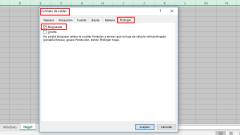
Manages to block cells in Excel and keep your work safe
Don't you know what is the usefulness of blocking cells in Excel and how to apply it? In this article we give you the information you need
Aug 26, 2025 am 07:48 AM
Hot tools Tags

Undress AI Tool
Undress images for free

Undresser.AI Undress
AI-powered app for creating realistic nude photos

AI Clothes Remover
Online AI tool for removing clothes from photos.

Clothoff.io
AI clothes remover

Video Face Swap
Swap faces in any video effortlessly with our completely free AI face swap tool!

Hot Article

Hot Tools

vc9-vc14 (32+64 bit) runtime library collection (link below)
Download the collection of runtime libraries required for phpStudy installation

VC9 32-bit
VC9 32-bit phpstudy integrated installation environment runtime library

PHP programmer toolbox full version
Programmer Toolbox v1.0 PHP Integrated Environment

VC11 32-bit
VC11 32-bit phpstudy integrated installation environment runtime library

SublimeText3 Chinese version
Chinese version, very easy to use







