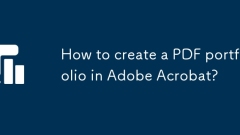
How to create a PDF portfolio in Adobe Acrobat?
The key to creating a PDF portfolio is to master the "combination file" function and layout settings of Adobe Acrobat. The specific steps are as follows: 1. Organize and back up the files to be merged to ensure the correct order; 2. Use Acrobat's "combination file" function to add files and adjust the order and click on the combination; 3. Delete unnecessary content, rotate pages or reorder through the "Organization Page" tool; 4. Optionally add bookmarks to improve readability and professionalism. The entire process is easy to operate, but you need to pay attention to planning the content structure in advance to avoid rework.
Jul 06, 2025 am 12:12 AM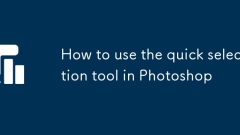
How to use the quick selection tool in Photoshop
Photoshop's quick selection tool is suitable for selecting areas with similar colors and clear boundaries. The usage methods include: 1. Find and activate the tool, right-click or long-press to switch or press the shortcut key W to ensure that the layer is unlocked; 2. Adjust the brush size, combine the Alt or Option key to switch the selection mode, Shift key to add selection, and improve accuracy through the option bar setting sampling method; 3. Use the "Select the Subject" function to assist in selection, and then manually optimize edge details, especially suitable for portraits or product images.
Jul 06, 2025 am 12:01 AM
How to contact Alipay customer service from overseas?
There are three ways to contact Alipay overseas customer service. First, switch international mobile phone numbers in the Alipay App or reset your account through "Forgot Password" and enter "My Customer Service" to submit questions; second, call the international hotline 8695188, which supports multilingual but may need to wait; third, contact customer service through Facebook, Twitter official account or send an email to overseas_support@alipay.com, attach the transaction ID and screenshot for processing, and usually requires 24-48 hours of reply.
Jul 05, 2025 am 02:33 AM
How to get a refund through Alipay?
TogetarefundthroughAlipay,theprocessvariesdependingonwhetherit'sforonlinepurchases,in-storepayments,orservices.1.Foronlinepurchases(e.g.,Taobao,Tmall),opentheapp,goto“My”>“Orders,”selecttheorder,click“ApplyforRefund,”choosethereason,andsubmit;refu
Jul 05, 2025 am 02:31 AM
Why is my WeChat account blocked?
If your WeChat account is blocked or has limited functions, it is usually because it violates community norms or usage rules. Common reasons include: 1. Send too many messages in a short period of time, especially mass marketing information or duplicate content; 2. Use unofficial plug-ins or automation tools, such as automatic reply, like-brushing software, etc.; 3. Reported by other users, such as complaints caused by harassment, inappropriate remarks or spam; 4. Account security abnormalities, such as logging in other places or equipment changes triggering the risk control mechanism. The response methods are to avoid mass sending, not use third-party tools, pay attention to words and deeds, and share content with caution, and bind mobile phone numbers and email addresses to improve security. If the error blocks are mistakenly blocked, please contact customer service to appeal, otherwise you usually have to wait 24 to 48 hours to lift the restrictions.
Jul 05, 2025 am 02:30 AM
How to clear WeChat cache on Android?
To clear the cache of WeChat on your Android phone, you can use the following three steps: First, clear the cache in WeChat settings, open WeChat, go to "Me" > "Settings" > "General" > "Storage", click "Manage" next to "WeChat Files", and select "Clean" to delete temporary files; second, clean the application cache in Android system settings, go to "Settings" > "Apps" > "WeChat" > "Storage", and click "Clear cache" to delete system-level temporary data; finally, manage chat attachments separately, go to WeChat "Me" > "Settings" > "General" > "Storage", and click "Manage chat attachments", and you can sort by time and selectively delete old media files. Suggested for each
Jul 05, 2025 am 02:24 AM
What do I do if I lose the phone with my Alipay app?
Contact the operator immediately to report the lost SIM card and call the alarm. 2. Log in to Alipay through other devices to modify the password and clear the trusted device. 3. Check the transaction history and contact customer service to freeze the account. After discovering that the phone is lost, you should prevent others from obtaining verification codes and prevent the device from being used remotely; then change the account security settings to cut off possible access channels; finally, continuously monitor the account dynamics and communicate with the official to take further protection measures to ensure the security of funds.
Jul 05, 2025 am 02:21 AM
Can I use Alipay without a Chinese bank account?
Yes, some of the features of Alipay can be used without a Chinese bank account. Foreigners or users without local bank accounts can use Alipay by binding an international credit or debit card (such as Visa, Mastercard, or American Express), but full features (such as transfers or certain financial services) require local bank accounts. 1. There is no need for a Chinese bank account when creating an Alipay account. You can download the App to register and upload your passport photo to complete your identity verification, and then add an international bank card. 2. When you don’t have a Chinese bank account, you can still make online shopping, scan the code to pay, recharge through international cards and limited point-to-point transfers. 3. Restrictions include the inability to transfer money between Alipay accounts, withdrawal to international cards may be restricted, and foreign currency exchange fees
Jul 05, 2025 am 02:17 AM
How to translate messages in WeChat?
TotranslatemessagesinWeChat,usethebuilt-intranslationfeaturebylong-pressingamessageandselecting“Translate”.1.Long-pressanytextmessageinaone-on-oneorgroupchatandtap“Translate”fromthemenutotranslatemostcommonlanguageslikeEnglish,Chinese,Japanese,andKor
Jul 05, 2025 am 02:05 AM
How to know if someone has read my message on WeChat?
WeChat does not have an official "read" function, but it can be determined whether the message is viewed by the following methods: 1. Check the chat prompt status, "delivered" means that the message has arrived at the other party's device, provided that both parties enable the "message receipt"; 2. Observe the other party's online status, reply speed, avatar signature changes or withdrawal of messages to make speculations; 3. Indirectly test the reaction by pulling in group chat content, @ reminder or initiating video calls, etc. Although these methods are not absolutely accurate, they can improve judgment accuracy in combination.
Jul 05, 2025 am 01:58 AM
How to unfreeze my Alipay account?
To unfreeze Alipay accounts, you must first clarify the reason for the freezing. You can usually view notifications or message center prompts in the account, such as security risks, policy violations or overdue payments. 1. Log in to the account to view notifications on the top banner or "Message" part; 2. Complete identity verification according to the prompts, such as facial recognition, SMS verification code or uploading ID card; 3. If there is no clear information, try to replace the device or clear the cache; 4. Contact customer service to explain the situation and submit ID card or address certificate as required; 5. Solve fundamental problems such as paying off Huabei's debt, modifying passwords and enabling two-factor verification, correcting violations, etc. After completing the above steps, the account can usually return to normal.
Jul 05, 2025 am 01:52 AM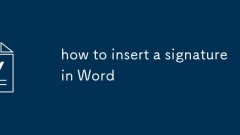
how to insert a signature in Word
TherearefourmainmethodstoaddasignatureinWord:text-based,image-based,drawing-based,andreusablesnippets.First,foratextsignature,insertasignaturelineorusestylizedfontslikeScriptMTBold.Second,insertanimageofyourhandwrittensignatureviathePicturesmenu.Thir
Jul 05, 2025 am 01:34 AM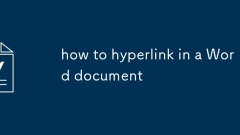
how to hyperlink in a Word document
ToaddhyperlinksinWord,highlighttextorimage,right-clickandchooseHyperlinkorgotoInserttab,pasteURLforweblinks;selectExistingFileorEmailAddressforinternalfilesoremails;createbookmarksforinternaldocumentnavigation;editorremovehyperlinksviaright-clickmenu
Jul 05, 2025 am 01:33 AM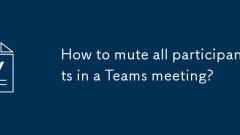
How to mute all participants in a Teams meeting?
Meeting hosts can mute all participants with one click through desktop or mobile devices. On the desktop, click the "Mute All" button at the top of the "Participants" panel; on the mobile terminal, you need to open the meeting control bar, enter "Participants" and click the three-dot menu to select "Mute All". If someone rejoined the meeting, it may be automatically unmute, but the host can turn off the Allow participants to unmute the option to prevent this. In addition, "Automatic mute when members join" can be turned on in "Settings > Meetings > Audio and Video" to mute future meetings by default, but this setting is not applicable to temporary calls. It should be noted that only the meeting organizer or co-organizer can perform full mute, the shared screen audio is not affected by mute, and mute will not move members out.
Jul 05, 2025 am 01:29 AM
Hot tools Tags

Undress AI Tool
Undress images for free

Undresser.AI Undress
AI-powered app for creating realistic nude photos

AI Clothes Remover
Online AI tool for removing clothes from photos.

Clothoff.io
AI clothes remover

Video Face Swap
Swap faces in any video effortlessly with our completely free AI face swap tool!

Hot Article

Hot Tools

vc9-vc14 (32+64 bit) runtime library collection (link below)
Download the collection of runtime libraries required for phpStudy installation

VC9 32-bit
VC9 32-bit phpstudy integrated installation environment runtime library

PHP programmer toolbox full version
Programmer Toolbox v1.0 PHP Integrated Environment

VC11 32-bit
VC11 32-bit phpstudy integrated installation environment runtime library

SublimeText3 Chinese version
Chinese version, very easy to use








