
What are Word macros
Word macros allow us to automate tasks in a single command so as not to repeat them continuously.
Aug 25, 2025 am 12:33 AM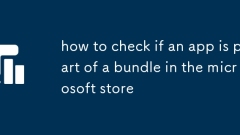
how to check if an app is part of a bundle in the microsoft store
Checktheapp’sStorepageforapricetagindicating"Includedwith[SubscriptionName]"orsimilarbanners.2.Reviewthedescriptionformentionsofsubscriptionrequirementsorbundledaccess.3.Ifyouhaveasubscription,signintoseeiftheappshows"Install"inst
Aug 25, 2025 am 12:27 AM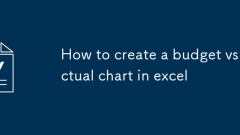
How to create a budget vs actual chart in excel
OrganizedatawithcolumnsforMonth,Budget,andActualamountsinpropernumberformat.2.SelectthedatarangeandinsertaClusteredColumnchartfromtheInserttab.3.Enhanceclaritybyaddingacharttitle,labelingaxes,usingdistinctcolorsforBudgetandActualbars,andoptionallyinc
Aug 25, 2025 am 12:21 AM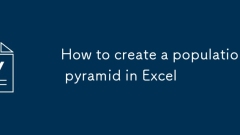
How to create a population pyramid in Excel
Preparedatawiththreecolumns:AgeGroup,Males(asnegativevalues),andFemales(aspositivevalues).2.InsertaClusteredBarChartbyselectingthedatarangeandchoosingthe2-Dclusteredbaroption.3.FormatthechartbyreversingtheY-axiscategoryorder,settingtheX-axistocrossat
Aug 25, 2025 am 12:07 AM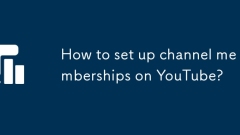
How to set up channel memberships on YouTube?
Ensureeligibilitybyhavingatleast1,000subscribers,beinginasupportedregion,havingnoactivestrikes,beingintheYouTubePartnerProgram,andenablingtwo-stepverification.2.Ifnotalreadyapproved,applyfortheYouTubePartnerProgrambyaccessingYouTubeStudio,navigatingt
Aug 25, 2025 am 12:04 AM
How to find my old Twitter account
SearchyouremailforTwitter/Xnotificationsusingkeywordsliketwitter.comorx.comtofindlinkedaccounts.2.Attemptlogginginwithpossibleemails,usernames,orphonenumbers,andusethe“Forgotpassword?”linktocheckifcredentialsareassociatedwithanaccount.3.Searchforyour
Aug 24, 2025 pm 07:02 PM
How to use Photo Mode on TikTok?
Open TikTok and click " " at the bottom to enter the publishing page; 2. Click the "Photo" option at the top or bottom in the recording interface to switch to the picture mode; 3. Select up to 16 photos from the mobile phone gallery and arrange them in desired order; 4. You can drag and adjust the order, add filters, music, text, stickers, special effects, and fill in the title, topic, label and set the cover; 5. After editing, click "Post" to publish, and users can swipe to browse the pictures; it is recommended to use high-definition pictures, keep visual uniform, and text to tell stories or ask questions to enhance interaction. It is suitable for outfits, travel, product display or tutorials, etc., to achieve diversified content release without shooting videos.
Aug 24, 2025 pm 07:00 PM
How to find my Twitter drafts
TofindTwitter(X)draftsondesktop,gototwitter.com,clickthe"Post"button,andifdraftsexist,a"Drafts"linkwillappearaboveit—clicktoviewandedit.2.Inthemobileapp,tapthe"Post"buttonandlookfora"Drafts"labelornumberbadge,t
Aug 24, 2025 pm 06:58 PM
How to block someone on WhatsApp
ToblocksomeoneonWhatsApp,openthechatwiththeperson,taptheirname,thenoniPhonetapBlock>BlockContact,andonAndroidtapthethree-dotmenu>Block>Block;alternatively,blockfromyourphone’scontactsbygoingtoSettings>Privacy>Blockedcontacts,tappingAdd
Aug 24, 2025 pm 06:56 PM
How to cancel a Taobao order before it ships
TocancelaTaobaoorderbeforeshipping,opentheapp,goto"MyOrders,"findtheunshippedorder,andtap"CancelOrder."Iftheoptionisn’tavailable,contactthesellerviachattorequestcancellation.Ifunresolved,seekhelpfromTaobaoCustomerServicethroughthe
Aug 24, 2025 pm 06:54 PM
How to update the Messenger app
Update the Messenger app to ensure the latest features, security improvements and bug fixes; 2. For iPhone users, open the AppStore, click on the profile picture, find Messenger and click the "Update" button; 3. For Android users, open the Google Play Store, click the menu to enter "My Apps and Games", find Messenger in the "Update" tab and click "Update"; 4. Automatic updates can be enabled through the AppStore settings, or select automatically update app preferences in the Play Store; 5. Make sure that the device is connected to the network to complete the update and keep the app up-to-date.
Aug 24, 2025 pm 06:52 PM
How to see who read your message in a WhatsApp group
WhatsAppdoesnotshowwhoreadyourmessageinagroupchat—onlythatatleastonepersonhasseenit,indicatedbytwobluecheckmarks.2.Unlikeprivatechats,youcannottapandholdamessagetoseeindividualreadreceiptsingroups,asthisfeatureisdisabledforprivacy.3.WhatsApplimitsthi
Aug 24, 2025 pm 06:50 PM
How to report an account on TikTok?
OpentheTikTokprofileyouwanttoreportbysearchingtheusernameortappingthenamefromavideo.2.Tapthethreedots(???)inthetoprightcorneroftheprofile.3.Select“Report”fromthemenu.4.Choosethespecificissuesuchas“Scam,”“Fakeaccount,”or“Harassment,”adddetailsifneeded
Aug 24, 2025 pm 06:48 PM
How to stop receiving messages from a WeChat Official Account?
TostopreceivingupdatesfromaWeChatOfficialAccount,openthechatwiththeaccount,tapitsname,andselectUnfollow.Alternatively,gotoDiscover>Moments>OfficialAccounts,swipeleftontheaccount,andtapUnfollow.
Aug 24, 2025 pm 06:46 PM
Hot tools Tags

Undress AI Tool
Undress images for free

Undresser.AI Undress
AI-powered app for creating realistic nude photos

AI Clothes Remover
Online AI tool for removing clothes from photos.

Clothoff.io
AI clothes remover

Video Face Swap
Swap faces in any video effortlessly with our completely free AI face swap tool!

Hot Article

Hot Tools

vc9-vc14 (32+64 bit) runtime library collection (link below)
Download the collection of runtime libraries required for phpStudy installation

VC9 32-bit
VC9 32-bit phpstudy integrated installation environment runtime library

PHP programmer toolbox full version
Programmer Toolbox v1.0 PHP Integrated Environment

VC11 32-bit
VC11 32-bit phpstudy integrated installation environment runtime library

SublimeText3 Chinese version
Chinese version, very easy to use







