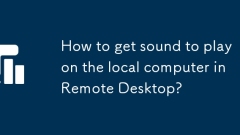
How to get sound to play on the local computer in Remote Desktop?
Toenableremotedesktopaudioplaybackonyourlocalcomputer,firstconfigureRemoteDesktopsettingstoplaysoundlocally,thenensureaudioredirectionisenabled.OpenRemoteDesktopConnection,click“ShowOptions,”gototheLocalResourcestab,underRemoteaudio,select“Playonthis
Jul 04, 2025 am 01:05 AM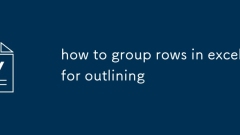
how to group rows in excel for outlining
In Excel, you can organize multiple rows of data and improve structural clarity through the "grouping" function. The specific operations are as follows: 1. Manually select multiple rows and click the "Combination" button in the "Data" tab to create a group. The numbers will be displayed on the left for expanding/collapse details; 2. After canceling a single group, click "Cancel Grouping" after selecting the area. To clear all groups, click "Clear hierarchical display" after selecting the table; 3. Use Shift Alt RightArrow to create a group, Shift Alt LeftArrow to cancel grouping, Alt A H U to cancel grouping, Alt A H C to clear all groups and other shortcut keys to improve efficiency. Rational use of grouping functions helps to view and maintain layers more efficiently
Jul 04, 2025 am 01:04 AM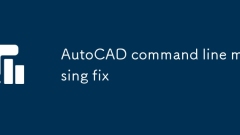
AutoCAD command line missing fix
The CAD command line is not visible, you can recover by: 1. Use the shortcut key Ctrl 9 to open or refresh the command line window directly; 2. Find and enable the "Command Line" through the top menu bar "Tools" → "Toolbar" or "Workspace"; 3. Switch to the "AutoCAD Classic" workspace or manually enable the command line in the current workspace and save as custom settings; 4. If it still cannot be solved, enter "-TOOLBAR" or "OP" to enter the configuration page to reset it to fix interface problems. Most cases are caused by interface settings, and following the steps can usually restore normal display.
Jul 04, 2025 am 01:02 AM
How to use the magnetic lasso tool in Photoshop
The magnetic lasso tool is suitable for images with obvious edge contrast. The key points include: 1. Use the shortcut key L or select the tool from the tool group. After clicking the starting point along the edge of the object, slowly move the mouse, and the tool will automatically absorb and add anchor points; 2. In terms of parameter settings, the width is recommended to be set to 10~30, and the edge contrast is default. The higher the frequency, the more anchor points; 3. In actual application, other tools can be replaced in the blurred edges. Zooming the image will help with accurate selection. If necessary, the anchor points can be adjusted manually. Mastering these skills can effectively improve the efficiency of the selection.
Jul 04, 2025 am 01:00 AM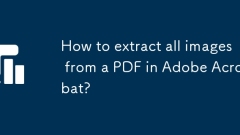
How to extract all images from a PDF in Adobe Acrobat?
Yes, you can use Adobe Acrobat to extract all pictures from PDFs. There are three specific methods: one is to use the "Export PDF" tool to extract pictures in batches; the second is to save each page as a picture through the "Organize Page" function; the third is to use the "Snapshot Tool" to extract individual pictures. First, open the PDF and select "Export PDF", set the output format to image files and export in batches; second, split the document by page in "Organization Page" and select the image format to output; finally, use the "Snapshot Tool" in "Comments" to capture a specific area and paste it into the editor. These methods are suitable for different scenarios and meet the needs of most users.
Jul 04, 2025 am 12:59 AM
How to create a mockup in Photoshop
The key to creating Photoshopmockup is to understand the process and master the details: ① Select the right template, recommend platforms such as MockupWorld and Pixeden, and select scenes that match the design style; ② Replace the content of the smart object, double-click the layer to edit, drag in or adjust the design to the appropriate size, pay attention to locking transparency; ③ Adjust light and shadow and perspective, add shadows, contrast and highlights, and imitate the lighting angle of the template to enhance the sense of reality. The entire process requires attention to resolution and proportion, and you can master the mockup production of the portfolio.
Jul 04, 2025 am 12:22 AM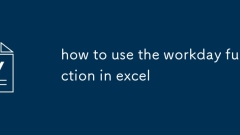
how to use the workday function in excel
TocalculateworkingdaysbetweentwodatesinExcel,usetheWORKDAYorWORKDAY.INTLfunction.1.UseWORKDAYwithastartdateandworkdaystoadd/subtract,e.g.,=WORKDAY(A1,5).2.Forcustomweekends,applyWORKDAY.INTLwithaweekendcodeorstringlike"0000011".3.Includehol
Jul 04, 2025 am 12:16 AM
Why is WeChat taking up so much storage?
WeChat occupies a large amount of storage space mainly because of media files, cached data, chat records and applet content. 1. Automatic download of media files leads to accumulation, especially in group chats, which are not easy to detect; 2. The cached data becomes redundant over time, including avatars, web pages and mini-program caches; 3. Long-term chat records and backups hide space, and forwarding messages and documents gradually accumulate; 4. Mini-programs and browsing content will also retain local data, adding additional burden. You can free up space by turning off automatic downloads, regularly cleaning caches, selectively deleting chat history, and managing applets.
Jul 04, 2025 am 12:07 AM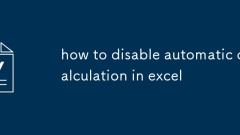
how to disable automatic calculation in excel
To turn off Excel's automatic calculation function, turn on Excel, click "Formula" in the top menu bar, and select "Manual" in "Calculation Options". The operations of different versions are slightly different: Excel 2016 and later Windows versions can directly find "Computation Options" under the "Formula" tab; the path of the Mac version is similar; ExcelOnline or older versions may not support full functions. Note after closing: Press F9 to update the data before saving, remind others that when sharing the file, it is currently in manual mode to avoid data or chart errors caused by unrefreshing.
Jul 04, 2025 am 12:05 AM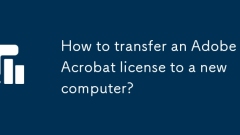
How to transfer an Adobe Acrobat license to a new computer?
To transfer the Adobe Acrobat license to a new computer, you must first log out on the old device and release the activation permission, and then complete the activation with the new computer login account. The specific steps are: 1. Open Acrobat on the old computer and click on the avatar or "Help" > "Log out" to log out; 2. Download and install Acrobat for the new computer and log in with the original account to automatically identify the license; 3. If the activation fails, check the network, clear the cache, unbind the old device through the Adobe account page, or contact customer service to solve the problem. The key point is to ensure that the old device has been logged out, clear the local cache and update the online device list before the migration can be completed smoothly.
Jul 04, 2025 am 12:01 AM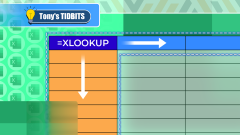
How to Perform a Two-Way Lookup in Excel With XLOOKUP
Microsoft Excel's XLOOKUP function is widely recognized for its ability to fetch a value from a specific row or column in a dataset. However, this versatile tool can also be used to perform two-way lookups, where it returns a value at the intersectio
Jul 03, 2025 am 06:02 AM
How to change your name in Microsoft Teams?
To change the name in Microsoft Teams, take different steps based on the account type. For personal Microsoft accounts, you can go to account.microsoft.com to modify your name and sync it to Teams; for work or school accounts, the administrator needs to update it in the Microsoft 365 Admin Center; in addition, the display name can be temporarily changed before joining the meeting, but it will only take effect for the current meeting. All changes may take hours to sync and may be due to cache displaying old names in chat history or meeting playback.
Jul 03, 2025 am 02:01 AM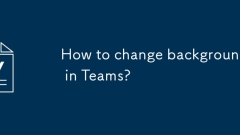
How to change background in Teams?
The methods of changing backgrounds in Microsoft Teams are divided into two types: computer and mobile. The computer supports virtual background and blur effects, while the mobile only supports blur. 1. Computer settings: Click the "Effects" button next to the camera, select the system background or upload the picture, or select "Blur"; 2. Mobile settings: Click "More" → "Apply Background Effects" after entering the meeting, and only "Blur" can be selected. Common problems include poor network, low equipment performance, unsupported camera, poor lighting, etc. It is recommended to improve the network, use high-performance equipment, enhance the front light source, and avoid backlighting. The early testing feature can avoid problems in formal meetings.
Jul 03, 2025 am 01:56 AM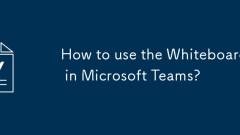
How to use the Whiteboard in Microsoft Teams?
TostartaWhiteboardsessioninMicrosoftTeams,click“Share”duringameeting,thenselect“Whiteboard”;toolsincludePen,Text,Shaperecognition,Stickynotes,Laserpointer,andimageinsertion;forbettercollaboration,uselayers,saveyourwork,workasynchronously,andsharewith
Jul 03, 2025 am 01:55 AM
Hot tools Tags

Undress AI Tool
Undress images for free

Undresser.AI Undress
AI-powered app for creating realistic nude photos

AI Clothes Remover
Online AI tool for removing clothes from photos.

Clothoff.io
AI clothes remover

Video Face Swap
Swap faces in any video effortlessly with our completely free AI face swap tool!

Hot Article

Hot Tools

vc9-vc14 (32+64 bit) runtime library collection (link below)
Download the collection of runtime libraries required for phpStudy installation

VC9 32-bit
VC9 32-bit phpstudy integrated installation environment runtime library

PHP programmer toolbox full version
Programmer Toolbox v1.0 PHP Integrated Environment

VC11 32-bit
VC11 32-bit phpstudy integrated installation environment runtime library

SublimeText3 Chinese version
Chinese version, very easy to use








