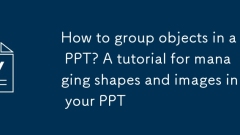
How to group objects in a PPT? A tutorial for managing shapes and images in your PPT
ToefficientlymoveorformatmultipleshapesandimagesinPowerPoint,groupthem:selectobjectswhileholdingShift,thenusetheFormattaborright-clickmenutochooseGroup.UseCtrl Shift GtogroupandCtrl Shift Utoungroup,orcustomizeshortcutsifneeded.
Aug 28, 2025 am 02:30 AM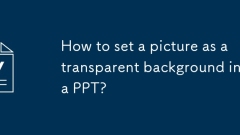
How to set a picture as a transparent background in a PPT?
YoucannotmakeabackgroundimagefullytransparentinPowerPoint,butyoucanachieveasemi-transparenteffecttokeeptextreadable.1.GotoDesign→FormatBackground→Pictureortexturefill→Insertimage→AdjustTransparencyslider(40%–70%).2.Forbettercontrol,insertimagemanuall
Aug 28, 2025 am 02:20 AM![Best OBS Settings for Streaming on Twitch [2025 Updated]](https://img.php.cn/upload/article/001/242/473/175631760313863.png?x-oss-process=image/resize,m_fill,h_135,w_240)
Best OBS Settings for Streaming on Twitch [2025 Updated]
During playing video games, are there some moments that you want to share with others? Streaming on platforms like Twitch or YouTube is an excellent choice as it can help?find more people with similar interests to you, and it allows you to?interact w
Aug 28, 2025 am 02:00 AM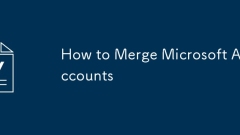
How to Merge Microsoft Accounts
You may have several reasons for wanting to combine two or more Microsoft accounts. Perhaps you've bought Microsoft products across different accounts, or you'd prefer to use just one email address to sign in and manage your cloud files via services
Aug 28, 2025 am 01:54 AM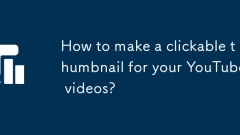
How to make a clickable thumbnail for your YouTube videos?
Useeye-catchingvisualswithhigh-contrastcolors,expressivefaces,andsimplebackgroundstograbattention.2.Addbold,readabletextof3–5wordsusinglargesans-seriffontswithoutlinesforvisibility.3.Maintainbrandconsistencywithrecurringcolors,fonts,logos,andtemplate
Aug 28, 2025 am 01:51 AM
how to find out when a microsoft store app was last updated
OpentheMicrosoftStoreapp,searchfortheapp,openitsdetailspage,andscrollto"Information"tofindthe"Updatedon"date.2.Alternatively,gotoSettings>Apps>Installedapps,selecttheapp,andcheckitsversionandinstalldate,thoughthismaynotrefle
Aug 28, 2025 am 01:50 AM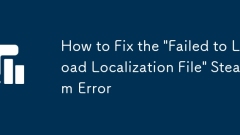
How to Fix the 'Failed to Load Localization File' Steam Error
Ifyouencountera"FailedtoLoadLocalizationFile"erroronSteam,trythesesteps:1.Verifygamefileintegrity.2.ChangeSteamlanguagetoEnglish.3.Cleardownloadcache.4.Manuallyreplacelocalizationfiles.5.Reinstallthegame.
Aug 28, 2025 am 01:39 AM![Is diskpart 'clean all' a secure erase method for SSDs? [The truth about TRIM and wear leveling]](https://img.php.cn/upload/article/001/431/639/175631580188893.jpg?x-oss-process=image/resize,m_fill,h_135,w_240)
Is diskpart 'clean all' a secure erase method for SSDs? [The truth about TRIM and wear leveling]
No,diskpartcleanallisnotasecureerasemethodforSSDs;itonlyperformsalogicaloverwriteofaccessibleblocks,leavingdatainover-provisionedandwear-leveledareasintactduetoSSD-specificfeatureslikeTRIMandcontroller-levelmanagement,meaningremnantscanstillberecover
Aug 28, 2025 am 01:30 AM![How to Record Streaming Video With VLC [2025 Updated]](https://img.php.cn/upload/article/001/242/473/175631562266438.jpg?x-oss-process=image/resize,m_fill,h_135,w_240)
How to Record Streaming Video With VLC [2025 Updated]
Key Points Provide detailed steps and screenshots to teach you how to record streaming videos using VLC. You can also choose a better alternative: EaseUS RecExperts for screen recording Answers other common questions about using VLC to capture videos. The above is the core of this article. Believe that after reading, you will have a complete grasp of how to record streaming videos using VLC media player. In addition, we will introduce in detail this tool that integrates media playback and screen recording functions, so that you can have a deeper understanding of VLC. At the same time, you will also learn what EaseUS RecExperts is and why we recommend it to users who need to record videos (whether it is live content or game screens)
Aug 28, 2025 am 01:27 AM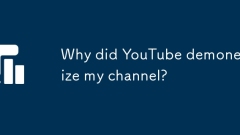
Why did YouTube demonetize my channel?
Contentviolatesadvertiser-friendlyguidelines,includingsensitivetopics,profanity,sexualcontent,ordangerouschallenges.2.Reusedorunoriginalcontentwithoutsignificantoriginalcommentaryoreducationalvalueleadstodemonetization.3.Copyrightclaimsorstrikesfromu
Aug 28, 2025 am 01:27 AM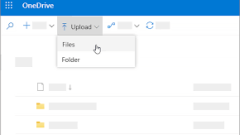
How To Use OneDrive To Upload Files and Folders
Knowing how to leverage Onedrive effectively can significantly enhance both your professional and personal productivity. One of the most useful features of Onedrive is the ability to upload files and folders seamlessly.This functionality ensures you
Aug 28, 2025 am 01:24 AM
What is the YouTube Creator Music marketplace
TheYouTubeCreatorMusicmarketplaceisafreetoolinYouTubeStudiothatletscreatorslegallyuseroyalty-freemusicandsoundeffectswithoutcopyrightclaimsordemonetization;1.Youcanbrowsetracksbymood,genre,orinstrumenttomatchyourvideo’stone;2.Previewfulltracksbefored
Aug 28, 2025 am 01:19 AM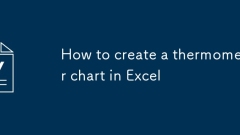
How to create a thermometer chart in Excel
Prepareadatatablewith"Current"and"Target"values.2.InsertaClusteredColumnChartfromtheInserttab.3.SwitchRows/Columnsifneededtodisplaybothvaluesasverticalbars.4.Formatthe"Target"barwithnofillandasolidbordertoresembleathermo
Aug 28, 2025 am 01:08 AM
7 Strategies to Recover a Hacked YouTube Account
ImmediatelyuseGoogle’saccountrecoveryformataccounts.google.com/signin/recoverybyenteringyouremailandfollowingprompts,providingaccuratesecuritydetailstoverifyidentity.2.Monitorassociatedemailsforunauthorizedrecoveryattempts,sign-innotifications,orchan
Aug 28, 2025 am 01:00 AM
Hot tools Tags

Undress AI Tool
Undress images for free

Undresser.AI Undress
AI-powered app for creating realistic nude photos

AI Clothes Remover
Online AI tool for removing clothes from photos.

Clothoff.io
AI clothes remover

Video Face Swap
Swap faces in any video effortlessly with our completely free AI face swap tool!

Hot Article

Hot Tools

vc9-vc14 (32+64 bit) runtime library collection (link below)
Download the collection of runtime libraries required for phpStudy installation

VC9 32-bit
VC9 32-bit phpstudy integrated installation environment runtime library

PHP programmer toolbox full version
Programmer Toolbox v1.0 PHP Integrated Environment

VC11 32-bit
VC11 32-bit phpstudy integrated installation environment runtime library

SublimeText3 Chinese version
Chinese version, very easy to use







