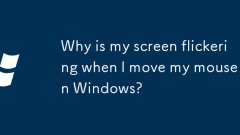
Why is my screen flickering when I move my mouse in Windows?
Disablehardwareaccelerationinappsorsystem-wideviaPerformanceOptions;2.UpdateorreinstallgraphicsdriversthroughDeviceManagerormanufacturerwebsites;3.TurnoffpointertrailsandanimationsinAccessibilitysettings;4.Checkandreplacefaultymonitorcablesortestwith
Aug 12, 2025 pm 01:36 PM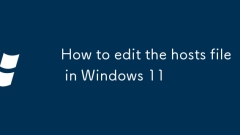
How to edit the hosts file in Windows 11
ToeditthehostsfileinWindows11,firstopenNotepadasadministratorbysearchingforit,right-clicking,andselecting"Runasadministrator"withUACapproval.2.NavigatetoC:\Windows\System32\drivers\etc\hostsinNotepad,ensuringfiletypeissetto"AllFiles&qu
Aug 12, 2025 pm 01:21 PM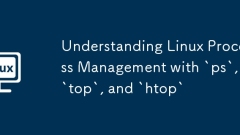
Understanding Linux Process Management with `ps`, `top`, and `htop`
Usepsforastaticsnapshotofprocesses,idealforscriptingandquickcheckswithcommandslikepsauxorps-ef.2.Usetopforreal-timemonitoringwithinteractivecontrolstosortbyCPUormemory,killprocesses,oradjustpriorities.3.Usehtopforenhanced,colorizedvisualizationwithfu
Aug 12, 2025 pm 01:20 PM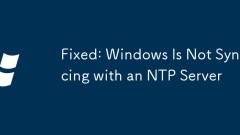
Fixed: Windows Is Not Syncing with an NTP Server
CheckinternetconnectionandensurecorrectNTPserversettingsareconfiguredinDateandTimesettings.2.RestarttheWindowsTimeserviceusingnetstopw32timeandnetstartw32time,orresetitwithw32tm/unregisterandw32tm/register.3.Manuallyforceatimesyncusingw32tm/resyncand
Aug 12, 2025 pm 01:19 PM
Windows vs. Linux: Which Is Best for Your Homelab?
This means that finding the answer should be relatively easy when you need help or problem solving using Linux in your home lab. Because Windows is much lower in the server world — especially among self-hosting enthusiasts — it may be harder to get support when you have problems. Linux provides the functions you need without redundancy. You may not be surprised that even the version you installed by Windows will have a lot of redundant software pre-installed. Linux does not have this problem. The system only contains the necessary software, which is clean and concise. But this is not the biggest advantage of Linux. Many Linux distributions offer server versions, which abandon the graphical interface and only protect
Aug 12, 2025 pm 12:45 PM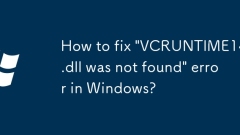
How to fix 'VCRUNTIME140.dll was not found' error in Windows?
InstalltheMicrosoftVisualC RedistributablepackagefromtheofficialMicrosoftdownloadpage,choosingthecorrectversion(x64orx86)foryoursystem.2.Reinstallorrepairtheproblematicapplicationbyuninstallingit,restartingthePC,andinstallingthelatestversionfromtheo
Aug 12, 2025 pm 12:38 PM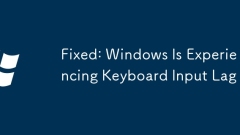
Fixed: Windows Is Experiencing Keyboard Input Lag
CheckforhighCPUusageinTaskManagerandcloseresource-heavyappslikeantivirusscansorbrowsertabs.2.DisableFilterKeysandotheraccessibilityfeaturesinSettingsunderAccessibility>Keyboard.3.UpdateorreinstallkeyboarddriversviaDeviceManager,ordownloadlatestdri
Aug 12, 2025 pm 12:37 PM
How to invert colors on a Mac screen?
To reverse the color of the Mac screen, you need to enable the "Invert Color" option in the accessibility function: 1. Click the Apple menu, go to System Settings > Accessibility > Monitor, turn on "Invert Color", and select "Classic Inversion" or "Intelligent Inversion"; 2. For quick operation, you can click "Options" in the same menu and check "Enable with shortcut keys", and then press Control Option Command 8 to switch at any time. Intelligent inversion will retain the natural look of pictures and videos, suitable for reading in low-light environments, and the effect is suitable for all connected monitors. It is very convenient to use after setting shortcut keys.
Aug 12, 2025 pm 12:35 PM
10 Windows PC Myths That You Probably Still Believe In 2025
Aug 12, 2025 pm 12:33 PM
How to Boot Windows From an External SSD
If you're planning to perform a clean installation of Windows, the process is straightforward and can be accomplished using any external drive—including an SSD. Thanks to their ample storage and fast read/write speeds, external SSDs are ideal for smo
Aug 12, 2025 pm 12:27 PM
How to check Mac specs
If you want to know that there is no need for extra software for Mac configuration, the system comes with its own method. First, click the Apple menu ?→"About this machine" in the upper left corner to view basic information such as processor model, memory size, system version, boot mode, etc.; if you need more detailed hardware specifications such as graphics card model, hard disk model, etc., click the "System Report..." button and select the corresponding module in the left list to view the details on the right; For MacBook users, you can view the number of battery cycles and status in the "Power" section to judge the battery health status. The above methods cover basic and advanced needs, and the information is accurate and comprehensive.
Aug 12, 2025 pm 12:22 PM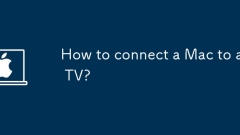
How to connect a Mac to a TV?
ConnectviaHDMIusingadirectcableorUSB-CtoHDMIadapter,thenselectthecorrectinputontheTVandconfiguredisplaysettingsontheMac.2.UseAirPlaywirelesslybyensuringbothMacandTVareonthesameWi-Finetwork,clickingtheAirPlaymenubaricon,andselectingtheTVorAppleTVtomir
Aug 12, 2025 pm 12:02 PM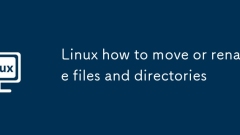
Linux how to move or rename files and directories
Usemvtorenameormovefilesanddirectoriesbyspecifyingsourceanddestination.2.Renameafilewithmvoldname.txtnewname.txt,overwritingthedestinationifitexistsunless-iisused.3.Moveafiletoanotherdirectorywithmvfile.txt/path/to/directory/,optionallyrenamingitduri
Aug 12, 2025 am 11:56 AM
How to fix high CPU usage from Windows Modules Installer Worker (TiWorker.exe)
TiWorker.exehighCPUusageisusuallycausedbyWindowsupdatesorsystemconfigurationchangesandisnormaltemporarily;checkTaskManagertoconfirmactivity.2.Ifupdatesareinprogress,waitforcompletionasinterruptingcancauseinstability.3.Restartthecomputertoresolvestuck
Aug 12, 2025 am 11:27 AM
Hot tools Tags

Undress AI Tool
Undress images for free

Undresser.AI Undress
AI-powered app for creating realistic nude photos

AI Clothes Remover
Online AI tool for removing clothes from photos.

Clothoff.io
AI clothes remover

Video Face Swap
Swap faces in any video effortlessly with our completely free AI face swap tool!

Hot Article

Hot Tools

vc9-vc14 (32+64 bit) runtime library collection (link below)
Download the collection of runtime libraries required for phpStudy installation

VC9 32-bit
VC9 32-bit phpstudy integrated installation environment runtime library

PHP programmer toolbox full version
Programmer Toolbox v1.0 PHP Integrated Environment

VC11 32-bit
VC11 32-bit phpstudy integrated installation environment runtime library

SublimeText3 Chinese version
Chinese version, very easy to use







