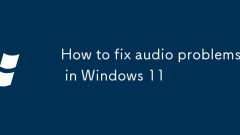
How to fix audio problems in Windows 11
Check the basic audio settings and hardware to ensure that the device is connected normally, the volume is not muted, and the output device is correctly selected, and test other devices to troubleshoot hardware problems; 2. Run Windows 11 built-in audio troubleshooting tools to automatically detect and repair common problems; 3. Update or reinstall the audio driver, which can be automatically updated through the Device Manager or manually downloaded from the manufacturer's official website, uninstall and restart after reinstalling if necessary; 4. Restart Windows audio-related services, including WindowsAudio and WindowsAudioEndpointBuilder, and set its startup type to automatic; 5. Check system updates and install the latest Windows updates to obtain drivers and system repairs; 6.
Aug 11, 2025 pm 11:20 PM
How to Install and Configure an Nginx Web Server on Linux
Installing Nginx requires first update the package list and install it. Use sudoaptupdate and sudoaptinstallnginx-y (Ubuntu/Debian) or sudodnfinstallnginx-y (CentOS/RHEL), and then start and enable the service: sudosystemctlstartnginx and sudosystemctlenablenginx. Verify the running status through sudosystemctlstatusnginx. The browser accesses the server IP to display the default welcome page; 2. Configuring the firewall requires HTTP and HTTPS traffic, and use sudoufwa
Aug 11, 2025 pm 11:12 PM
Fixed: Windows Is Unable to Complete Installation
BootintoAdvancedStartupOptionsbytriggeringAutomaticRepairorusingaWindowsinstallationUSB.2.RunStartupRepairtoautomaticallyfixbootissues.3.UseSystemRestoretoreverttoapointbeforetheupdateifavailable.4.RunDISMandSFCcommandsinCommandPrompttorepaircorrupte
Aug 11, 2025 pm 11:07 PM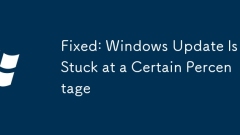
Fixed: Windows Update Is Stuck at a Certain Percentage
First, wait for more than 3-4 hours to confirm that the update is indeed stuck; 2. Force shutdown and restart, let Windows try to restore and check the update status; 3. Run the built-in Windows Update troubleshooting tool to fix common problems; 4. Run the command prompt as an administrator, stop the relevant services and rename the SoftwareDistribution and Catroot2 folders to reset the update components; 5. Use Microsoft's official WindowsUpdateAssistant or MediaCreationTool for in-place upgrades; 6. Execute CHKDSK, SFC and DISM commands to check disk errors and system file corruption; 7. Temporarily disable third-party killing
Aug 11, 2025 pm 11:04 PM
MSI's Latest Mechanical Keyboard Is Super Quiet
##### MSI STRIKE PRO Wireless Gaming KeyboardBrand MSIWireless 2.4GHz wireless and BluetoothBacklight YesMedia Controls YesBattery 4200mAhNum Pad YesThe STRIKE PRO WIRELESS delivers flexible performance with silent Kailh Midnight Pro switches, hot-s
Aug 11, 2025 pm 11:03 PM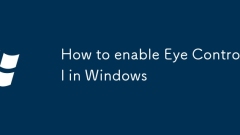
How to enable Eye Control in Windows
Ensureyoursystemmeetstherequirements:Windows10(AnniversaryUpdateorlater)orWindows11,acompatibleeye-trackingdevicelikeTobiiEyeTracker4C,infraredcamerasupport,andadministratorrights.2.ConnecttheeyetrackerviaUSBandallowWindowstoinstalldrivers,theninstal
Aug 11, 2025 pm 11:02 PM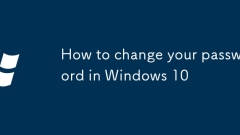
How to change your password in Windows 10
TochangeyourpasswordinWindows10,openSettingsviaWindows I,gotoAccounts>Sign-inoptions,andclickChangeunderPassword.2.Foralocalaccount,enteryourcurrentandnewpasswordsdirectlyonthePC.3.ForaMicrosoftaccount,you’llberedirectedonlinetoverifyyouridentitya
Aug 11, 2025 pm 10:44 PM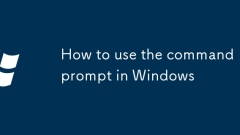
How to use the command prompt in Windows
OpenCommandPromptviaWindows R,Startmenusearch,orright-clickingtheStartbutton,usingRunasadministratorforelevatedprivileges.2.Learnbasiccommands:dirlistscontent,cdnavigatesfolders,clsclearsscreen,exitclosesthewindow,mkdircreatesfolders,deldeletesfiles,
Aug 11, 2025 pm 10:43 PM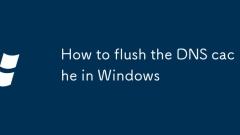
How to flush the DNS cache in Windows
To solve the problem that the website cannot load or display incorrect content, you need to run the command prompt as an administrator and execute the DNS cache clear command. The specific steps are: 1. Press Windows S, enter "cmd" or "CommandPrompt"; 2. Right-click to select "Run as administrator" and confirm the UAC prompt; 3. Enter the command ipconfig/flushdns and press Enter; 4. Seeing the prompt "Successfully refreshed the DNS resolver cache" means that it is completed; 5. Optional operation: Use ipconfig/displaydns to view the changes before and after cache clearance. This operation is safe and helpful in solving most web browsing issues, and the system will reacquire the latest DNS records.
Aug 11, 2025 pm 10:25 PM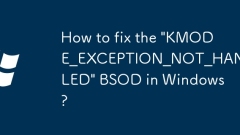
How to fix the 'KMODE_EXCEPTION_NOT_HANDLED' BSOD in Windows?
First enter SafeMode to troubleshoot problem driver loading, 1. Enter automatic repair through three interrupts, select Startup settings and enable SafeMode with network; 2. Check the recently installed driver or software, use the device manager to roll back or uninstall the graphics card, storage or third-party security software driver; 3. Update key drivers such as chipsets and graphics cards through Windows Update or the manufacturer's official website to avoid using third-party tools; 4. Run sfc/scannow and chkdsk/f/r as an administrator to scan system files and disks, and use memory diagnostic tools to detect RAM; 5. Uninstall third-party antivirus software and use Microsoft Defender to test; 6. If the problem occurs in the
Aug 11, 2025 pm 10:22 PM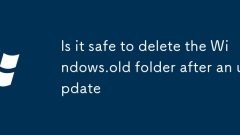
Is it safe to delete the Windows.old folder after an update
Yes,itissafetodeletetheWindows.oldfolderafterconfirmingyoursystemrunssmoothlyandyounolongerneedtorollback.1.ThefolderiscreatedduringmajorupdatesandcontainsthepreviousWindowsinstallationforrollbackorfilerecovery.2.Youcansafelydeleteitafterverifyingsys
Aug 11, 2025 pm 10:21 PM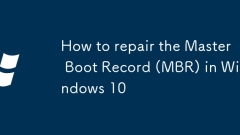
How to repair the Master Boot Record (MBR) in Windows 10
TofixadamagedMBRinWindows10,useWindowsrecoverytools:1.BootfromWindows10installationorrecoverymediaandselect"Repairyourcomputer."2.NavigatetoTroubleshoot>AdvancedOptions>CommandPrompt.3.Runthesecommands:bootrec/fixmbrtorepairtheMBR,boo
Aug 11, 2025 pm 10:17 PM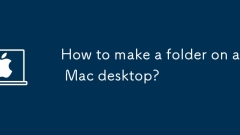
How to make a folder on a Mac desktop?
Right-click(orControl-click)onanemptyspaceonthedesktop.2.Select"NewFolder"fromthecontextmenutocreateafolderwithadefaultname.3.RenamethefolderbytypinganewnameandpressingEnter.Alternatively,usethekeyboardshortcutCommand Shift Nwhileonthedeskt
Aug 11, 2025 pm 10:10 PM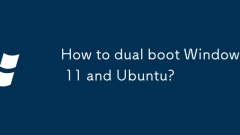
How to dual boot Windows 11 and Ubuntu?
BackupdataandverifyUEFIsupportwith50–100GBfreespaceforUbuntu.2.ShrinkWindowsC:driveviaDiskManagementtocreateunallocatedspacewithoutcreatinganewvolume.3.CreateabootableUSBusingRufusorEtcherwithUbuntuISOinGPT/UEFImode.4.DisableFastStartupinWindowsandte
Aug 11, 2025 pm 10:05 PM
Hot tools Tags

Undress AI Tool
Undress images for free

Undresser.AI Undress
AI-powered app for creating realistic nude photos

AI Clothes Remover
Online AI tool for removing clothes from photos.

Clothoff.io
AI clothes remover

Video Face Swap
Swap faces in any video effortlessly with our completely free AI face swap tool!

Hot Article

Hot Tools

vc9-vc14 (32+64 bit) runtime library collection (link below)
Download the collection of runtime libraries required for phpStudy installation

VC9 32-bit
VC9 32-bit phpstudy integrated installation environment runtime library

PHP programmer toolbox full version
Programmer Toolbox v1.0 PHP Integrated Environment

VC11 32-bit
VC11 32-bit phpstudy integrated installation environment runtime library

SublimeText3 Chinese version
Chinese version, very easy to use







