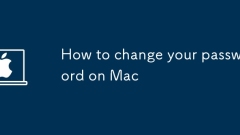
How to change your password on Mac
TochangeyourMacuseraccountpassword,gotoSystemSettings(orSystemPreferences),selectUsers&Groups,unlockthesettingswithyourcurrentpassword,thenclickChangePasswordandenteryouroldandnewpasswords.2.Toupdateyourkeychainpassword,openKeychainAccess,gotoEdi
Aug 23, 2025 pm 03:59 PM
How to use the grep command effectively in Linux
ThegrepcommandisessentialforsearchingtextinLinuxusingpatterns.Itsupportscase-insensitivesearcheswith-i,excludesmatcheswith-v,searchesrecursivelywith-r,filtersfiletypeswith--include,andusesregularexpressionsforcomplexpatternslike^forlinestartand$forli
Aug 23, 2025 pm 03:55 PM
How to extract a tar.gz file in Linux
Toextractatar.gzfile,usetar-xzffilename.tar.gz;-xextracts,-zdecompresseswithgzip,-fspecifiesthefile.Use-Ctoextracttoaspecificdirectory,and-ttolistcontentsbeforeextracting.
Aug 23, 2025 pm 03:47 PM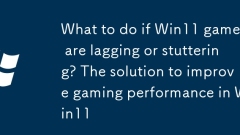
What to do if Win11 games are lagging or stuttering? The solution to improve gaming performance in Win11
Ifyou'reexperiencinggamelagonWindows11,trythesesteps:adjustgraphicssettingsforhighperformance,disablefullscreenoptimizations,updateGPUdrivers,setpowerplantohighperformance,enableGameModeandGPUscheduling,andreducebackgroundprocessesforsmoothergameplay
Aug 23, 2025 pm 03:45 PM
How to run Command Prompt as an admin in Win11
TorunCommandPromptasadministratorinWindows11,useoneofthesemethods:Startmenusearch,Rundialog(Ctrl Shift Enter),TaskManager,PowerUsermenu(Windows X),orcreateadesktopshortcutwithelevatedprivileges.ConfirmUACpromptswhenprompted.
Aug 23, 2025 pm 03:42 PM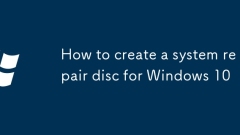
How to create a system repair disc for Windows 10
TocreateaWindows10recoverydrive,usean8GBorlargerUSBdriveandaworkingWindows10computerwithadministratorrights.2.OpentheRecoveryDrivetoolviatheStartmenu,grantUACpermission,andensurethecorrectUSBdriveisselected.3.Choosetobackupsystemfilesforacompletereco
Aug 23, 2025 pm 03:33 PM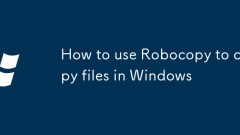
How to use Robocopy to copy files in Windows
Robocopy is a command line tool for efficient copying files in Windows. 1. The basic syntax is robocopy[file][options]; 2. Use /E to copy all subfolders (including empty folders), /S skip empty folders; 3. Common options include /COPYALL (copy all file information), /MIR (mirror directory, use with caution), /Z (support breakpoint continuous transmission), /R:n (set the number of retry times), /W:n (set the retry interval), /LOG (output log), /TEE (showing logs to the screen at the same time), /MT[:n] (enable multithreading); 4. Example command robocopyC:\DataD:\Backup/E/COP
Aug 23, 2025 pm 03:32 PM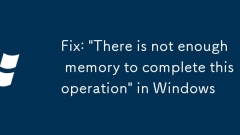
Fix: 'There is not enough memory to complete this operation' in Windows
Ifyouencounter"notenoughmemory"errors,trythesesteps:1.CloseunusedprogramsviaTaskManager.2.Increasevirtualmemorysize.3.RunWindowsMemoryDiagnostic.4.Updateorrollbackdrivers.5.Disablevisualeffects.6.Scanformalware.7.Performacleanboottoisolatec
Aug 23, 2025 pm 03:25 PM
How to set or change the timezone in Linux
Usetimedatectltocheckcurrenttimezone,2.Listandfiltertimezoneswithtimedatectllist-timezones,3.Setnewtimezoneviasudotimedatectlset-timezoneRegion/City,4.Verifychangewithtimedatectl;onoldersystems,link/etc/localtimeto/usr/share/zoneinfo/Region/City.
Aug 23, 2025 pm 03:16 PM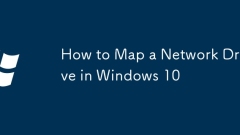
How to Map a Network Drive in Windows 10
Ensurebothcomputersareonthesamenetworkandthatfilesharingisenabled.2.FindthenetworkpathusingFileExplorer>NetworkorusetheIPaddress.3.OpenFileExplorer,clickMapnetworkdrive,choosealetter,enterthepath(e.g.,\ComputerName\SharedFolder),checkReconnectatsi
Aug 23, 2025 pm 03:11 PM
Fix: Windows could not connect to the printer
IfWindowscan'tconnecttoyourprinter,trythesesteps:1.RestartthePrintSpoolerservice.2.Removeandre-addtheprinterinSettings.3.Updateorreinstallprinterdrivers.4.Runthebuilt-inPrinterTroubleshooter.5.CheckUSBornetworkconnections.
Aug 23, 2025 pm 03:04 PM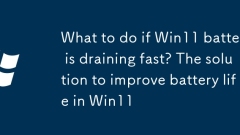
What to do if Win11 battery is draining fast? The solution to improve battery life in Win11
IfyourWindows11devicehasrapidbatterydrain,trythesesteps:1.Lowerscreenbrightnessandsetshortersleeptimeout.2.UseBestbatterylifemodeandenableBatterySaver.3.Disablebackgroundapps.4.UpdateWindowsanddrivers.5.Disableunnecessarystartupprograms.
Aug 23, 2025 pm 02:52 PM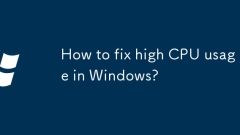
How to fix high CPU usage in Windows?
First,openTaskManagerwithCtrl Shift Esc,gotoProcesses,sortbyCPUusage,andidentifyhigh-usageprocessessuchasSystem,antivirus,Windowsservices,orthird-partyapps;researchunfamiliarprocessesbyright-clickingandselectingSearchonline.2.Restartyourcomputertores
Aug 23, 2025 pm 02:49 PM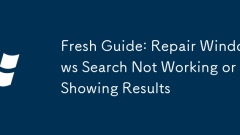
Fresh Guide: Repair Windows Search Not Working or Showing Results
IfWindowsSearchisn'tworking,trythesesteps:1.RestarttheWSearchserviceviaTaskManager.2.RebuildthesearchindexinIndexingOptions.3.Runthebuilt-inSearchandIndexingTroubleshooter.4.RepairsystemfilesusingSFCandDISMtools.5.Testwithanewuserprofiletoruleoutprof
Aug 23, 2025 pm 02:46 PM
Hot tools Tags

Undress AI Tool
Undress images for free

Undresser.AI Undress
AI-powered app for creating realistic nude photos

AI Clothes Remover
Online AI tool for removing clothes from photos.

Clothoff.io
AI clothes remover

Video Face Swap
Swap faces in any video effortlessly with our completely free AI face swap tool!

Hot Article

Hot Tools

vc9-vc14 (32+64 bit) runtime library collection (link below)
Download the collection of runtime libraries required for phpStudy installation

VC9 32-bit
VC9 32-bit phpstudy integrated installation environment runtime library

PHP programmer toolbox full version
Programmer Toolbox v1.0 PHP Integrated Environment

VC11 32-bit
VC11 32-bit phpstudy integrated installation environment runtime library

SublimeText3 Chinese version
Chinese version, very easy to use







