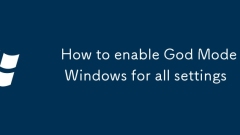
How to enable God Mode in Windows for all settings
ToquicklyaccessallWindowssettings,enableGodModebycreatingafoldernamed"GodMode.{ED7BA470-8E54-465E-825C-99712043E01C}"onthedesktop,inFileExplorer,orintheStartMenu.Thefoldericonwillchange,anddouble-clickingitopensacentralizedhubwithover200sys
Aug 22, 2025 pm 04:05 PM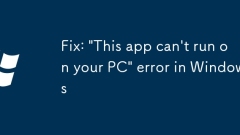
Fix: 'This app can't run on your PC' error in Windows
Ifyousee"Thisappcan'trunonyourPC,"checksystemarchitecturecompatibility,runtheappincompatibilitymode,unblockthefile,runasadministrator,installrequireddependencieslikeVisualC and.NET,andrepairsystemfilesusingsfc/scannow.
Aug 22, 2025 pm 04:02 PM
How to turn on the firewall on Mac
OpenSystemSettings(orSystemPreferences)byclickingtheApplemenu,thenselectSystemSettings(Venturaandlater)orSystemPreferences(olderversions).2.OnmacOSVenturaandlater,gotoNetwork>Firewallinthesidebar;onMontereyandearlier,openSecurity&Privacy>Fi
Aug 22, 2025 pm 04:01 PM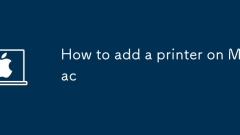
How to add a printer on Mac
EnsuretheprinterispoweredonandconnectedtothesameWi-FinetworkasyourMacorviaUSB.2.OpenSystemSettings(orSystemPreferences),clickPrinters&Scanners.3.Clickthe button,selecttheprinterfromNearbyPrintersforwireless,IPtabfornetworkprintersbyenteringtheIPa
Aug 22, 2025 pm 03:59 PM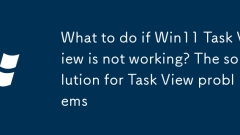
What to do if Win11 Task View is not working? The solution for Task View problems
IfTaskViewinWindows11isn'tworking,trythesesteps:1.RestartWindowsExplorerviaTaskManager.2.CheckandrebindtheWin Tabshortcut.3.Runsfc/scannowtorepairsystemfiles.4.Re-enableTaskViewintaskbarsettings.5.Updateorreinstalldisplaydrivers.
Aug 22, 2025 pm 03:57 PM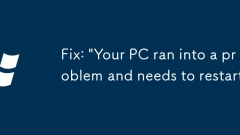
Fix: 'Your PC ran into a problem and needs to restart'
IfyourPCshowsacriticalerrorandneedstorestart,trythesesteps:1.BootintoSafeMode.2.RunWindowsMemoryDiagnostic.3.Updateorrollbackdrivers.4.RunSFCandDISMscans.5.Uninstallrecentupdates.6.ResetthePCifneeded.
Aug 22, 2025 pm 03:40 PM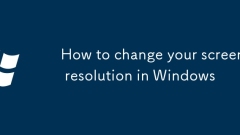
How to change your screen resolution in Windows
Right-clickthedesktopandselect"Displaysettings"orgotoStart>Settings>System>Display.2.Scrollto"Displayresolution,"clickthedropdown,andchoosearesolution,preferablytherecommendedoneforbestimagequality.3.Afterselection,Window
Aug 22, 2025 pm 03:38 PM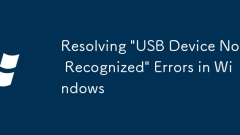
Resolving 'USB Device Not Recognized' Errors in Windows
IfyourUSBdeviceisnotrecognized,trythesesteps:1.Reconnectthedevice.2.Useadifferentportorcable.3.Restartwiththedeviceattached.4.Updateorreinstalldrivers.5.RuntheHardwareandDevicestroubleshooter.6.DisableUSBselectivesuspend.7.ResetUSBcontrollersviaDevic
Aug 22, 2025 pm 03:31 PM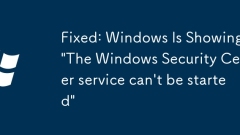
Fixed: Windows Is Showing 'The Windows Security Center service can't be started'
Open the run window and enter services.msc to manually start the Security Center service. If the service is disabled or stopped, set its startup type to automatic and start the service to ensure that the Windows Security Center is running normally.
Aug 22, 2025 pm 03:10 PM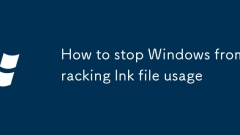
How to stop Windows from tracking lnk file usage
DisabletrackingviaGroupPolicybyenabling"Donotkeephistoryofrecentlyopeneddocuments"inUserConfiguration→AdministrativeTemplates→StartMenuandTaskbar;2.ForWindowsHome,useRegistryEditortocreateaDWORDvaluenamedNoRecentDocsHistorysetto1underHKEY_C
Aug 22, 2025 pm 02:56 PM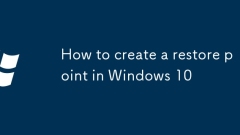
How to create a restore point in Windows 10
Tosafeguardyoursystembeforechanges,createarestorepointinWindows10usingoneofthesemethods:1.EnableSystemProtectionviaSystemPropertiesandmanuallycreateapoint.2.UseControlPanel’sRecoveryoptionstoaccessSystemRestore.3.RunaPowerShellcommandasadmintocreatea
Aug 22, 2025 pm 02:36 PM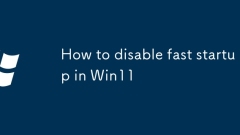
How to disable fast startup in Win11
IfyourWindows11PChasslowshutdownorstartup,disablingFastStartupmayhelp.Try:1.DisableviaControlPanel.2.Usepowercfg/hoffinCommandPrompt.3.ForPro/Enterprise,disablethroughGroupPolicy.Restartafterchanges.
Aug 22, 2025 pm 02:14 PM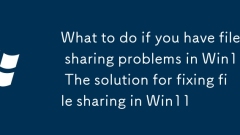
What to do if you have file sharing problems in Win11? The solution for fixing file sharing in Win11
Ifyou'rehavingfilesharingissuesinWindows11,trythesesteps:1.Enablenetworkdiscoveryandfilesharing.2.Checkfoldersharingandsecuritypermissions.3.Runthebuilt-innetworktroubleshooter.4.DisableSMB1.0andensureSMB2.0 isactive.5.Verifymatchingworkgroupandcompu
Aug 22, 2025 pm 02:13 PM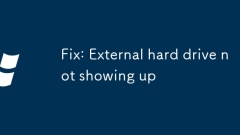
Fix: External hard drive not showing up
Ifyourexternalharddriveisn'tshowingup,trythesesteps:1.Checkconnectionsandpower.2.AssignadriveletterviaDiskManagement.3.UpdateorreinstallUSBanddiskdrivers.4.RuntheHardwareandDevicestroubleshooter.5.FixfilesystemerrorsusingchkdskinCommandPrompt.
Aug 22, 2025 pm 02:07 PM
Hot tools Tags

Undress AI Tool
Undress images for free

Undresser.AI Undress
AI-powered app for creating realistic nude photos

AI Clothes Remover
Online AI tool for removing clothes from photos.

Clothoff.io
AI clothes remover

Video Face Swap
Swap faces in any video effortlessly with our completely free AI face swap tool!

Hot Article

Hot Tools

vc9-vc14 (32+64 bit) runtime library collection (link below)
Download the collection of runtime libraries required for phpStudy installation

VC9 32-bit
VC9 32-bit phpstudy integrated installation environment runtime library

PHP programmer toolbox full version
Programmer Toolbox v1.0 PHP Integrated Environment

VC11 32-bit
VC11 32-bit phpstudy integrated installation environment runtime library

SublimeText3 Chinese version
Chinese version, very easy to use







