<?php
namespace Nocarrier;
class Hal
{
protected $uri;
protected $data;
protected $resources = array();
protected $links = null;
protected $arrayLinkRels = array();
protected $arrayResourceRels = array();
protected $shouldStripAttributes = true;The structure of the HAL library abstracts each peripheral into a structure called ppp_HandleTypeDef, where ppp is the name of each peripheral. All functions work under the ppp_HandleTypeDef pointer. ## ?# 1. Multi-instance support: Each peripheral/module instance has its own handle. Therefore, instance resources are independent 2. Peripheral processes communicate with each other: This handle is used to manage shared data resources between process routines.
All resources on this site are contributed by netizens or reprinted by major download sites. Please check the integrity of the software yourself! All resources on this site are for learning reference only. Please do not use them for commercial purposes. Otherwise, you will be responsible for all consequences! If there is any infringement, please contact us to delete it. Contact information: admin@php.cn
Related Article
 How can you build and publish a Vue component library?
How can you build and publish a Vue component library?
13 Jun 2025
You can build and publish Vue component libraries by creating reusable components, packaging them into libraries, and publishing them to npm. First, set up the project structure, use VueCLI or Vite to create the project, and configure the src/components folder and the optional src/index.js entry file, and configure the library build options in vue.config.js. Second, build reusable components with props and slots, such as using props to define button types and allowing content customization through slots to ensure that components are independent and flexible. Third, package and test the library locally, run the build command to generate the dist folder, and use npmlink or yarnlink to test component functions in other projects.
 Build Your First JavaScript Library
Build Your First JavaScript Library
11 Mar 2025
Have you ever been amazed at the magic of React? Ever wondered how Dojo works? Have you ever been curious about jQuery's clever operation? In this tutorial, we will sneak behind the scenes and try to build a super-simplified version of jQuery. We use JavaScript libraries almost every day. Whether it is implementing algorithms, providing API abstractions, or manipulating DOMs, libraries perform many functions on most modern websites. In this tutorial, we will try to build a library like this from scratch (this is a simplified version of course). We will create a library for DOM operations, similar to jQuery. Yes, it's fun, but before you get excited, let me clarify a few points: This is not a complete function
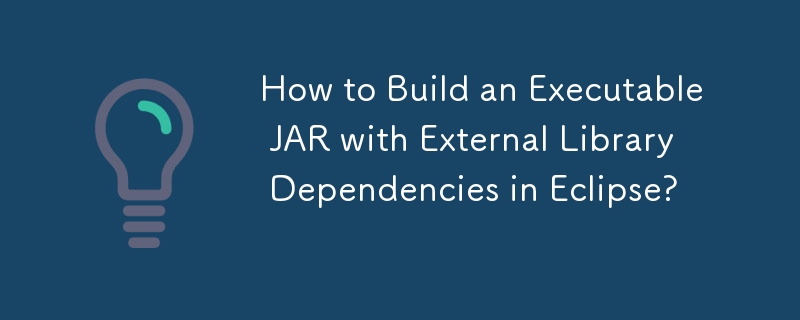 How to Build an Executable JAR with External Library Dependencies in Eclipse?
How to Build an Executable JAR with External Library Dependencies in Eclipse?
04 Nov 2024
Building an Executable Jar with External Library Dependencies in EclipseWhen developing Java applications that rely on external libraries, it is...
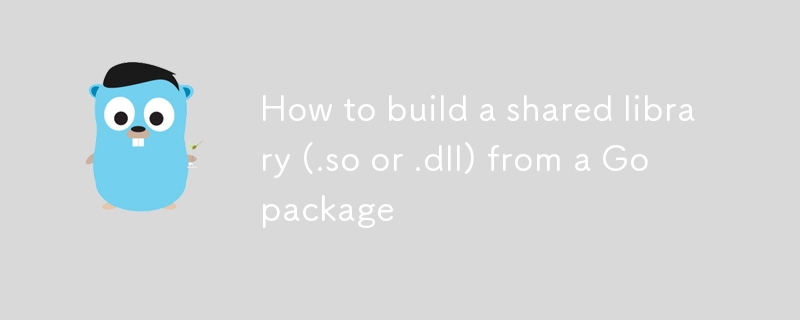 How to build a shared library (.so or .dll) from a Go package
How to build a shared library (.so or .dll) from a Go package
06 Aug 2025
Go supports building shared libraries that can be called by C, Python and other languages through buildmode=c-shared, but are not used for internal references between Go projects; 2. Write Go code located in packagemain, use //export annotation to export functions, the parameters and return values must be of type C.*, and import the "C" package and contain an empty main() function; 3. Use the gobuild-buildmode=c-shared-olib.somain.go command to generate .so (Linux), .dll (Windows) or .dylib (macOS) files and corresponding header files; 4. Package in C programs
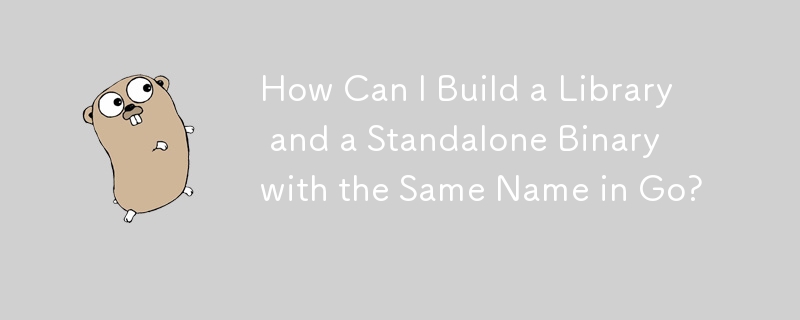 How Can I Build a Library and a Standalone Binary with the Same Name in Go?
How Can I Build a Library and a Standalone Binary with the Same Name in Go?
27 Nov 2024
Multiple Libraries and Binaries with Identical NamesThis question explores the possibility of creating a library and a standalone binary with the...
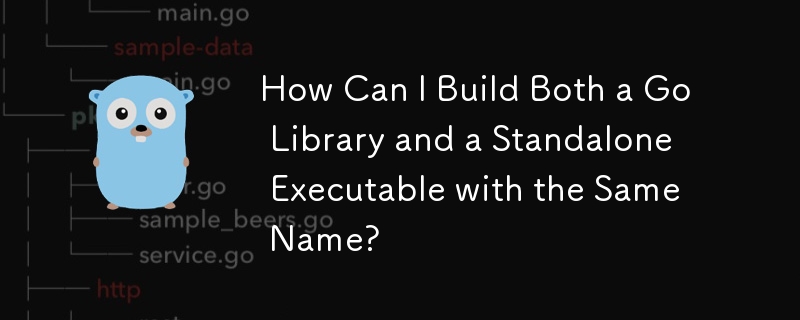 How Can I Build Both a Go Library and a Standalone Executable with the Same Name?
How Can I Build Both a Go Library and a Standalone Executable with the Same Name?
01 Dec 2024
Managing Shared Names in Libraries and BinariesWhen developing software, it may be desirable to have both a library and a standalone executable...


Hot Tools

PHP library for dependency injection containers
PHP library for dependency injection containers

A collection of 50 excellent classic PHP algorithms
Classic PHP algorithm, learn excellent ideas and expand your thinking

Small PHP library for optimizing images
Small PHP library for optimizing images




