All resources on this site are contributed by netizens or reprinted by major download sites. Please check the integrity of the software yourself! All resources on this site are for learning reference only. Please do not use them for commercial purposes. Otherwise, you will be responsible for all consequences! If there is any infringement, please contact us to delete it. Contact information: admin@php.cn
Related Article
 How to open the xml file according to the requirements
How to open the xml file according to the requirements
16 May 2025
The .xsm file is an XMLSchema file that defines the structure and constraints of an XML file. 1) Use a text editor such as Notepad or VisualStudioCode to open the .xsm file. 2) For advanced features, use OxygenXMLEditor or AltovaXMLSpy for Schema verification and autocomplete. 3) Through Python's lxml library, you can verify whether the XML file complies with Schema, and use streaming processing to optimize the processing performance of large files.
 Large JSON file processing in Java
Large JSON file processing in Java
21 Oct 2024
Efficient JSON file processing is important in modern applications. If JSON file is large in size, we need to handle it properly to avoid heap out of memory error and heavy resource consumption. GSON is one of the best library available in Java to p
 How to solve the mapping problem of MIME type and file extension in PHP? The fileeye/mimemap library is here to help you!
How to solve the mapping problem of MIME type and file extension in PHP? The fileeye/mimemap library is here to help you!
17 Apr 2025
I'm having a tricky problem when developing a PHP project that handles file uploads: How to map the MIME type of a file with its extension exactly? This problem not only affects the identification of files, but also leads to confusion in data processing. After trying multiple methods, I found the fileeye/mimemap library, which not only solved my problem, but also greatly improved the processing efficiency.
 How to solve the problem of file type detection using Composer
How to solve the problem of file type detection using Composer
17 Apr 2025
I encountered a tricky problem when developing a file processing system: how to accurately detect the MIME type of a file. Initially, I tried using PHP's built-in functions mime_content_type() and finfo classes, but found that these methods were not stable enough when processing certain special files, causing the system to misjudgment the file type, affecting the user experience. After some exploration, I found the library league/mime-type-detection which brought the perfect solution to my project.
 Manipulating Images with the Python Imaging Library
Manipulating Images with the Python Imaging Library
19 Feb 2025
Python Image Processing Library PIL/Pillow Getting Started Guide Core points Python Image Processing Library (PIL) is a free tool that adds image processing functions to the Python interpreter, supports various image file formats, and provides standard image processing programs such as pixel-based operations, filters, image enhancement, etc. wait. Although the last version of PIL (1.1.7) was released in 2009 and only supports Python 1.5.2-2.7, the project named Pillow has fork the PIL code base and added support for Python 3.x to make It has become a viable option for most Python users. Use PIL or Pillow
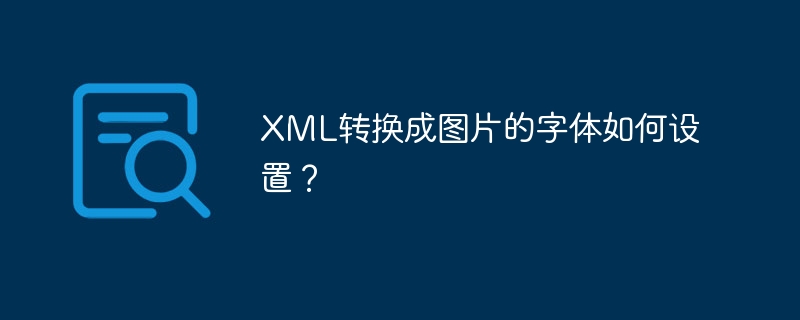 How to set the fonts for XML conversion to images?
How to set the fonts for XML conversion to images?
02 Apr 2025
Converting XML to images involves the following steps: Selecting the appropriate image processing library, such as Pillow. Use the parser to parse XML and extract font style attributes (font, font size, color). Use an image library such as Pillow to style the font and render the text. Calculate text size, create canvas, and draw text using the image library. Save the generated image file. Note that font file paths, error handling and performance optimization need further consideration.


Hot Tools
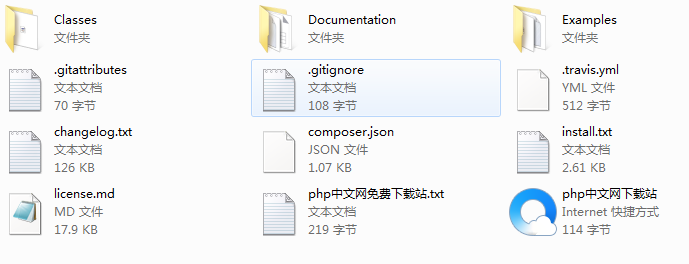
PHPExcel-1.8 class library (worth collecting!)
PHPExcel PHP class library for operating Office Excel documents

PHP classes for handling cookies
PHP classes for handling cookies

PHP data processing public class
PHP data processing public class




