All resources on this site are contributed by netizens or reprinted by major download sites. Please check the integrity of the software yourself! All resources on this site are for learning reference only. Please do not use them for commercial purposes. Otherwise, you will be responsible for all consequences! If there is any infringement, please contact us to delete it. Contact information: admin@php.cn
Related Article
 How to Extract Native Resolution Images from PDFs Using Python
How to Extract Native Resolution Images from PDFs Using Python
22 Oct 2024
This article presents a solution for extracting images from PDFs in Python while preserving their native resolution and format using the PyMuPDF library. It details the process of iterating through PDF pages, identifying images, and writing them as P
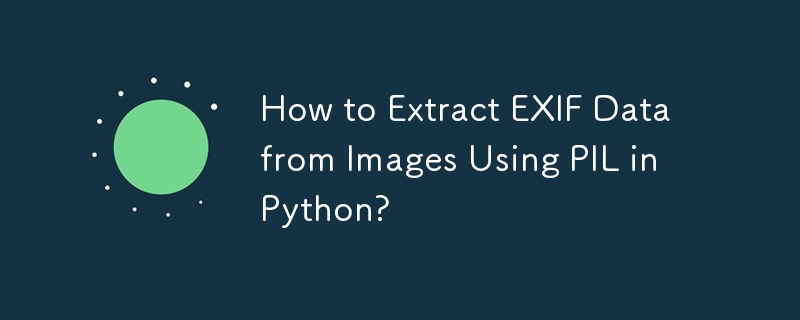 How to Extract EXIF Data from Images Using PIL in Python?
How to Extract EXIF Data from Images Using PIL in Python?
22 Oct 2024
This article demonstrates how to access and retrieve EXIF (Exchangeable Image File Format) metadata from images using the Python Imaging Library (PIL). It focuses on the techniques for extracting EXIF data as a dictionary using the _getexif() method
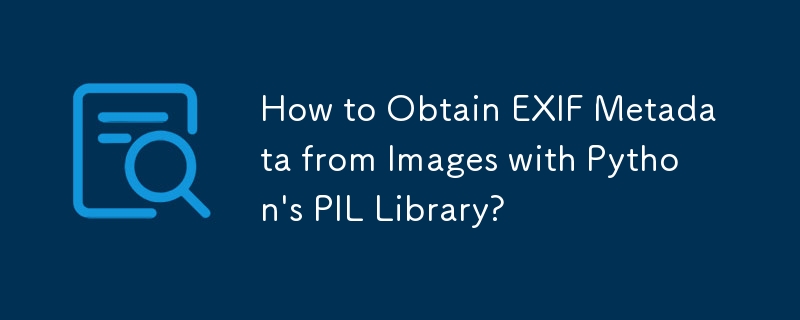 How to Obtain EXIF Metadata from Images with Python\'s PIL Library?
How to Obtain EXIF Metadata from Images with Python\'s PIL Library?
22 Oct 2024
Abstract: This article discusses extracting EXIF metadata, information embedded in images containing details about acquisition settings and image characteristics, using Python's Pillow (PIL) library. The article provides a solution using the _getexif
 How to extract all images from a PDF in Adobe Acrobat?
How to extract all images from a PDF in Adobe Acrobat?
04 Jul 2025
Yes, you can use Adobe Acrobat to extract all pictures from PDFs. There are three specific methods: one is to use the "Export PDF" tool to extract pictures in batches; the second is to save each page as a picture through the "Organize Page" function; the third is to use the "Snapshot Tool" to extract individual pictures. First, open the PDF and select "Export PDF", set the output format to image files and export in batches; second, split the document by page in "Organization Page" and select the image format to output; finally, use the "Snapshot Tool" in "Comments" to capture a specific area and paste it into the editor. These methods are suitable for different scenarios and meet the needs of most users.
 How to extract images from a PDF file?
How to extract images from a PDF file?
23 Aug 2025
UseAdobeAcrobatProtoeasilyextractimagesviatheExportPDFtool,thoughitmaymisssomecomplexorlayeredgraphics.2.FreeonlinetoolslikeiLovePDForSmallpdfallowquickimageextractionwithoutsoftwareinstallationbutposeprivacyrisksforsensitivedocuments.3.PythonwithPyM
 How to extract images from PDF (without losing quality)
How to extract images from PDF (without losing quality)
18 Apr 2025
After learning these few ways to save images from PDFs, you’ll never have to deal with blurry photos and winding paths of image extraction. Some methods are pretty limited, but others let you extract them easily. Extract all images from the PDF


Hot Tools

PHP multifunctional image processing class
PHP multifunctional image processing class

PHP library for creating animated GIFs
PHP library for creating animated GIFs





