
How to put the office that comes with your computer on the desktop. Tutorial on creating office shortcuts.
Office is an easy-to-use office software suite. It has functions such as Word, PowerPoint, Excel, etc. It is rich in functions and has exquisite templates to use. Some users have installed Office software, but find that there are no shortcuts on the desktop, so how should they put Office What about the desktop? Follow the editor and take a look, I hope it will be helpful to you. Tutorial on creating office shortcuts: Open this computer. After entering, select the c drive. After entering, click on the Program Files folder. Find the Microsoft Office folder in the Program Files folder. After entering, enter the root folder. Find Office1 in the root file
Aug 30, 2024 am 10:07 AM
How to solve the problem that the Thunder and Lightning Simulator Game Center keeps loading and spinning?
Users who use lightning simulators all know that there is a game center in the software, where users can download various types of mobile games. Recently, some users have reported that when opening, it keeps loading in circles and cannot be entered. So this problem How to solve it? Today’s software tutorial will share two solutions for users. Let’s learn about it together. The solution is as follows: Method 1: 1. Find the application game center and drag it into the information (as shown in the picture below). 2. Then click the storage option on this page. 3. Then click Clear Cache below. Method 2: 1. After entering the application, click on the three horizontal bars at the top, and then click on the software settings option. 2. Then find the IP settings under network settings on this page and set it to DHCP
Aug 30, 2024 am 10:05 AM
How to save Excel content as a picture Tutorial on saving Excel content as a picture
How to save Excel content as a picture? Recently, many users want to know how to operate this problem. Saving it in the form of pictures also helps users to view it better, but many people don’t know how to operate it to save time. So the editor of this issue is here to talk about it. The majority of users share their solutions, let’s take a look at the detailed steps. The solution is as follows: Method 1: Use chat software such as WeChat or QQ to complete. Operation steps: 1. Select the table area that needs to be exported, [Ctrl+C] to copy; 2. Open the chat window of WeChat or QQ, [Ctrl+V] or right-click to paste. The picture above is pasted into the dialog box with the File Transfer Assistant. What is directly displayed is a picture, which can be saved as a save. The benefits of this approach are:
Aug 30, 2024 am 10:05 AM
How does a Microsoft Computer Butler perform a physical examination on a computer? How does a Microsoft Computer Butler perform a physical examination on a computer?
Microsoft Computer Manager is a software that comes with the Windows system. Its comprehensive functions can protect computer security. Recently, some users want to know how Microsoft Computer Manager performs a physical examination on the computer? In response to this problem, the editor will share the operation method next, hoping to bring help to the majority of users. The operation method is as follows: 1. Open the software and click on the comprehensive experience option. 2. After entering the new interface, select the optimization item and click the Optimize Now button in the upper right corner. 3. After the experience optimization is completed, click Finish.
Aug 30, 2024 am 10:05 AM
How to add AI vocals to BiJian. Specific steps to add AI vocals to BiJian.
BiJip is a computer video editing software with rich functions. It has all-round editing functions and a large number of materials and templates that can be used by users. It is very convenient to use. Adding AI vocals to videos has become very popular recently, so what should BiJip do? What about adding settings? In response to this problem, this article brings detailed steps to share with everyone, let’s take a look. The specific steps for adding AI vocals to BiJian: 1. In the first step, we first open the BiJian software on the computer, and then click the Start Creation option on the software page. 2. In the second step, after entering the creation page, we click the import material option in the local material library. 3. In the third step, after entering the folder page, we find the material file we need on the page, select it and click the OK option. 4. Step 4, continue
Aug 30, 2024 am 10:04 AM
How does Driver Wizard repair the camera driver? How does Driver Wizard repair the camera driver?
Driver Wizard is an easy-to-use driver management and download software. Here users can find a variety of drivers to download, and it can also help users fix driver problems. So how should you use Driver Wizard to repair the camera driver? In response to this problem, this article brings detailed steps to share with everyone, let’s take a look. Steps for Driver Wizard to repair the camera driver: 1. Open Driver Wizard, go to the main page of the program and click on the treasure box in the lower right corner. 2. Click Software Management in the lower right corner. 3. Search for the camera in the search bar and install the one-click camera repair tool below. 4. Click one-click repair. 5. Wait for the repair to be completed.
Aug 30, 2024 am 10:03 AM
How to recover a WPS document that was not saved. How to recover a WPS document that was accidentally closed but was not saved.
WPS is an easy-to-use office software with rich and complete functions. It provides users with rich editing functions. It is lightweight and stable in operation. It is used by many users. When editing a document, if it encounters an unexpected exit before clicking Save, situation, how to recover the data? In this regard, this article has compiled some tutorials to share with you. How to recover a WPS document that was accidentally closed without being saved? Retrieval method one: With the help of WPS cloud synchronization 1. First open the WPS software and click on the home page in the upper left corner; 2. Enter the home page interface and click on recent on the top right side, so that you can see the documents saved by WPS cloud synchronization. Retrieval method two: Use the backup center 1. First open WPS, click on the file above, and select backup and recovery; 2. Enter the software backup center and click
Aug 30, 2024 am 10:02 AM
How to solve the problem of insufficient memory/stuttering in the lightning simulator
Thunder Simulator is an easy-to-use simulator application that allows users to play various mobile games on their computers. It has powerful functions, 120-frame ultra-high-definition image quality, and built-in smart buttons to make it easy to get started. However, I found that there is insufficient memory when using this software. . Is there any good way to deal with the lag when running? Today I have brought you a detailed tutorial, let’s take a look. How to solve the problem of insufficient memory/stuttering in the Thunderbolt Simulator? 1. Performance Settings - Set up the emulator CPU and memory management. 1. You can set the tablet, mobile phone or customized resolution and save the settings. Select CPU 2 cores, memory 2048M, and save the settings; if the game package is too large or the game image quality requirements are high, you can select CPU 4 cores, memory 4096M, and save the settings. The purpose of disk management
Aug 30, 2024 am 10:00 AM
How to fix problems with Edge browser Edge repair method tutorial
The Edge browser is a very good web browsing tool owned by Microsoft. No matter how good the software is, there will be various problems. I don’t know how to fix it. To solve this problem, today’s software tutorial, the editor Let me share with you the detailed solution, hoping to help the majority of users. How to fix the Edge browser 1. Under the application option in settings, click Apps and features. 2. Find the edge browser and click Settings. 3. When options appear, click Modify. 4. Click Repair to solve the problem successfully.
Aug 30, 2024 am 09:38 AM
How to name a window in Google Chrome Google Chrome window naming tutorial
How to name a window in Google Chrome? Our windows are all named by default. Many users want to name the windows themselves, but don’t know how to do it. To solve this problem, today’s software tutorial will share the solution with everyone. If you are interested, Users, welcome to the PHP Chinese website to get related methods. Operation method: 1. Double-click to enter the software, click the three-dot button in the upper right corner, and select more tools in the option list below. 2. Then click the Name the window option. 3. Then enter the name in the window given, and finally click OK to save.
Aug 30, 2024 am 09:38 AM
How to solve the problem that Edge browser cannot display the verification code image
The Edge browser is a very high-quality web browsing tool that is used by many users. When logging in to an account, you need to enter a verification code, but the verification image cannot be displayed, causing the account to fail to be successfully logged in. How to solve this problem? ? In response to this situation, this software tutorial will bring you a solution. Let’s take a look at the operation steps. Solution to the Edge browser not displaying the verification code image: 1. After entering the browser, click the three dots in the upper right corner (as shown in the picture below). 2. A drop-down box will pop up, and we need to click on the setting function. 3. On the settings page, we click the site permissions option. 4. Then click on the image function. 5. Finally, we just need to turn on the Show All button.
Aug 30, 2024 am 09:38 AM
How to set the compressed file size to the minimum for 360 compression. Detailed method introduction
360 Compression is an easy-to-use file compression tool with powerful functions. It intelligently selects the optimal compression method, decompresses quickly in seconds, is compatible with multiple platforms, supports one-click encryption, and is more secure. You want to set the compressed file size to the minimum when using it. , how to operate? In response to this problem, this article has compiled a detailed tutorial to share with everyone. How to set the compressed file size to the minimum in 360 Compression? Method 1: 1. Right-click the file to be compressed and click Add to Compressed File. 2. Select the smallest size in the pop-up dialog box, or directly select Custom, and select the compression format of 7Z in the Custom dialog box. Method 2: 1. Open the 360 ??compression software, select the files that need to be compressed, and click Add. 2. From now on, it’s the same as method 1.
Aug 30, 2024 am 09:38 AM
How to enter the help center of Google Chrome How to enter the help center of Google Chrome
In Google Chrome, there is a help center where users can solve problems if they encounter problems during use. However, many people do not know how to enter the help center during use. In this case, today’s software tutorial is Let me share the solution with the majority of users, hoping it will be helpful to everyone. Operation method: 1. Click the three-dot toolbar button in the upper right corner of the page. 2. Then click Help in the list of options below. 3. Then click on the Help Center option to enter.
Aug 30, 2024 am 09:37 AM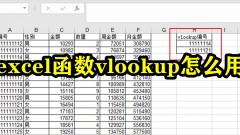
How to use Excel function vlookup Excel function vlookup tutorial
Excel is a very good office software from Microsoft. Users can process various data here. Recently, many users want to know how to use the Excel function vlookup? Regarding this issue, this software tutorial will share the usage method with the majority of users. Let’s take a look at the detailed operation steps. Tutorial on how to use the Excel function vlookup 1. Type =VLOOPUP, and the function formula will automatically appear in Excel. 2. Enter lookup_value, the value to look for, which is the number in cell H2 in this example. 3. Enter table_array and search the area, which is the value in the range A1:F31 in this example. 4. Enter col_index_num and return the data in
Aug 30, 2024 am 09:37 AM
Hot tools Tags

Undress AI Tool
Undress images for free

Undresser.AI Undress
AI-powered app for creating realistic nude photos

AI Clothes Remover
Online AI tool for removing clothes from photos.

Clothoff.io
AI clothes remover

Video Face Swap
Swap faces in any video effortlessly with our completely free AI face swap tool!

Hot Article

Hot Tools

vc9-vc14 (32+64 bit) runtime library collection (link below)
Download the collection of runtime libraries required for phpStudy installation

VC9 32-bit
VC9 32-bit phpstudy integrated installation environment runtime library

PHP programmer toolbox full version
Programmer Toolbox v1.0 PHP Integrated Environment

VC11 32-bit
VC11 32-bit phpstudy integrated installation environment runtime library

SublimeText3 Chinese version
Chinese version, very easy to use








