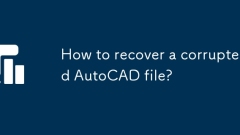
How to recover a corrupted AutoCAD file?
When AutoCAD file is corrupted, you can take the following steps to try to restore: 1. Check the automatic backup of the file, check whether there is a .bak or .sv$ file in the folder where the original .dwg file is located, and rename the .bak file to .dwg to open it; 2. Use the RECOVER command to try to repair the file, and if it fails, use the -OPEN command to open the file for partial recovery; 3. Use third-party tools such as DataNumenDWGRepair, RecoveryToolboxforDWG, etc. to deal with seriously damaged files. To prevent future damage, you should save regularly and use "Save As" to refresh the file structure, keep the software updated, avoid saving through network drives, enable automatic save and set up
Jul 09, 2025 am 01:16 AM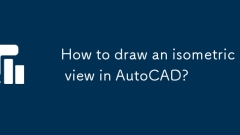
How to draw an isometric view in AutoCAD?
TodrawanisometricviewinAutoCAD,setupanisometricgridbyenablingIsometricSnapunderSnapandGridsettingssothecursoralignswith30°and150°angles.Next,use30°or-30°forhorizontallineswhilekeepingverticallinesalignedwiththeY-axis,drawingrectanglesmanuallyandusing
Jul 09, 2025 am 01:16 AM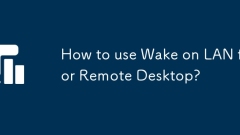
How to use Wake on LAN for Remote Desktop?
To configure WakeonLAN to use with RemoteDesktop, first ensure hardware and network support, enter the BIOS and operating system to enable relevant options; secondly, obtain the target computer's MAC address and fixed IP; then set port forwarding on the router or use public network tools to send MagicPacket; finally, after the target computer wakes up, connect through RemoteDesktop. The specific steps include: 1. Confirm that the motherboard and network card support WoL and enable the wake-up function in BIOS and Windows power management; 2. Obtain the MAC address through ipconfig/all and set a fixed IP; 3. The router enables the port forwarding to the broadcast address, optional DDNS service, use the mobile phone or
Jul 09, 2025 am 01:02 AM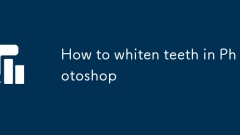
How to whiten teeth in Photoshop
The key to natural whitening of teeth in Photoshop is to select precisely, use adjustment layers and moderate control parameters. 1. Use the Quick Selection Tool or the Object Selection Tool to accurately select the tooth area. If necessary, shrink the selection 1 to 2 pixels to avoid affecting the lip color, and save the selection for later use; 2. Create a new curve adjustment layer to brighten the midtones, and finely adjust the blue and blue to remove the yellow feeling. When it is seriously yellow, you can use the hue/saturation adjustment layer to reduce the yellow saturation. At the same time, add a reverse mask to the adjustment layer and use a white soft edge brush to brush the effect locally; 3. Control the brightening and cool tone amplitude to maintain the light-blank realism of the teeth, and appropriately add Gaussian blur to optimize the transition. Multiple photos need to unify the whiteness.
Jul 09, 2025 am 12:53 AM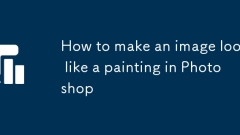
How to make an image look like a painting in Photoshop
The key to using Photoshop to convert photos into natural and textured painting style is to use filters reasonably, superimpose textures, and adjust colors and details. 1. Use artistic effect filters such as "oil painting" and "watercolor" in the "Filter Library" to adjust the parameters appropriately to quickly obtain the style effect; 2. Overlay the canvas or paper texture layers, and enhance the texture of the picture through "Soft Light" or "Overall" blending mode; 3. Adjust the color and contrast through tools such as "Hue/Saturation", "Curve", and "Color Balance" to enhance the overall atmosphere; 4. Finally, use "Intelligent Sharpening", "Liquefaction" and brush tools to enhance the edges and brushstrokes, making the picture more hand-painted. Each step should be kept natural and avoid over-treatment.
Jul 09, 2025 am 12:45 AM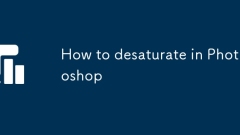
How to desaturate in Photoshop
Desaturation can be achieved and optimized through a variety of methods. First, use the "Image>Adjust>Desaturation" shortcut key Shift Ctrl U to quickly decolorize but irreversible; secondly, add "Black and White Adjustment Layer" to adjust the light and darkness of each color channel to make the grayscale image more layered and suitable for stylized processing; again, use the "Hue/Saturation Adjustment Layer" to slide the saturation slider to flexibly control the overall color drop and support the addition of unified tones; finally, combine the local desaturation of the mask to highlight the key points of the picture, such as retaining the main color and erasing the background color to enhance visual design expression.
Jul 09, 2025 am 12:36 AM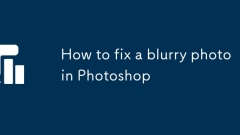
How to fix a blurry photo in Photoshop
Photos can be repaired through three methods in Photoshop: 1. Use the "Smart Sharpening" function, which is suitable for slight blur, enhance the clarity and reduce noise by adjusting the "quantity" and "radius"; 2. Use "High Contrast Retention" to perform local sharpening, set the radius value after copying the layer and change the blending mode, and accurately control the sharpening area; 3. Try the "Anti-shake" function to automatically analyze the motion blur trajectory, which is suitable for specific scenes, but has limited effect on severe blur or out of focus. It is key to selecting tools reasonably and adjusting parameters moderately.
Jul 09, 2025 am 12:24 AM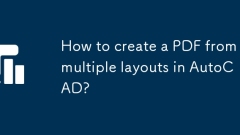
How to create a PDF from multiple layouts in AutoCAD?
The key to merging multiple layouts into one PDF in AutoCAD is to use the Publish feature. The operation steps are as follows: 1. Right-click any layout label and select "Publish selected layout"; 2. Check all layouts to be exported in the pop-up window, and select "DWGToPDF.pc3" or other PDF printers for the printer name; 3. Click "Publish" to generate a PDF file containing multiple layouts. In addition, when setting the output quality, the printing style sheet, drawing size, resolution (300dpi recommended) and orientation should be adjusted to ensure that the output effect is professional and clear. For small layouts or special order requirements, an alternative can be adopted: export them as PDFs and merge them using Adobe Acrobat.
Jul 09, 2025 am 12:20 AM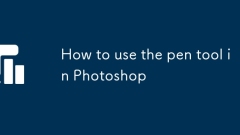
How to use the pen tool in Photoshop
The key to mastering the Photoshop pen tool is to understand anchor points and path operations, usage patterns and cutout techniques. 1. The anchor points are divided into two types: straight lines and curves. The fewer anchor points, the smoother the path. The direction line angle and length determine the direction and curvature of the curve. You can use the Ctrl switch selection tool to adjust the anchor points, and the error points can be deleted by Delete; 2. The tool provides three modes: the shape mode is used to draw vector graphics. The path mode is suitable for creating selections or strokes. The fill pixel mode is rarely used; 3. When cutting the picture, it is recommended to use the path mode to convert the selection, and the magnification view and Shift alignment angle to improve accuracy. The edge can be elongated by 1-2 pixels to enhance natural transitions; 4. Complex paths can be saved through the "Path" panel for subsequent calls to improve efficiency. More practice
Jul 09, 2025 am 12:16 AM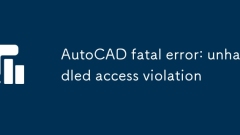
AutoCAD fatal error: unhandled access violation
When encountering the "fatalerrror:unhandledaccessviolation" error in AutoCAD, it is usually caused by graphics card drivers, damaged drawings, installation problems or system environment. The solutions are as follows: 1. Update the graphics card drivers and disable hardware acceleration or switch to integrated graphics card operation; 2. Use the RECOVER command to repair damaged drawings, clean external elements or re-import content; 3. Repair or reinstall AutoCAD to ensure that you run as an administrator and close the third-party interceptor program; 4. Run the software as an administrator, clean up the background process, and update .NETFramework and VisualC Redistributable. In most cases,
Jul 09, 2025 am 12:01 AM
How to fix remote desktop connection issues
Remote Desktop connection problems can be checked through the following steps: 1. Check the network and firewall settings to ensure that the TCP3389 port is open; 2. Confirm that the remote desktop function is enabled and supported by non-home version systems; 3. Verify user permissions and belong to the "RemoteDesktopUsers" group or administrator; 4. Handle black screen or lag, adjust the display options or restart the remote computer. Check them one by one in order, and most problems can be solved.
Jul 08, 2025 am 01:03 AM
How to create a custom brush in Photoshop
The steps to create a custom brush in Photoshop are as follows: 1. Select a pattern with clear edges and suitable for brushes, such as hand-painted textures or photo parts, and adjust it to the appropriate size; 2. Use the "Magic Wand Tool" or "Quick Selection Tool" to remove the background to ensure that the pattern is in an independent selection; 3. Create a basic brush through "Edit > Define Brush Presets"; 4. Adjust the parameters such as "Shape Dynamic", "Scatter", "Text" and "Transfer" in the "Brush" panel to make the strokes more natural; 5. Finally, click "Save As Brush" to save as a .abr file for convenience of subsequent use and sharing.
Jul 08, 2025 am 01:01 AM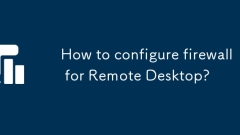
How to configure firewall for Remote Desktop?
Configuring a firewall to allow remote desktop connections requires opening the correct port and setting up access controls. 1. Open the default remote desktop port 3389 (TCP) to ensure that the local and remote system firewalls enable corresponding rules. If the port number has been changed, it needs to be added manually; 2. Allow the mstsc.exe program to check or create relevant program rules in inbound and outbound rules through the firewall; 3. Optionally set fine-grained access control, restricting remote IP addresses to only allow specific IP or IP segment connections, or use them in combination with VPN to improve security.
Jul 08, 2025 am 12:58 AM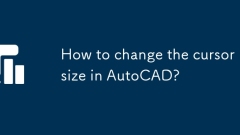
How to change the cursor size in AutoCAD?
In AutoCAD, you can adjust the cursor size by the following methods: 1. Enter the command CURSORSIZE and set the percentage value from 5 to 20 to adjust the cross cursor size; 2. Open the "Sketch Settings" dialog box, drag the "Tag Size" slider in the "Object Snap" tab to adjust the visual effect of the capture mark; 3. Modify the "Pickup Box Size" in the "Select Set" tab of the "Options" dialog box. It is recommended to set the appropriate value between 1 and 50 according to the mouse accuracy and screen resolution to improve selection efficiency.
Jul 08, 2025 am 12:56 AM
Hot tools Tags

Undress AI Tool
Undress images for free

Undresser.AI Undress
AI-powered app for creating realistic nude photos

AI Clothes Remover
Online AI tool for removing clothes from photos.

Clothoff.io
AI clothes remover

Video Face Swap
Swap faces in any video effortlessly with our completely free AI face swap tool!

Hot Article

Hot Tools

vc9-vc14 (32+64 bit) runtime library collection (link below)
Download the collection of runtime libraries required for phpStudy installation

VC9 32-bit
VC9 32-bit phpstudy integrated installation environment runtime library

PHP programmer toolbox full version
Programmer Toolbox v1.0 PHP Integrated Environment

VC11 32-bit
VC11 32-bit phpstudy integrated installation environment runtime library

SublimeText3 Chinese version
Chinese version, very easy to use








