![Adobe Photoshop Keeps Crashing [7 Solutions]](https://img.php.cn/upload/article/001/431/639/175633020025509.jpg?x-oss-process=image/resize,m_fill,h_135,w_240)
Adobe Photoshop Keeps Crashing [7 Solutions]
IfPhotoshopkeepscrashing,trythesesteps:1.UpdatePhotoshop.2.DisableGPUacceleration.3.Resetpreferences.4.Clearcache.5.Checkforconflictingplugins.6.IncreaseRAMallocation.7.ReinstallPhotoshopifneeded.
Aug 28, 2025 am 05:30 AM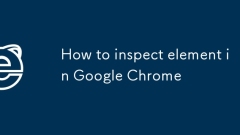
How to inspect element in Google Chrome
ToinspectawebpageinChrome,right-clickanelementandselect“Inspect,”oruseCtrl Shift ItoopenDeveloperTools,orpressCtrl Shift Ctodirectlyselectandinspectelements.
Aug 28, 2025 am 05:27 AM
How to fix Steam client service failed to start
IfSteamfailstostart,trythesesteps:1.RestartSteamandyourcomputer.2.RunSteamasadministrator.3.ReinstalltheSteamclient.4.Runsfc/scannowtorepairsystemfiles.5.SetSteamClientServicetoAutomaticinWindowsServices.
Aug 28, 2025 am 05:24 AM
how to disable user account control (uac) in win 11
TodisableUACinWindows11,usetheControlPanelbyopeningit,navigatingtoUserAccounts,selectingChangeUserAccountControlsettings,settingtheslidertoNevernotify,clickingOK,andrestartingthecomputer.2.Alternatively,usetheRegistryEditorbyopeningregedit,goingtoHKE
Aug 28, 2025 am 05:19 AM![Gaming Mouse Stuttering or Lagging [9 Ways to Fix It]](https://img.php.cn/upload/article/001/431/639/175632942139089.jpg?x-oss-process=image/resize,m_fill,h_135,w_240)
Gaming Mouse Stuttering or Lagging [9 Ways to Fix It]
Ifyourgamingmouseisstuttering,trythesesteps:updatedrivers,adjustpollingrateto500Hz,disableUSBpowersaving,cleanthesensor,useapropermousepad,checkthecable,plugintoadirectUSBport,disablemouseacceleration,andtestonanotherPCtoisolatetheissue.
Aug 28, 2025 am 05:17 AM!['An error occurred while updating' on Steam [5 Fixes]](https://img.php.cn/upload/article/001/431/639/175632882187058.jpg?x-oss-process=image/resize,m_fill,h_135,w_240)
'An error occurred while updating' on Steam [5 Fixes]
IfSteamshows"Anerroroccurredwhileupdating",trythesesteps:1.VerifySteam’sinstallationdirectory.2.Cleardownloadcache.3.RunSteamasadministrator.4.Temporarilydisableantivirus/firewall.5.RenametheSoftwareDistributionfolder.
Aug 28, 2025 am 05:07 AM!['You'll need a new app to open this' Windows Error [4 Fixes]](https://img.php.cn/upload/article/001/431/639/175632870083578.jpg?x-oss-process=image/resize,m_fill,h_135,w_240)
'You'll need a new app to open this' Windows Error [4 Fixes]
Ifyousee"You'llneedanewapptoopenthis"onWindows,trythesesteps:1.SetdefaultappsbyfiletypeinSettings.2.Resetdefaultappsfortheaffectedprogram.3.Use"Openwith"andchoosethecorrectapp.4.RuntheWindowsAppsTroubleshootertofixsystemissues.
Aug 28, 2025 am 05:05 AM
how to fix win media creation tool error 0x80072f8f
Error0x80072f8fintheWindowsMediaCreationToolistypicallycausedbyincorrectdate/timesettings,TLSconfigurationissues,orcertificatevalidationproblems.1.Ensuredate,time,andtimezonearecorrectwithautomaticsettingsenabled.2.ManuallysyncinternettimeviatheDatea
Aug 28, 2025 am 04:56 AM![The Application Was Unable to Start Correctly (0xc000007b) [Solved]](https://img.php.cn/upload/article/001/431/639/175632768155050.jpg?x-oss-process=image/resize,m_fill,h_135,w_240)
The Application Was Unable to Start Correctly (0xc000007b) [Solved]
First, confirm that the system is 64-bit and the application architecture matches; 1. Reinstall or repair the x86 and x64 versions of Microsoft VisualC Redistributable; 2. Update or reinstall the latest version of .NETFramework; 3. Run the sfc/scannow command to repair the system files; 4. Reinstall the DirectX runtime library; 5. Scan the system to eliminate malware; 6. Update the graphics card driver; 7. Execute a clean startup check conflict program; After completing the above steps, most 0xc000007b errors can be resolved. The root cause of the problem is usually the dependency error caused by missing runtime library or incompatibility.
Aug 28, 2025 am 04:48 AM![Spotify Keeps Pausing [9 Ways to Stop It]](https://img.php.cn/upload/article/001/431/639/175632756056250.jpg?x-oss-process=image/resize,m_fill,h_135,w_240)
Spotify Keeps Pausing [9 Ways to Stop It]
IfSpotifykeepspausing,trythesesteps:checkyourinternetconnection,disableDataSaverorBatterySavermodes,updateorreinstalltheapp,clearcache,adjustdisplaysleepsettings,usethedesktopappinsteadofbrowser,anddisableconflictingappsorextensions.
Aug 28, 2025 am 04:46 AM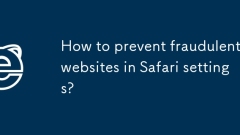
How to prevent fraudulent websites in Safari settings?
To effectively prevent Apple device Safari browser from accessing phishing websites, the following settings are required: 1. Enable "Fraudible Website Warning", enter the Safari option in the settings and enable this function, which can identify and block some known malicious websites; 2. Use the password monitoring function, prerequisite to enable the iCloud keychain and set the automatic password to fill it, and a warning will be issued when entering the account password on an unofficial website; 3. Optionally install content blocking plug-ins, such as 1Blocker, Crystal and other applications, and enhance protection through anti-phishing rules; 4. Develop the habit of manually checking the URL, and pay attention to whether the domain name spelling, free domain name suffix and certificate information are correct. Although the above measures are not complicated, they can significantly improve security. It is recommended that users confirm each one of them.
Aug 28, 2025 am 04:27 AM
How to remove a user profile from Google Chrome
ToremoveaChromeuserprofile,gotoChromesettings,clicktheprofileicon,selecttheprofile,clickthethree-dotmenu,choose"Delete,"andconfirm.Thisremovesallassociateddata.
Aug 28, 2025 am 03:51 AM!['VCRUNTIME140.dll is missing' [5 Easy Ways to Fix]](https://img.php.cn/upload/article/001/431/639/175632354018700.jpg?x-oss-process=image/resize,m_fill,h_135,w_240)
'VCRUNTIME140.dll is missing' [5 Easy Ways to Fix]
Ifyougeta"VCRUNTIME140.dllismissing"error,trythesesteps:1.ReinstallMicrosoftVisualC Redistributable(x86andx64).2.Runsfc/scannowtorepairsystemfiles.3.UpdateWindows.4.AvoiddownloadingDLLsfromuntrustedsites.5.UseDependencyWalkertoidentifymiss
Aug 28, 2025 am 03:39 AM
Backspace key not working in Windows 11
TheBackspacekeynotworkinginWindows11isusuallyduetosoftwareorsettingsissues,nothardwarefailure.1.First,checkforphysicalkeyboardissuesbytestingonanotherdevice,tryingadifferentkeyboard,orcleaningthekey.2.Restartyourcomputertoresolvetemporaryglitches.3.D
Aug 28, 2025 am 03:34 AM
Hot tools Tags

Undress AI Tool
Undress images for free

Undresser.AI Undress
AI-powered app for creating realistic nude photos

AI Clothes Remover
Online AI tool for removing clothes from photos.

Clothoff.io
AI clothes remover

Video Face Swap
Swap faces in any video effortlessly with our completely free AI face swap tool!

Hot Article

Hot Tools

vc9-vc14 (32+64 bit) runtime library collection (link below)
Download the collection of runtime libraries required for phpStudy installation

VC9 32-bit
VC9 32-bit phpstudy integrated installation environment runtime library

PHP programmer toolbox full version
Programmer Toolbox v1.0 PHP Integrated Environment

VC11 32-bit
VC11 32-bit phpstudy integrated installation environment runtime library

SublimeText3 Chinese version
Chinese version, very easy to use







