
How to See Your Entire Windows Upgrade History as a List
Have you ever tried to look up an older Windows upgrade you installed in the past? It’s not as straightforward as it sounds.While you can view a few recent updates through the Settings app (Update & Security > Windows Update > View Installe
Aug 28, 2025 am 12:39 AM
4 Fixes to Try if Group Policy and Registry Settings Keep Reverting
Have you modified your computer’s Group Policy Editor or Registry only to find that the changes don’t persist? This can interfere with system performance and may point to underlying issues such as corrupted user profiles, conflicting policies, or eve
Aug 28, 2025 am 12:15 AM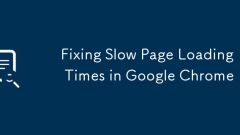
Fixing Slow Page Loading Times in Google Chrome
IfChromeisslow,trythesesteps:1.Disableunusedextensions.2.Clearbrowsingdata.3.Enablehardwareacceleration.4.UpdateChrome.5.SwitchtoafasterDNSlikeGoogleorCloudflare.
Aug 28, 2025 am 12:07 AM
How to activate Windows after installation
CheckactivationstatusinSettings>System>Activation;ifalreadyactivated,nofurtheractionisneeded.2.Forautomaticactivation,connecttotheinternetandsigninwithyourMicrosoftaccounttolinkthedigitallicenseifpreviouslyactivatedonthesamedevice.3.Toactivatem
Aug 27, 2025 am 09:00 AM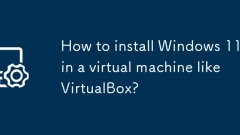
How to install Windows 11 in a virtual machine like VirtualBox?
Yes, Windows 11 can be installed in VirtualBox, but the TPM2.0 and SecureBoot restrictions need to be bypassed. 1. Make sure the host supports virtualization and enables VT-x/AMD-V, with at least 4GB RAM, 64GB disk space, VirtualBox6.1 and Windows 11ISO. 2. When creating a virtual machine, select the Windows 10 (64-bit) type and allocate at least 4GB RAM and 64GB dynamic VDI ??hard disk. 3. Enable EFI, PAE/NX, VT-x/AMD-V in the settings, increase the CPU to more than 2 cores, enable 3D acceleration and mount the ISO file. 4. Enable UEFI and configure Secu
Aug 27, 2025 am 08:58 AM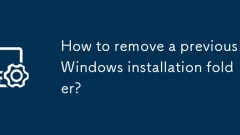
How to remove a previous Windows installation folder?
UseDiskCleanupbysearchingforit,selectingthesystemdrive,clickingCleanupsystemfiles,checking"PreviousWindowsinstallation(s)",andconfirmingdeletion;2.Optionally,manuallytakeownershipandgrantfullcontroltodeletefolderslikeWindows.oldviaFileExplo
Aug 27, 2025 am 08:49 AM
How to use a computer's magnifier tool
TousemagnifieronWindows,pressWindowskey Plus( )toturnitonandWindowskey Esctoturnitoff.2.ZoominwithWindows Plus( ),zoomoutwithWindows Minus(?),andswitchmodesusingCtrl Alt F(full-screen),Ctrl Alt L(lens),orCtrl Alt D(docked).3.OnmacOS,enableZoomviaSyst
Aug 27, 2025 am 08:41 AM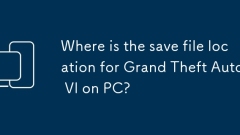
Where is the save file location for Grand Theft Auto VI on PC?
SinceGrandTheftAutoVIhasnotbeenreleased,itsPCsavefilelocationisnotyetofficiallyavailable.Checkofficialsourcesoncethegamelaunchesforaccurateinformation.
Aug 27, 2025 am 08:32 AM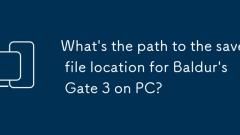
What's the path to the save file location for Baldur's Gate 3 on PC?
Ifyoucan'tfindBaldur'sGate3savefiles,check:C:\Users[YourUsername]\AppData\Local\LarianStudios\Baldur'sGate3\Savegames.LookforyournumericaccountIDfolder,then"Player"or"QuickSave".Backupsavesbycopyingthefolder—closethegamefirst.Rest
Aug 27, 2025 am 08:31 AM
PS4 Storage Full? How to Free Up Space Without Deleting Games
Deletegameupdatesfortitlesnotinuseandreinstalllatertosavespacewithoutlosingprogress.2.TransfersavedatatoaUSBdriveorPlayStationPluscloudstoragetofreeupsmallamountsofspacewhilekeepingbackups.3.UseaUSB3.0 externalharddriveformattedasextendedstoragetomov
Aug 27, 2025 am 08:09 AM
How to connect a computer to an older TV
Yes,youcanconnectacomputertoanolderTVusingtherightadapterandseparateaudioconnection.1.Identifyyourcomputer’svideooutput(HDMI,VGA,DVI,DisplayPort,orUSB-C).2.CheckyourTV’sinputoptions(composite,S-Video,component,orRF).3.UseanactiveconvertersuchasHDMIto
Aug 27, 2025 am 07:38 AM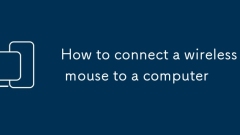
How to connect a wireless mouse to a computer
ToconnectawirelessmousewithaUSBreceiver,insertthereceiverintoaUSBport,ensurebatteriesareinstalled,turnonthemouse,andwaitforautomaticconnection—nosetupusuallyneeded.2.ForaBluetoothmouse,turnitoninpairingmode,enableBluetoothonyourcomputer,gotodeviceset
Aug 27, 2025 am 07:29 AM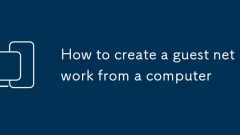
How to create a guest network from a computer
Youcannotcreateaguestnetworkdirectlyfromacomputerbecauseitisarouter-controlledfeature.2.Tosetupaguestnetwork,connecttoyourmainWi-Fi,openabrowser,enteryourrouter’sIPaddress(like192.168.1.1),andloginwithadmincredentials.3.NavigatetoGuestNetworkorWirele
Aug 27, 2025 am 07:28 AM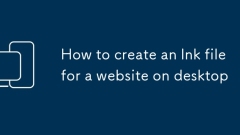
How to create an lnk file for a website on desktop
Tocreatea.lnkfileforawebsite,right-clickthedesktop,selectNew→Shortcut,enterthefullURL,nameit,andclickFinish.2.Alternatively,dragtheaddressbariconfrombrowserslikeChromeorEdgedirectlytothedesktoptocreateashortcut.3.Foradvancedcontrol,usePowerShellbyrun
Aug 27, 2025 am 07:11 AM
Hot tools Tags

Undress AI Tool
Undress images for free

Undresser.AI Undress
AI-powered app for creating realistic nude photos

AI Clothes Remover
Online AI tool for removing clothes from photos.

Clothoff.io
AI clothes remover

Video Face Swap
Swap faces in any video effortlessly with our completely free AI face swap tool!

Hot Article

Hot Tools

vc9-vc14 (32+64 bit) runtime library collection (link below)
Download the collection of runtime libraries required for phpStudy installation

VC9 32-bit
VC9 32-bit phpstudy integrated installation environment runtime library

PHP programmer toolbox full version
Programmer Toolbox v1.0 PHP Integrated Environment

VC11 32-bit
VC11 32-bit phpstudy integrated installation environment runtime library

SublimeText3 Chinese version
Chinese version, very easy to use







