![Google Chrome Keeps Crashing [8 Troubleshooting Steps]](https://img.php.cn/upload/article/001/431/639/175624398169834.jpg?x-oss-process=image/resize,m_fill,h_135,w_240)
Google Chrome Keeps Crashing [8 Troubleshooting Steps]
IfChromekeepscrashing,trythesesteps:1.Restartyourcomputer.2.UpdateChrome.3.Disableextensions.4.Clearbrowsingdata.5.RunChromeinsafemode.6.Scanformalware.7.ResetChromesettings.8.ReinstallChrome.
Aug 27, 2025 am 05:33 AM![VPN connected but no internet access [SOLVED]](https://img.php.cn/upload/article/001/431/639/175624356060597.jpg?x-oss-process=image/resize,m_fill,h_135,w_240)
VPN connected but no internet access [SOLVED]
IfyourVPNisconnectedbutyouhavenointernet,trythesesteps:1.Disableandre-enableyournetworkadapter.2.FlushDNSandrenewIPviaCommandPrompt.3.AdjustVPNsettingstodisable"Usedefaultgatewayonremotenetwork".4.SwitchtopublicDNSserverslike8.8.8.8and8.8.4
Aug 27, 2025 am 05:26 AM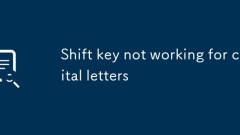
Shift key not working for capital letters
TesttheShiftkeyonanotherdeviceorwithanexternalkeyboardtodetermineiftheissueishardware-related.2.DisableStickyKeys,FilterKeys,orSlowKeysinWindowsormacOSaccessibilitysettings,asthesecaninterferewithnormalShiftfunctionality.3.Checkiftheproblempersistsac
Aug 27, 2025 am 05:10 AM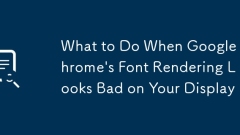
What to Do When Google Chrome's Font Rendering Looks Bad on Your Display
IfChromedisplaysblurryorpixelatedtext,trythesesteps:1.AdjustfontandpagezoomsettingsinChrome.2.Disablehardwareacceleration.3.EnableDirectWriteandsetcolorprofiletosRGBinchrome://flags.4.Updateorrollbackgraphicsdrivers.5.CorrectdisplayDPIscalinginWindow
Aug 27, 2025 am 05:04 AM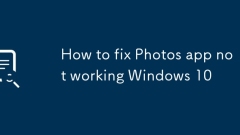
How to fix Photos app not working Windows 10
RestartthePhotosappandyourPCtoresolvetemporaryglitches.2.RuntheWindowsStoreAppsTroubleshooterviaSettingstoautomaticallyfixcommonissues.3.RepairorresetthePhotosappinApps&featurestoaddresscorruption.4.ReinstallthePhotosappusingPowerShellcommandsfor
Aug 27, 2025 am 04:13 AM![Failure configuring Windows updates, reverting changes [7 Solutions]](https://img.php.cn/upload/article/001/431/639/175623756113983.jpg?x-oss-process=image/resize,m_fill,h_135,w_240)
Failure configuring Windows updates, reverting changes [7 Solutions]
IfWindowsUpdatefailsandrevertschanges,trythesesteps:runtheUpdateTroubleshooter,restartWindowsUpdateandBITSservices,cleartheSoftwareDistributionfolder,repairsystemfilesusingSFCandDISM,disablethird-partyantivirustemporarily,performacleanboot,ormanually
Aug 27, 2025 am 03:46 AM
How to Pin Websites to Start Menu in Windows 10
We’ve shown you how to easily pin your website to the Windows 10 taskbar, but there’s another way to get the websites you visit most often with just one click—that’s pinning them to the Start menu. To pin a web page through the Edge browser, simply open the target website, click the menu button, and select Pin this page to Start. This creates a tile with the website favicon in the Start menu of Windows 10. To remove, click to unpin from "Start". You can also adjust the tile size and turn on or off the dynamic tile function, but for website shortcuts, the actual effect of dynamic tile is not obvious. With
Aug 27, 2025 am 03:30 AM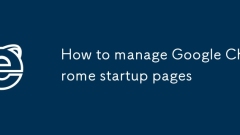
How to manage Google Chrome startup pages
TocontrolpagesthatloadwhenstartingChrome,adjuststartupsettings:1.OpenChromeSettings>"Onstartup"tosetspecificpages.2.Choose"Continuewhereyouleftoff"torestoreprevioustabs.3.Useextensionslike"Momentum"forcustomizedstartu
Aug 27, 2025 am 03:13 AM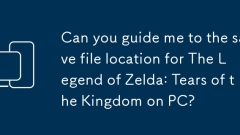
Can you guide me to the save file location for The Legend of Zelda: Tears of the Kingdom on PC?
TheLegendofZelda:TearsoftheKingdomsavefilesareonlyavailableonNintendoSwitch,storedinsystemmemoryormicroSDcard.OnPC,unofficialemulatorsaves(e.g.,yuzu,Ryujinx)arelocatedinemulator-specificfolderslike/user/save/0100F2C0115B6000/.
Aug 27, 2025 am 03:10 AM
How to Fix Overscan in Windows to Fit the Screen
Is the screen display of your Windows computer being cropped or the content is beyond the visible area? This can make content at the edge of the screen difficult to read, or some buttons and options cannot be clicked. Fortunately, there are some ways to fix overscanning or overscaling issues in Windows so that everything can be displayed in full. This guide will teach you how to solve it step by step. Disconnecting and reconnecting the monitor An overscan problem on Windows may be caused by poor HDMI or DisplayPort cable connections, which can cause the screen to stretch or be cut. Therefore, the first step is to disconnect and reconnect the monitor
Aug 27, 2025 am 03:06 AM!['CRITICAL_PROCESS_DIED' Blue Screen Error [9 Solutions]](https://img.php.cn/upload/article/001/431/639/175623474152020.jpg?x-oss-process=image/resize,m_fill,h_135,w_240)
'CRITICAL_PROCESS_DIED' Blue Screen Error [9 Solutions]
Ifyouencounterthe"CRITICAL_PROCESS_DIED"error,trythesesteps:1.RunWindowsMemoryDiagnostic.2.UpdateWindows.3.UseSFCandDISMtorepairsystemfiles.4.CheckdiskforerrorswithCHKDSK.5.DisableFastStartup.6.Updateorrollbackdrivers.7.Performacleanboot.8.
Aug 27, 2025 am 02:59 AM![DaVinci Resolve Crashing on Startup [10 Common Fixes]](https://img.php.cn/upload/article/001/431/639/175623438182155.jpg?x-oss-process=image/resize,m_fill,h_135,w_240)
DaVinci Resolve Crashing on Startup [10 Common Fixes]
IfDaVinciResolvecrashesonstartup,trythesesteps:1.UpdateGPUdrivers.2.Runasadministrator.3.DisableGPUacceleration.4.Resetpreferences.5.ReinstallGPUdrivers.6.InstallVisualC Redistributables.7.Freesystemresources.8.Checkproject/databaseintegrity.9.Adjus
Aug 27, 2025 am 02:53 AM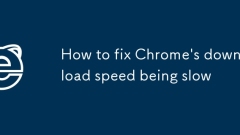
How to fix Chrome's download speed being slow
Chrome download speed can be solved by checking the network and adjusting settings. 1. Confirm whether there is a network or server problem, try other browsers or devices; 2. Turn off the bandwidth-occupying application and use wired connections; 3. Clean the cache and troubleshoot the extended interference, and use incognito mode to test; 4. Modify the download method, install plug-ins or disable multi-threaded download; 5. Replace DNS or execute network reset commands to improve resolution speed.
Aug 27, 2025 am 02:52 AM
How to Always Show Task Manager on Top of Other Open Windows
Keeping the Task Manager visible over other windows can significantly boost productivity by giving you constant access to system performance and running processes. Here’s how you can set the Windows Task Manager to stay “Always on Top” so it never ge
Aug 27, 2025 am 02:51 AM
Hot tools Tags

Undress AI Tool
Undress images for free

Undresser.AI Undress
AI-powered app for creating realistic nude photos

AI Clothes Remover
Online AI tool for removing clothes from photos.

Clothoff.io
AI clothes remover

Video Face Swap
Swap faces in any video effortlessly with our completely free AI face swap tool!

Hot Article

Hot Tools

vc9-vc14 (32+64 bit) runtime library collection (link below)
Download the collection of runtime libraries required for phpStudy installation

VC9 32-bit
VC9 32-bit phpstudy integrated installation environment runtime library

PHP programmer toolbox full version
Programmer Toolbox v1.0 PHP Integrated Environment

VC11 32-bit
VC11 32-bit phpstudy integrated installation environment runtime library

SublimeText3 Chinese version
Chinese version, very easy to use







