Try Basic Fixes
- Turn off VPN: Since VPNs route your internet traffic through different servers, they can sometimes lead to delays or issues loading content, such as images in emails. Try disabling the VPN connection on your iPhone momentarily and see if that solves the problem.
- Install iOS updates: Another reason why images may not show in your emails is if there’s a bug within iOS. The good news is that Apple usually doesn’t take long to fix such issues. Open the Settings app on your iPhone and head to General > Software Update to check for pending updates.
Fix 1: Turn Off Protect Mail Activity
Protect Mail Activity is a privacy feature in the Mail app that hides your IP address and loads remote content privately. This feature can sometimes prevent the Mail app from loading images within your email, triggering the “Unable to load remote content privately” message.
You can temporarily disable the Protect Mail Activity feature to see if it allows the Mail app to load images.
Step 1: Open the Settings app on your iPhone and scroll down to tap Mail.
Step 2: Select Privacy Protection and turn off the toggle next to Protect Mail Activity.
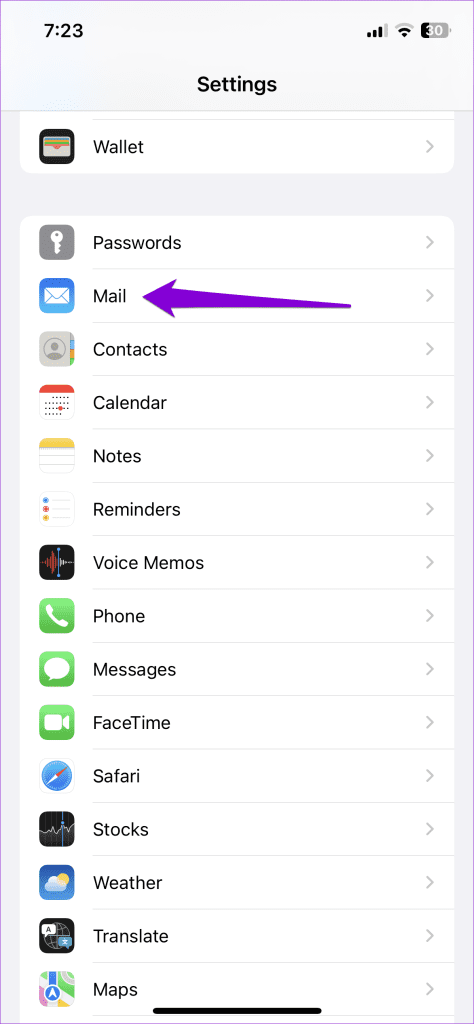


Restart the Mail app after this, and try viewing your emails again.
Fix 2: Disable iCloud Private Relay
If you have an iCloud subscription, you may be using the Private Relay on your iPhone to protect your privacy. However, since this feature routes your internet traffic through multiple servers, it can sometimes cause problems. To avoid this, you should disable the iCloud Private Relay using these steps:
Step 1: Open the Settings app, tap on your name at the top, and select iCloud from the following menu.


Step 2: Tap on Private Relay and turn off the toggle in the following menu.


Fix 3: Disable Limits on IP Address Tracking
Another privacy feature that might sometimes disrupt the loading of content from specific senders or servers is Limit IP Address Tracking. Hence, it’s best to turn it off if the Mail app won’t load any images on your iPhone.
Step 1: Open Settings on your iPhone. Go to Wi-Fi and tap the info icon next to your Wi-Fi network.
Step 2: Toggle off the switch next to Limit IP Address Tracking.



Step 3: Return to the Settings page and head to Mobile Service > Mobile Data Options.
Step 4: Disable the toggle next to Limit IP Address Tracking.



The above is the detailed content of 3 Fixes for Images Not Loading in Mail App for iPhone. For more information, please follow other related articles on the PHP Chinese website!

Hot AI Tools

Undress AI Tool
Undress images for free

Undresser.AI Undress
AI-powered app for creating realistic nude photos

AI Clothes Remover
Online AI tool for removing clothes from photos.

Clothoff.io
AI clothes remover

Video Face Swap
Swap faces in any video effortlessly with our completely free AI face swap tool!

Hot Article

Hot Tools

Notepad++7.3.1
Easy-to-use and free code editor

SublimeText3 Chinese version
Chinese version, very easy to use

Zend Studio 13.0.1
Powerful PHP integrated development environment

Dreamweaver CS6
Visual web development tools

SublimeText3 Mac version
God-level code editing software (SublimeText3)

Hot Topics
 6 Home Screen Hacks for Your iPhone Apple Won't Tell You About
Jun 13, 2025 am 11:30 AM
6 Home Screen Hacks for Your iPhone Apple Won't Tell You About
Jun 13, 2025 am 11:30 AM
Apple provides numerous methods to personalize the Home Screen on your iPhone, ranging from adding widgets and setting up rotating wallpapers to hiding apps and entire pages. However, some of the most effective personalization techniques aren't offic
 I Replaced My iPhone's Default Apps With These 7 Third-Party Alternatives
Jun 11, 2025 am 01:00 AM
I Replaced My iPhone's Default Apps With These 7 Third-Party Alternatives
Jun 11, 2025 am 01:00 AM
Quick Links Gmail Instead of Mail
 How to remove the iOS 26 beta from your iPhone
Jun 13, 2025 am 11:03 AM
How to remove the iOS 26 beta from your iPhone
Jun 13, 2025 am 11:03 AM
Were you so keen to try out the new features coming in iOS 26 that you decided to throw caution to the wind and install the iOS beta on your iPhone? Are you regretting it? If you want to return your iPhone to its pre-beta state and get iOS 18.5 back,
 7 Battery Saving Tips for Gaia GPS for iPhone
Jun 18, 2025 am 09:35 AM
7 Battery Saving Tips for Gaia GPS for iPhone
Jun 18, 2025 am 09:35 AM
Gaia GPS is a widely used app among outdoor lovers, but one of the drawbacks of the app is that it can significantly drain your iPhone's battery.If you're looking to conserve battery and maximize the time you can spend using Gaia GPS on your iPhone d
 iPadOS 26 Makes Your Tablet More Powerful Than Ever
Jun 11, 2025 am 12:58 AM
iPadOS 26 Makes Your Tablet More Powerful Than Ever
Jun 11, 2025 am 12:58 AM
SummaryiPadOS 26 introduces a stunning new Liquid Glass UI and more.Benefit from an advanced windowing system and enhanced multitasking capabilities.The Preview and Journal apps arrive on iPad, along with additional Apple Intelligence features.Apple'
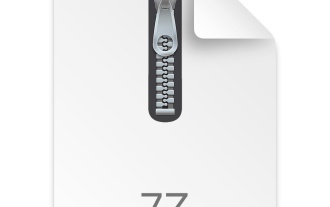 How to Open 7z Files on iPhone & iPad
Jun 14, 2025 am 10:37 AM
How to Open 7z Files on iPhone & iPad
Jun 14, 2025 am 10:37 AM
7Z files are yet another compression format used to bundle files and transfer them online, so it’s not terribly unusual to run into 7Z or 7-zip files that you need to open on an iPhone or iPad.Unlike opening regular zip files on iPhone or iPad via Fi
 iOS 17 Compatible Devices List – Will My iPhone Run iOS 17?
Jun 11, 2025 am 09:40 AM
iOS 17 Compatible Devices List – Will My iPhone Run iOS 17?
Jun 11, 2025 am 09:40 AM
iOS 17 introduces a range of exciting new features that appeal to many iPhone users. These include customizable phone cards, Live Voicemail, FaceTime video voicemail support, enhanced Messages capabilities, compatibility for FaceTime with Apple TV, a
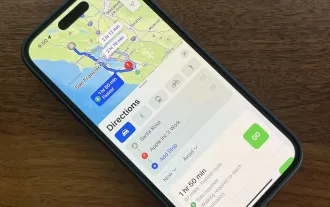 9 New Features in Apple Maps That'll Make Navigating on Your iPhone a Breeze
Jun 14, 2025 am 10:02 AM
9 New Features in Apple Maps That'll Make Navigating on Your iPhone a Breeze
Jun 14, 2025 am 10:02 AM
While Apple Maps didn't receive as huge of an update on iOS 17 as other apps such as Safari, Camera, Photos, Notes, Weather, and Messages, there are still some very important new features and changes you need to know about.The latest software update






