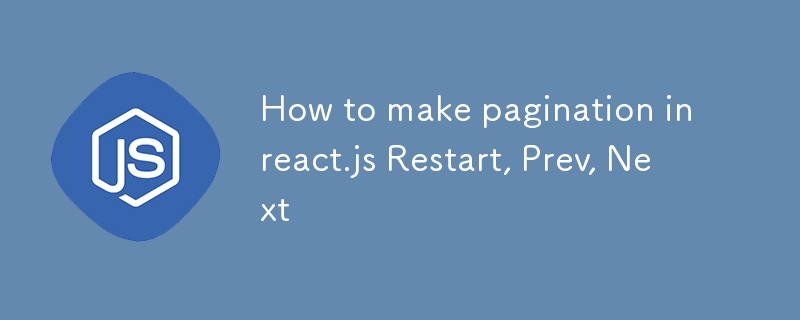
Blog Post: Building a Simple Slide Navigation Component in React
In this post, we'll walk through creating a basic slide navigation component in React. This component allows users to navigate through a series of slides using "Restart", "Prev", and "Next" buttons. We'll manage the current slide index using React's useState hook and ensure that the buttons are disabled when appropriate (e.g., at the start or end of the slide deck).
Overview of the Code
The Slides component receives an array of slides as a prop. Each slide contains a title and some text. The navigation buttons allow the user to move forward and backward through the slides, and the "Restart" button takes the user back to the first slide.
Managing State with useState
We use the useState hook to manage the current slide index:
const [currentSlideIndex, setCurrentSlideIndex] = useState(0);
This state keeps track of the currently displayed slide. We start at slide 0 and update this value when users click on "Prev", "Next", or "Restart" buttons.
Handling Button Clicks
We define three functions to handle the behavior of each button:
- Restart Button: Resets the current slide index to 0, taking the user back to the first slide.
const handleRestart = () => {
setCurrentSlideIndex(0);
};
- Previous Button: Decreases the slide index by 1, but ensures it never goes below 0 (the first slide).
const handlePrev = () => {
setCurrentSlideIndex((prevIndex) => Math.max(prevIndex - 1, 0));
};
- Next Button: Increases the slide index by 1, but ensures it doesn’t go beyond the last slide.
const handleNext = () => {
setCurrentSlideIndex((prevIndex) => Math.min(prevIndex + 1, slides.length - 1));
};
Disabling Buttons
We disable the "Prev" and "Restart" buttons when the user is viewing the first slide, and the "Next" button is disabled when the user is viewing the last slide:
<button
data-testid="button-restart"
onClick={handleRestart}
disabled={currentSlideIndex === 0}
>
Restart
</button>
<button
data-testid="button-prev"
onClick={handlePrev}
disabled={currentSlideIndex === 0}
>
Prev
</button>
<button
data-testid="button-next"
onClick={handleNext}
disabled={currentSlideIndex === slides.length - 1}
>
Next
</button>
Rendering the Slide Content
The component renders the current slide’s title and text using the currentSlideIndex state:
<div>
<h4>
Conclusion
</h4>
<p>This simple yet effective slide navigation component demonstrates the power of React's useState for managing UI state. By using dynamic state and event handling, we've created a flexible component that allows users to interact with the slides in a user-friendly way. You can extend this component by adding features like animations or auto-slide transitions.</p>
The above is the detailed content of How to make pagination in react.js Restart, Prev, Next. For more information, please follow other related articles on the PHP Chinese website!

Hot AI Tools

Undress AI Tool
Undress images for free

Undresser.AI Undress
AI-powered app for creating realistic nude photos

AI Clothes Remover
Online AI tool for removing clothes from photos.

Clothoff.io
AI clothes remover

Video Face Swap
Swap faces in any video effortlessly with our completely free AI face swap tool!

Hot Article

Hot Tools

Notepad++7.3.1
Easy-to-use and free code editor

SublimeText3 Chinese version
Chinese version, very easy to use

Zend Studio 13.0.1
Powerful PHP integrated development environment

Dreamweaver CS6
Visual web development tools

SublimeText3 Mac version
God-level code editing software (SublimeText3)

Hot Topics
 JavaScript vs. Java: Which Language Should You Learn?
Jun 10, 2025 am 12:05 AM
JavaScript vs. Java: Which Language Should You Learn?
Jun 10, 2025 am 12:05 AM
JavaScriptisidealforwebdevelopment,whileJavasuitslarge-scaleapplicationsandAndroiddevelopment.1)JavaScriptexcelsincreatinginteractivewebexperiencesandfull-stackdevelopmentwithNode.js.2)Javaisrobustforenterprisesoftwareandbackendsystems,offeringstrong
 Which Comment Symbols to Use in JavaScript: A Clear Explanation
Jun 12, 2025 am 10:27 AM
Which Comment Symbols to Use in JavaScript: A Clear Explanation
Jun 12, 2025 am 10:27 AM
In JavaScript, choosing a single-line comment (//) or a multi-line comment (//) depends on the purpose and project requirements of the comment: 1. Use single-line comments for quick and inline interpretation; 2. Use multi-line comments for detailed documentation; 3. Maintain the consistency of the comment style; 4. Avoid over-annotation; 5. Ensure that the comments are updated synchronously with the code. Choosing the right annotation style can help improve the readability and maintainability of your code.
 The Ultimate Guide to JavaScript Comments: Enhance Code Clarity
Jun 11, 2025 am 12:04 AM
The Ultimate Guide to JavaScript Comments: Enhance Code Clarity
Jun 11, 2025 am 12:04 AM
Yes,JavaScriptcommentsarenecessaryandshouldbeusedeffectively.1)Theyguidedevelopersthroughcodelogicandintent,2)arevitalincomplexprojects,and3)shouldenhanceclaritywithoutclutteringthecode.
 Javascript Comments: short explanation
Jun 19, 2025 am 12:40 AM
Javascript Comments: short explanation
Jun 19, 2025 am 12:40 AM
JavaScriptcommentsareessentialformaintaining,reading,andguidingcodeexecution.1)Single-linecommentsareusedforquickexplanations.2)Multi-linecommentsexplaincomplexlogicorprovidedetaileddocumentation.3)Inlinecommentsclarifyspecificpartsofcode.Bestpractic
 Java vs. JavaScript: Clearing Up the Confusion
Jun 20, 2025 am 12:27 AM
Java vs. JavaScript: Clearing Up the Confusion
Jun 20, 2025 am 12:27 AM
Java and JavaScript are different programming languages, each suitable for different application scenarios. Java is used for large enterprise and mobile application development, while JavaScript is mainly used for web page development.
 Mastering JavaScript Comments: A Comprehensive Guide
Jun 14, 2025 am 12:11 AM
Mastering JavaScript Comments: A Comprehensive Guide
Jun 14, 2025 am 12:11 AM
CommentsarecrucialinJavaScriptformaintainingclarityandfosteringcollaboration.1)Theyhelpindebugging,onboarding,andunderstandingcodeevolution.2)Usesingle-linecommentsforquickexplanationsandmulti-linecommentsfordetaileddescriptions.3)Bestpracticesinclud
 JavaScript Data Types: A Deep Dive
Jun 13, 2025 am 12:10 AM
JavaScript Data Types: A Deep Dive
Jun 13, 2025 am 12:10 AM
JavaScripthasseveralprimitivedatatypes:Number,String,Boolean,Undefined,Null,Symbol,andBigInt,andnon-primitivetypeslikeObjectandArray.Understandingtheseiscrucialforwritingefficient,bug-freecode:1)Numberusesa64-bitformat,leadingtofloating-pointissuesli
 JavaScript: Exploring Data Types for Efficient Coding
Jun 20, 2025 am 12:46 AM
JavaScript: Exploring Data Types for Efficient Coding
Jun 20, 2025 am 12:46 AM
JavaScripthassevenfundamentaldatatypes:number,string,boolean,undefined,null,object,andsymbol.1)Numbersuseadouble-precisionformat,usefulforwidevaluerangesbutbecautiouswithfloating-pointarithmetic.2)Stringsareimmutable,useefficientconcatenationmethodsf






