Today, I’m excited to share that I’ve published my first package to the Arch User Repository (AUR)! ? The package is CPIG - Color Palette Inference Generator , a simple C-based tool that generates color palettes from images using the K-means clustering algorithm. It’s been a rewarding experience, and I’d love to walk you through the process of creating and publishing a package to the AUR.

What is CPIG?
CPIG is a small, lightweight tool that allows you to extract dominant colors from an image and generate a color palette. It’s designed for designers , developers , or anyone who needs a color palette from an image, whether it’s for a website, a project, or inspiration.
The tool uses the K-means clustering algorithm to analyze the image and find the most prominent colors, which are then outputted in hexadecimal format. You can easily adjust the number of colors to extract and even save the palette to a text file.
Why Publish to the AUR?
As an Arch Linux user, I’ve always admired the AUR (Arch User Repository) for its flexibility and community-driven nature. The AUR allows developers to share their open-source projects with the Arch community, and I saw it as the perfect platform for CPIG.
Publishing a package to the AUR not only allows other users to easily install and use your software but also gives back to the open-source community. As this was my first time packaging software for the AUR, I decided to take the plunge and learn about the process, packaging standards, and best practices. Here’s how I did it!
The Process of Publishing CPIG to the AUR
Step 1: Packaging the Project
The first step in publishing to the AUR was packaging my project. This involves creating a PKGBUILD file, which is a script that defines how the package is built, installed, and maintained on Arch Linux.
For CPIG, the PKGBUILD script included the project’s dependencies, such as the STB Image library for loading images, and instructions for building the program using GCC (GNU Compiler Collection). Once the PKGBUILD was ready, I tested it locally to ensure everything was working as expected.
Step 2: Testing the Package
Before submitting the package, I made sure it was working as intended by testing the build process. I used makepkg to create a local package and verified that the generated binary was functional. I also checked the installation process, ensuring that CPIG installed cleanly and could be run from the terminal.
Step 3: Creating the AUR Submission
Once I was happy with the package, I created an AUR account and submitted the package. The submission process involved uploading the PKGBUILD file, the source code, and any additional files needed to build the package.
After filling out all the details, I submitted the package for review. A few hours later, my package was approved and listed on the AUR! ?
Step 4: Maintaining the Package
After the package was live, I started keeping an eye on it. This includes ensuring compatibility with future versions of Arch Linux, fixing any reported issues, and adding features or updates as needed. It’s also important to keep the documentation up-to-date so users can easily install and use the package.
Why CPIG is Useful
I created CPIG because I found that many tools for generating color palettes from images were either too complex or didn’t give me enough control. CPIG is designed to be simple, lightweight, and customizable, making it perfect for anyone who needs to generate a color palette without all the extra bloat.
Here’s what makes CPIG stand out:
- K-means clustering for color extraction
- Customizable number of colors
- Hexadecimal color output
- Lightweight and simple design
Installing CPIG from the AUR
Installing CPIG on your Arch Linux system is simple. Once the package is available on the AUR, you can install it using an AUR helper like yay or paru. Here’s the command:
yay -S cpig-git
Or, if you prefer to build it manually:
git clone https://aur.archlinux.org/cpig-git.git /tmp/cpig cd /tmp/cpig makepkg -si
Once installed, you can use CPIG directly from the terminal:
cpig input.jpg
What’s Next for CPIG?
While CPIG is fully functional, I have some exciting plans for future updates:
- Optimize the color extraction algorithm for better speed and accuracy.
- Support more image formats (e.g., TIFF, GIF).
- Enhance the output options (e.g., JSON, CSV, or image previews of the palette).
- Improve error handling and user interface for smoother user experience.
I’m looking forward to continuing the development of CPIG and adding more features over time.
Conclusion
Publishing my first package to the AUR was a fulfilling and educational experience. It taught me a lot about packaging, the AUR submission process, and how to maintain open-source projects. If you’re an Arch Linux user, I hope you find CPIG useful for your projects. And if you’re new to packaging, I encourage you to give it a try—there’s no better way to learn than by diving in!
If you'd like to contribute to the project, check out the CPIG repository on GitHub. Whether it's improving the code, adding new features, or simply reporting issues, contributions are always welcome. Open-source projects thrive on community involvement, and I look forward to collaborating with others to make CPIG even better.
Check out CPIG on the AUR and GitHub. Let me know if you have any feedback or suggestions. Here's to more open-source contributions! ?
The above is the detailed content of Publishing My First AUR Package: CPIG. For more information, please follow other related articles on the PHP Chinese website!

Hot AI Tools

Undress AI Tool
Undress images for free

Undresser.AI Undress
AI-powered app for creating realistic nude photos

AI Clothes Remover
Online AI tool for removing clothes from photos.

Clothoff.io
AI clothes remover

Video Face Swap
Swap faces in any video effortlessly with our completely free AI face swap tool!

Hot Article

Hot Tools

Notepad++7.3.1
Easy-to-use and free code editor

SublimeText3 Chinese version
Chinese version, very easy to use

Zend Studio 13.0.1
Powerful PHP integrated development environment

Dreamweaver CS6
Visual web development tools

SublimeText3 Mac version
God-level code editing software (SublimeText3)

Hot Topics
 C Destructors code samples
Jun 13, 2025 am 12:04 AM
C Destructors code samples
Jun 13, 2025 am 12:04 AM
The destructor in C is used to free the resources occupied by the object. 1) They are automatically called at the end of the object's life cycle, such as leaving scope or using delete. 2) Resource management, exception security and performance optimization should be considered during design. 3) Avoid throwing exceptions in the destructor and use RAII mode to ensure resource release. 4) Define a virtual destructor in the base class to ensure that the derived class objects are properly destroyed. 5) Performance optimization can be achieved through object pools or smart pointers. 6) Keep the destructor thread safe and concise, and focus on resource release.
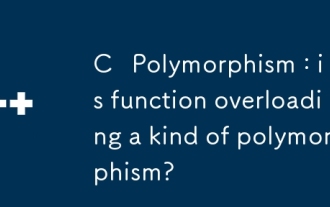 C Polymorphism : is function overloading a kind of polymorphism?
Jun 20, 2025 am 12:05 AM
C Polymorphism : is function overloading a kind of polymorphism?
Jun 20, 2025 am 12:05 AM
Yes, function overloading is a polymorphic form in C, specifically compile-time polymorphism. 1. Function overload allows multiple functions with the same name but different parameter lists. 2. The compiler decides which function to call at compile time based on the provided parameters. 3. Unlike runtime polymorphism, function overloading has no extra overhead at runtime, and is simple to implement but less flexible.
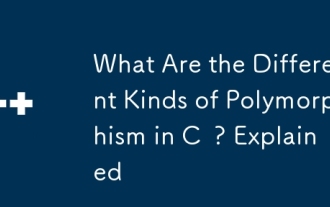 What Are the Different Kinds of Polymorphism in C ? Explained
Jun 20, 2025 am 12:08 AM
What Are the Different Kinds of Polymorphism in C ? Explained
Jun 20, 2025 am 12:08 AM
C has two main polymorphic types: compile-time polymorphism and run-time polymorphism. 1. Compilation-time polymorphism is implemented through function overloading and templates, providing high efficiency but may lead to code bloating. 2. Runtime polymorphism is implemented through virtual functions and inheritance, providing flexibility but performance overhead.
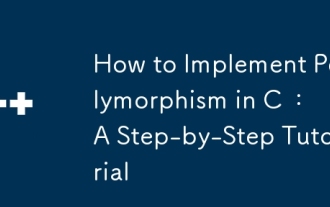 How to Implement Polymorphism in C : A Step-by-Step Tutorial
Jun 14, 2025 am 12:02 AM
How to Implement Polymorphism in C : A Step-by-Step Tutorial
Jun 14, 2025 am 12:02 AM
Implementing polymorphism in C can be achieved through the following steps: 1) use inheritance and virtual functions, 2) define a base class containing virtual functions, 3) rewrite these virtual functions by derived classes, and 4) call these functions using base class pointers or references. Polymorphism allows different types of objects to be treated as objects of the same basis type, thereby improving code flexibility and maintainability.
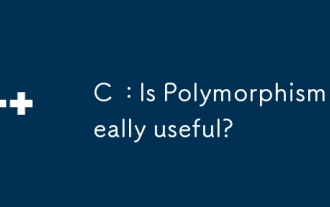 C : Is Polymorphism really useful?
Jun 20, 2025 am 12:01 AM
C : Is Polymorphism really useful?
Jun 20, 2025 am 12:01 AM
Yes, polymorphisms in C are very useful. 1) It provides flexibility to allow easy addition of new types; 2) promotes code reuse and reduces duplication; 3) simplifies maintenance, making the code easier to expand and adapt to changes. Despite performance and memory management challenges, its advantages are particularly significant in complex systems.
 C Destructors: Common Errors
Jun 20, 2025 am 12:12 AM
C Destructors: Common Errors
Jun 20, 2025 am 12:12 AM
C destructorscanleadtoseveralcommonerrors.Toavoidthem:1)Preventdoubledeletionbysettingpointerstonullptrorusingsmartpointers.2)Handleexceptionsindestructorsbycatchingandloggingthem.3)Usevirtualdestructorsinbaseclassesforproperpolymorphicdestruction.4
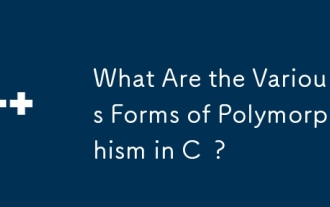 What Are the Various Forms of Polymorphism in C ?
Jun 20, 2025 am 12:21 AM
What Are the Various Forms of Polymorphism in C ?
Jun 20, 2025 am 12:21 AM
C polymorphismincludescompile-time,runtime,andtemplatepolymorphism.1)Compile-timepolymorphismusesfunctionandoperatoroverloadingforefficiency.2)Runtimepolymorphismemploysvirtualfunctionsforflexibility.3)Templatepolymorphismenablesgenericprogrammingfo
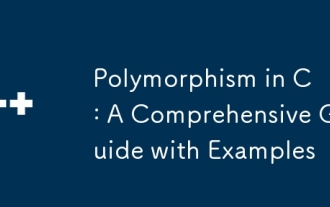 Polymorphism in C : A Comprehensive Guide with Examples
Jun 21, 2025 am 12:11 AM
Polymorphism in C : A Comprehensive Guide with Examples
Jun 21, 2025 am 12:11 AM
Polymorphisms in C are divided into runtime polymorphisms and compile-time polymorphisms. 1. Runtime polymorphism is implemented through virtual functions, allowing the correct method to be called dynamically at runtime. 2. Compilation-time polymorphism is implemented through function overloading and templates, providing higher performance and flexibility.






