Understanding Digital Signatures: The Key to Secure Communications
Jan 03, 2025 am 01:21 AMIntroduction
In today’s interconnected world, digital communication forms the backbone of personal, professional, and commercial interactions. However, as our reliance on digital systems grows, so does the need for robust mechanisms to ensure trust, authenticity, and data integrity. This is where digital signatures come into play. Acting as the modern-day equivalent of a handwritten signature, they provide a secure way to authenticate the origin of data and guarantee its integrity. In this blog, we’ll explore what digital signatures are, how they work, and why they’re a vital component of secure communications.
What is a Digital Signature?
A digital signature is a cryptographic technique that ensures data integrity and authenticity. It acts as a virtual fingerprint for electronic documents or messages, certifying that they originated from a specific sender and have not been altered during transmission.

Here’s how digital signatures work in a nutshell:
- Key Pair Generation: The sender generates a public-private key pair. The private key remains confidential, while the public key is shared.
- Signing the Data: Before signing, the sender first creates a unique hash (a fixed-size string) of the data using a cryptographic hash function like SHA-256. This hash represents the data in a condensed, irreversible form. The private key is then used to encrypt this hash, creating the digital signature.
- Verification: Upon receiving the data and the digital signature, the recipient uses the sender’s public key to decrypt the signature and retrieve the hash. The recipient then calculates their own hash of the received data using the same hash function. If the decrypted hash matches the calculated hash, the signature is valid.
Why Use Digital Signatures?
Digital signatures offer multiple benefits, making them a vital component of secure communications:
- Data Integrity: Digital signatures ensure that the data has not been altered during transmission. Even a tiny change in the original data will result in a completely different hash, making any tampering immediately detectable.
- Authentication: Digital signatures confirm the identity of the sender by tying the signature to their unique private key. Only the sender with access to this private key could have created the signature.
- Non-repudiation: Digital signatures provide proof that the sender signed the document or message. Since the private key is unique and confidential, the sender cannot later deny having signed it.
Digital Signatures in Practice
Let’s explore a practical implementation of digital signatures in Go to understand their inner workings.
package main
import (
"crypto"
"crypto/rand"
"crypto/rsa"
"crypto/sha256"
"encoding/base64"
"fmt"
)
func generateKeyPair() (*rsa.PrivateKey, *rsa.PublicKey) {
privateKey, err := rsa.GenerateKey(rand.Reader, 2048)
if err != nil {
panic(err)
}
return privateKey, &privateKey.PublicKey
}
func signData(privateKey *rsa.PrivateKey, data []byte) string {
hashed := sha256.Sum256(data)
signature, err := rsa.SignPKCS1v15(rand.Reader, privateKey, crypto.SHA256, hashed[:])
if err != nil {
panic(err)
}
return base64.StdEncoding.EncodeToString(signature)
}
func verifySignature(publicKey *rsa.PublicKey, data []byte, signature string) bool {
hashed := sha256.Sum256(data)
decodedSig, err := base64.StdEncoding.DecodeString(signature)
if err != nil {
panic(err)
}
err = rsa.VerifyPKCS1v15(publicKey, crypto.SHA256, hashed[:], decodedSig)
return err == nil
}
func main() {
privateKey, publicKey := generateKeyPair()
fmt.Println("Keys generated successfully.")
message := []byte("Secure this message")
signature := signData(privateKey, message)
isValid := verifySignature(publicKey, message, signature)
if isValid {
fmt.Println("Signature is valid.")
} else {
fmt.Println("Signature is invalid.")
}
}
Conclusion ?
Digital signatures are a linchpin of modern cryptography, enabling secure and trustworthy digital communications. By implementing digital signatures in your applications, you can ensure that data integrity, authenticity, and non-repudiation are maintained.
? Support My Work ?
If you enjoy my work, consider buying me a coffee! Your support helps me keep creating valuable content and sharing knowledge. ?
The above is the detailed content of Understanding Digital Signatures: The Key to Secure Communications. For more information, please follow other related articles on the PHP Chinese website!

Hot AI Tools

Undress AI Tool
Undress images for free

Undresser.AI Undress
AI-powered app for creating realistic nude photos

AI Clothes Remover
Online AI tool for removing clothes from photos.

Clothoff.io
AI clothes remover

Video Face Swap
Swap faces in any video effortlessly with our completely free AI face swap tool!

Hot Article

Hot Tools

Notepad++7.3.1
Easy-to-use and free code editor

SublimeText3 Chinese version
Chinese version, very easy to use

Zend Studio 13.0.1
Powerful PHP integrated development environment

Dreamweaver CS6
Visual web development tools

SublimeText3 Mac version
God-level code editing software (SublimeText3)

Hot Topics
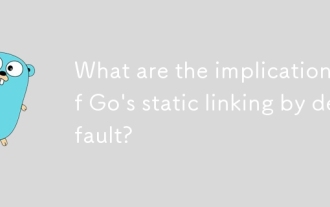 What are the implications of Go's static linking by default?
Jun 19, 2025 am 01:08 AM
What are the implications of Go's static linking by default?
Jun 19, 2025 am 01:08 AM
Go compiles the program into a standalone binary by default, the main reason is static linking. 1. Simpler deployment: no additional installation of dependency libraries, can be run directly across Linux distributions; 2. Larger binary size: Including all dependencies causes file size to increase, but can be optimized through building flags or compression tools; 3. Higher predictability and security: avoid risks brought about by changes in external library versions and enhance stability; 4. Limited operation flexibility: cannot hot update of shared libraries, and recompile and deployment are required to fix dependency vulnerabilities. These features make Go suitable for CLI tools, microservices and other scenarios, but trade-offs are needed in environments where storage is restricted or relies on centralized management.
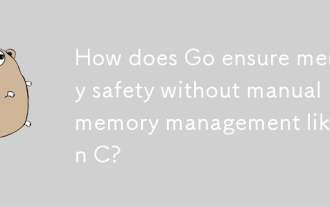 How does Go ensure memory safety without manual memory management like in C?
Jun 19, 2025 am 01:11 AM
How does Go ensure memory safety without manual memory management like in C?
Jun 19, 2025 am 01:11 AM
Goensuresmemorysafetywithoutmanualmanagementthroughautomaticgarbagecollection,nopointerarithmetic,safeconcurrency,andruntimechecks.First,Go’sgarbagecollectorautomaticallyreclaimsunusedmemory,preventingleaksanddanglingpointers.Second,itdisallowspointe
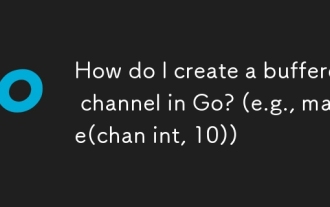 How do I create a buffered channel in Go? (e.g., make(chan int, 10))
Jun 20, 2025 am 01:07 AM
How do I create a buffered channel in Go? (e.g., make(chan int, 10))
Jun 20, 2025 am 01:07 AM
To create a buffer channel in Go, just specify the capacity parameters in the make function. The buffer channel allows the sending operation to temporarily store data when there is no receiver, as long as the specified capacity is not exceeded. For example, ch:=make(chanint,10) creates a buffer channel that can store up to 10 integer values; unlike unbuffered channels, data will not be blocked immediately when sending, but the data will be temporarily stored in the buffer until it is taken away by the receiver; when using it, please note: 1. The capacity setting should be reasonable to avoid memory waste or frequent blocking; 2. The buffer needs to prevent memory problems from being accumulated indefinitely in the buffer; 3. The signal can be passed by the chanstruct{} type to save resources; common scenarios include controlling the number of concurrency, producer-consumer models and differentiation
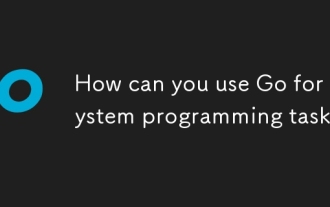 How can you use Go for system programming tasks?
Jun 19, 2025 am 01:10 AM
How can you use Go for system programming tasks?
Jun 19, 2025 am 01:10 AM
Go is ideal for system programming because it combines the performance of compiled languages ??such as C with the ease of use and security of modern languages. 1. In terms of file and directory operations, Go's os package supports creation, deletion, renaming and checking whether files and directories exist. Use os.ReadFile to read the entire file in one line of code, which is suitable for writing backup scripts or log processing tools; 2. In terms of process management, the exec.Command function of the os/exec package can execute external commands, capture output, set environment variables, redirect input and output flows, and control process life cycles, which are suitable for automation tools and deployment scripts; 3. In terms of network and concurrency, the net package supports TCP/UDP programming, DNS query and original sets.
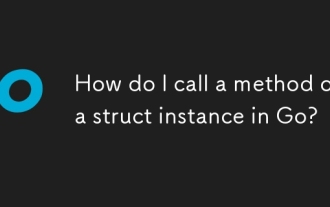 How do I call a method on a struct instance in Go?
Jun 24, 2025 pm 03:17 PM
How do I call a method on a struct instance in Go?
Jun 24, 2025 pm 03:17 PM
In Go language, calling a structure method requires first defining the structure and the method that binds the receiver, and accessing it using a point number. After defining the structure Rectangle, the method can be declared through the value receiver or the pointer receiver; 1. Use the value receiver such as func(rRectangle)Area()int and directly call it through rect.Area(); 2. If you need to modify the structure, use the pointer receiver such as func(r*Rectangle)SetWidth(...), and Go will automatically handle the conversion of pointers and values; 3. When embedding the structure, the method of embedded structure will be improved, and it can be called directly through the outer structure; 4. Go does not need to force use getter/setter,
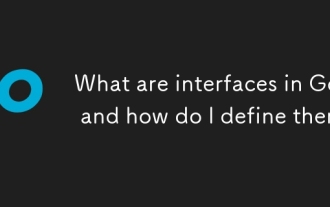 What are interfaces in Go, and how do I define them?
Jun 22, 2025 pm 03:41 PM
What are interfaces in Go, and how do I define them?
Jun 22, 2025 pm 03:41 PM
In Go, an interface is a type that defines behavior without specifying implementation. An interface consists of method signatures, and any type that implements these methods automatically satisfy the interface. For example, if you define a Speaker interface that contains the Speak() method, all types that implement the method can be considered Speaker. Interfaces are suitable for writing common functions, abstract implementation details, and using mock objects in testing. Defining an interface uses the interface keyword and lists method signatures, without explicitly declaring the type to implement the interface. Common use cases include logs, formatting, abstractions of different databases or services, and notification systems. For example, both Dog and Robot types can implement Speak methods and pass them to the same Anno
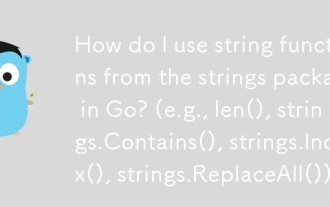 How do I use string functions from the strings package in Go? (e.g., len(), strings.Contains(), strings.Index(), strings.ReplaceAll())
Jun 20, 2025 am 01:06 AM
How do I use string functions from the strings package in Go? (e.g., len(), strings.Contains(), strings.Index(), strings.ReplaceAll())
Jun 20, 2025 am 01:06 AM
In Go language, string operations are mainly implemented through strings package and built-in functions. 1.strings.Contains() is used to determine whether a string contains a substring and returns a Boolean value; 2.strings.Index() can find the location where the substring appears for the first time, and if it does not exist, it returns -1; 3.strings.ReplaceAll() can replace all matching substrings, and can also control the number of replacements through strings.Replace(); 4.len() function is used to obtain the length of the bytes of the string, but when processing Unicode, you need to pay attention to the difference between characters and bytes. These functions are often used in scenarios such as data filtering, text parsing, and string processing.
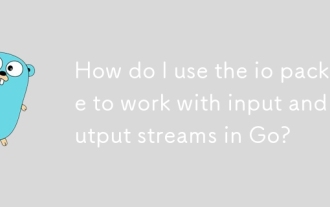 How do I use the io package to work with input and output streams in Go?
Jun 20, 2025 am 11:25 AM
How do I use the io package to work with input and output streams in Go?
Jun 20, 2025 am 11:25 AM
TheGoiopackageprovidesinterfaceslikeReaderandWritertohandleI/Ooperationsuniformlyacrosssources.1.io.Reader'sReadmethodenablesreadingfromvarioussourcessuchasfilesorHTTPresponses.2.io.Writer'sWritemethodfacilitateswritingtodestinationslikestandardoutpu






