How to Prevent Overlapping Bouncing Balls in a Java Application?
Jan 03, 2025 am 06:51 AM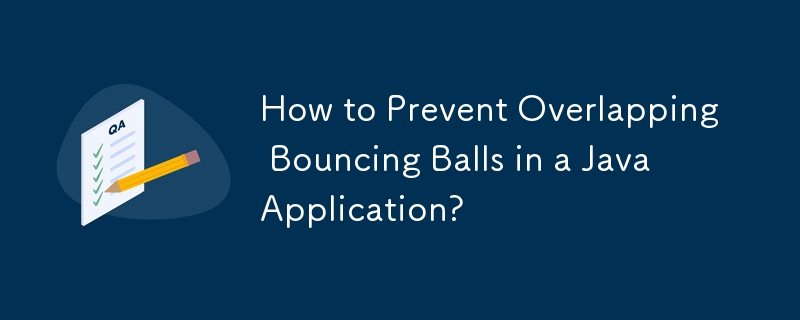
Java Bouncing Ball
This issue concerns a Java application designed to render multiple balls on an interface that bounce off the borders. The user has successfully implemented the drawing of a single ball but runs into problems when attempting to add a second ball, as it overwrites the first ball.
To address this, a list of balls can be created and cycled through to draw each ball, but the user encounters difficulty in adding both balls to the content pane.
Analysis and Solution
The primary problem is the placement of two opaque components on top of one another, potentially causing one to obscure the other. To resolve this:
- A null layout manager should be employed to prevent the layout manager from dictating the layout of the balls.
- The size and location of the ball pane should be controlled, effectively taking over the role of the layout manager.
- The speed and location of the balls should be randomized to reduce the likelihood of identical starting points and movement.
- Only the ball should be updated within the context of the EDT (Event Dispatch Thread).
- The use of X/Y values is redundant and can be eliminated by leveraging the panels themselves.
Code Example
An improved code example incorporating these modifications:
public class Balls {
public Balls() {
EventQueue.invokeLater(new Runnable() {
@Override
public void run() {
try {
UIManager.setLookAndFeel(UIManager.getSystemLookAndFeelClassName());
} catch (ClassNotFoundException ex) {
} catch (InstantiationException ex) {
} catch (IllegalAccessException ex) {
} catch (UnsupportedLookAndFeelException ex) {
}
JFrame frame = new JFrame();
frame.setDefaultCloseOperation(JFrame.EXIT_ON_CLOSE);
frame.setLayout(new BorderLayout());
frame.add(new TheBalls());
frame.setSize(400, 400);
frame.setVisible(true);
}
});
}
public class TheBalls extends JPanel {
public TheBalls() {
setLayout(null);
// Randomize the speed and direction...
add(new Ball("red", 10 - (int) Math.round((Math.random() * 20)), 10 - (int) Math.round((Math.random() * 20))));
add(new Ball("blue", 10 - (int) Math.round((Math.random() * 20)), 10 - (int) Math.round((Math.random() * 20))));
}
}
public class Ball extends JPanel implements Runnable {
Color color;
int diameter;
long delay;
private int vx;
private int vy;
public Ball(String ballcolor, int xvelocity, int yvelocity) {
if (ballcolor == "red") {
color = Color.red;
} else if (ballcolor == "blue") {
color = Color.blue;
} else if (ballcolor == "black") {
color = Color.black;
} else if (ballcolor == "cyan") {
color = Color.cyan;
} else if (ballcolor == "darkGray") {
color = Color.darkGray;
} else if (ballcolor == "gray") {
color = Color.gray;
} else if (ballcolor == "green") {
color = Color.green;
} else if (ballcolor == "yellow") {
color = Color.yellow;
} else if (ballcolor == "lightGray") {
color = Color.lightGray;
} else if (ballcolor == "magenta") {
color = Color.magenta;
} else if (ballcolor == "orange") {
color = Color.orange;
} else if (ballcolor == "pink") {
color = Color.pink;
} else if (ballcolor == "white") {
color = Color.white;
}
diameter = 30;
delay = 100;
vx = xvelocity;
vy = yvelocity;
new Thread(this).start();
}
protected void paintComponent(Graphics g) {
super.paintComponent(g);
Graphics2D g2 = (Graphics2D) g;
int x = getX();
int y = getY();
g2.setRenderingHint(RenderingHints.KEY_ANTIALIASING, RenderingHints.VALUE_ANTIALIAS_ON);
g.setColor(color);
g.fillOval(0, 0, 30, 30); //adds color to circle
g.setColor(Color.black);
g2.drawOval(0, 0, 30, 30); //draws circle
}
@Override
public Dimension getPreferredSize() {
return new Dimension(30, 30);
}
public void run() {
try {
// Randamize the location...
SwingUtilities.invokeAndWait(new Runnable() {
@Override
public void run() {
int x = (int) (Math.round(Math.random() * getParent().getWidth()));
int y = (int) (Math.round(Math.random() * getParent().getHeight()));
setLocation(x, y);
}
});
} catch (InterruptedException exp) {
exp.printStackTrace();
} catch (InvocationTargetException exp) {
exp.printStackTrace();
}
while (isVisible()) {
try {
Thread.sleep(delay);
} catch (InterruptedException e) {
System.out.println("interrupted");
}
try {
SwingUtilities.invokeAndWait(new Runnable() {
@Override
public void run() {
move();
repaint();
}
});
} catch (InterruptedException exp) {
exp.printStackTrace();
} catch (InvocationTargetException exp) {
exp.printStackTrace();
}
}
}
public void move() {
int x = getX();
int y = getY();
if (x + vx < 0 || x + diameter + vx > getParent().getWidth()) {
vx *= -1;
}
if (y + vy < 0 || y + diameter + vy > getParent().getHeight()) {
vy *= -1;
}
x += vx;
y += vy;
// Update the size and location...
setSize(getPreferredSize());
setLocation(x, y);
}
}
}
Alternative Approach
Alternatively, a container could be created to house the balls, where the balls themselves are not components but exist as virtual concepts with sufficient information to enable bouncing off surfaces.
Scalability Concerns
It's important to note that the provided code snippet utilizes a separate thread for each ball, which can impact system resources when the number of balls increases. To address this scalability issue, a single BounceEngine thread can be used to handle all ball movements.
The above is the detailed content of How to Prevent Overlapping Bouncing Balls in a Java Application?. For more information, please follow other related articles on the PHP Chinese website!

Hot AI Tools

Undress AI Tool
Undress images for free

Undresser.AI Undress
AI-powered app for creating realistic nude photos

AI Clothes Remover
Online AI tool for removing clothes from photos.

Clothoff.io
AI clothes remover

Video Face Swap
Swap faces in any video effortlessly with our completely free AI face swap tool!

Hot Article

Hot Tools

Notepad++7.3.1
Easy-to-use and free code editor

SublimeText3 Chinese version
Chinese version, very easy to use

Zend Studio 13.0.1
Powerful PHP integrated development environment

Dreamweaver CS6
Visual web development tools

SublimeText3 Mac version
God-level code editing software (SublimeText3)

Hot Topics
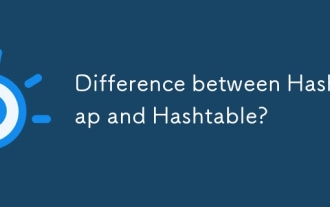 Difference between HashMap and Hashtable?
Jun 24, 2025 pm 09:41 PM
Difference between HashMap and Hashtable?
Jun 24, 2025 pm 09:41 PM
The difference between HashMap and Hashtable is mainly reflected in thread safety, null value support and performance. 1. In terms of thread safety, Hashtable is thread-safe, and its methods are mostly synchronous methods, while HashMap does not perform synchronization processing, which is not thread-safe; 2. In terms of null value support, HashMap allows one null key and multiple null values, while Hashtable does not allow null keys or values, otherwise a NullPointerException will be thrown; 3. In terms of performance, HashMap is more efficient because there is no synchronization mechanism, and Hashtable has a low locking performance for each operation. It is recommended to use ConcurrentHashMap instead.
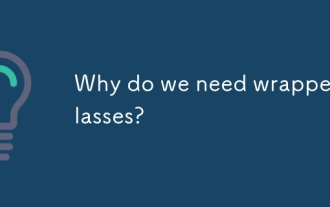 Why do we need wrapper classes?
Jun 28, 2025 am 01:01 AM
Why do we need wrapper classes?
Jun 28, 2025 am 01:01 AM
Java uses wrapper classes because basic data types cannot directly participate in object-oriented operations, and object forms are often required in actual needs; 1. Collection classes can only store objects, such as Lists use automatic boxing to store numerical values; 2. Generics do not support basic types, and packaging classes must be used as type parameters; 3. Packaging classes can represent null values ??to distinguish unset or missing data; 4. Packaging classes provide practical methods such as string conversion to facilitate data parsing and processing, so in scenarios where these characteristics are needed, packaging classes are indispensable.
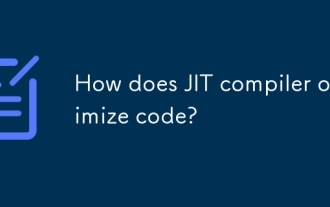 How does JIT compiler optimize code?
Jun 24, 2025 pm 10:45 PM
How does JIT compiler optimize code?
Jun 24, 2025 pm 10:45 PM
The JIT compiler optimizes code through four methods: method inline, hot spot detection and compilation, type speculation and devirtualization, and redundant operation elimination. 1. Method inline reduces call overhead and inserts frequently called small methods directly into the call; 2. Hot spot detection and high-frequency code execution and centrally optimize it to save resources; 3. Type speculation collects runtime type information to achieve devirtualization calls, improving efficiency; 4. Redundant operations eliminate useless calculations and inspections based on operational data deletion, enhancing performance.
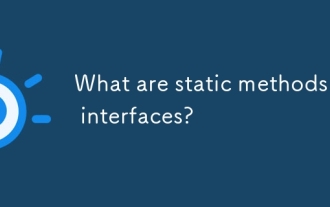 What are static methods in interfaces?
Jun 24, 2025 pm 10:57 PM
What are static methods in interfaces?
Jun 24, 2025 pm 10:57 PM
StaticmethodsininterfaceswereintroducedinJava8toallowutilityfunctionswithintheinterfaceitself.BeforeJava8,suchfunctionsrequiredseparatehelperclasses,leadingtodisorganizedcode.Now,staticmethodsprovidethreekeybenefits:1)theyenableutilitymethodsdirectly
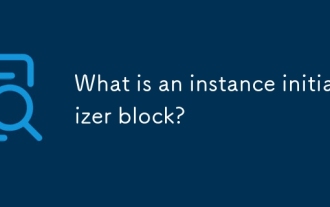 What is an instance initializer block?
Jun 25, 2025 pm 12:21 PM
What is an instance initializer block?
Jun 25, 2025 pm 12:21 PM
Instance initialization blocks are used in Java to run initialization logic when creating objects, which are executed before the constructor. It is suitable for scenarios where multiple constructors share initialization code, complex field initialization, or anonymous class initialization scenarios. Unlike static initialization blocks, it is executed every time it is instantiated, while static initialization blocks only run once when the class is loaded.
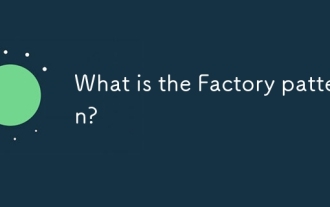 What is the Factory pattern?
Jun 24, 2025 pm 11:29 PM
What is the Factory pattern?
Jun 24, 2025 pm 11:29 PM
Factory mode is used to encapsulate object creation logic, making the code more flexible, easy to maintain, and loosely coupled. The core answer is: by centrally managing object creation logic, hiding implementation details, and supporting the creation of multiple related objects. The specific description is as follows: the factory mode handes object creation to a special factory class or method for processing, avoiding the use of newClass() directly; it is suitable for scenarios where multiple types of related objects are created, creation logic may change, and implementation details need to be hidden; for example, in the payment processor, Stripe, PayPal and other instances are created through factories; its implementation includes the object returned by the factory class based on input parameters, and all objects realize a common interface; common variants include simple factories, factory methods and abstract factories, which are suitable for different complexities.
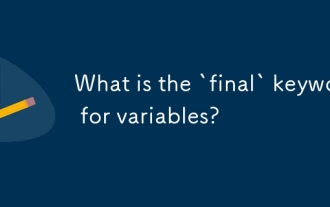 What is the `final` keyword for variables?
Jun 24, 2025 pm 07:29 PM
What is the `final` keyword for variables?
Jun 24, 2025 pm 07:29 PM
InJava,thefinalkeywordpreventsavariable’svaluefrombeingchangedafterassignment,butitsbehaviordiffersforprimitivesandobjectreferences.Forprimitivevariables,finalmakesthevalueconstant,asinfinalintMAX_SPEED=100;wherereassignmentcausesanerror.Forobjectref
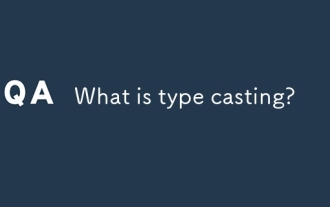 What is type casting?
Jun 24, 2025 pm 11:09 PM
What is type casting?
Jun 24, 2025 pm 11:09 PM
There are two types of conversion: implicit and explicit. 1. Implicit conversion occurs automatically, such as converting int to double; 2. Explicit conversion requires manual operation, such as using (int)myDouble. A case where type conversion is required includes processing user input, mathematical operations, or passing different types of values ??between functions. Issues that need to be noted are: turning floating-point numbers into integers will truncate the fractional part, turning large types into small types may lead to data loss, and some languages ??do not allow direct conversion of specific types. A proper understanding of language conversion rules helps avoid errors.






