This tutorial demonstrates how to leverage the Instagram API with PHP to interact with Instagram data, including user information, media, likes, comments, and tags. While direct media uploads aren't currently supported, the API offers extensive read and interaction capabilities.

Key Concepts:
- API Interaction: Access and manage Instagram data (excluding uploads) via the API's various endpoints.
- Authentication: Differentiate between unauthenticated (client ID only) and authenticated (OAuth 2.0) requests, with a 5000-call limit per token type.
- Application Registration: Register your application on the Instagram Developer platform to obtain crucial credentials (client ID and client secret).
- PHP Implementation: Utilize PHP libraries like Guzzle for efficient API calls and OAuth 2.0 authentication.
- Advanced Features: Implement pagination and robust error handling for optimal performance and user experience.
API Calls and Rate Limits:
The Instagram API supports unauthenticated (client ID only) and authenticated (OAuth 2.0) calls. Note the current 5000-call limit per token type (this limit applies across all endpoints, though individual endpoints may have additional restrictions). Refer to the official documentation for endpoint-specific rate limits.
Application Registration:
- Possess a personal Instagram account.
- Register as a developer on the Instagram Developer platform.
- Register your application, providing a website URL and a redirect URI (HTTPS required). If lacking an HTTPS server, utilize tools like Ngrok to create a temporary HTTPS URL for testing.


After successful registration, you'll receive your client ID and client secret—essential for API access.
API Console:
The Instagram API console allows you to test API calls. Select the desired method, authentication (OAuth 2.0 for most), and input parameters. The console displays requests and responses.

PHP Implementation with Guzzle:
Use Composer to install Guzzle:
composer require guzzlehttp/guzzle:~5.0
(Optional: Install Slim framework and Twig for a more structured application.)
Obtaining the Access Token:
Construct the login URL: https://api.instagram.com/oauth/authorize?client_id={$client_id}&redirect_uri={$redirect_url}&scope=basic&response_type=code
After user authorization, the redirect URL includes an authorization code. Use this code to make a POST request to /oauth/access_token to obtain the access token.
Example API Calls (using Guzzle):
- Tag Search: Retrieve recent media for a given tag (e.g.,
niagaraFalls). - User Feed: Access the authenticated user's feed.
- User Search: Search for users by name.
- Geolocation Search: Search for media within a specific geographic location using the Google Geocoding API to obtain latitude and longitude coordinates.
- Pagination: Utilize the
next_urlin the API response to efficiently retrieve subsequent pages of results.

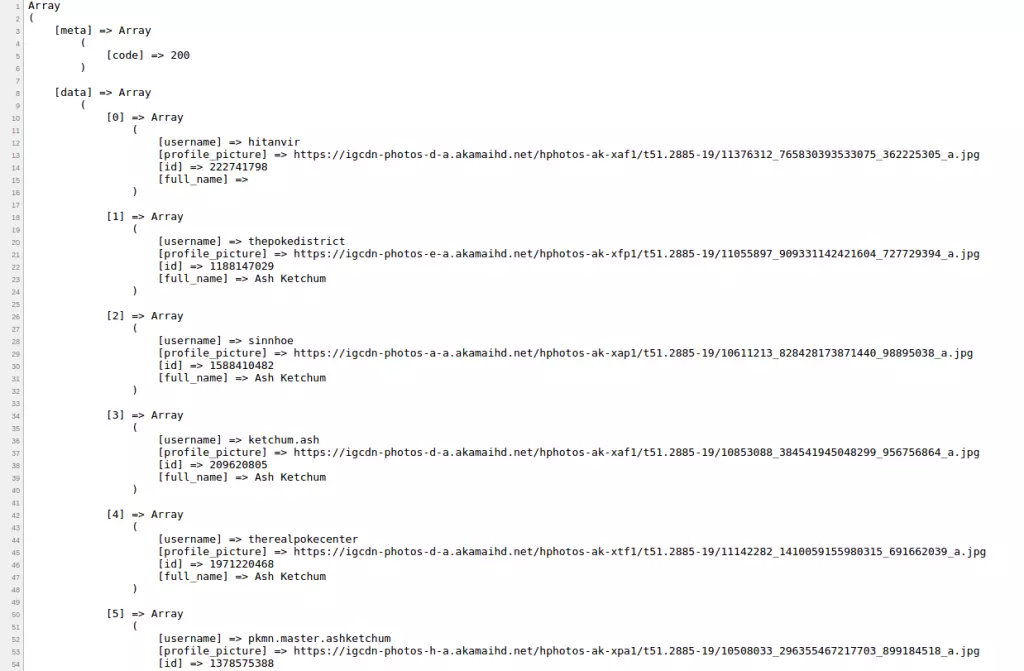
Instagram-PHP-API Library:
For simplified API interaction, consider the Instagram-PHP-API library:
composer require guzzlehttp/guzzle:~5.0
This library provides convenient methods for tasks like obtaining the login URL, retrieving access tokens, and fetching user data.
Conclusion:
This tutorial provides a comprehensive guide to interacting with the Instagram API using PHP. Remember to adhere to rate limits and handle errors gracefully for a robust application. The flexibility of the API allows for the creation of diverse and engaging applications.
Frequently Asked Questions (FAQs):
The provided FAQs section is already quite comprehensive and answers common questions about getting started, authentication, data fetching, error handling, rate limits, pagination, and fetching comments and likes. No further expansion is needed.
The above is the detailed content of Conquering Instagram with PHP and the Instagram API. For more information, please follow other related articles on the PHP Chinese website!

Hot AI Tools

Undress AI Tool
Undress images for free

Undresser.AI Undress
AI-powered app for creating realistic nude photos

AI Clothes Remover
Online AI tool for removing clothes from photos.

Clothoff.io
AI clothes remover

Video Face Swap
Swap faces in any video effortlessly with our completely free AI face swap tool!

Hot Article

Hot Tools

Notepad++7.3.1
Easy-to-use and free code editor

SublimeText3 Chinese version
Chinese version, very easy to use

Zend Studio 13.0.1
Powerful PHP integrated development environment

Dreamweaver CS6
Visual web development tools

SublimeText3 Mac version
God-level code editing software (SublimeText3)

Hot Topics
 How do I implement authentication and authorization in PHP?
Jun 20, 2025 am 01:03 AM
How do I implement authentication and authorization in PHP?
Jun 20, 2025 am 01:03 AM
TosecurelyhandleauthenticationandauthorizationinPHP,followthesesteps:1.Alwayshashpasswordswithpassword_hash()andverifyusingpassword_verify(),usepreparedstatementstopreventSQLinjection,andstoreuserdatain$_SESSIONafterlogin.2.Implementrole-basedaccessc
 How can you handle file uploads securely in PHP?
Jun 19, 2025 am 01:05 AM
How can you handle file uploads securely in PHP?
Jun 19, 2025 am 01:05 AM
To safely handle file uploads in PHP, the core is to verify file types, rename files, and restrict permissions. 1. Use finfo_file() to check the real MIME type, and only specific types such as image/jpeg are allowed; 2. Use uniqid() to generate random file names and store them in non-Web root directory; 3. Limit file size through php.ini and HTML forms, and set directory permissions to 0755; 4. Use ClamAV to scan malware to enhance security. These steps effectively prevent security vulnerabilities and ensure that the file upload process is safe and reliable.
 What are the differences between == (loose comparison) and === (strict comparison) in PHP?
Jun 19, 2025 am 01:07 AM
What are the differences between == (loose comparison) and === (strict comparison) in PHP?
Jun 19, 2025 am 01:07 AM
In PHP, the main difference between == and == is the strictness of type checking. ==Type conversion will be performed before comparison, for example, 5=="5" returns true, and ===Request that the value and type are the same before true will be returned, for example, 5==="5" returns false. In usage scenarios, === is more secure and should be used first, and == is only used when type conversion is required.
 How can you interact with NoSQL databases (e.g., MongoDB, Redis) from PHP?
Jun 19, 2025 am 01:07 AM
How can you interact with NoSQL databases (e.g., MongoDB, Redis) from PHP?
Jun 19, 2025 am 01:07 AM
Yes, PHP can interact with NoSQL databases like MongoDB and Redis through specific extensions or libraries. First, use the MongoDBPHP driver (installed through PECL or Composer) to create client instances and operate databases and collections, supporting insertion, query, aggregation and other operations; second, use the Predis library or phpredis extension to connect to Redis, perform key-value settings and acquisitions, and recommend phpredis for high-performance scenarios, while Predis is convenient for rapid deployment; both are suitable for production environments and are well-documented.
 How do I perform arithmetic operations in PHP ( , -, *, /, %)?
Jun 19, 2025 pm 05:13 PM
How do I perform arithmetic operations in PHP ( , -, *, /, %)?
Jun 19, 2025 pm 05:13 PM
The methods of using basic mathematical operations in PHP are as follows: 1. Addition signs support integers and floating-point numbers, and can also be used for variables. String numbers will be automatically converted but not recommended to dependencies; 2. Subtraction signs use - signs, variables are the same, and type conversion is also applicable; 3. Multiplication signs use * signs, which are suitable for numbers and similar strings; 4. Division uses / signs, which need to avoid dividing by zero, and note that the result may be floating-point numbers; 5. Taking the modulus signs can be used to judge odd and even numbers, and when processing negative numbers, the remainder signs are consistent with the dividend. The key to using these operators correctly is to ensure that the data types are clear and the boundary situation is handled well.
 How do I stay up-to-date with the latest PHP developments and best practices?
Jun 23, 2025 am 12:56 AM
How do I stay up-to-date with the latest PHP developments and best practices?
Jun 23, 2025 am 12:56 AM
TostaycurrentwithPHPdevelopmentsandbestpractices,followkeynewssourceslikePHP.netandPHPWeekly,engagewithcommunitiesonforumsandconferences,keeptoolingupdatedandgraduallyadoptnewfeatures,andreadorcontributetoopensourceprojects.First,followreliablesource
 What is PHP, and why is it used for web development?
Jun 23, 2025 am 12:55 AM
What is PHP, and why is it used for web development?
Jun 23, 2025 am 12:55 AM
PHPbecamepopularforwebdevelopmentduetoitseaseoflearning,seamlessintegrationwithHTML,widespreadhostingsupport,andalargeecosystemincludingframeworkslikeLaravelandCMSplatformslikeWordPress.Itexcelsinhandlingformsubmissions,managingusersessions,interacti
 How to set PHP time zone?
Jun 25, 2025 am 01:00 AM
How to set PHP time zone?
Jun 25, 2025 am 01:00 AM
TosettherighttimezoneinPHP,usedate_default_timezone_set()functionatthestartofyourscriptwithavalididentifiersuchas'America/New_York'.1.Usedate_default_timezone_set()beforeanydate/timefunctions.2.Alternatively,configurethephp.inifilebysettingdate.timez






