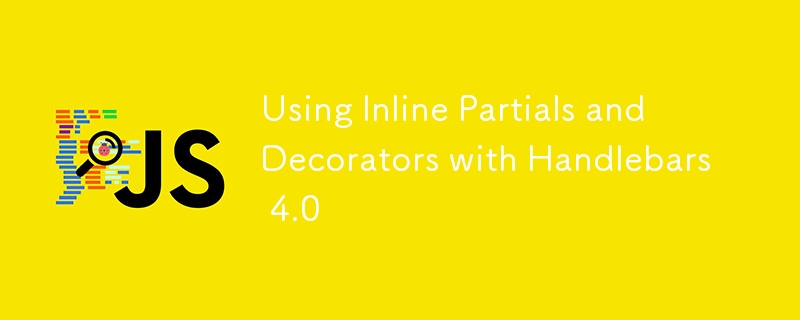
Handlebars, a popular JavaScript templating library for client-side and server-side rendering, extends the mustache specification for improved template management. For newcomers, exploring JavaScript templating with Handlebars via a Pluralsight course is recommended. Handlebars 4.0 (September 2015) introduced significant enhancements: Inline Partials and Decorators. This article explores both, detailing their syntax and optimal usage.
Key Concepts:
- Handlebars 4.0's key features: Inline Partials (reusable templates) and Decorators (modify rendering states).
- Inline Partials: Defined within templates, eliminating the need for JavaScript registration. They're block-scoped, limiting usage to the current and nested scopes. Ideal for small, reusable HTML snippets.
- Decorators: Modify the Handlebars program function, influencing the runtime before execution. Useful for altering context data or helpers.
- Decorators improve code modularity, extensibility, and testability, particularly beneficial for tasks like currency formatting.
- Both features streamline front-end development, resulting in cleaner, more organized, and potentially more efficient code.
Inline Partials
Partials, a common templating concept, promote code reuse by separating reusable templates into individual files. However, Handlebars' traditional partials have limitations: global scope, requiring JavaScript registration (though often handled by pre-compilers), and separation from their usage context. This often restricts their use to only the largest reusable code blocks.
Inline Partials address these issues. Defined within templates using Handlebars syntax, they require no JavaScript registration. Their block-scoped nature confines their use to the current and child scopes. Choose Inline Partials for small, reusable HTML segments that are either too small for separate files or used exclusively within a single template.
Using Inline Partials
Declare an Inline Partial by wrapping the reusable code with {{#* inline "partialName"}} ... {{/inline}}. Then, use it within the template via {{> partialName}}.
Example:
Instead of repeating <code><li>{{firstName}} {{lastName}}</li>{{firstName}} {{lastName}}
{{#* inline "fullName"}}
{{firstName}} {{lastName}}
{{/inline}}
{{#each clients}}
<li>{{> fullName}}</li>
{{/each}}
Comparing Partials and Inline Partials
{{firstName}} {{lastName}}Consider a template with repeated
-
Traditional Partial: Requires a separate JavaScript file to register
Handlebars.registerPartial('fullName', '{{firstName}} {{lastName}}');and then usage in the template as{{> fullName}}. This separates the partial's definition, making understanding the full template more challenging. -
Inline Partial: A cleaner, self-contained approach:
{{#* inline "fullName"}}
{{firstName}} {{lastName}}
{{/inline}}
{{#each clients}}
<li>{{> fullName}}</li>
{{/each}}
Decorators
Decorators modify the Handlebars program function, influencing the rendering process. They provide metadata to enhance template functionality, acting as a more fundamental companion to helper functions.
Handlebars compilation involves: 1. Getting the template; 2. Compiling it; 3. Rendering the output. Decorators intervene in the compilation step (Handlebars.compile), affecting the block-scoped compiled functions. They control execution before rendering, allowing modifications to context data or helpers.
Using Decorators
Decorators are registered using Handlebars.registerDecorator(). The function receives (program, props, container, context).
program: The compiled Handlebars function. Modify arguments, return values, or context.props: Properties set here affect the program function, even if replaced. Useful for metadata.container: The Handlebars runtime container (partials, helpers, context). Modifiable.context: The parent context, including Decorator arguments and data.
The Decorator must return a function (or falsy value) to render the modified template.
Example: Currency Formatting
Before Handlebars 4.0, currency formatting often relied on helpers. Decorators offer a more elegant solution.
A Decorator can dynamically register a currency formatting helper based on context:
{{#* inline "fullName"}}{{firstName}} {{lastName}}{{/inline}}
<h1>Hello {{> fullName}}</h1>
Then, in the template:
Handlebars.registerDecorator('activateFormatter', function(program, props, container, context) {
// ... logic to select currency formatter based on context ...
container.helpers = { formatMoneyHelper: selectedFormatter };
});
This approach is more modular, extensible, and testable than using helpers alone.
Conclusion
Inline Partials and Decorators significantly enhance Handlebars, improving code organization, reusability, and testability. They are valuable tools for building more maintainable and efficient front-end applications.
The above is the detailed content of Using Inline Partials and Decorators with Handlebars 4.0. For more information, please follow other related articles on the PHP Chinese website!

Hot AI Tools

Undress AI Tool
Undress images for free

Undresser.AI Undress
AI-powered app for creating realistic nude photos

AI Clothes Remover
Online AI tool for removing clothes from photos.

Clothoff.io
AI clothes remover

Video Face Swap
Swap faces in any video effortlessly with our completely free AI face swap tool!

Hot Article

Hot Tools

Notepad++7.3.1
Easy-to-use and free code editor

SublimeText3 Chinese version
Chinese version, very easy to use

Zend Studio 13.0.1
Powerful PHP integrated development environment

Dreamweaver CS6
Visual web development tools

SublimeText3 Mac version
God-level code editing software (SublimeText3)

Hot Topics
 JavaScript vs. Java: Which Language Should You Learn?
Jun 10, 2025 am 12:05 AM
JavaScript vs. Java: Which Language Should You Learn?
Jun 10, 2025 am 12:05 AM
JavaScriptisidealforwebdevelopment,whileJavasuitslarge-scaleapplicationsandAndroiddevelopment.1)JavaScriptexcelsincreatinginteractivewebexperiencesandfull-stackdevelopmentwithNode.js.2)Javaisrobustforenterprisesoftwareandbackendsystems,offeringstrong
 Which Comment Symbols to Use in JavaScript: A Clear Explanation
Jun 12, 2025 am 10:27 AM
Which Comment Symbols to Use in JavaScript: A Clear Explanation
Jun 12, 2025 am 10:27 AM
In JavaScript, choosing a single-line comment (//) or a multi-line comment (//) depends on the purpose and project requirements of the comment: 1. Use single-line comments for quick and inline interpretation; 2. Use multi-line comments for detailed documentation; 3. Maintain the consistency of the comment style; 4. Avoid over-annotation; 5. Ensure that the comments are updated synchronously with the code. Choosing the right annotation style can help improve the readability and maintainability of your code.
 The Ultimate Guide to JavaScript Comments: Enhance Code Clarity
Jun 11, 2025 am 12:04 AM
The Ultimate Guide to JavaScript Comments: Enhance Code Clarity
Jun 11, 2025 am 12:04 AM
Yes,JavaScriptcommentsarenecessaryandshouldbeusedeffectively.1)Theyguidedevelopersthroughcodelogicandintent,2)arevitalincomplexprojects,and3)shouldenhanceclaritywithoutclutteringthecode.
 Javascript Comments: short explanation
Jun 19, 2025 am 12:40 AM
Javascript Comments: short explanation
Jun 19, 2025 am 12:40 AM
JavaScriptcommentsareessentialformaintaining,reading,andguidingcodeexecution.1)Single-linecommentsareusedforquickexplanations.2)Multi-linecommentsexplaincomplexlogicorprovidedetaileddocumentation.3)Inlinecommentsclarifyspecificpartsofcode.Bestpractic
 Java vs. JavaScript: Clearing Up the Confusion
Jun 20, 2025 am 12:27 AM
Java vs. JavaScript: Clearing Up the Confusion
Jun 20, 2025 am 12:27 AM
Java and JavaScript are different programming languages, each suitable for different application scenarios. Java is used for large enterprise and mobile application development, while JavaScript is mainly used for web page development.
 Mastering JavaScript Comments: A Comprehensive Guide
Jun 14, 2025 am 12:11 AM
Mastering JavaScript Comments: A Comprehensive Guide
Jun 14, 2025 am 12:11 AM
CommentsarecrucialinJavaScriptformaintainingclarityandfosteringcollaboration.1)Theyhelpindebugging,onboarding,andunderstandingcodeevolution.2)Usesingle-linecommentsforquickexplanationsandmulti-linecommentsfordetaileddescriptions.3)Bestpracticesinclud
 JavaScript Data Types: A Deep Dive
Jun 13, 2025 am 12:10 AM
JavaScript Data Types: A Deep Dive
Jun 13, 2025 am 12:10 AM
JavaScripthasseveralprimitivedatatypes:Number,String,Boolean,Undefined,Null,Symbol,andBigInt,andnon-primitivetypeslikeObjectandArray.Understandingtheseiscrucialforwritingefficient,bug-freecode:1)Numberusesa64-bitformat,leadingtofloating-pointissuesli
 JavaScript: Exploring Data Types for Efficient Coding
Jun 20, 2025 am 12:46 AM
JavaScript: Exploring Data Types for Efficient Coding
Jun 20, 2025 am 12:46 AM
JavaScripthassevenfundamentaldatatypes:number,string,boolean,undefined,null,object,andsymbol.1)Numbersuseadouble-precisionformat,usefulforwidevaluerangesbutbecautiouswithfloating-pointarithmetic.2)Stringsareimmutable,useefficientconcatenationmethodsf






