The Windows command processor (cmd.exe) with high memory usage may cause system performance to decline and even system crashes. This article will explore the causes of this problem and possible solutions.
High memory usage Windows command processor
Windows command processor (cmd.exe) is mainly used to perform various tasks, and usually does not occupy an exceptional large amount of memory resources during runtime. If you encounter CMD's high memory usage, it usually means that the computer may be infected with malware, there may be problems with the system settings, or an abnormal background process interferes with cmd.exe.
When cmd.exe takes up a lot of memory, the computer may run slowly, and even encounter a blue screen of death or a black screen. Therefore, measures need to be taken to reduce the memory usage of Windows command processors. Here are some useful solutions.
How to fix the problem that Windows command processors occupy a lot of RAM
Method 1: Run a virus scan
Some malware may masquerade as a cmd.exe process to perform malicious activities and lead to high memory usage. In this case, you can use Windows Defender to perform a full virus or malware scan, which will scan system files, programs, temporary files, and more. Once threats are detected, Windows Defender will quarantine or delete them.
Step 1: Press Windows I to open the settings.
Step 2: Navigate to Update and Security > Windows Security > Virus and Threat Protection.
Step 3: Click Scan option .
Step 4: Select Full Scan or other preferred scanning method, and then click Scan Now .

If you uninstall Windows Defender, you can also run a virus scan using other third-party antivirus software installed on your computer.
Method 2: Disable unnecessary startup files
Sometimes, cmd.exe's high memory footprint is caused by certain startup items, especially if you use certain automation scripts or task scheduling tools. In this case, you need to disable all unnecessary startup items and check if the problem is resolved.
First, right-click the Windows logo button and open Task Manager.
Secondly, go to Start tab, select the enabled unnecessary programs, and click Disable . Repeat this process to disable all target items.

Method 3: Perform SFC scan
Corrupt or missing system files can also be the culprit for the high memory usage of Windows command processors. You can use the SFC command to verify that there are corrupt system files and repair or replace them.
- Enter in the Windows search box. When the command prompt option appears, right-click it and select Run as administrator. If the User Account Control window appears, select
- Yes to continue. Enter
- sfc /scannow and press Enter.
Method 4: Reinstall Windows
Reinstalling Windows can help completely remove potential malware, replace system files, and delete suspicious programs. However, this requires you to reconfigure the system, install the application, recover files, etc. Therefore, unless all the above methods are invalid, it is not recommended to perform a system reinstallation.
- Download Windows Media Creation Tool and use it to create a Windows installation USB media.
- Enter into the BIOS and select the USB drive as the preferred boot option.
- Boot from the USB drive and start the installation process. After the installation is complete and the operating system is set up, you can restore the backup files to the new system.
Method 5: End the task at each startup
Each task manually ending a Windows command processor that consumes a lot of memory from the Task Manager is not the most thorough solution. However, if the above method doesn't work for you, or you don't want to spend time and effort reinstalling the system, then this is also a temporary executable solution.
Tip:
MiniTool System Booster (15-day free trial) is a powerful PC optimization utility. You can use it to free up memory by turning off old memory-intensive tasks. In addition, it can help find and delete harmful software on your computer. Summary
If the Windows Command Processor's high memory usage is caused by a malware infection, it can be fixed by performing a virus scan. In addition, disabling unnecessary startup items, repairing system files, and reinstalling Windows are all effective ways to solve this problem. The above is the detailed content of Windows Command Processor High Memory Usage | Fix Guide. For more information, please follow other related articles on the PHP Chinese website!

Hot AI Tools

Undress AI Tool
Undress images for free

Undresser.AI Undress
AI-powered app for creating realistic nude photos

AI Clothes Remover
Online AI tool for removing clothes from photos.

Clothoff.io
AI clothes remover

Video Face Swap
Swap faces in any video effortlessly with our completely free AI face swap tool!

Hot Article

Hot Tools

Notepad++7.3.1
Easy-to-use and free code editor

SublimeText3 Chinese version
Chinese version, very easy to use

Zend Studio 13.0.1
Powerful PHP integrated development environment

Dreamweaver CS6
Visual web development tools

SublimeText3 Mac version
God-level code editing software (SublimeText3)

Hot Topics
 How to fix KB5060533 fails to install in Windows 10?
Jun 12, 2025 am 10:00 AM
How to fix KB5060533 fails to install in Windows 10?
Jun 12, 2025 am 10:00 AM
Windows Update is an essential feature that delivers security improvements, performance patches, and feature enhancements. However, it’s also one of the most co
 How to fix KB5060999 fails to install in Windows 11?
Jun 13, 2025 am 12:00 AM
How to fix KB5060999 fails to install in Windows 11?
Jun 13, 2025 am 12:00 AM
Windows update KB5060999, released on June 10, 2025, is a cumulative update for Windows 11 versions 22H2 and 23H2, covering builds 22621.5472 and 22631.5472. It
 Guide: Stellar Blade Save File Location/Save File Lost/Not Saving
Jun 17, 2025 pm 08:02 PM
Guide: Stellar Blade Save File Location/Save File Lost/Not Saving
Jun 17, 2025 pm 08:02 PM
Stellar Blade save file location on Windows PC: where to find it, how to back up your game data, and what to do if the save files are missing or the game is not saving. This MiniTool guide provides detailed instructions and solutions.Quick Navigation
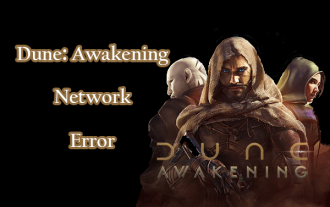 Dune: Awakening Network Error: Here's a Comprehensive Guide
Jun 12, 2025 pm 06:02 PM
Dune: Awakening Network Error: Here's a Comprehensive Guide
Jun 12, 2025 pm 06:02 PM
Have you encountered the connection problem of "Dune: Awakening"? Many players have reported encountering various error codes related to the network. This guide comes from MiniTool and will cover all methods for PC to fix Dune: Awakening network errors. Quick Navigation :- Dune: Awakening Network Error - How to fix Dune: Awakening network error - Conclusion Dune: Awakening Network Error -------------------------------------------------------------------------------------------------------------------------------- Encountering a Dune: Awakening network error can prevent players from logging into the game and cause them to be unable to join the server, network timeout or delay, and even error messages pop up during the game. By browsing a large number of articles and forums, we found that there are multiple Dunes:
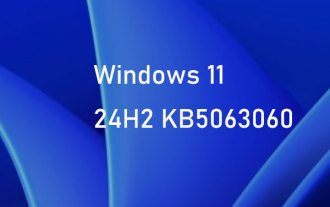 Windows 11 KB5063060 OOB Update for 24H2, Key Features
Jun 12, 2025 pm 08:01 PM
Windows 11 KB5063060 OOB Update for 24H2, Key Features
Jun 12, 2025 pm 08:01 PM
Windows 11 24H2 receives a new update, KB5063060, which is an out-of-band release to address system crashes when launching games like Fortnite. In this guide from MiniTool, you can explore the details of this update. Additionally, we offer some solut
 How to Fix KB5060829 Not Installing & Other Reported Bugs
Jun 30, 2025 pm 08:02 PM
How to Fix KB5060829 Not Installing & Other Reported Bugs
Jun 30, 2025 pm 08:02 PM
Many users encountered installation issues and some unexpected problems after applying the Windows 11 update KB5060829. If you're facing similar difficulties, don't panic. This MiniTool guide presents the most effective fixes to resolve KB5060829 not
 How to fix KB5060842 fails to install in Windows 11?
Jun 12, 2025 am 10:01 AM
How to fix KB5060842 fails to install in Windows 11?
Jun 12, 2025 am 10:01 AM
KB5060842 is a Windows 11 cumulative update published under Microsofts regular maintenance schedule known as Patch Tuesday. Cumulative updates are meant to impr
 Dune: Awakening Black Screen: Here's A Troubleshooting Guide!
Jun 18, 2025 pm 06:02 PM
Dune: Awakening Black Screen: Here's A Troubleshooting Guide!
Jun 18, 2025 pm 06:02 PM
Are you urgently looking for effective solutions to fix the Dune: Awakening black screen issue on Windows? You’ve come to the right place. This detailed guide from MiniTool presents several practical and reliable methods to address this frustrating p






