 Computer Tutorials
Computer Tutorials
 Troubleshooting
Troubleshooting
 Protect your privacy online with these data-guarding browser extensions
Protect your privacy online with these data-guarding browser extensions
Protect your privacy online with these data-guarding browser extensions
Feb 24, 2025 pm 09:04 PM
We all know that Facebook and other companies collect our data. But this is just the tip of the iceberg. From shopping sites to social networks, web trackers for various websites will track your online activities and they will track you as long as you are active on the internet. These advertisers and others collect data about our habits—and then sell it.
The universality of this behavior may make protecting your privacy seem like an impossible task. But, help is right in front of you: many browser extensions warn you of web trackers, preventing them from tracking your activity on the internet and giving you overall control over your data. We picked five of the best add-ons to fight the network tracker.
-
Facebook Container Extension
Facebook isn't the only website that loses user data, but it's undoubtedly the biggest player in the social networking space - and it's very passionate about monitoring your activity. Even if you are not on the Facebook site itself, web plugins such as the ubiquitous "like" button can track your activity.
To solve this problem, Firefox developer Mozilla released the Facebook container extension designed to...well, limit Facebook so it cannot track your activity on other websites. The personally identifiable information you use on Facebook to like photos or share articles is locked in a virtual container separated from your other network activities. This prevents social networks from viewing your activity on other sites.
The downside is that this means that tools outside of Facebook’s websites, such as embedded comments in articles or the ability to log in with your account, may not work properly. However, it's a small price to stop Facebook's tentacles from reaching out to your other web browsing activities. The only other downside is that this extension is only available for Firefox.
Facebook container extension only works with Firefox
-
Privacy Badger
Electronic Frontier Foundation (EFF) is a nonprofit organization dedicated to promoting user privacy. To achieve this, they developed an extension called Privacy Badger designed to block tracking technologies that work across multiple websites. This prevents marketers from building a comprehensive overview of your networking habits.
Many ad tracking technologies will recognize you on many unrelated websites. For example, what you searched for on Amazon will not only show up in your Amazon recommendations, but also in ads on Facebook and Twitter. Privacy Badger prevents this from happening by letting you limit the extent to which the page tracks you. For each website you visit, Privacy Badger recognizes any tracking tool and sorts it with a traffic light system that indicates how invasive each tool is. It will then automatically disable or restrict them individually.
Unfortunately, blocking certain trackers can break the functionality of the website—for example, the ability to play videos may depend on the existence of the tracker. In this case, you can choose to override the controls of Privacy Badger. Although it performs advanced blocking, Privacy Badger is very easy to use. It's also free and you can find the version in most popular browsers.
Privacy Badger is available for Chrome, Firefox and Opera
-
Ghostery
Ghostery is similar to Privacy Badger, but it provides more control over blocked content – ??which also makes it more complicated to use. If you are willing to spend some time configuring it, Ghostery will serve you well. If you prefer the quick and concise option, you should choose Privacy Badger.
In addition to blocking ad trackers that monitor your activity across multiple websites, Ghostery can also handle code that handles website analytics, user interactions, social media plug-ins, audio and video players, comment systems, and more. Basically, it turns off thousands of potentially annoying extras loading on the top of the website if needed. When you visit a website, click the Ghostery icon in your browser to clearly understand what has been blocked and what has not been blocked. Here you can choose to enable code on the website you trust, block all content that looks suspicious, or temporarily pause the blocking feature.
These features make Ghostery hard to match in terms of comprehensiveness. Again, it is free and works for most browsers.
Ghostery is available for Chrome, Firefox, Opera, Edge and Safari
-
Disconnect
Based on its introductory publicity, Disconnect can help you “reject a lot of trackers that collect your online activities and disrupt the performance of your device.” Like Privacy Badger and Ghostery, it sniffs tracking technologies in the websites you visit and makes sure they can't monitor your activity.
You can use a lot of fine-grained controls to block or unblock these annoying things. For example, you can block Facebook from monitoring your activity, but allow Twitter to collect this information. When you visit a website, click the browser's Disconnect button to see what is blocking and how it affects the website speed. The same view allows you to whitelist certain websites and trackers.
Although the interface of this extension is our least favorite, it is undoubtedly effective, and it can handle social plugins, web analytics code, and ad trackers. It's free for computers, but if you want to use it on your mobile browser, you'll have to pay a one-time fee of $25.
Disconnect is available for Chrome, Firefox, Opera and Safari
-
DuckDuckGo
You may know that DuckDuckGo is an anti-Google search engine that does not track or record your queries. The same people also offer a browser extension, Privacy Essentials, which prevents advertisers and social networks from tracking you on the web. Of all the extensions on this list, it's the easiest to use: you don't need to spend time configuring it, as DuckDuckGo makes the choice for you to block the tracker.
A nice feature of this extension is to provide privacy ratings for every website you visit, so you can see who is leveling the competition when it comes to data collection. Additionally, it automatically directs you to the encrypted (HTTPS) version of the website, which makes it harder for hackers to intercept the data passed between you and the website. This will improve the security and security of your online browsing.
In addition to your computer, DuckDuckGo Privacy Essentials can also be used with a web browser on your phone. So it will extend data protection to your Android or iOS device for free.
DuckDuckGo Privacy Essentials for Chrome, Firefox and Safari
The above is the detailed content of Protect your privacy online with these data-guarding browser extensions. For more information, please follow other related articles on the PHP Chinese website!

Hot AI Tools

Undress AI Tool
Undress images for free

Undresser.AI Undress
AI-powered app for creating realistic nude photos

AI Clothes Remover
Online AI tool for removing clothes from photos.

Clothoff.io
AI clothes remover

Video Face Swap
Swap faces in any video effortlessly with our completely free AI face swap tool!

Hot Article

Hot Tools

Notepad++7.3.1
Easy-to-use and free code editor

SublimeText3 Chinese version
Chinese version, very easy to use

Zend Studio 13.0.1
Powerful PHP integrated development environment

Dreamweaver CS6
Visual web development tools

SublimeText3 Mac version
God-level code editing software (SublimeText3)

Hot Topics
 How to fix KB5060533 fails to install in Windows 10?
Jun 12, 2025 am 10:00 AM
How to fix KB5060533 fails to install in Windows 10?
Jun 12, 2025 am 10:00 AM
Windows Update is an essential feature that delivers security improvements, performance patches, and feature enhancements. However, it’s also one of the most co
 How to fix KB5060999 fails to install in Windows 11?
Jun 13, 2025 am 12:00 AM
How to fix KB5060999 fails to install in Windows 11?
Jun 13, 2025 am 12:00 AM
Windows update KB5060999, released on June 10, 2025, is a cumulative update for Windows 11 versions 22H2 and 23H2, covering builds 22621.5472 and 22631.5472. It
 Guide: Stellar Blade Save File Location/Save File Lost/Not Saving
Jun 17, 2025 pm 08:02 PM
Guide: Stellar Blade Save File Location/Save File Lost/Not Saving
Jun 17, 2025 pm 08:02 PM
Stellar Blade save file location on Windows PC: where to find it, how to back up your game data, and what to do if the save files are missing or the game is not saving. This MiniTool guide provides detailed instructions and solutions.Quick Navigation
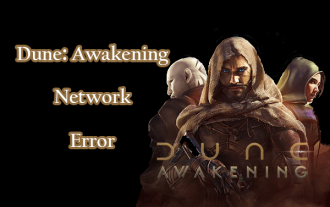 Dune: Awakening Network Error: Here's a Comprehensive Guide
Jun 12, 2025 pm 06:02 PM
Dune: Awakening Network Error: Here's a Comprehensive Guide
Jun 12, 2025 pm 06:02 PM
Have you encountered the connection problem of "Dune: Awakening"? Many players have reported encountering various error codes related to the network. This guide comes from MiniTool and will cover all methods for PC to fix Dune: Awakening network errors. Quick Navigation :- Dune: Awakening Network Error - How to fix Dune: Awakening network error - Conclusion Dune: Awakening Network Error -------------------------------------------------------------------------------------------------------------------------------- Encountering a Dune: Awakening network error can prevent players from logging into the game and cause them to be unable to join the server, network timeout or delay, and even error messages pop up during the game. By browsing a large number of articles and forums, we found that there are multiple Dunes:
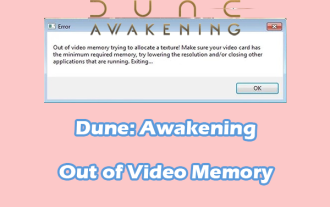 Proven Fixes for Dune: Awakening Out of Video Memory on PC
Jun 10, 2025 pm 06:02 PM
Proven Fixes for Dune: Awakening Out of Video Memory on PC
Jun 10, 2025 pm 06:02 PM
It’s a frustrating problem when the game runs out of video memory, which can stop players from entering the game or even disconnect them if they're already in a lobby. Here is a guide from MiniTool that offers practical solutions to fix the Dune: Awa
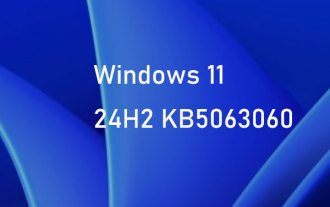 Windows 11 KB5063060 OOB Update for 24H2, Key Features
Jun 12, 2025 pm 08:01 PM
Windows 11 KB5063060 OOB Update for 24H2, Key Features
Jun 12, 2025 pm 08:01 PM
Windows 11 24H2 receives a new update, KB5063060, which is an out-of-band release to address system crashes when launching games like Fortnite. In this guide from MiniTool, you can explore the details of this update. Additionally, we offer some solut
 How to Fix KB5060829 Not Installing & Other Reported Bugs
Jun 30, 2025 pm 08:02 PM
How to Fix KB5060829 Not Installing & Other Reported Bugs
Jun 30, 2025 pm 08:02 PM
Many users encountered installation issues and some unexpected problems after applying the Windows 11 update KB5060829. If you're facing similar difficulties, don't panic. This MiniTool guide presents the most effective fixes to resolve KB5060829 not
 How to fix KB5060842 fails to install in Windows 11?
Jun 12, 2025 am 10:01 AM
How to fix KB5060842 fails to install in Windows 11?
Jun 12, 2025 am 10:01 AM
KB5060842 is a Windows 11 cumulative update published under Microsofts regular maintenance schedule known as Patch Tuesday. Cumulative updates are meant to impr





