Unlock Dropbox's Hidden Power: Six Advanced Hacks
Since its 2007 debut, Dropbox has become a file-syncing staple. But are you maximizing its potential? These six advanced tips will elevate your cloud storage game.
Dropbox offers three individual user plans: Free (2GB), Plus ($12/month, 2TB), and Professional ($20/month, 3TB). Feature availability varies by plan; we'll note any plan restrictions.
- Selective and Smart Sync: Control Local Storage
Dropbox typically syncs all files to your computer. However, Selective Sync (available on all plans) lets you choose which folders sync locally, saving hard drive space. Ideal for infrequently accessed large files. Files remain safely stored in the cloud and on other linked devices. You can even choose to store no Dropbox data locally, if needed.

Access Selective Sync via the Dropbox desktop app's Preferences (Windows, macOS, Linux). For a more advanced option, Smart Sync (Plus and Professional plans only) keeps file icons and thumbnails visible, downloading only when opened. Manage this manually or automatically, designating older files as online-only.
- Offline Access on Mobile Devices
Unlike desktop apps, the Dropbox mobile apps (Android and iOS) primarily display cloud-stored files. To access files offline, use the "Make available offline" option within the app's file menu. A green checkmark confirms the download. You can store up to 100 folders offline (depending on device storage).

Remember to update offline files before disconnecting from the internet. Access offline files via the "Offline" tab (iOS) or menu (Android).
- Recover Deleted Files with Dropbox Rewind
Accidental deletions happen. Dropbox retains deleted files for 30 days (Free, Plus) or 180 days (Professional). This storage doesn't count against your quota.

Restore files via the Dropbox website: Click "Show deleted files" to locate and restore grayed-out files. Alternatively, use the "Deleted files" link. Plus and Professional users benefit from Dropbox Rewind, restoring entire folders or your entire Dropbox to a specific point in time.
- Automate Social Media Backups with IFTTT
Integrate Dropbox with IFTTT (If This Then That) to automatically save social media photos. Create applets to trigger actions based on events, such as saving new Instagram or Facebook photos (where you're tagged) directly to your Dropbox.

Explore IFTTT's options to connect Dropbox with Facebook, Instagram, Twitter, Tumblr, Pinterest, and more. Use hashtags to filter which Instagram photos are saved.
- Control Shared Link Access with Expiration Dates
Dropbox allows setting expiration dates for shared links, enhancing file security. This limits access after a specified time, even if the link is shared inappropriately. Remember to inform recipients of the time limit.

Set expiration dates and optional passwords via the "Share" button, "Create link," and "Link settings." Dropbox Transfer (currently rolling out) offers a more powerful alternative for sharing large files (up to 100GB).
- Collaborative Workflows with Dropbox Paper
Dropbox Paper is a built-in word processor and collaboration tool. Create and share documents, add comments, track edits, and easily invite collaborators. It's ideal for projects requiring shared input.

Share documents via links or publish them for public web access. Paper's versatility suits diverse needs, from meeting agendas to family planning.
The above is the detailed content of 6 essential Dropbox tools you might be missing. For more information, please follow other related articles on the PHP Chinese website!

Hot AI Tools

Undress AI Tool
Undress images for free

Undresser.AI Undress
AI-powered app for creating realistic nude photos

AI Clothes Remover
Online AI tool for removing clothes from photos.

Clothoff.io
AI clothes remover

Video Face Swap
Swap faces in any video effortlessly with our completely free AI face swap tool!

Hot Article

Hot Tools

Notepad++7.3.1
Easy-to-use and free code editor

SublimeText3 Chinese version
Chinese version, very easy to use

Zend Studio 13.0.1
Powerful PHP integrated development environment

Dreamweaver CS6
Visual web development tools

SublimeText3 Mac version
God-level code editing software (SublimeText3)

Hot Topics
 How to fix KB5060533 fails to install in Windows 10?
Jun 12, 2025 am 10:00 AM
How to fix KB5060533 fails to install in Windows 10?
Jun 12, 2025 am 10:00 AM
Windows Update is an essential feature that delivers security improvements, performance patches, and feature enhancements. However, it’s also one of the most co
 How to fix KB5060999 fails to install in Windows 11?
Jun 13, 2025 am 12:00 AM
How to fix KB5060999 fails to install in Windows 11?
Jun 13, 2025 am 12:00 AM
Windows update KB5060999, released on June 10, 2025, is a cumulative update for Windows 11 versions 22H2 and 23H2, covering builds 22621.5472 and 22631.5472. It
 Guide: Stellar Blade Save File Location/Save File Lost/Not Saving
Jun 17, 2025 pm 08:02 PM
Guide: Stellar Blade Save File Location/Save File Lost/Not Saving
Jun 17, 2025 pm 08:02 PM
Stellar Blade save file location on Windows PC: where to find it, how to back up your game data, and what to do if the save files are missing or the game is not saving. This MiniTool guide provides detailed instructions and solutions.Quick Navigation
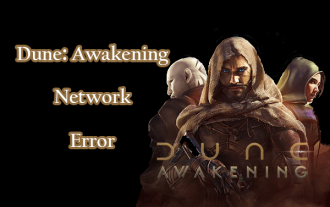 Dune: Awakening Network Error: Here's a Comprehensive Guide
Jun 12, 2025 pm 06:02 PM
Dune: Awakening Network Error: Here's a Comprehensive Guide
Jun 12, 2025 pm 06:02 PM
Have you encountered the connection problem of "Dune: Awakening"? Many players have reported encountering various error codes related to the network. This guide comes from MiniTool and will cover all methods for PC to fix Dune: Awakening network errors. Quick Navigation :- Dune: Awakening Network Error - How to fix Dune: Awakening network error - Conclusion Dune: Awakening Network Error -------------------------------------------------------------------------------------------------------------------------------- Encountering a Dune: Awakening network error can prevent players from logging into the game and cause them to be unable to join the server, network timeout or delay, and even error messages pop up during the game. By browsing a large number of articles and forums, we found that there are multiple Dunes:
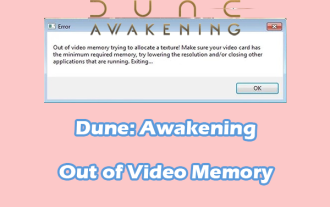 Proven Fixes for Dune: Awakening Out of Video Memory on PC
Jun 10, 2025 pm 06:02 PM
Proven Fixes for Dune: Awakening Out of Video Memory on PC
Jun 10, 2025 pm 06:02 PM
It’s a frustrating problem when the game runs out of video memory, which can stop players from entering the game or even disconnect them if they're already in a lobby. Here is a guide from MiniTool that offers practical solutions to fix the Dune: Awa
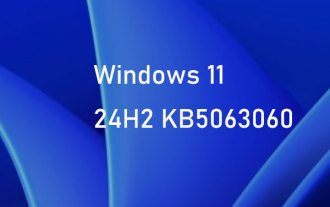 Windows 11 KB5063060 OOB Update for 24H2, Key Features
Jun 12, 2025 pm 08:01 PM
Windows 11 KB5063060 OOB Update for 24H2, Key Features
Jun 12, 2025 pm 08:01 PM
Windows 11 24H2 receives a new update, KB5063060, which is an out-of-band release to address system crashes when launching games like Fortnite. In this guide from MiniTool, you can explore the details of this update. Additionally, we offer some solut
 How to Fix KB5060829 Not Installing & Other Reported Bugs
Jun 30, 2025 pm 08:02 PM
How to Fix KB5060829 Not Installing & Other Reported Bugs
Jun 30, 2025 pm 08:02 PM
Many users encountered installation issues and some unexpected problems after applying the Windows 11 update KB5060829. If you're facing similar difficulties, don't panic. This MiniTool guide presents the most effective fixes to resolve KB5060829 not
 How to fix KB5060842 fails to install in Windows 11?
Jun 12, 2025 am 10:01 AM
How to fix KB5060842 fails to install in Windows 11?
Jun 12, 2025 am 10:01 AM
KB5060842 is a Windows 11 cumulative update published under Microsofts regular maintenance schedule known as Patch Tuesday. Cumulative updates are meant to impr






