Planning a virtual party? Forget the venue hunt – this guide shows you how to throw a digital bash that's fun for everyone, regardless of age or tech skills.
The pandemic redefined celebrations, proving that virtual gatherings can be just as memorable as in-person events. This guide provides tips for creating a successful online party using your preferred video conferencing app.
Guest List:
While virtual space seems limitless, a manageable guest count is crucial. For conversational parties, aim for 10 guests. Children's parties should ideally have no more than 20, accounting for parents' participation. To account for potential cancellations, add 30-40% more to your initial guest list (though this is less critical than in pre-pandemic times).
Scheduling:
Even during a pandemic, guests have schedules. Send invitations well in advance (two weeks minimum for adults, longer for children's parties). Utilize online invitation services like Paperless Post or Evite for stylish invites. For weeknight events, coordinate schedules using tools like Google Calendar's "Find a Time" feature to identify common availability slots.
Platform Selection:
Choosing a platform is key. Free tiers of most platforms suffice for smaller gatherings. Zoom is popular, but its free version limits meetings to 40 minutes. Alternatives include Google Meet (10-25 participants), Skype and Messenger Rooms (50), and FaceTime (32). Zoom allows up to 100 participants (500 with add-ons). Consider factors like audio/video quality, participant identification, and customization options (backdrops, filters) when choosing.
Tech-Savvy Considerations:
Provide clear instructions on using the chosen platform with your invitations. Don't just link to support pages; explain the process in simple terms. Offer pre-party tech support to address any issues. Encourage guests to test the software beforehand to avoid technical glitches during the party.
Maintaining Excitement:
Send reminders and share party-related content (memes, playlists, themed materials) to build anticipation. For children's parties, suggest pre-party activities like drawing birthday cards. For adult parties, gauge your guests' enthusiasm before assigning pre-party tasks. Balance planned activities with organic conversation.
Decor and Attire:
Don't let the virtual format diminish the party spirit! Dress up and decorate your immediate surroundings. Even simple balloons or decorations can enhance the mood. Utilize digital backdrops (available on platforms like Zoom and Messenger Rooms) for a more immersive experience. Messenger Rooms offers AI-powered 360° backgrounds.

Music:
Ideally, connect your music directly to the video conferencing app's audio output. Methods vary by platform. Google Meet allows casting from Chrome; Messenger Rooms allows screen sharing with computer sound enabled. For dance parties, consider disabling your microphone and setting audio output to computer sound.
Activities:
Plan engaging activities based on your budget and audience. Children's parties might include virtual performers (musicians, magicians) or simple DIY projects. Adult parties could feature movie nights (using Netflix Party), karaoke, themed trivia, or collaborative cocktail-making. Prepare icebreakers for smoother organic conversation.
The above is the detailed content of How to host a virtual party that's absolutely lit. For more information, please follow other related articles on the PHP Chinese website!

Hot AI Tools

Undress AI Tool
Undress images for free

Undresser.AI Undress
AI-powered app for creating realistic nude photos

AI Clothes Remover
Online AI tool for removing clothes from photos.

Clothoff.io
AI clothes remover

Video Face Swap
Swap faces in any video effortlessly with our completely free AI face swap tool!

Hot Article

Hot Tools

Notepad++7.3.1
Easy-to-use and free code editor

SublimeText3 Chinese version
Chinese version, very easy to use

Zend Studio 13.0.1
Powerful PHP integrated development environment

Dreamweaver CS6
Visual web development tools

SublimeText3 Mac version
God-level code editing software (SublimeText3)

Hot Topics
 How to fix KB5060533 fails to install in Windows 10?
Jun 12, 2025 am 10:00 AM
How to fix KB5060533 fails to install in Windows 10?
Jun 12, 2025 am 10:00 AM
Windows Update is an essential feature that delivers security improvements, performance patches, and feature enhancements. However, it’s also one of the most co
 How to fix KB5060999 fails to install in Windows 11?
Jun 13, 2025 am 12:00 AM
How to fix KB5060999 fails to install in Windows 11?
Jun 13, 2025 am 12:00 AM
Windows update KB5060999, released on June 10, 2025, is a cumulative update for Windows 11 versions 22H2 and 23H2, covering builds 22621.5472 and 22631.5472. It
 Guide: Stellar Blade Save File Location/Save File Lost/Not Saving
Jun 17, 2025 pm 08:02 PM
Guide: Stellar Blade Save File Location/Save File Lost/Not Saving
Jun 17, 2025 pm 08:02 PM
Stellar Blade save file location on Windows PC: where to find it, how to back up your game data, and what to do if the save files are missing or the game is not saving. This MiniTool guide provides detailed instructions and solutions.Quick Navigation
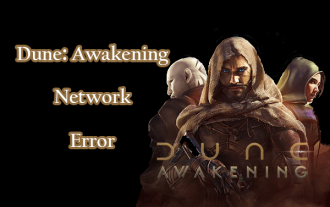 Dune: Awakening Network Error: Here's a Comprehensive Guide
Jun 12, 2025 pm 06:02 PM
Dune: Awakening Network Error: Here's a Comprehensive Guide
Jun 12, 2025 pm 06:02 PM
Have you encountered the connection problem of "Dune: Awakening"? Many players have reported encountering various error codes related to the network. This guide comes from MiniTool and will cover all methods for PC to fix Dune: Awakening network errors. Quick Navigation :- Dune: Awakening Network Error - How to fix Dune: Awakening network error - Conclusion Dune: Awakening Network Error -------------------------------------------------------------------------------------------------------------------------------- Encountering a Dune: Awakening network error can prevent players from logging into the game and cause them to be unable to join the server, network timeout or delay, and even error messages pop up during the game. By browsing a large number of articles and forums, we found that there are multiple Dunes:
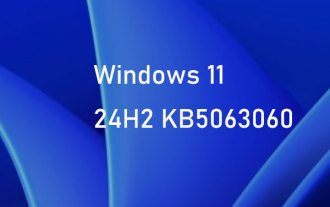 Windows 11 KB5063060 OOB Update for 24H2, Key Features
Jun 12, 2025 pm 08:01 PM
Windows 11 KB5063060 OOB Update for 24H2, Key Features
Jun 12, 2025 pm 08:01 PM
Windows 11 24H2 receives a new update, KB5063060, which is an out-of-band release to address system crashes when launching games like Fortnite. In this guide from MiniTool, you can explore the details of this update. Additionally, we offer some solut
 How to Fix KB5060829 Not Installing & Other Reported Bugs
Jun 30, 2025 pm 08:02 PM
How to Fix KB5060829 Not Installing & Other Reported Bugs
Jun 30, 2025 pm 08:02 PM
Many users encountered installation issues and some unexpected problems after applying the Windows 11 update KB5060829. If you're facing similar difficulties, don't panic. This MiniTool guide presents the most effective fixes to resolve KB5060829 not
 How to fix KB5060842 fails to install in Windows 11?
Jun 12, 2025 am 10:01 AM
How to fix KB5060842 fails to install in Windows 11?
Jun 12, 2025 am 10:01 AM
KB5060842 is a Windows 11 cumulative update published under Microsofts regular maintenance schedule known as Patch Tuesday. Cumulative updates are meant to impr
 Dune: Awakening Black Screen: Here's A Troubleshooting Guide!
Jun 18, 2025 pm 06:02 PM
Dune: Awakening Black Screen: Here's A Troubleshooting Guide!
Jun 18, 2025 pm 06:02 PM
Are you urgently looking for effective solutions to fix the Dune: Awakening black screen issue on Windows? You’ve come to the right place. This detailed guide from MiniTool presents several practical and reliable methods to address this frustrating p






