
Key Takeaways
- Single Sign-On (SSO) is a process that allows a user to access multiple services after authenticating their identity only once, which eliminates the need for repeatedly confirming identity through passwords or other systems.
- Implementing SSO can be beneficial when developing a product that interacts with other services or when using third-party services, as it ensures that users don’t need to separately log into each service.
- While the SSO process slightly varies across different services, the basic idea remains the same: generating a token and validating it. Strong security measures, such as multi-factor authentication and regular password updates, should be implemented to mitigate risks associated with SSO.
When you’re developing a product for the masses, it is very rare that you would come up with a totally standalone product that does not interact with any other service. When you use a third-party service, user authentication is a relatively difficult task, as different applications have different mechanisms in place to authenticate users. One way to solve this issue is through Single Sign On, or SSO.
Single Sign On (SSO) is a process that permits a user to access multiple services after going through user authentication (i.e. logging in) only once. This involves authentication into all services the user has given permission to, after logging into a primary service. Among other benefits, SSO avoids the monotonous task of confirming identity over and over again through passwords or other authentication systems.
Let’s look at SSO in more detail and we’ll use a very well-known service to demonstrate its uses and benefits.
The Authentication Process
The basic process of SSO is as follows:
- The first step is logging into the main service (Facebook or Google, for instance).
- When you visit a new service, it redirects you to the original (or parent) service to check if you are logged in at that one.
- An OTP (One-time password) token is returned.
- The OTP token is then verified by the new service from the parent’s servers, and only after successful verification is the user granted entry.
Although making the API for SSO is a tedious task, especially in handling security, implementation is a relatively easier task!
A good example of the use of SSO is in Google’s services. You need only be signed in to one primary Google account to access different services like YouTube, Gmail, Google , Google Analytics, and more.
SSO for Your Own Products
When you are building your own product, you would need to ensure that all its components use the same authentication. This is easy to do when all of your services are confined to your own code base. However, with popular services like Disqus commenting system and Freshdesk for customer relationship management, it is a good idea to use those instead of creating your own from scratch.
But a problem arises with the use of such third party services. As their code is hosted on their respective servers, the user needs to login explicitly on their services even if they are logged into your website. The solution, as mentioned, is the implementation of SSO.
Ideally, you are provided a pair of keys – public and private. You generate a token for a logged in user and send it to the service along with your public key for verification. Upon verification, the user is automatically logged into the service. To understand this better, let’s use a real example.
The Disqus SSO
Disqus is a popular comment hosting service for websites, which provides a load of features like social network integration, moderation tools, analytics, and even the ability to export comments. It started out as a YCombinator startup and has grown into one of the most popular websites in the world!
As the Disqus comment system is embedded into your pages, it is important that the user doesn’t need to login for a second time within Disqus if he or she is already logged in on your website. Disqus has an API with extensive documentation on how to integrate SSO.
You first generate a key called the remote_auth_s3 for a logged in user using your private and public Disqus API keys. You are provided the public and private keys when you register SSO as a free add-on within Disqus.
You pass the user’s information (id, username, and email) to Disqus for authentication as JSON. You generate a message which you need to use while rendering the Disqus system on your page. To understand it better, let us have a look at an example written in Python.
The code examples in a few popular languages like PHP, Ruby, and Python are provided by Disqus on Github.
Generating the Message
Sample Python code (found on GitHub to sign in a user on your website is as follows.
<span>import base64
</span><span>import hashlib
</span><span>import hmac
</span><span>import simplejson
</span><span>import time
</span>
DISQUS_SECRET_KEY <span>= '123456'
</span>DISQUS_PUBLIC_KEY <span>= 'abcdef'
</span>
<span>def get_disqus_sso(user):
</span> <span># create a JSON packet of our data attributes
</span> data <span>= simplejson.dumps({
</span> <span>'id': user['id'],
</span> <span>'username': user['username'],
</span> <span>'email': user['email'],
</span> <span>})
</span> <span># encode the data to base64
</span> message <span>= base64.b64encode(data)
</span> <span># generate a timestamp for signing the message
</span> timestamp <span>= int(time.time())
</span> <span># generate our hmac signature
</span> sig <span>= hmac.HMAC(DISQUS_SECRET_KEY, '%s %s' % (message, timestamp), hashlib.sha1).hexdigest()
</span>
<span># return a script tag to insert the sso message
</span> <span>return """<script type="text/javascript">
</span><span> var disqus_config = function() {
</span><span> this.page.remote_auth_s3 = "%(message)s %(sig)s %(timestamp)s";
</span><span> this.page.api_key = "%(pub_key)s";
</span><span> }
</span><span> </script>""" % dict(
</span> message<span>=message,
</span> timestamp<span>=timestamp,
</span> sig<span>=sig,
</span> pub_key<span>=DISQUS_PUBLIC_KEY,
</span> <span>)</span>
Initializing Disqus Comments
You then send this generated token, along with your public key to Disqus in a JavaScript request. If the authentication is verified, the generated comment system has the user already logged in. If you have any trouble, you can ask for assistance in the DIsqus Developers Google Group.
We can see the implementation of SSO on The Blog Bowl, which is a directory of blogs developed in Python/Django. If you are logged into the website, you should be logged in when the Disqus comment system is rendered. In this example, the person object stores the id (which is unique for each person on the site), email, and pen_name. The message is generated as shown below.
<span>import base64
</span><span>import hashlib
</span><span>import hmac
</span><span>import simplejson
</span><span>import time
</span>
DISQUS_SECRET_KEY <span>= '123456'
</span>DISQUS_PUBLIC_KEY <span>= 'abcdef'
</span>
<span>def get_disqus_sso(user):
</span> <span># create a JSON packet of our data attributes
</span> data <span>= simplejson.dumps({
</span> <span>'id': user['id'],
</span> <span>'username': user['username'],
</span> <span>'email': user['email'],
</span> <span>})
</span> <span># encode the data to base64
</span> message <span>= base64.b64encode(data)
</span> <span># generate a timestamp for signing the message
</span> timestamp <span>= int(time.time())
</span> <span># generate our hmac signature
</span> sig <span>= hmac.HMAC(DISQUS_SECRET_KEY, '%s %s' % (message, timestamp), hashlib.sha1).hexdigest()
</span>
<span># return a script tag to insert the sso message
</span> <span>return """<script type="text/javascript">
</span><span> var disqus_config = function() {
</span><span> this.page.remote_auth_s3 = "%(message)s %(sig)s %(timestamp)s";
</span><span> this.page.api_key = "%(pub_key)s";
</span><span> }
</span><span> </script>""" % dict(
</span> message<span>=message,
</span> timestamp<span>=timestamp,
</span> sig<span>=sig,
</span> pub_key<span>=DISQUS_PUBLIC_KEY,
</span> <span>)</span>
On the front end, you just print this variable to execute the script. For a live demo, you can visit this post on the Blog Bowl and check the comments rendered at the bottom. Naturally, you would not be logged in.

Next, sign into the Blog Bowl, visit the same post again (you need to sign in to view the effect). Notice that you are logged in to the comment system below.

Another interesting feature that the Blog Bowl provides is anonymity while posting content (like this post). Think of a situation when you would want a user to post replies to comments on Disqus as an anonymous user (like on Quora). We took the easy way out and appended a large number to the id. To associate a unique email for the user (so that it doesn’t appear along with other comments by the user), we generate a unique email too. This keeps your anonymous comments together, but does not combine it with your original profile or anonymous comments by other users.

And here is the code:
sso <span>= get_disqus_sso({
</span> <span>'id': person.id,
</span> <span>'email': person.user.email,
</span> <span>'username': person.pen_name
</span><span>})</span>
Conclusion
Although the SSO processes for different services vary slightly, the basic idea behind them is the same – generate a token and validate it! I hope this post has helped you gain an insight into how applications integrate SSO and maybe this will help you implement SSO yourself.
If you have any corrections, questions, or have your own experiences to share with SSO, feel free to comment.
Frequently Asked Questions about Single Sign-On (SSO)
What is the main purpose of Single Sign-On (SSO)?
The primary purpose of Single Sign-On (SSO) is to simplify the user authentication process by allowing users to access multiple applications or websites with a single set of login credentials. This eliminates the need for remembering multiple usernames and passwords, thereby enhancing user convenience and productivity. SSO also improves security by reducing the chances of password mismanagement and unauthorized access.
How does Single Sign-On (SSO) work?
SSO works by establishing a trusted relationship between multiple applications or websites. When a user logs into one application, the SSO system authenticates the user’s credentials and issues a security token. This token is then used to authenticate the user for other applications within the SSO system, eliminating the need for multiple logins.
What are the benefits of using Single Sign-On (SSO)?
SSO offers several benefits. It simplifies the user experience by reducing the need for multiple logins, thereby saving time and reducing frustration. It also enhances security by minimizing the risk of password-related breaches. Additionally, it can reduce IT costs by decreasing the number of password reset requests.
Are there any risks associated with Single Sign-On (SSO)?
While SSO offers many benefits, it also comes with potential risks. If a user’s SSO credentials are compromised, an attacker could gain access to all applications linked to those credentials. Therefore, it’s crucial to implement strong security measures, such as multi-factor authentication and regular password updates, to mitigate these risks.
What is the difference between Single Sign-On (SSO) and multi-factor authentication (MFA)?
SSO and MFA are both authentication methods, but they serve different purposes. SSO simplifies the login process by allowing users to access multiple applications with a single set of credentials. On the other hand, MFA enhances security by requiring users to provide two or more forms of identification before granting access.
Can Single Sign-On (SSO) be used with mobile applications?
Yes, SSO can be used with mobile applications. Many SSO solutions offer mobile support, allowing users to access multiple apps on their mobile devices with a single set of credentials.
How does Single Sign-On (SSO) improve user experience?
SSO improves user experience by simplifying the login process. Users only need to remember one set of credentials, reducing the frustration of forgotten passwords. It also saves time, as users don’t need to repeatedly enter their credentials when accessing different applications.
What industries can benefit from Single Sign-On (SSO)?
Virtually any industry can benefit from SSO. Industries that rely heavily on multiple applications, such as healthcare, education, finance, and technology, can particularly benefit from the convenience and security that SSO provides.
How does Single Sign-On (SSO) enhance security?
SSO enhances security by reducing the number of passwords that users need to remember and manage. This decreases the likelihood of weak or reused passwords, which are common targets for cyberattacks. Additionally, many SSO solutions incorporate additional security measures, such as multi-factor authentication and encryption, to further protect user data.
Can Single Sign-On (SSO) be integrated with existing systems?
Yes, most SSO solutions can be integrated with existing systems. However, the integration process may vary depending on the specific SSO solution and the systems in place. It’s important to work with an experienced IT team or SSO provider to ensure a smooth and secure integration.
The above is the detailed content of Single Sign-On (SSO) Explained. For more information, please follow other related articles on the PHP Chinese website!

Hot AI Tools

Undress AI Tool
Undress images for free

Undresser.AI Undress
AI-powered app for creating realistic nude photos

AI Clothes Remover
Online AI tool for removing clothes from photos.

Clothoff.io
AI clothes remover

Video Face Swap
Swap faces in any video effortlessly with our completely free AI face swap tool!

Hot Article

Hot Tools

Notepad++7.3.1
Easy-to-use and free code editor

SublimeText3 Chinese version
Chinese version, very easy to use

Zend Studio 13.0.1
Powerful PHP integrated development environment

Dreamweaver CS6
Visual web development tools

SublimeText3 Mac version
God-level code editing software (SublimeText3)

Hot Topics
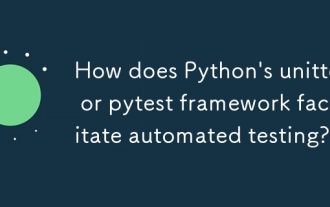 How does Python's unittest or pytest framework facilitate automated testing?
Jun 19, 2025 am 01:10 AM
How does Python's unittest or pytest framework facilitate automated testing?
Jun 19, 2025 am 01:10 AM
Python's unittest and pytest are two widely used testing frameworks that simplify the writing, organizing and running of automated tests. 1. Both support automatic discovery of test cases and provide a clear test structure: unittest defines tests by inheriting the TestCase class and starting with test\_; pytest is more concise, just need a function starting with test\_. 2. They all have built-in assertion support: unittest provides assertEqual, assertTrue and other methods, while pytest uses an enhanced assert statement to automatically display the failure details. 3. All have mechanisms for handling test preparation and cleaning: un
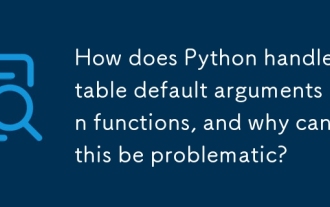 How does Python handle mutable default arguments in functions, and why can this be problematic?
Jun 14, 2025 am 12:27 AM
How does Python handle mutable default arguments in functions, and why can this be problematic?
Jun 14, 2025 am 12:27 AM
Python's default parameters are only initialized once when defined. If mutable objects (such as lists or dictionaries) are used as default parameters, unexpected behavior may be caused. For example, when using an empty list as the default parameter, multiple calls to the function will reuse the same list instead of generating a new list each time. Problems caused by this behavior include: 1. Unexpected sharing of data between function calls; 2. The results of subsequent calls are affected by previous calls, increasing the difficulty of debugging; 3. It causes logical errors and is difficult to detect; 4. It is easy to confuse both novice and experienced developers. To avoid problems, the best practice is to set the default value to None and create a new object inside the function, such as using my_list=None instead of my_list=[] and initially in the function
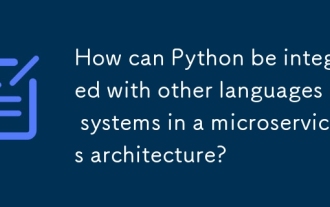 How can Python be integrated with other languages or systems in a microservices architecture?
Jun 14, 2025 am 12:25 AM
How can Python be integrated with other languages or systems in a microservices architecture?
Jun 14, 2025 am 12:25 AM
Python works well with other languages ??and systems in microservice architecture, the key is how each service runs independently and communicates effectively. 1. Using standard APIs and communication protocols (such as HTTP, REST, gRPC), Python builds APIs through frameworks such as Flask and FastAPI, and uses requests or httpx to call other language services; 2. Using message brokers (such as Kafka, RabbitMQ, Redis) to realize asynchronous communication, Python services can publish messages for other language consumers to process, improving system decoupling, scalability and fault tolerance; 3. Expand or embed other language runtimes (such as Jython) through C/C to achieve implementation
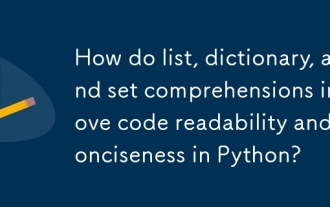 How do list, dictionary, and set comprehensions improve code readability and conciseness in Python?
Jun 14, 2025 am 12:31 AM
How do list, dictionary, and set comprehensions improve code readability and conciseness in Python?
Jun 14, 2025 am 12:31 AM
Python's list, dictionary and collection derivation improves code readability and writing efficiency through concise syntax. They are suitable for simplifying iteration and conversion operations, such as replacing multi-line loops with single-line code to implement element transformation or filtering. 1. List comprehensions such as [x2forxinrange(10)] can directly generate square sequences; 2. Dictionary comprehensions such as {x:x2forxinrange(5)} clearly express key-value mapping; 3. Conditional filtering such as [xforxinnumbersifx%2==0] makes the filtering logic more intuitive; 4. Complex conditions can also be embedded, such as combining multi-condition filtering or ternary expressions; but excessive nesting or side-effect operations should be avoided to avoid reducing maintainability. The rational use of derivation can reduce
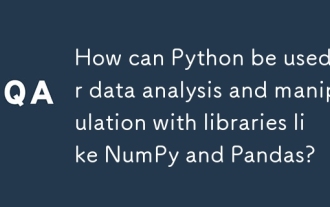 How can Python be used for data analysis and manipulation with libraries like NumPy and Pandas?
Jun 19, 2025 am 01:04 AM
How can Python be used for data analysis and manipulation with libraries like NumPy and Pandas?
Jun 19, 2025 am 01:04 AM
PythonisidealfordataanalysisduetoNumPyandPandas.1)NumPyexcelsatnumericalcomputationswithfast,multi-dimensionalarraysandvectorizedoperationslikenp.sqrt().2)PandashandlesstructureddatawithSeriesandDataFrames,supportingtaskslikeloading,cleaning,filterin
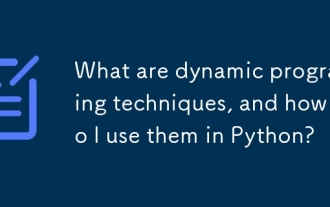 What are dynamic programming techniques, and how do I use them in Python?
Jun 20, 2025 am 12:57 AM
What are dynamic programming techniques, and how do I use them in Python?
Jun 20, 2025 am 12:57 AM
Dynamic programming (DP) optimizes the solution process by breaking down complex problems into simpler subproblems and storing their results to avoid repeated calculations. There are two main methods: 1. Top-down (memorization): recursively decompose the problem and use cache to store intermediate results; 2. Bottom-up (table): Iteratively build solutions from the basic situation. Suitable for scenarios where maximum/minimum values, optimal solutions or overlapping subproblems are required, such as Fibonacci sequences, backpacking problems, etc. In Python, it can be implemented through decorators or arrays, and attention should be paid to identifying recursive relationships, defining the benchmark situation, and optimizing the complexity of space.
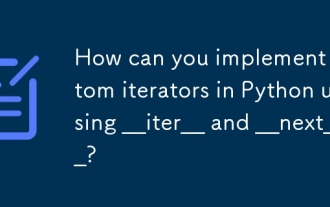 How can you implement custom iterators in Python using __iter__ and __next__?
Jun 19, 2025 am 01:12 AM
How can you implement custom iterators in Python using __iter__ and __next__?
Jun 19, 2025 am 01:12 AM
To implement a custom iterator, you need to define the __iter__ and __next__ methods in the class. ① The __iter__ method returns the iterator object itself, usually self, to be compatible with iterative environments such as for loops; ② The __next__ method controls the value of each iteration, returns the next element in the sequence, and when there are no more items, StopIteration exception should be thrown; ③ The status must be tracked correctly and the termination conditions must be set to avoid infinite loops; ④ Complex logic such as file line filtering, and pay attention to resource cleaning and memory management; ⑤ For simple logic, you can consider using the generator function yield instead, but you need to choose a suitable method based on the specific scenario.
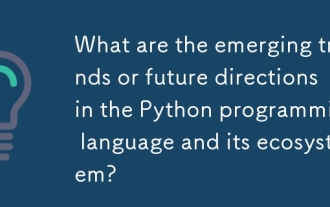 What are the emerging trends or future directions in the Python programming language and its ecosystem?
Jun 19, 2025 am 01:09 AM
What are the emerging trends or future directions in the Python programming language and its ecosystem?
Jun 19, 2025 am 01:09 AM
Future trends in Python include performance optimization, stronger type prompts, the rise of alternative runtimes, and the continued growth of the AI/ML field. First, CPython continues to optimize, improving performance through faster startup time, function call optimization and proposed integer operations; second, type prompts are deeply integrated into languages ??and toolchains to enhance code security and development experience; third, alternative runtimes such as PyScript and Nuitka provide new functions and performance advantages; finally, the fields of AI and data science continue to expand, and emerging libraries promote more efficient development and integration. These trends indicate that Python is constantly adapting to technological changes and maintaining its leading position.






