
In an era of growing digital threats, protecting sensitive data and systems is more important than ever. For Linux users, enhancing security protocols is a key issue whether they are managing personal projects or protecting enterprise servers. Two-factor authentication (2FA) provides an additional layer of security and is becoming a standard defense against a variety of cyber threats, from phishing to credential abuse. This guide will provide you with the knowledge to implement 2FA, thereby enhancing your Linux system’s ability to resist increasingly complex cyber threats.
Introduction to Two-Factor Authentication
Two-factor authentication (2FA) is an important security measure that requires users to provide two different authentication factors to verify themselves. This approach is much safer than one-factor authentication (usually relying solely on what the user knows, such as passwords). For Linux environments, the system usually holds sensitive or critical operational data, so 2FA is particularly important.
Why is 2FA so important to Linux?
Linux systems are widely used to manage data transactions, host websites, and servers that store sensitive data, making them a common target for cyber attacks. Even if an authentication factor (such as a password) is compromised, implementing 2FA can significantly reduce the risk of unauthorized access.
Learn the basics of 2FA
Authentication factors can be divided into three categories:
- Knowledge factors: What users know, such as passwords or PINs.
- Owning Factors: Things owned by users, such as security tokens or smartphone apps.
- Inherent factors: The identity of the user is identified through biometric technology, such as fingerprint or facial recognition.
Two-factor authentication combines these two types of factors to ensure the risk of unauthorized access is minimized.
How to work in 2FA
In a typical 2FA setting, the user will first enter his username and password. Then, instead of getting access immediately, they will be prompted to provide a second factor, such as code generated by a smartphone app or hardware token. Access is granted only after these two factors are provided successfully.
2FA Method for Linux
- Hardware tokens (such as YubiKey) provide a physical device that generates a one-time password (OTP) or a challenge-responsive action that supports encryption to verify the user.
- Apps such as Google Authenticator or Authy generate time-based one-time passwords (TOTPs) that users must enter during login.
- For systems that support it, biometric verification can be used as a second factor by analyzing fingerprints, iris or facial patterns.
- Although considered to be less secure due to the potential for blocking, SMS and email codes are still used as a second factor in many settings.
Implement 2FA on Linux
Implementing 2FA on Linux systems involves several steps, mainly focusing on the specific applications of the pluggable authentication module (PAM) and 2FA.
Prerequisites
Make sure your system is up to date and you have administrator access. You may need to install software such as libpam-google-authenticator.
Configure PAM for 2FA
-
Installing the necessary PAM module: For Google Authenticator, you can install the module using the package manager.
sudo apt-get install libpam-google-authenticator -
Edit PAM configuration: Integrate 2FA into the login process by modifying the PAM configuration file (for example,
/etc/pam.d/sshdof SSH). -
Update SSH configuration: Enable
ChallengeResponseAuthenticationin your SSHD configuration file.
Set Google Authenticator for SSH
-
Generate a key for each user: Each user runs the
google-authenticatorcommand to create the key and the corresponding QR code. - Scan the QR code: Users use their smartphone app to scan this code to add an account.
Use hardware tokens with PAM
- Configuration Token: Depending on the token, this may involve setting up on a specific device or software.
- Integration with PAM: Modify the PAM configuration to accept hardware tokens as a valid authentication method.
Best Practices for Using 2FA on Linux
- It is crucial to protect the equipment and methods used for 2FA. If the physical token is lost or the phone is stolen, the security of the system will be affected.
- Always configure backup authentication methods, such as backup code or alternative 2FA methods, to avoid being locked.
- Keep all systems and authentication applications updated to prevent vulnerabilities.
Common Challenges and Troubleshooting
Users may experience time synchronization issues with TOTP or device compatibility issues with hardware tokens. Regular troubleshooting and user education are crucial.
Some legacy systems or custom configurations may not support all types of 2FA. Testing and step-by-step rollout can help identify these problems as early as possible.
Conclusion
Two-factor authentication is a critical step for anyone who takes serious care of protecting their Linux system. With the increasing complexity of cyber threats, relying solely on passwords is no longer enough. This guide is designed to provide Linux users with the knowledge and tools they need to implement and maintain an effective 2FA to ensure their systems are secure and prevent unauthorized access and intrusions.
The above is the detailed content of Securing Linux Systems with Two-Factor Authentication. For more information, please follow other related articles on the PHP Chinese website!

Hot AI Tools

Undress AI Tool
Undress images for free

Undresser.AI Undress
AI-powered app for creating realistic nude photos

AI Clothes Remover
Online AI tool for removing clothes from photos.

Clothoff.io
AI clothes remover

Video Face Swap
Swap faces in any video effortlessly with our completely free AI face swap tool!

Hot Article

Hot Tools

Notepad++7.3.1
Easy-to-use and free code editor

SublimeText3 Chinese version
Chinese version, very easy to use

Zend Studio 13.0.1
Powerful PHP integrated development environment

Dreamweaver CS6
Visual web development tools

SublimeText3 Mac version
God-level code editing software (SublimeText3)

Hot Topics
 5 Best Open Source Mathematical Equation Editors for Linux
Jun 18, 2025 am 09:28 AM
5 Best Open Source Mathematical Equation Editors for Linux
Jun 18, 2025 am 09:28 AM
Are you looking for good software to write mathematical equations? If so, this article provides the top 5 equation editors that you can easily install on your favorite Linux distribution.In addition to being compatible with different types of mathema
 SCP Linux Command – Securely Transfer Files in Linux
Jun 20, 2025 am 09:16 AM
SCP Linux Command – Securely Transfer Files in Linux
Jun 20, 2025 am 09:16 AM
Linux administrators should be familiar with the command-line environment. Since GUI (Graphical User Interface) mode in Linux servers is not commonly installed.SSH may be the most popular protocol to enable Linux administrators to manage the servers
 Gogo - Create Shortcuts to Directory Paths in Linux
Jun 19, 2025 am 10:41 AM
Gogo - Create Shortcuts to Directory Paths in Linux
Jun 19, 2025 am 10:41 AM
Gogo is a remarkable tool to bookmark directories inside your Linux shell. It helps you create shortcuts for long and complex paths in Linux. This way, you no longer need to type or memorize lengthy paths on Linux.For example, if there's a directory
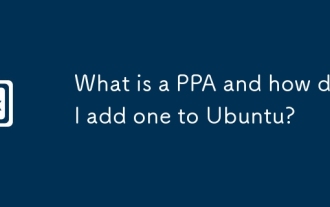 What is a PPA and how do I add one to Ubuntu?
Jun 18, 2025 am 12:21 AM
What is a PPA and how do I add one to Ubuntu?
Jun 18, 2025 am 12:21 AM
PPA is an important tool for Ubuntu users to expand their software sources. 1. When searching for PPA, you should visit Launchpad.net, confirm the official PPA in the project official website or document, and read the description and user comments to ensure its security and maintenance status; 2. Add PPA to use the terminal command sudoadd-apt-repositoryppa:/, and then run sudoaptupdate to update the package list; 3. Manage PPAs to view the added list through the grep command, use the --remove parameter to remove or manually delete the .list file to avoid problems caused by incompatibility or stopping updates; 4. Use PPA to weigh the necessity and prioritize the situations that the official does not provide or require a new version of the software.
 Install LXC (Linux Containers) in RHEL, Rocky & AlmaLinux
Jul 05, 2025 am 09:25 AM
Install LXC (Linux Containers) in RHEL, Rocky & AlmaLinux
Jul 05, 2025 am 09:25 AM
LXD is described as the next-generation container and virtual machine manager that offers an immersive for Linux systems running inside containers or as virtual machines. It provides images for an inordinate number of Linux distributions with support
 How to create a file of a specific size for testing?
Jun 17, 2025 am 09:23 AM
How to create a file of a specific size for testing?
Jun 17, 2025 am 09:23 AM
How to quickly generate test files of a specified size? It can be achieved using command line tools or graphical software. On Windows, you can use fsutilfilecreatenew file name size to generate a file with a specified byte; macOS/Linux can use ddif=/dev/zeroof=filebs=1Mcount=100 to generate real data files, or use truncate-s100M files to quickly create sparse files. If you are not familiar with the command line, you can choose FSUtilGUI, DummyFileGenerator and other tool software. Notes include: pay attention to file system limitations (such as FAT32 file size upper limit), avoid overwriting existing files, and some programs may
 NVM - Install and Manage Multiple Node.js Versions in Linux
Jun 19, 2025 am 09:09 AM
NVM - Install and Manage Multiple Node.js Versions in Linux
Jun 19, 2025 am 09:09 AM
Node Version Manager (NVM) is a simple bash script that helps manage multiple Node.js versions on your Linux system. It enables you to install various Node.js versions, view available versions for installation, and check already installed versions.NV
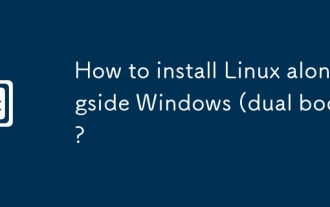 How to install Linux alongside Windows (dual boot)?
Jun 18, 2025 am 12:19 AM
How to install Linux alongside Windows (dual boot)?
Jun 18, 2025 am 12:19 AM
The key to installing dual systems in Linux and Windows is partitioning and boot settings. 1. Preparation includes backing up data and compressing existing partitions to make space; 2. Use Ventoy or Rufus to make Linux boot USB disk, recommend Ubuntu; 3. Select "Coexist with other systems" or manually partition during installation (/at least 20GB, /home remaining space, swap optional); 4. Check the installation of third-party drivers to avoid hardware problems; 5. If you do not enter the Grub boot menu after installation, you can use boot-repair to repair the boot or adjust the BIOS startup sequence. As long as the steps are clear and the operation is done properly, the whole process is not complicated.






