JMeter Results Analysis
Analyzing JMeter results is crucial for identifying performance bottlenecks and understanding the overall health of your application. The process involves examining various metrics to pinpoint areas needing optimization. Effective analysis requires understanding the different types of data JMeter provides and how they relate to your application's performance. Simply running a JMeter test isn't enough; interpreting the results is where the real value lies. This involves using both the built-in JMeter listeners and potentially external reporting tools for a more comprehensive analysis.
How can I identify performance bottlenecks in my application using JMeter results?
Identifying performance bottlenecks using JMeter results involves a systematic approach focusing on several key metrics. Let's break down the process:
1. Analyzing Response Times: Start by examining the average response time, 90th percentile response time, and the maximum response time. A high average response time indicates overall slowness. The 90th percentile gives a better understanding of the typical user experience, as it represents the response time experienced by 90% of users. A significantly higher maximum response time highlights outliers that might indicate specific issues. Correlate these response times with specific requests or samplers in your JMeter test plan to pinpoint which parts of your application are causing delays.
2. Examining Throughput: Low throughput, measured in requests per second or transactions per second, suggests that your application cannot handle the expected load. Identify the samplers with low throughput to understand where the bottleneck is occurring. A sudden drop in throughput during the test could indicate resource exhaustion on the server side.
3. Investigating Error Rates: A high error rate (percentage of failed requests) indicates problems with your application's stability and functionality. JMeter reports various error types, such as HTTP errors (4xx and 5xx codes). Analyzing the error messages associated with these failures helps determine the root cause, whether it's a database issue, network problem, or code bug.
4. Resource Monitoring: JMeter can integrate with tools like PerfMon (Windows) or similar utilities on other operating systems to monitor server-side resources (CPU, memory, disk I/O, network). Correlating JMeter's performance metrics with resource utilization helps identify resource constraints that are limiting your application's performance. For instance, high CPU usage during peak load could point to inefficient code or inadequate server resources.
5. Analyzing Server Logs: Examine your application's server logs alongside JMeter results. Server logs often contain detailed error messages and other information that can provide further context to the performance issues identified by JMeter.
What are the key metrics to focus on when analyzing JMeter test results?
Several key metrics are crucial for effective JMeter results analysis:
- Average Response Time: The average time it takes for the server to respond to a request.
- 90th Percentile Response Time: The response time below which 90% of requests fall. This provides a more realistic picture of user experience than the average.
- Median Response Time: The middle value of response times, providing another measure of central tendency.
- Minimum and Maximum Response Time: These highlight outliers and potential issues.
- Throughput: The number of requests processed per unit of time (e.g., requests per second).
- Error Rate: The percentage of failed requests.
- Latency: The time it takes for the first byte of the response to be received.
- KB/sec: The data transfer rate.
- Active Threads: The number of concurrent users simulating the load.
- Response Codes: HTTP status codes (e.g., 200 OK, 404 Not Found, 500 Internal Server Error).
Focusing on these metrics, especially in conjunction with each other, allows for a more thorough understanding of application performance under load.
How can I generate insightful reports from my JMeter test data for stakeholders?
Generating insightful reports from JMeter test data for stakeholders requires presenting the information clearly and concisely, focusing on the key findings and their implications. Several approaches can be used:
1. JMeter's Built-in Listeners: JMeter offers various listeners (e.g., Aggregate Report, Summary Report, View Results Tree) that generate basic reports. These are useful for initial analysis but often lack the visual appeal and detailed breakdown needed for stakeholders.
2. Custom Reporting with JMeter Plugins: Several JMeter plugins enhance reporting capabilities. Plugins like "JMeter-Plugins Manager" offer listeners that generate more comprehensive and visually appealing reports, including charts and graphs.
3. External Reporting Tools: Tools like BlazeMeter, Grafana, or custom scripts can process JMeter's JTL (JMeter Test Log) files and generate highly customized and interactive reports. These tools allow for advanced visualizations, filtering, and data analysis.
4. Focus on Key Findings: Reports should not simply present raw data. Instead, focus on the key findings, highlighting bottlenecks, performance issues, and areas for improvement. Use charts and graphs to illustrate these findings effectively. For instance, a bar chart showing response times for different API endpoints or a line graph illustrating throughput over time can effectively communicate performance trends.
5. Clear and Concise Language: Avoid technical jargon. Explain the results in a clear and concise manner that is easily understandable by non-technical stakeholders. Focus on the impact of the performance issues on the user experience and business goals. Include recommendations for improvements and the potential benefits of addressing the identified bottlenecks.
By combining these approaches, you can create reports that effectively communicate the results of your JMeter testing to stakeholders, helping them understand the application's performance and make informed decisions.
The above is the detailed content of JMeter Results Analysis. For more information, please follow other related articles on the PHP Chinese website!

Hot AI Tools

Undress AI Tool
Undress images for free

Undresser.AI Undress
AI-powered app for creating realistic nude photos

AI Clothes Remover
Online AI tool for removing clothes from photos.

Clothoff.io
AI clothes remover

Video Face Swap
Swap faces in any video effortlessly with our completely free AI face swap tool!

Hot Article

Hot Tools

Notepad++7.3.1
Easy-to-use and free code editor

SublimeText3 Chinese version
Chinese version, very easy to use

Zend Studio 13.0.1
Powerful PHP integrated development environment

Dreamweaver CS6
Visual web development tools

SublimeText3 Mac version
God-level code editing software (SublimeText3)

Hot Topics
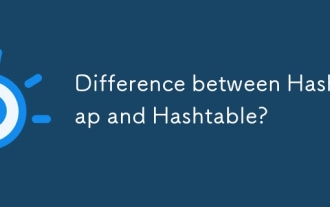 Difference between HashMap and Hashtable?
Jun 24, 2025 pm 09:41 PM
Difference between HashMap and Hashtable?
Jun 24, 2025 pm 09:41 PM
The difference between HashMap and Hashtable is mainly reflected in thread safety, null value support and performance. 1. In terms of thread safety, Hashtable is thread-safe, and its methods are mostly synchronous methods, while HashMap does not perform synchronization processing, which is not thread-safe; 2. In terms of null value support, HashMap allows one null key and multiple null values, while Hashtable does not allow null keys or values, otherwise a NullPointerException will be thrown; 3. In terms of performance, HashMap is more efficient because there is no synchronization mechanism, and Hashtable has a low locking performance for each operation. It is recommended to use ConcurrentHashMap instead.
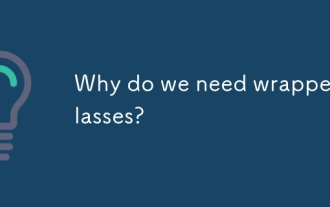 Why do we need wrapper classes?
Jun 28, 2025 am 01:01 AM
Why do we need wrapper classes?
Jun 28, 2025 am 01:01 AM
Java uses wrapper classes because basic data types cannot directly participate in object-oriented operations, and object forms are often required in actual needs; 1. Collection classes can only store objects, such as Lists use automatic boxing to store numerical values; 2. Generics do not support basic types, and packaging classes must be used as type parameters; 3. Packaging classes can represent null values ??to distinguish unset or missing data; 4. Packaging classes provide practical methods such as string conversion to facilitate data parsing and processing, so in scenarios where these characteristics are needed, packaging classes are indispensable.
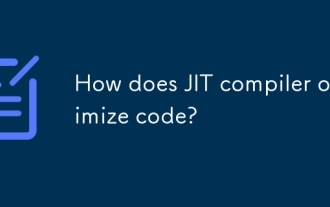 How does JIT compiler optimize code?
Jun 24, 2025 pm 10:45 PM
How does JIT compiler optimize code?
Jun 24, 2025 pm 10:45 PM
The JIT compiler optimizes code through four methods: method inline, hot spot detection and compilation, type speculation and devirtualization, and redundant operation elimination. 1. Method inline reduces call overhead and inserts frequently called small methods directly into the call; 2. Hot spot detection and high-frequency code execution and centrally optimize it to save resources; 3. Type speculation collects runtime type information to achieve devirtualization calls, improving efficiency; 4. Redundant operations eliminate useless calculations and inspections based on operational data deletion, enhancing performance.
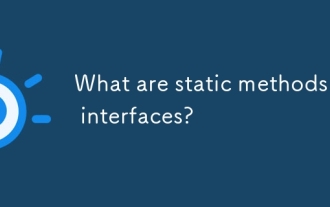 What are static methods in interfaces?
Jun 24, 2025 pm 10:57 PM
What are static methods in interfaces?
Jun 24, 2025 pm 10:57 PM
StaticmethodsininterfaceswereintroducedinJava8toallowutilityfunctionswithintheinterfaceitself.BeforeJava8,suchfunctionsrequiredseparatehelperclasses,leadingtodisorganizedcode.Now,staticmethodsprovidethreekeybenefits:1)theyenableutilitymethodsdirectly
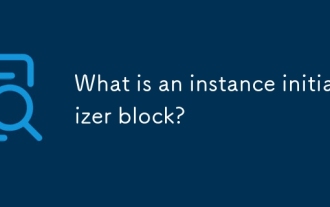 What is an instance initializer block?
Jun 25, 2025 pm 12:21 PM
What is an instance initializer block?
Jun 25, 2025 pm 12:21 PM
Instance initialization blocks are used in Java to run initialization logic when creating objects, which are executed before the constructor. It is suitable for scenarios where multiple constructors share initialization code, complex field initialization, or anonymous class initialization scenarios. Unlike static initialization blocks, it is executed every time it is instantiated, while static initialization blocks only run once when the class is loaded.
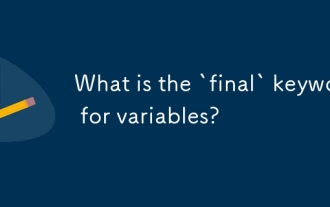 What is the `final` keyword for variables?
Jun 24, 2025 pm 07:29 PM
What is the `final` keyword for variables?
Jun 24, 2025 pm 07:29 PM
InJava,thefinalkeywordpreventsavariable’svaluefrombeingchangedafterassignment,butitsbehaviordiffersforprimitivesandobjectreferences.Forprimitivevariables,finalmakesthevalueconstant,asinfinalintMAX_SPEED=100;wherereassignmentcausesanerror.Forobjectref
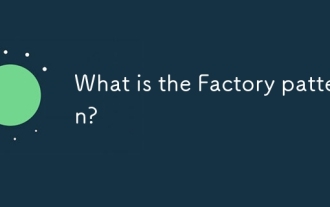 What is the Factory pattern?
Jun 24, 2025 pm 11:29 PM
What is the Factory pattern?
Jun 24, 2025 pm 11:29 PM
Factory mode is used to encapsulate object creation logic, making the code more flexible, easy to maintain, and loosely coupled. The core answer is: by centrally managing object creation logic, hiding implementation details, and supporting the creation of multiple related objects. The specific description is as follows: the factory mode handes object creation to a special factory class or method for processing, avoiding the use of newClass() directly; it is suitable for scenarios where multiple types of related objects are created, creation logic may change, and implementation details need to be hidden; for example, in the payment processor, Stripe, PayPal and other instances are created through factories; its implementation includes the object returned by the factory class based on input parameters, and all objects realize a common interface; common variants include simple factories, factory methods and abstract factories, which are suitable for different complexities.
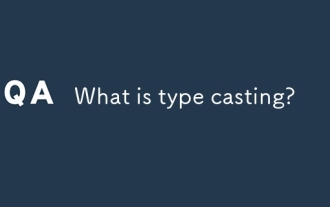 What is type casting?
Jun 24, 2025 pm 11:09 PM
What is type casting?
Jun 24, 2025 pm 11:09 PM
There are two types of conversion: implicit and explicit. 1. Implicit conversion occurs automatically, such as converting int to double; 2. Explicit conversion requires manual operation, such as using (int)myDouble. A case where type conversion is required includes processing user input, mathematical operations, or passing different types of values ??between functions. Issues that need to be noted are: turning floating-point numbers into integers will truncate the fractional part, turning large types into small types may lead to data loss, and some languages ??do not allow direct conversion of specific types. A proper understanding of language conversion rules helps avoid errors.






