 System Tutorial
System Tutorial
 LINUX
LINUX
 Achieving High Availability and Efficient Load Balancing with HAProxy on Ubuntu Server
Achieving High Availability and Efficient Load Balancing with HAProxy on Ubuntu Server
Achieving High Availability and Efficient Load Balancing with HAProxy on Ubuntu Server
Mar 10, 2025 am 10:43 AM
In the dynamically changing digital services area, ensuring continuous availability and optimal performance of web applications is critical. Ubuntu servers are known for their powerful capabilities and flexibility and are a solid foundation for deploying web services that require high reliability. This article explores the details of configuring Ubuntu servers with HAProxy, a well-known open source solution, for high availability and efficient load balancing, ensuring that your services remain uninterrupted and responsive under different loads.
Overview of high availability and load balancing
High Availability (HA) refers to the design and implementation of systems that can be operated and accessed without significant downtime. The HA system is designed to automatically overcome failures and minimize the impact on the service. The essence of HA is redundancy and failover policies that ensure that if one component fails, the other component can be seamlessly connected.
Load Balancing Plays a key role in HA by distributing incoming network traffic to multiple servers. Not only does this maximize throughput and reduce response time, it also ensures that no single server is overloaded, which can lead to failure. Load balancers can use a variety of algorithms to allocate traffic, including polling, minimal connections, and source IP hashing, each with its own advantages and suitable for different scenarios.
HAProxy is a powerful tool that enables HA and load balancing. It can process millions of requests per second, giving users the speed and reliability they need for their application.
Prepare to install HAProxy
Be sure to outline hardware and software prerequisites and understand network architecture before going deeper into the installation process. The best settings include at least two Ubuntu servers that serve as backend servers and one Ubuntu server that serves as load balancing HAProxy. Make sure all servers are updated and secure.
Install HAProxy on Ubuntu server
To install HAProxy:
-
Update your system: Make sure your Ubuntu server uses the latest packages by running the following command:
sudo apt update && sudo apt upgrade -y -
Installation HAProxy: Install HAProxy using Ubuntu's package manager:
sudo apt install haproxy -y -
Enable HAProxy: To ensure that HAProxy starts with your system, enable it via systemd:
sudo systemctl enable haproxy
Configure HAProxy for high availability
The configuration of HAProxy involves editing its configuration files, usually located in /etc/haproxy/haproxy.cfg. This file is divided into several parts, including global, default, front-end, and back-end.
- Global Settings: This section configures process-wide settings, such as logging and performance tuning parameters.
- Default value: These settings will be applied to all other parts unless explicitly overridden.
- Frontend: This section defines how requests are received and directed to the backend.
- Backend: Specify the server to send the request.
The basic load balancing settings include defining a front-end that listens on port 80 (HTTP) and a back-end with two or more servers. Health checks can be configured to ensure that only requests are forwarded to the running server.
Advanced HAProxy features for enhanced usability
HAProxy provides a wide range of features to meet advanced load balancing and high availability requirements:
- ACL (Access Control List) Allows fine-grained control of traffic, allowing routing based on requested content.
- SSL/Termination Uninstall SSL processing from the backend server to improve performance.
- Sticky Session can be configured to maintain user sessions on the same server.
- Failover and Redundancy: Setting up HAProxy in a high availability pair using keepalived or similar tools ensures continuity is maintained even if a HAProxy instance fails.
Monitoring and Maintenance HAProxy
Monitoring is essential to maintaining the health of the load balancer. HAProxy provides a built-in statistics page that provides real-time data on traffic and server health. Regular updates to HAProxy and your Ubuntu server ensure you have the latest features and security patches.
Practical use cases
HAProxy has a variety of features and can handle scenarios ranging from simple web application load balancing to complex database load balancing. Highly renowned companies use it to ensure their services can handle heavy traffic loads while maintaining high availability.
Conclusion
Configuring HAProxy on Ubuntu servers for high availability and load balancing provides a reliable and efficient way to manage web traffic and ensure your services are always available. With its powerful feature set and flexibility, HAProxy becomes a key tool in the hands of system administrators and DevOps professionals. By following the guidelines outlined in this article, you can set up a high availability system that will keep your application running smoothly, regardless of traffic spikes or server failures.
The above is the detailed content of Achieving High Availability and Efficient Load Balancing with HAProxy on Ubuntu Server. For more information, please follow other related articles on the PHP Chinese website!

Hot AI Tools

Undress AI Tool
Undress images for free

Undresser.AI Undress
AI-powered app for creating realistic nude photos

AI Clothes Remover
Online AI tool for removing clothes from photos.

Clothoff.io
AI clothes remover

Video Face Swap
Swap faces in any video effortlessly with our completely free AI face swap tool!

Hot Article

Hot Tools

Notepad++7.3.1
Easy-to-use and free code editor

SublimeText3 Chinese version
Chinese version, very easy to use

Zend Studio 13.0.1
Powerful PHP integrated development environment

Dreamweaver CS6
Visual web development tools

SublimeText3 Mac version
God-level code editing software (SublimeText3)

Hot Topics
 5 Best Open Source Mathematical Equation Editors for Linux
Jun 18, 2025 am 09:28 AM
5 Best Open Source Mathematical Equation Editors for Linux
Jun 18, 2025 am 09:28 AM
Are you looking for good software to write mathematical equations? If so, this article provides the top 5 equation editors that you can easily install on your favorite Linux distribution.In addition to being compatible with different types of mathema
 SCP Linux Command – Securely Transfer Files in Linux
Jun 20, 2025 am 09:16 AM
SCP Linux Command – Securely Transfer Files in Linux
Jun 20, 2025 am 09:16 AM
Linux administrators should be familiar with the command-line environment. Since GUI (Graphical User Interface) mode in Linux servers is not commonly installed.SSH may be the most popular protocol to enable Linux administrators to manage the servers
 Gogo - Create Shortcuts to Directory Paths in Linux
Jun 19, 2025 am 10:41 AM
Gogo - Create Shortcuts to Directory Paths in Linux
Jun 19, 2025 am 10:41 AM
Gogo is a remarkable tool to bookmark directories inside your Linux shell. It helps you create shortcuts for long and complex paths in Linux. This way, you no longer need to type or memorize lengthy paths on Linux.For example, if there's a directory
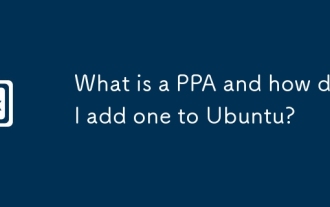 What is a PPA and how do I add one to Ubuntu?
Jun 18, 2025 am 12:21 AM
What is a PPA and how do I add one to Ubuntu?
Jun 18, 2025 am 12:21 AM
PPA is an important tool for Ubuntu users to expand their software sources. 1. When searching for PPA, you should visit Launchpad.net, confirm the official PPA in the project official website or document, and read the description and user comments to ensure its security and maintenance status; 2. Add PPA to use the terminal command sudoadd-apt-repositoryppa:/, and then run sudoaptupdate to update the package list; 3. Manage PPAs to view the added list through the grep command, use the --remove parameter to remove or manually delete the .list file to avoid problems caused by incompatibility or stopping updates; 4. Use PPA to weigh the necessity and prioritize the situations that the official does not provide or require a new version of the software.
 Install LXC (Linux Containers) in RHEL, Rocky & AlmaLinux
Jul 05, 2025 am 09:25 AM
Install LXC (Linux Containers) in RHEL, Rocky & AlmaLinux
Jul 05, 2025 am 09:25 AM
LXD is described as the next-generation container and virtual machine manager that offers an immersive for Linux systems running inside containers or as virtual machines. It provides images for an inordinate number of Linux distributions with support
 NVM - Install and Manage Multiple Node.js Versions in Linux
Jun 19, 2025 am 09:09 AM
NVM - Install and Manage Multiple Node.js Versions in Linux
Jun 19, 2025 am 09:09 AM
Node Version Manager (NVM) is a simple bash script that helps manage multiple Node.js versions on your Linux system. It enables you to install various Node.js versions, view available versions for installation, and check already installed versions.NV
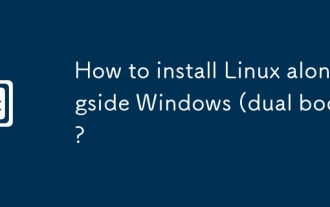 How to install Linux alongside Windows (dual boot)?
Jun 18, 2025 am 12:19 AM
How to install Linux alongside Windows (dual boot)?
Jun 18, 2025 am 12:19 AM
The key to installing dual systems in Linux and Windows is partitioning and boot settings. 1. Preparation includes backing up data and compressing existing partitions to make space; 2. Use Ventoy or Rufus to make Linux boot USB disk, recommend Ubuntu; 3. Select "Coexist with other systems" or manually partition during installation (/at least 20GB, /home remaining space, swap optional); 4. Check the installation of third-party drivers to avoid hardware problems; 5. If you do not enter the Grub boot menu after installation, you can use boot-repair to repair the boot or adjust the BIOS startup sequence. As long as the steps are clear and the operation is done properly, the whole process is not complicated.
 How To Install R Programming Language in Linux
Jun 23, 2025 am 09:51 AM
How To Install R Programming Language in Linux
Jun 23, 2025 am 09:51 AM
R is a widely-used programming language and software environment designed for developing statistical and graphical computing tools within data science. It closely resembles the S programming language and environment, with R serving as an alternative





