How can I implement caching with Yii to improve database performance?
Mar 11, 2025 pm 03:47 PMThis article explores implementing caching in Yii framework to boost database performance. It details strategies like data fragment, page, query, and object caching, discusses various backend options (Memcached, Redis), and emphasizes effective dep
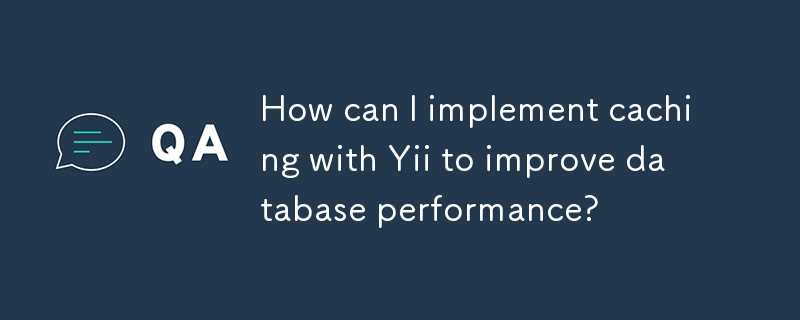
Implementing Caching in Yii for Database Performance Improvement
Yii provides robust caching capabilities to significantly enhance database performance. The core of Yii's caching mechanism revolves around the Yii::$app->cache component, which acts as an interface to various backend storage options. Implementing caching involves identifying data frequently accessed from the database and storing it in the cache. When the application needs this data again, it first checks the cache. If the data is found (a "cache hit"), it's retrieved from the cache, bypassing the database query. If not (a "cache miss"), the database is queried, the result is stored in the cache, and then returned to the application.
You can leverage Yii's caching capabilities through its helper methods like Yii::$app->cache->get() and Yii::$app->cache->set(). For instance, to cache the result of a database query fetching user details:
$userId = 1;
$cacheKey = 'user_' . $userId;
$userData = Yii::$app->cache->get($cacheKey);
if ($userData === false) { // Cache miss
$userData = User::findOne($userId);
Yii::$app->cache->set($cacheKey, $userData, 3600); // Store for 1 hour
}
// Use $userDataThis code first checks the cache for data associated with $cacheKey. If it's not present, it queries the database, stores the result in the cache with a 1-hour expiration time, and then uses the retrieved data. Remember to choose appropriate cache keys that uniquely identify your data.
Best Caching Strategies for High Database Load in Yii
For Yii applications with high database load, employing a multi-layered caching strategy is highly effective. This involves utilizing different caching levels to optimize performance based on data access patterns.
- Data Fragment Caching: Cache frequently accessed individual data elements, such as user profiles, product details, or news items. This is ideal for read-heavy operations where the data changes infrequently. Use appropriate expiration times based on data volatility.
- Page Caching: Cache entire rendered pages. This is particularly beneficial for static or infrequently changing content like landing pages or blog posts. This significantly reduces the load on the database and application logic. However, be cautious about dynamic content and ensure proper invalidation mechanisms.
- Query Caching: Cache the results of complex database queries. Yii's caching mechanism works well with database query results. This can significantly reduce the database load for frequently executed queries. Remember to manage cache invalidation effectively.
- Object Caching: Cache entire model objects. This can be efficient for scenarios where you repeatedly access related data within a model. This requires careful consideration of object lifecycles and potential data inconsistencies.
The optimal strategy depends on your application's specific needs. Profiling your application to identify performance bottlenecks will help determine which caching strategies are most beneficial.
Choosing the Right Caching Backend for Yii
Several caching backends are compatible with Yii, including Memcached, Redis, and APC (although APC is largely deprecated). The best choice depends on your application's requirements and scaling needs.
- Memcached: A high-performance, distributed memory object caching system. It's relatively simple to set up and offers good performance for straightforward caching needs. However, it doesn't support persistent storage, meaning data is lost on server restarts.
- Redis: A more versatile in-memory data structure store. Besides caching, it supports various data structures like lists, sets, and sorted sets, making it suitable for more complex caching scenarios and other functionalities like session management or message queues. Redis also offers persistence options, allowing data to survive server restarts.
- Database Caching (e.g., using a dedicated caching table): While less efficient than dedicated caching solutions, it can be a simple option for smaller applications. However, it adds overhead to your database and might not scale well.
For most Yii applications with significant database load, Redis is generally preferred due to its flexibility, performance, and persistence capabilities. Memcached remains a viable option for simpler applications with less stringent requirements.
Effectively Configuring and Managing Cache Dependencies in Yii
To avoid stale data, effective cache dependency management is crucial. Yii allows you to associate dependencies with cached data. When a dependency changes, the associated cached data is automatically invalidated. This ensures that your application always serves fresh data.
Yii provides several dependency types:
- Tag Dependencies: Assign tags to cached data. Invalidating data with a specific tag invalidates all cached items associated with that tag.
- Callback Dependencies: Define a callback function that determines whether the cached data is still valid. The callback is executed before retrieving cached data. If the callback returns
false, the cache is considered invalid. - File Dependencies: Invalidate cached data based on changes to specific files. This is useful for caching data derived from files.
- Database Dependencies: Invalidate cache entries based on changes within database tables. This requires more complex setup but is the most effective method to ensure data consistency.
Properly configuring these dependencies involves associating them with your cached data using Yii::$app->cache->set()'s dependency parameter. For instance, using a tag dependency:
$dependency = new \yii\caching\TagDependency(['tags' => 'user_profile']); Yii::$app->cache->set($cacheKey, $userData, 3600, $dependency);
This code associates the cached userData with the user_profile tag. Invalidating this tag will automatically remove the cached data. Choosing the right dependency type is crucial for maintaining data consistency and avoiding stale data issues. Remember to carefully consider the trade-offs between performance and data freshness when implementing cache dependencies.
The above is the detailed content of How can I implement caching with Yii to improve database performance?. For more information, please follow other related articles on the PHP Chinese website!

Hot AI Tools

Undress AI Tool
Undress images for free

Undresser.AI Undress
AI-powered app for creating realistic nude photos

AI Clothes Remover
Online AI tool for removing clothes from photos.

Clothoff.io
AI clothes remover

Video Face Swap
Swap faces in any video effortlessly with our completely free AI face swap tool!

Hot Article

Hot Tools

Notepad++7.3.1
Easy-to-use and free code editor

SublimeText3 Chinese version
Chinese version, very easy to use

Zend Studio 13.0.1
Powerful PHP integrated development environment

Dreamweaver CS6
Visual web development tools

SublimeText3 Mac version
God-level code editing software (SublimeText3)

Hot Topics
 Is MVC still the best architecture?
Jun 11, 2025 am 12:05 AM
Is MVC still the best architecture?
Jun 11, 2025 am 12:05 AM
No,MVCisnotnecessarilythebestarchitectureanymore,butitremainsrelevant.1)MVC'ssimplicityandseparationofconcernsarebeneficialforsmallerapplications.2)Forcomplexapplications,alternativeslikeMVVMandmicroservicesofferbetterscalabilityandmaintainability.
 How do I configure a Yii widget?
Jun 18, 2025 am 12:01 AM
How do I configure a Yii widget?
Jun 18, 2025 am 12:01 AM
ToconfigureaYiiwidget,youcallitwithaconfigurationarraythatsetspropertiesandoptions.1.Usethesyntax\\yii\\widgets\\ClassName::widget($config)inyourview.2.Definethe$configarraywithkeysmatchingthewidget’spublicproperties.3.Somewidgetssupportnestedarraysf
 Laravel MVC Explained: A Beginner's Guide to Building Structured Applications
Jun 12, 2025 am 10:25 AM
Laravel MVC Explained: A Beginner's Guide to Building Structured Applications
Jun 12, 2025 am 10:25 AM
MVCinLaravelisadesignpatternthatseparatesapplicationlogicintothreecomponents:Model,View,andController.1)Modelshandledataandbusinesslogic,usingEloquentORMforefficientdatamanagement.2)Viewspresentdatatousers,usingBladefordynamiccontent,andshouldfocusso
 How do I install Yii on my operating system (Windows, macOS, Linux)?
Jun 17, 2025 am 09:21 AM
How do I install Yii on my operating system (Windows, macOS, Linux)?
Jun 17, 2025 am 09:21 AM
To install the Yii framework, you need to configure PHP and Composer according to different operating systems. The specific steps are as follows: 1. You need to manually download PHP and configure environment variables on Windows, then install Composer, use commands to create a project and run a built-in server; 2. It is recommended to use Homebrew to install PHP and Composer, then create a project and start a development server; 3. Linux (such as Ubuntu) install PHP, extensions and Composer through apt, then create a project and deploy a formal environment with Apache or Nginx. The main differences between different systems are in the environment construction stage. Once PHP and Composer are ready, the subsequent processes are consistent. Note
 Yii Framework: Unique Features That Make It a Great Choice
Jun 13, 2025 am 12:02 AM
Yii Framework: Unique Features That Make It a Great Choice
Jun 13, 2025 am 12:02 AM
YiiFrameworkexcelsduetoitsspeed,security,andscalability.1)Itoffershighperformancewithlazyloadingandcaching.2)RobustsecurityfeaturesincludeCSRFprotectionandsecuresessionmanagement.3)Itsmodulararchitecturesupportseasyscalabilityforgrowingapplications.
 How do I display validation errors in a form?
Jun 19, 2025 am 12:02 AM
How do I display validation errors in a form?
Jun 19, 2025 am 12:02 AM
It is crucial to clearly display verification errors when the user submits the form information incorrectly or missing. 1. Use inline error messages to directly display specific errors next to the relevant fields, such as "Please enter a valid email address", rather than general prompts; 2. Mark the problem fields visually by red borders, background colors or warning icons to enhance readability; 3. When the form is long or the structure is complex, display a click-through summary of the error that can be clicked and jumped at the top, but it needs to be used in conjunction with inline messages; 4. Enable real-time verification in the appropriate situation, and instant feedback when the user enters or leaves the field, such as checking the email format or password strength, but avoiding prompting too early before the user submits. These methods can effectively guide users to quickly correct input errors and improve the form filling experience.
 Yii Framework: Essential Features That Make It a Top Performer
Jun 14, 2025 am 12:09 AM
Yii Framework: Essential Features That Make It a Top Performer
Jun 14, 2025 am 12:09 AM
YiiexcelsinPHPwebdevelopmentduetoitsActiveRecordpattern,robustsecurity,efficientMVCarchitecture,andperformanceoptimization.1)ActiveRecordsimplifiesdatabaseinteractions,reducingdevelopmenttime.2)Built-insecurityfeaturesprotectagainstattackslikeSQLinje
 Top Skills Every Yii Framework Developer Needs
Jun 20, 2025 am 12:03 AM
Top Skills Every Yii Framework Developer Needs
Jun 20, 2025 am 12:03 AM
Key skills to become a Yii framework developer include: 1) proficient in PHP and object-oriented programming (OOP), 2) understand MVC architecture, 3) proficient in using Yii's ActiveRecord, 4) familiar with Yii's Gii tools, 5) master RESTful API development, 6) possess front-end integration skills, 7) master debugging and performance optimization, 8) continuous learning and community participation. These skills combined can help developers work efficiently in the Yii framework.






