 Operation and Maintenance
Operation and Maintenance
 Nginx
Nginx
 What Are the Security Best Practices for Nginx-Based Web Servers?
What Are the Security Best Practices for Nginx-Based Web Servers?
What Are the Security Best Practices for Nginx-Based Web Servers?
Mar 11, 2025 pm 05:07 PMThis article details Nginx web server security best practices. It emphasizes regular updates, least privilege, firewall configuration, strong authentication, secure HTTPS, regular audits, input validation, and backups. The article also addresses mi

What Are the Security Best Practices for Nginx-Based Web Servers?
Implementing Robust Security Measures for Nginx
Securing an Nginx-based web server requires a multi-layered approach encompassing various security best practices. These practices aim to minimize the server's attack surface and mitigate potential vulnerabilities. Key aspects include:
- Regular Updates: Keeping Nginx and all associated software (including the operating system) updated with the latest security patches is paramount. Outdated software is a prime target for attackers exploiting known vulnerabilities. Utilize automated update mechanisms whenever possible.
- Least Privilege Principle: Run Nginx and all related services with the least privilege necessary. Avoid running these processes as root; instead, use dedicated, low-privilege user accounts. This significantly limits the damage an attacker can inflict if a compromise occurs.
- Firewall Configuration: Implement a robust firewall to restrict access to only necessary ports. For web servers, this typically means only allowing HTTP (port 80) and HTTPS (port 443) traffic from the outside world. Block all other inbound connections. Consider using a stateful firewall for enhanced security.
- Strong Passwords and Authentication: Employ strong, unique passwords for all accounts associated with the Nginx server, including the user account running Nginx, database credentials, and any other relevant accounts. Consider using password management tools and enforcing strong password policies. Implement two-factor authentication (2FA) whenever possible.
- Secure HTTPS Configuration: Always use HTTPS. Obtain a valid SSL/TLS certificate from a trusted Certificate Authority (CA) and configure Nginx to use it. This encrypts communication between the server and clients, protecting sensitive data from eavesdropping. Utilize modern ciphers and protocols, avoiding outdated and insecure ones.
- Regular Security Audits: Conduct regular security audits and penetration testing to identify and address potential vulnerabilities. These audits should involve both automated scans and manual reviews of the server's configuration and code.
- Input Validation and Sanitization: Strictly validate and sanitize all user inputs to prevent injection attacks (SQL injection, cross-site scripting (XSS), etc.). Never trust user-supplied data; always treat it as potentially malicious.
- Regular Backups: Maintain regular backups of your Nginx configuration files and server data. This allows for quick recovery in case of a security incident or accidental data loss. Store backups securely, ideally offsite.
How can I harden my Nginx server against common web attacks?
Mitigating Common Web Attack Vectors
Hardening your Nginx server against common web attacks requires addressing specific vulnerabilities often exploited by attackers. Key strategies include:
- Preventing Cross-Site Scripting (XSS): Implement robust input validation and output encoding to prevent XSS attacks. Use Nginx's built-in features and libraries to properly escape user-supplied data before rendering it in the browser. Consider using a web application firewall (WAF) for added protection.
- Protecting Against SQL Injection: Never directly embed user-supplied data in SQL queries. Use parameterized queries or prepared statements to prevent SQL injection attacks. Properly sanitize and validate all user inputs before using them in database interactions.
- Preventing Cross-Site Request Forgery (CSRF): Implement CSRF protection mechanisms, such as using anti-CSRF tokens or synchronizer tokens. These tokens help verify that requests originate from legitimate users and not from malicious websites.
- Defending Against Denial-of-Service (DoS) Attacks: Utilize rate limiting to restrict the number of requests from a single IP address within a given time frame. Consider using a dedicated DDoS mitigation service for protection against large-scale attacks. Configure Nginx to handle high traffic loads efficiently.
- Protecting Against Directory Traversal Attacks: Ensure that Nginx is properly configured to prevent users from accessing directories outside the web root. This prevents attackers from navigating to sensitive files or system directories.
- Disabling Unnecessary Modules: Disable any Nginx modules that are not essential for your web application's functionality. This reduces the server's attack surface and minimizes potential vulnerabilities.
-
Implementing Security Headers: Configure Nginx to send appropriate security headers, such as
X-Frame-Options,Content-Security-Policy,Strict-Transport-Security(HSTS), andX-XSS-Protection, to further enhance security.
What are the essential Nginx configurations for optimal security and performance?
Optimizing Nginx for Security and Performance
Optimizing Nginx for both security and performance involves a balanced approach. Essential configurations include:
- Worker Processes: Configure the optimal number of worker processes based on your server's hardware resources. Too few worker processes can lead to performance bottlenecks, while too many can consume excessive resources.
- Keep-alive Connections: Enable keep-alive connections to reduce the overhead of establishing new connections for each request. This improves performance significantly.
- Caching: Configure appropriate caching mechanisms to reduce server load and improve response times. Nginx can cache static content (images, CSS, JavaScript) effectively.
- Gzipping: Enable Gzipping to compress responses, reducing bandwidth usage and improving page load times. This enhances both performance and security by reducing the amount of data transmitted.
- Load Balancing: For high-traffic websites, use Nginx as a load balancer to distribute traffic across multiple servers. This ensures high availability and prevents server overload.
- FastCGI and uWSGI Configuration: If using PHP or other application servers, configure FastCGI or uWSGI appropriately to optimize performance and security. This includes setting timeouts and resource limits.
- Access Logging: Configure detailed access logging to track website activity and identify potential security threats. However, be mindful of log rotation and storage to avoid disk space exhaustion.
What are the best practices for managing Nginx server access logs and security audits?
Effective Log Management and Auditing
Effective management of Nginx access logs and security audits is crucial for maintaining a secure web server. Best practices include:
- Log Rotation: Implement log rotation to prevent log files from growing excessively large and consuming disk space. Regularly archive older logs to a secure location.
- Log Analysis: Regularly analyze access logs to identify suspicious activity, such as unusual patterns of requests or failed login attempts. Utilize log analysis tools to automate this process.
- Security Information and Event Management (SIEM): Consider using a SIEM system to centralize and analyze logs from multiple sources, including Nginx. SIEM systems can provide valuable insights into security events and help detect threats early.
- Intrusion Detection/Prevention Systems (IDS/IPS): Deploy an IDS/IPS to monitor network traffic for malicious activity and prevent attacks. Integrate the IDS/IPS with Nginx logging for comprehensive security monitoring.
- Regular Security Audits: Conduct regular security audits to assess the overall security posture of the Nginx server and identify any vulnerabilities. These audits should include both automated scans and manual reviews.
- Compliance: Ensure that your Nginx server configurations and security practices comply with relevant industry regulations and standards (e.g., PCI DSS, HIPAA). Document your security policies and procedures.
- Centralized Log Management: Use a centralized log management system to aggregate logs from multiple Nginx servers, making it easier to monitor and analyze security events across your entire infrastructure.
The above is the detailed content of What Are the Security Best Practices for Nginx-Based Web Servers?. For more information, please follow other related articles on the PHP Chinese website!

Hot AI Tools

Undress AI Tool
Undress images for free

Undresser.AI Undress
AI-powered app for creating realistic nude photos

AI Clothes Remover
Online AI tool for removing clothes from photos.

Clothoff.io
AI clothes remover

Video Face Swap
Swap faces in any video effortlessly with our completely free AI face swap tool!

Hot Article

Hot Tools

Notepad++7.3.1
Easy-to-use and free code editor

SublimeText3 Chinese version
Chinese version, very easy to use

Zend Studio 13.0.1
Powerful PHP integrated development environment

Dreamweaver CS6
Visual web development tools

SublimeText3 Mac version
God-level code editing software (SublimeText3)

Hot Topics
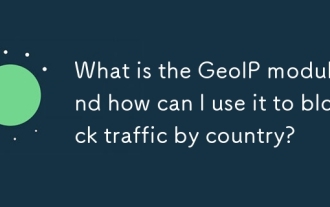 What is the GeoIP module and how can I use it to block traffic by country?
Jun 20, 2025 am 12:05 AM
What is the GeoIP module and how can I use it to block traffic by country?
Jun 20, 2025 am 12:05 AM
To enable the GeoIP module in Nginx to achieve country-based access control, you need to follow the following steps: 1. Install the MaxMind GeoIP database; 2. Download and compile the NginxGeoIP module; 3. Load the database path in the configuration file; 4. Use the geoip_country variable to make conditional judgments. For example, the definition in the configuration allows only specific countries to access, and other countries return a 403 error. The GeoIP database is mainly derived from MaxMind, and you can choose a free monthly update version or a paid high-precision version. When updating, download the latest data packet to replace the old files and reload the Nginx configuration. It is recommended to set up scheduled tasks to update automatically to ensure accuracy. When using it, you need to pay attention to the possibility of proxy and CDN
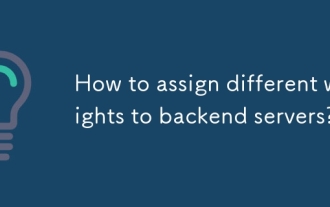 How to assign different weights to backend servers?
Jun 17, 2025 am 09:28 AM
How to assign different weights to backend servers?
Jun 17, 2025 am 09:28 AM
To assign different weights to the backend server, you must first configure weight parameters in the load balancer, such as Nginx, HAProxy or load balancing functions provided by cloud services. 1. The weight determines the traffic allocation ratio. The higher the value, the more allocation requests are, but it is not a percentage, but a relative value. 2. The weights take effect differently under different algorithms. The polling algorithm is allocated by the number of times, and the minimum connection algorithm affects priority. 3. Verify whether the weight is effective. You can observe the traffic through accessing log statistics, monitoring tools or using test tools to simulate traffic. 4. Note that some platforms such as Kubernetes do not directly support weights, and need to be implemented with the help of other strategies. Correct understanding of the weighting mechanism and scheduling algorithm of the load balancer used is the key to ensuring the configuration is effective.
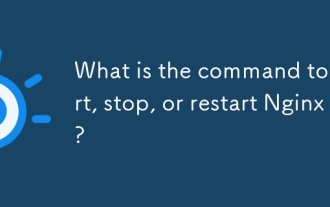 What is the command to start, stop, or restart Nginx?
Jun 18, 2025 am 12:05 AM
What is the command to start, stop, or restart Nginx?
Jun 18, 2025 am 12:05 AM
To start, stop or restart Nginx, the specific commands depend on the system type and installation method. 1. For modern systems that use systemd (such as Ubuntu16.04, Debian8, CentOS7), you can use: sudosystemctlstartnginx, sudosystemctlstopnginx, sudosystemctlrestartnginx, and use sudosystemctlreloadnginx after configuration changes; 2. For old systems that use SysVinit, use the service command: sudoservicenginxstart,
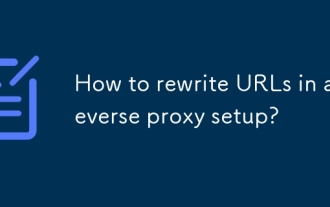 How to rewrite URLs in a reverse proxy setup?
Jun 26, 2025 am 12:11 AM
How to rewrite URLs in a reverse proxy setup?
Jun 26, 2025 am 12:11 AM
TohandleURLrewritinginareverseproxysetup,youmustalignbackendexpectationswithexternalURLsthroughprefixstripping,pathrewriting,orcontentmanipulation.WhenusingNginx,configurelocationblockswithtrailingslashesinproxy_passtostripprefixes,suchasmapping/app/
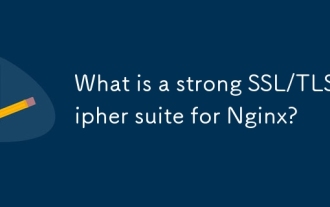 What is a strong SSL/TLS cipher suite for Nginx?
Jun 19, 2025 am 12:03 AM
What is a strong SSL/TLS cipher suite for Nginx?
Jun 19, 2025 am 12:03 AM
AstrongSSL/TLSciphersuiteforNginxbalancessecurity,compatibility,andperformancebyprioritizingmodernencryptionalgorithmsandforwardsecrecywhileavoidingdeprecatedprotocols.1.UseTLS1.2andTLS1.3,disablingolderinsecureversionslikeSSLv3andTLS1.0/1.1viassl_pr
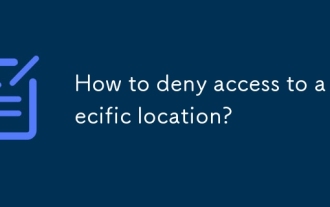 How to deny access to a specific location?
Jun 22, 2025 am 12:01 AM
How to deny access to a specific location?
Jun 22, 2025 am 12:01 AM
To restrict users from accessing specific locations in a website or application, server configuration, authentication, IP restriction, and security tools can be used. Specifically, it includes: 1. Use Nginx or Apache to configure the prohibited access path, such as setting denyall rules through location; 2. Control access permissions through authentication, judge user roles at the code level, and jump or return errors without permission; 3. Restrict access based on IP address, allow specific network segment requests, and deny other sources; 4. Use firewalls or security plug-ins, such as Cloudflare, Wordfence and other tools to set graphical rules. Each method is suitable for different scenarios and should be tested after configuration to ensure security.
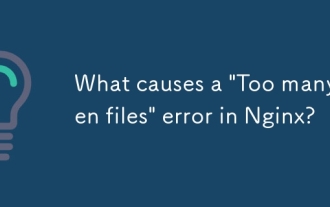 What causes a 'Too many open files' error in Nginx?
Jul 05, 2025 am 12:14 AM
What causes a 'Too many open files' error in Nginx?
Jul 05, 2025 am 12:14 AM
When Nginx experiences a "Toomyopenfiles" error, it is usually because the system or process has reached the file descriptor limit. Solutions include: 1. Increase the soft and hard limits of Linux system, set the relevant parameters of nginx or run users in /etc/security/limits.conf; 2. Adjust the worker_connections value of Nginx to adapt to expected traffic and ensure the overloaded configuration; 3. Increase the upper limit of system-level file descriptors fs.file-max, edit /etc/sysctl.conf and apply changes; 4. Optimize log and resource usage, and reduce unnecessary file handle usage, such as using open_l
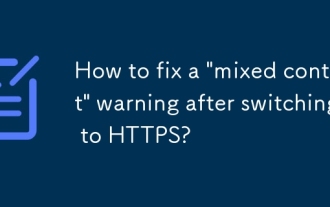 How to fix a 'mixed content' warning after switching to HTTPS?
Jul 02, 2025 am 12:43 AM
How to fix a 'mixed content' warning after switching to HTTPS?
Jul 02, 2025 am 12:43 AM
The browser prompts the "mixed content" warning because HTTP resources are referenced in the HTTPS page. The solution is: 1. Check the source of mixed content in the web page, view console information through the developer tool or use online tool detection; 2. Replace the resource link to HTTPS or relative paths, change http:// to https:// or use the //example.com/path/to/resource.js format; 3. Update the content in the CMS or database, replace the HTTP link in the article and page one by one, or replace it in batches with SQL statements; 4. Set the server to automatically rewrite the resource request, and add rules to the server configuration to force HTTPS to jump.





