
Since its 2018 debut, the WordPress Block Editor (Gutenberg) has revolutionized website creation. While usable with any theme supporting its CSS, Block Themes represent a significant advancement. These themes leverage the Block Editor for complete site construction, shifting the theme's role from content control to design guidance. This approach, known as Full-Site Editing (FSE), empowers users to build entire sites using blocks.
Let's explore this transformative technology.
Table of Contents
- Introduction
- Key Terminology
- Block Editor with Classic Themes
- Understanding Block Themes
- Building Block Themes
- Global Styles and
theme.json - Block Theme Development Strategies
- Real-World Block Theme Examples
- Creating Block Child Themes
- Personal Reflections
- Resources
Introduction
While the Block Editor's evolution is largely visible to users, its underlying development on GitHub is constantly progressing. My own journey involved using both the classic and block editors, even venturing into headless WordPress with Gatsby and Frontity before returning to the core platform.
Initially intrigued by the experimental block-based themes on GitHub, I recently began actively exploring them, even implementing one on a personal project. WordPress 5.9 ("Joséphine") marked a pivotal moment, bringing full-site editing and Block Themes to the forefront. While iterative features existed previously, this release is a game-changer. This article shares my hands-on learning experience and personal observations.
Disclaimer: I'm not a Block Theme expert, but a seasoned WordPress user. My aim isn't to critique WordPress 5.9 but to offer an open-minded learner's perspective based on practical experience with the Block Editor.
Key Terminology
Before delving into Block Themes, let's clarify essential terms:
Block Editor
This refers to the WordPress Editor, aptly named due to its block-based structure. Each element (text, images, videos, etc.) is a block, enabling modular page layouts. This contrasts with the "classic" editor's predefined layout approach. The Block Editor integrates content and layout editing within a single interface.
Block Theme
As defined by WordPress documentation, a Block Theme uses blocks to construct all site templates (headers, footers, sidebars, etc.), extending the Block Editor's reach beyond post content. Unlike classic themes relying on PHP templates, Block Themes utilize block-based HTML templates, styled and arranged via the Site Editor and theme.json.
Site Editor
The Site Editor (often referred to as Full-Site Editing or FSE) is the central tool for creating and managing block-based templates. It allows editing various templates, template parts, and styling options within a cohesive interface. This replaces traditional PHP template-based theme development with a visual, block-based approach.
The official WordPress Glossary provides further definitions.
Block Editor with Classic Themes
The Block Editor works with both classic and Block Themes. The classic editor (via the Classic Editor plugin) remains available, offering backward compatibility. The gradual introduction of the Block Editor, initially via the Gutenberg plugin and later integrated into WordPress Core, paved the way for FSE.
Understanding Block Themes
Experimental Block Themes have been under development since early 2020. The GitHub theme experiment repository showcases various approaches. Twenty Twenty-One was a significant step, integrating block styles and patterns. Many themes now include block editor patterns and styles.
Block Theme File Structure
Block Themes differ significantly from classic themes. While classic themes rely on PHP and JavaScript for markup, Block Themes leverage the core's markup and basic styling. A simple Block Theme might include index.php, style.css, theme.json, templates/index.html, and parts folders for reusable components.
Templates and Template Parts
Templates are groups of blocks, often incorporating reusable "template parts" (e.g., headers, footers). These are assembled to create page layouts.
Building Block Themes
The Site Editor is the primary tool for designing WordPress websites. It replaces the Customizer for many theme customization tasks.
The WordPress Site Editor Interface
The Site Editor, accessed via Appearance → Editor, provides a familiar block-based interface but with expanded capabilities for managing site-wide templates. It features sections for Site, Templates, and Template Parts, enabling global design adjustments. Customizations can be easily cleared using the kebob menu.
Creating Templates and Template Parts
Templates are created and managed within the Site Editor, eliminating the need for manual PHP file creation. The Block Editor Handbook details methods for creating templates and template parts, including manual HTML creation and using the Site Editor's interface.
Global Styles and theme.json
In Block Themes, styling is managed through the theme.json file, offering granular control over styles from various sources. This file allows theme authors to define default styles, manage user customization options, and set editor defaults. It provides a centralized approach to styling, improving maintainability.
Block Theme Development Strategies
Several strategies are emerging for Block Theme development:
Universal Themes
Blockbase, a universal theme from Automattic, serves as a starting point similar to the Underscores theme, providing a foundation for child theme development.
Default Themes (e.g., Twenty Twenty-Two)
Twenty Twenty-Two is an excellent example of a theme designed for FSE, showcasing the capabilities of Block Themes.
Hybrid Themes
Hybrid themes blend traditional and FSE approaches, utilizing theme.json for styling and potentially incorporating block templates.
Community Themes
The WordPress theme directory offers a growing selection of community-created Block Themes, demonstrating diverse approaches.
Real-World Block Theme Examples
Numerous websites are already using Block Themes, showcasing their versatility.
Creating Block Child Themes
Child theming remains relevant for Block Themes, though approaches are still evolving.
Create Blockbase Theme Plugin
Automattic's "Create Blockbase Theme" plugin simplifies child theme creation for Blockbase themes.
Using Alternate theme.json Files
Swapping theme.json files can drastically alter a Block Theme's appearance. Tools are emerging to simplify this process for non-coders.
Personal Reflections
My experience highlights several key aspects:
Addressing Jamstack Criticisms
Block Themes address Jamstack criticisms regarding bloated WordPress themes by offering lightweight, markup-focused structures.
Missing the Customizer
The loss of the Customizer's code injection capabilities requires adapting to the Site Editor's interface.
Simplified Customizations
Customizing Block Themes is significantly easier than with classic themes, even for non-developers.
Lowering Barriers to Entry
Block Themes simplify theme development, focusing more on content and patterns.
Resources
Numerous resources are available for learning more about Block Themes and FSE. This includes official WordPress documentation, tutorials, and blog posts from various sources.
The Site Editor, while still evolving, offers exciting possibilities. I'm actively exploring Block Themes and look forward to future developments. Share your experiences and feedback!
The above is the detailed content of A Deep Introduction to WordPress Block Themes. For more information, please follow other related articles on the PHP Chinese website!

Hot AI Tools

Undress AI Tool
Undress images for free

Undresser.AI Undress
AI-powered app for creating realistic nude photos

AI Clothes Remover
Online AI tool for removing clothes from photos.

Clothoff.io
AI clothes remover

Video Face Swap
Swap faces in any video effortlessly with our completely free AI face swap tool!

Hot Article

Hot Tools

Notepad++7.3.1
Easy-to-use and free code editor

SublimeText3 Chinese version
Chinese version, very easy to use

Zend Studio 13.0.1
Powerful PHP integrated development environment

Dreamweaver CS6
Visual web development tools

SublimeText3 Mac version
God-level code editing software (SublimeText3)

Hot Topics
 How can I include CSS only on some pages?
Jun 11, 2025 am 12:01 AM
How can I include CSS only on some pages?
Jun 11, 2025 am 12:01 AM
There are three ways to selectively include CSS on a specific page: 1. Inline CSS, suitable for pages that are not frequently accessed or require unique styles; 2. Load external CSS files using JavaScript conditions, suitable for situations where flexibility is required; 3. Containment on the server side, suitable for scenarios using server-side languages. This approach can optimize website performance and maintainability, but requires balance of modularity and performance.
 What is 'render-blocking CSS'?
Jun 24, 2025 am 12:42 AM
What is 'render-blocking CSS'?
Jun 24, 2025 am 12:42 AM
CSS blocks page rendering because browsers view inline and external CSS as key resources by default, especially with imported stylesheets, header large amounts of inline CSS, and unoptimized media query styles. 1. Extract critical CSS and embed it into HTML; 2. Delay loading non-critical CSS through JavaScript; 3. Use media attributes to optimize loading such as print styles; 4. Compress and merge CSS to reduce requests. It is recommended to use tools to extract key CSS, combine rel="preload" asynchronous loading, and use media delayed loading reasonably to avoid excessive splitting and complex script control.
 How to use Lotties in Figma
Jun 14, 2025 am 10:17 AM
How to use Lotties in Figma
Jun 14, 2025 am 10:17 AM
In the following tutorial, I will show you how to create Lottie animations in Figma. We'll use two colorful designs to exmplify how you can animate in Figma, and then I'll show you how to go from Figma to Lottie animations. All you need is a free Fig
 Breaking Boundaries: Building a Tangram Puzzle With (S)CSS
Jun 13, 2025 am 11:33 AM
Breaking Boundaries: Building a Tangram Puzzle With (S)CSS
Jun 13, 2025 am 11:33 AM
We put it to the test and it turns out Sass can replace JavaScript, at least when it comes to low-level logic and puzzle behavior. With nothing but maps, mixins, functions, and a whole lot of math, we managed to bring our Tangram puzzle to life, no J
 External vs. Internal CSS: What's the Best Approach?
Jun 20, 2025 am 12:45 AM
External vs. Internal CSS: What's the Best Approach?
Jun 20, 2025 am 12:45 AM
ThebestapproachforCSSdependsontheproject'sspecificneeds.Forlargerprojects,externalCSSisbetterduetomaintainabilityandreusability;forsmallerprojectsorsingle-pageapplications,internalCSSmightbemoresuitable.It'scrucialtobalanceprojectsize,performanceneed
 Does my CSS must be on lower case?
Jun 19, 2025 am 12:29 AM
Does my CSS must be on lower case?
Jun 19, 2025 am 12:29 AM
No,CSSdoesnothavetobeinlowercase.However,usinglowercaseisrecommendedfor:1)Consistencyandreadability,2)Avoidingerrorsinrelatedtechnologies,3)Potentialperformancebenefits,and4)Improvedcollaborationwithinteams.
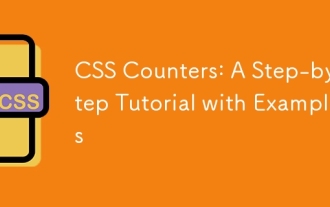 CSS Counters: A Step-by-Step Tutorial with Examples
Jun 12, 2025 am 10:31 AM
CSS Counters: A Step-by-Step Tutorial with Examples
Jun 12, 2025 am 10:31 AM
CSSCounters is a tool for creating automatic numbers. 1. Basic usage: define and operate counters through counter-reset and counter-increment, such as "SectionX." before h2. 2. Advanced usage: Use nested counters to create complex numbers, such as chapter and section numbers. 3. Notes: Ensure the counter is reset correctly, optimize performance, and simplify counter logic. 4. Best practice: clear naming, define counters in CSS, and use counter-increment and counter-reset reasonably.
 CSS Case Sensitivity: Understanding What Matters
Jun 20, 2025 am 12:09 AM
CSS Case Sensitivity: Understanding What Matters
Jun 20, 2025 am 12:09 AM
CSSismostlycase-insensitive,butURLsandfontfamilynamesarecase-sensitive.1)Propertiesandvalueslikecolor:red;arenotcase-sensitive.2)URLsmustmatchtheserver'scase,e.g.,/images/Logo.png.3)Fontfamilynameslike'OpenSans'mustbeexact.






