 Java
Java
 javaTutorial
javaTutorial
 How do I use Maven or Gradle for advanced Java project management, build automation, and dependency resolution?
How do I use Maven or Gradle for advanced Java project management, build automation, and dependency resolution?
How do I use Maven or Gradle for advanced Java project management, build automation, and dependency resolution?
Mar 17, 2025 pm 05:46 PMHow do I use Maven or Gradle for advanced Java project management, build automation, and dependency resolution?
Maven and Gradle are both powerful tools used for Java project management, build automation, and dependency resolution. Here's how you can leverage them for advanced uses:
Maven:
-
Project Management: Maven uses a
pom.xml(Project Object Model) file to define the project's structure, dependencies, and build processes. To manage a project, you define modules in yourpom.xml, which can be built individually or together. -
Build Automation: Maven automates the build process by using a declarative approach. You specify the lifecycle phases in
pom.xml(e.g.,compile,test,package), and Maven executes them in order. Plugins can be added to thepom.xmlto customize the build process. -
Dependency Resolution: Maven resolves dependencies from repositories. You list the dependencies in
pom.xml, and Maven downloads them from a central repository like Maven Central. You can also create your own repository for internal dependencies.
Gradle:
-
Project Management: Gradle uses a Groovy or Kotlin-based build script (
build.gradleorbuild.gradle.kts) to define the project structure. Gradle is more flexible than Maven in project organization, allowing for more complex and customized project setups. - Build Automation: Gradle uses an imperative approach for build automation. You write scripts that define tasks, which can be executed in any order you specify. This allows for more granular control over the build process compared to Maven.
-
Dependency Resolution: Gradle's dependency management is similar to Maven's. You specify dependencies in your
build.gradlefile, and Gradle resolves them from repositories. Gradle also supports dynamic versions and more advanced dependency management strategies.
Both tools provide mechanisms for managing multi-module projects, which is crucial for large and complex applications. They also integrate well with continuous integration and deployment systems.
What are the best practices for managing complex dependencies with Maven or Gradle in a Java project?
Managing complex dependencies in a Java project can be challenging but manageable with best practices. Here are some guidelines for both Maven and Gradle:
Maven:
-
Use Dependency Scopes: Use appropriate scopes (
compile,provided,runtime,test, etc.) to control when and where dependencies are included in the build process. -
Exclude Transitive Dependencies: Use
<exclusions></exclusions>to remove unnecessary transitive dependencies that may cause conflicts. -
Dependency Management Section: Use the
<dependencymanagement></dependencymanagement>section in the parentpom.xmlto centralize dependency versions across modules. - Bill of Materials (BOM): Use BOM files to import a set of dependencies with their versions, ensuring consistency across projects.
- Version Ranges: Avoid using version ranges in production builds to prevent unexpected changes in dependency versions.
Gradle:
-
Use Dependency Configurations: Leverage configurations like
implementation,api,runtimeOnly, andtestImplementationto control dependency scope. -
Dependency Constraints: Use
dependencyConstraintsto specify exact versions of dependencies across the project, ensuring consistency. -
Resolution Strategies: Use
resolutionStrategyto handle version conflicts by forcing a specific version of a dependency. - Dependency Locking: Implement dependency locking to ensure builds are reproducible by locking down the exact versions used.
-
Modules and Platforms: Use
platformdependencies to manage a set of dependencies, similar to Maven BOMs, to ensure consistent versions across modules.
Both tools benefit from keeping dependencies up-to-date and regularly reviewing them to remove unused ones, which helps in maintaining a clean and manageable project.
How can I optimize build times using Maven or Gradle for large-scale Java applications?
Optimizing build times for large-scale Java applications is crucial for efficient development and deployment. Here are strategies for Maven and Gradle:
Maven:
-
Parallel Builds: Use the
-Tor--threadsoption to enable parallel builds, which can significantly reduce build times for multi-module projects. -
Incremental Builds: Enable incremental builds by using plugins like the
maven-incremental-build-pluginto only rebuild what has changed. - Local Repository Caching: Ensure that your local Maven repository is well-maintained and consider using a local repository manager like Nexus to cache dependencies.
-
Optimize Plugins: Use the
maven-dependency-pluginto analyze and optimize dependencies. Minimize the use of plugins and ensure they are configured correctly. - Profile-based Builds: Use Maven profiles to include or exclude certain modules or dependencies for specific build scenarios, speeding up builds where full builds are not necessary.
Gradle:
-
Parallel Execution: Enable parallel execution by adding
org.gradle.parallel=trueto yourgradle.propertiesfile, allowing Gradle to execute tasks in parallel where possible. - Build Cache: Use the Gradle Build Cache to store and reuse the results of tasks, significantly reducing build times for unchanged parts of the project.
-
Daemon Mode: Use the Gradle Daemon by setting
org.gradle.daemon=trueingradle.propertiesto keep a Gradle instance running in the background, reducing startup time. - Incremental Builds: Gradle supports incremental builds out-of-the-box for Java projects, recompiling only changed files.
-
Optimize Dependencies: Use
gradle dependenciesto analyze and optimize dependencies. Consider using the--refresh-dependenciesoption sparingly to avoid unnecessary downloads.
Both tools can benefit from using a Continuous Integration (CI) system that caches builds and dependencies to further optimize build times across the development team.
What are the key differences between Maven and Gradle that impact Java project management and build automation?
Maven and Gradle have several key differences that impact Java project management and build automation:
Scripting Language:
-
Maven: Uses XML for configuration (
pom.xml), which can be verbose and less flexible for complex builds. - Gradle: Uses Groovy or Kotlin, allowing for more flexibility and concise scripting. This makes it easier to handle complex build logic.
Build Approach:
-
Maven: Follows a declarative approach with a predefined lifecycle (phases like
compile,test,package). This can be limiting for custom build requirements. - Gradle: Uses an imperative approach where you define tasks and their execution order. This provides more control over the build process.
Dependency Management:
-
Maven: Uses a strict model where dependencies are defined in the
pom.xmlwith scopes and exclusions. Transitive dependencies are managed automatically. - Gradle: Offers more flexibility in managing dependencies with configurations and constraints. It also supports dynamic versions and more advanced resolution strategies.
Flexibility and Extensibility:
- Maven: Extensibility is achieved through plugins, but the XML syntax can be cumbersome for complex customizations.
- Gradle: More extensible with custom tasks and plugins, and the scripting language allows for easy integration of custom build logic.
Learning Curve and Community:
- Maven: Has a larger, established user base with extensive documentation and plugins. It can be easier to start with for simpler projects.
- Gradle: Has a steeper learning curve due to its flexible nature but is favored for complex projects due to its power and flexibility. Its community is growing rapidly.
Performance:
- Maven: Performance can degrade with very large projects due to its sequential nature, though recent versions support parallel builds.
- Gradle: Generally performs better for large projects with features like parallel execution and build caching.
These differences should be considered when choosing between Maven and Gradle for your Java project, as they can significantly impact project management, build automation, and overall development efficiency.
The above is the detailed content of How do I use Maven or Gradle for advanced Java project management, build automation, and dependency resolution?. For more information, please follow other related articles on the PHP Chinese website!

Hot AI Tools

Undress AI Tool
Undress images for free

Undresser.AI Undress
AI-powered app for creating realistic nude photos

AI Clothes Remover
Online AI tool for removing clothes from photos.

Clothoff.io
AI clothes remover

Video Face Swap
Swap faces in any video effortlessly with our completely free AI face swap tool!

Hot Article

Hot Tools

Notepad++7.3.1
Easy-to-use and free code editor

SublimeText3 Chinese version
Chinese version, very easy to use

Zend Studio 13.0.1
Powerful PHP integrated development environment

Dreamweaver CS6
Visual web development tools

SublimeText3 Mac version
God-level code editing software (SublimeText3)

Hot Topics
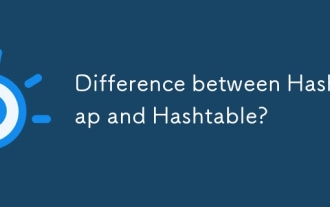 Difference between HashMap and Hashtable?
Jun 24, 2025 pm 09:41 PM
Difference between HashMap and Hashtable?
Jun 24, 2025 pm 09:41 PM
The difference between HashMap and Hashtable is mainly reflected in thread safety, null value support and performance. 1. In terms of thread safety, Hashtable is thread-safe, and its methods are mostly synchronous methods, while HashMap does not perform synchronization processing, which is not thread-safe; 2. In terms of null value support, HashMap allows one null key and multiple null values, while Hashtable does not allow null keys or values, otherwise a NullPointerException will be thrown; 3. In terms of performance, HashMap is more efficient because there is no synchronization mechanism, and Hashtable has a low locking performance for each operation. It is recommended to use ConcurrentHashMap instead.
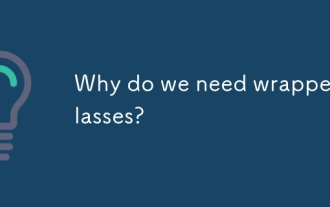 Why do we need wrapper classes?
Jun 28, 2025 am 01:01 AM
Why do we need wrapper classes?
Jun 28, 2025 am 01:01 AM
Java uses wrapper classes because basic data types cannot directly participate in object-oriented operations, and object forms are often required in actual needs; 1. Collection classes can only store objects, such as Lists use automatic boxing to store numerical values; 2. Generics do not support basic types, and packaging classes must be used as type parameters; 3. Packaging classes can represent null values ??to distinguish unset or missing data; 4. Packaging classes provide practical methods such as string conversion to facilitate data parsing and processing, so in scenarios where these characteristics are needed, packaging classes are indispensable.
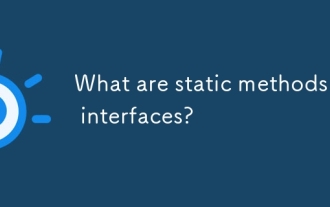 What are static methods in interfaces?
Jun 24, 2025 pm 10:57 PM
What are static methods in interfaces?
Jun 24, 2025 pm 10:57 PM
StaticmethodsininterfaceswereintroducedinJava8toallowutilityfunctionswithintheinterfaceitself.BeforeJava8,suchfunctionsrequiredseparatehelperclasses,leadingtodisorganizedcode.Now,staticmethodsprovidethreekeybenefits:1)theyenableutilitymethodsdirectly
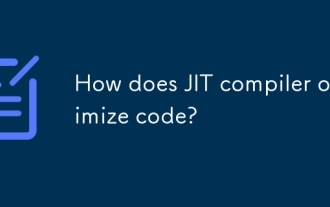 How does JIT compiler optimize code?
Jun 24, 2025 pm 10:45 PM
How does JIT compiler optimize code?
Jun 24, 2025 pm 10:45 PM
The JIT compiler optimizes code through four methods: method inline, hot spot detection and compilation, type speculation and devirtualization, and redundant operation elimination. 1. Method inline reduces call overhead and inserts frequently called small methods directly into the call; 2. Hot spot detection and high-frequency code execution and centrally optimize it to save resources; 3. Type speculation collects runtime type information to achieve devirtualization calls, improving efficiency; 4. Redundant operations eliminate useless calculations and inspections based on operational data deletion, enhancing performance.
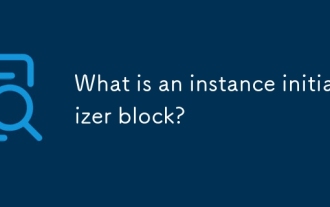 What is an instance initializer block?
Jun 25, 2025 pm 12:21 PM
What is an instance initializer block?
Jun 25, 2025 pm 12:21 PM
Instance initialization blocks are used in Java to run initialization logic when creating objects, which are executed before the constructor. It is suitable for scenarios where multiple constructors share initialization code, complex field initialization, or anonymous class initialization scenarios. Unlike static initialization blocks, it is executed every time it is instantiated, while static initialization blocks only run once when the class is loaded.
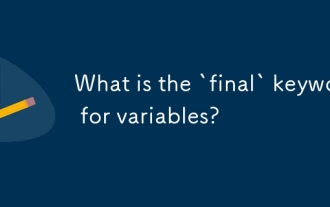 What is the `final` keyword for variables?
Jun 24, 2025 pm 07:29 PM
What is the `final` keyword for variables?
Jun 24, 2025 pm 07:29 PM
InJava,thefinalkeywordpreventsavariable’svaluefrombeingchangedafterassignment,butitsbehaviordiffersforprimitivesandobjectreferences.Forprimitivevariables,finalmakesthevalueconstant,asinfinalintMAX_SPEED=100;wherereassignmentcausesanerror.Forobjectref
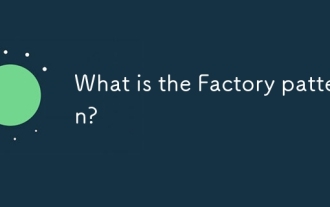 What is the Factory pattern?
Jun 24, 2025 pm 11:29 PM
What is the Factory pattern?
Jun 24, 2025 pm 11:29 PM
Factory mode is used to encapsulate object creation logic, making the code more flexible, easy to maintain, and loosely coupled. The core answer is: by centrally managing object creation logic, hiding implementation details, and supporting the creation of multiple related objects. The specific description is as follows: the factory mode handes object creation to a special factory class or method for processing, avoiding the use of newClass() directly; it is suitable for scenarios where multiple types of related objects are created, creation logic may change, and implementation details need to be hidden; for example, in the payment processor, Stripe, PayPal and other instances are created through factories; its implementation includes the object returned by the factory class based on input parameters, and all objects realize a common interface; common variants include simple factories, factory methods and abstract factories, which are suitable for different complexities.
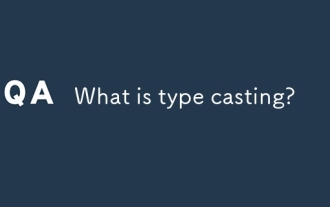 What is type casting?
Jun 24, 2025 pm 11:09 PM
What is type casting?
Jun 24, 2025 pm 11:09 PM
There are two types of conversion: implicit and explicit. 1. Implicit conversion occurs automatically, such as converting int to double; 2. Explicit conversion requires manual operation, such as using (int)myDouble. A case where type conversion is required includes processing user input, mathematical operations, or passing different types of values ??between functions. Issues that need to be noted are: turning floating-point numbers into integers will truncate the fractional part, turning large types into small types may lead to data loss, and some languages ??do not allow direct conversion of specific types. A proper understanding of language conversion rules helps avoid errors.





