How do I implement cache invalidation strategies in Redis?
Mar 17, 2025 pm 06:46 PMHow do I implement cache invalidation strategies in Redis?
Implementing cache invalidation strategies in Redis involves several approaches to ensure that the cached data remains consistent with the source data. Here are some common strategies:
-
Time-based Expiration: Redis allows setting an expiration time for keys using commands like
EXPIREorSETEX. This method automatically invalidates keys after a specified duration, which is straightforward but may not always reflect real-time changes in the source data.Example:
SET mykey "value" EX 60
Event-driven Invalidation: This strategy involves triggering invalidation based on specific events or updates in the source data. You can use Redis pub/sub messaging or external triggers to notify and invalidate relevant keys.
Example (using Lua script to invalidate keys):
local key = KEYS[1] redis.call('DEL', key)Versioning: Assign a version number to each key and update it whenever the source data changes. Clients can then check the version before using the cached data and invalidate if outdated.
Example:
SET mykey:v1 "value" INCR mykey:version
Write-through and Write-behind Caching: With write-through caching, data is written to both the cache and the database simultaneously, ensuring consistency. Write-behind delays the write to the database, which can improve performance but might temporarily cause inconsistencies.
Example (pseudo-code for write-through):
def update_data(key, value): update_database(key, value) redis_client.set(key, value)
Each strategy has its use cases, and often a combination of these methods is employed to achieve optimal performance and data consistency.
What are the best practices for managing cache expiration in Redis?
Managing cache expiration in Redis efficiently requires adherence to several best practices:
Set Appropriate TTLs: Tailor the Time-To-Live (TTL) values to the specific data's needs. Short-lived data should have a shorter TTL, while data that changes less frequently can have a longer TTL.
Example:
SET user_session "data" EX 3600 SET product_info "data" EX 86400
- Use Lazy Expiration: Redis uses lazy expiration, which means keys are expired when they are accessed, not immediately after their TTL. This can save CPU cycles but might lead to keys lingering in memory if not accessed.
Monitor Expiration: Use Redis commands like
TTLto monitor how much time is left for a key and adjust strategies based on this information.Example:
TTL mykey
- Avoid Overuse of Short TTLs: Setting too many short TTLs can lead to high write amplification and increased memory management overhead. Balance the need for freshness with performance considerations.
- Implement Grace Periods: For critical data, consider using a grace period where outdated data is still served while new data is being fetched, to prevent cache stampedes.
- Utilize Redis Cluster for Scalability: When dealing with large datasets, use Redis Cluster to distribute the load and manage expirations more efficiently across nodes.
How can I monitor and troubleshoot cache invalidation issues in Redis?
Monitoring and troubleshooting cache invalidation issues in Redis involves several steps and tools:
Redis CLI and Monitoring Commands: Use Redis CLI to run commands like
INFO,MONITOR, andSLOWLOGto gather insights into key operations and performance issues.Example:
INFO keyspace MONITOR
- Redis Insight: A graphical tool that allows you to monitor and analyze Redis data in real-time, helping you spot invalidation issues.
Custom Metrics and Alerts: Set up custom metrics to track cache hit ratios, eviction rates, and invalidation frequencies. Use tools like Prometheus and Grafana to visualize and alert on these metrics.
Example (Prometheus query for cache hit ratio):
(redis_keyspace_hits / (redis_keyspace_hits redis_keyspace_misses)) * 100
Logging and Auditing: Implement logging for cache invalidation events to understand the patterns and frequency of invalidations. Use Redis
DEBUG OBJECTto inspect key details.Example:
DEBUG OBJECT mykey
Analyze Redis Slow Log: The slow log can help identify operations that are taking longer than expected, which might be due to invalidation issues.
Example:
SLOWLOG GET
- Redis Sentinel: Use Redis Sentinel for high availability and to monitor the health of your Redis instances, which can help identify issues related to invalidation.
What tools or libraries can help automate cache invalidation in Redis?
Several tools and libraries can help automate cache invalidation in Redis:
- Redis OM: An Object Mapping library for Redis that simplifies the management of data in Redis, including automatic invalidation based on changes to the data.
- Redis Cell: A library that provides a more structured way to handle data in Redis, including support for automatic cache invalidation.
- Redis Cache: A .NET library that integrates with Redis and provides features like automatic cache invalidation based on specific conditions.
- CacheManager: A .NET caching abstraction library that supports Redis and allows for configurable cache invalidation policies.
- Redis Labs Modules: Modules like RediSearch and RedisJSON can be used to automate invalidation based on data changes. For instance, RediSearch can trigger invalidation when indexed data changes.
- Spring Data Redis: For Java applications, this library provides features to automate cache invalidation as part of a broader Spring ecosystem.
- Lettuce: A scalable Redis client for Java that can be configured to automate cache invalidation with event listeners and pub/sub messaging.
By leveraging these tools and libraries, you can automate and streamline the process of cache invalidation in Redis, ensuring data consistency and reducing the manual overhead of managing cache strategies.
The above is the detailed content of How do I implement cache invalidation strategies in Redis?. For more information, please follow other related articles on the PHP Chinese website!

Hot AI Tools

Undress AI Tool
Undress images for free

Undresser.AI Undress
AI-powered app for creating realistic nude photos

AI Clothes Remover
Online AI tool for removing clothes from photos.

Clothoff.io
AI clothes remover

Video Face Swap
Swap faces in any video effortlessly with our completely free AI face swap tool!

Hot Article

Hot Tools

Notepad++7.3.1
Easy-to-use and free code editor

SublimeText3 Chinese version
Chinese version, very easy to use

Zend Studio 13.0.1
Powerful PHP integrated development environment

Dreamweaver CS6
Visual web development tools

SublimeText3 Mac version
God-level code editing software (SublimeText3)

Hot Topics
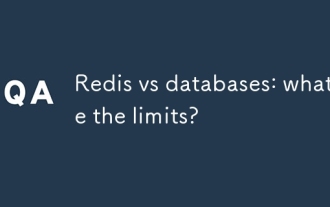 Redis vs databases: what are the limits?
Jul 02, 2025 am 12:03 AM
Redis vs databases: what are the limits?
Jul 02, 2025 am 12:03 AM
Redisislimitedbymemoryconstraintsanddatapersistence,whiletraditionaldatabasesstrugglewithperformanceinreal-timescenarios.1)Redisexcelsinreal-timedataprocessingandcachingbutmayrequirecomplexshardingforlargedatasets.2)TraditionaldatabaseslikeMySQLorPos
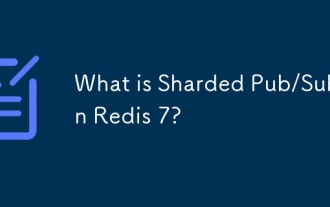 What is Sharded Pub/Sub in Redis 7?
Jul 01, 2025 am 12:01 AM
What is Sharded Pub/Sub in Redis 7?
Jul 01, 2025 am 12:01 AM
ShardedPub/SubinRedis7improvespub/subscalabilitybydistributingmessagetrafficacrossmultiplethreads.TraditionalRedisPub/Subwaslimitedbyasingle-threadedmodelthatcouldbecomeabottleneckunderhighload.WithShardedPub/Sub,channelsaredividedintoshardsassignedt
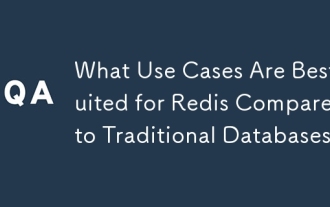 What Use Cases Are Best Suited for Redis Compared to Traditional Databases?
Jun 20, 2025 am 12:10 AM
What Use Cases Are Best Suited for Redis Compared to Traditional Databases?
Jun 20, 2025 am 12:10 AM
Redisisbestsuitedforusecasesrequiringhighperformance,real-timedataprocessing,andefficientcaching.1)Real-timeanalytics:Redisenablesupdateseverysecond.2)Sessionmanagement:Itensuresquickaccessandupdates.3)Caching:Idealforreducingdatabaseload.4)Messagequ
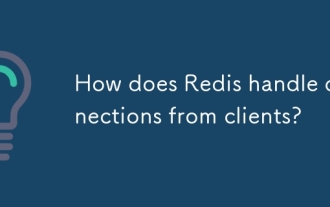 How does Redis handle connections from clients?
Jun 24, 2025 am 12:02 AM
How does Redis handle connections from clients?
Jun 24, 2025 am 12:02 AM
Redismanagesclientconnectionsefficientlyusingasingle-threadedmodelwithmultiplexing.First,Redisbindstoport6379andlistensforTCPconnectionswithoutcreatingthreadsorprocessesperclient.Second,itusesaneventlooptomonitorallclientsviaI/Omultiplexingmechanisms
 Redis vs databases: pricing
Jun 18, 2025 am 12:05 AM
Redis vs databases: pricing
Jun 18, 2025 am 12:05 AM
Redisismorecost-effectiveforsmalldatasetsonpersonalinfrastructure,whiletraditionaldatabasesarebetterforlargerdatasets.1)Redisisopen-sourcewithnolicensingfeesbutrequiressignificantRAMinvestment.2)Traditionaldatabaseshavelicensingfeesbutuselessmemoryby
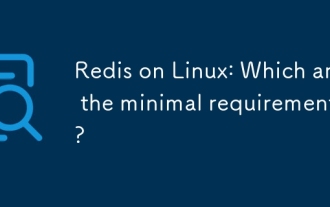 Redis on Linux: Which are the minimal requirements?
Jun 21, 2025 am 12:08 AM
Redis on Linux: Which are the minimal requirements?
Jun 21, 2025 am 12:08 AM
RedisonLinuxrequires:1)AnymodernLinuxdistribution,2)Atleast1GBofRAM(4GB recommended),3)AnymodernCPU,and4)Around100MBdiskspaceforinstallation.Tooptimize,adjustsettingsinredis.conflikebindaddress,persistenceoptions,andmemorymanagement,andconsiderusingc
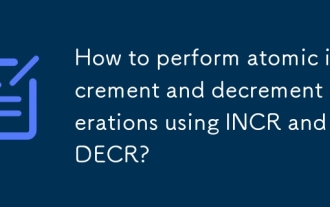 How to perform atomic increment and decrement operations using INCR and DECR?
Jun 25, 2025 am 12:01 AM
How to perform atomic increment and decrement operations using INCR and DECR?
Jun 25, 2025 am 12:01 AM
INCR and DECR are commands used in Redis to increase or decrease atomic values. 1. The INCR command increases the value of the key by 1. If the key does not exist, it will be created and set to 1. If it exists and is an integer, it will be incremented, otherwise it will return an error; 2. The DECR command reduces the value of the key by 1, which is similar in logic and is suitable for scenarios such as inventory management or balance control; 3. The two are only suitable for string types that can be parsed into integers, and the data type must be ensured to be correct before operation; 4. Commonly used in concurrent scenarios such as API current limiting, event counting and shared counting in distributed systems, and can be combined with EXPIRE to achieve automatic reset temporary counters.
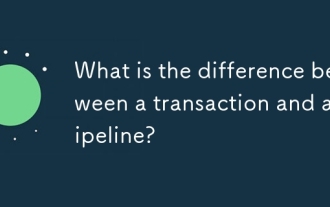 What is the difference between a transaction and a pipeline?
Jul 08, 2025 am 12:20 AM
What is the difference between a transaction and a pipeline?
Jul 08, 2025 am 12:20 AM
TransactionsensuredataintegrityinoperationslikedatabasechangesbyfollowingACIDprinciples,whilepipelinesautomateworkflowsacrossstages.1.Transactionsguaranteeall-or-nothingexecutiontomaintaindataconsistency,primarilyindatabases.2.Pipelinesstructureandau






