How can you use JSON data in MySQL?
JSON data can be effectively used in MySQL databases to store structured, semi-structured, or unstructured data. Here’s how you can utilize JSON data in MySQL:
-
Creating JSON Columns:
You can create a table with a column of theJSONdata type. For example:CREATE TABLE products ( id INT PRIMARY KEY, details JSON );This allows you to store JSON data directly in a column.
Inserting JSON Data:
You can insert JSON data into a JSON column using theINSERTstatement. For example:INSERT INTO products (id, details) VALUES (1, '{"name": "Laptop", "price": 999.99, "features": ["SSD", "16GB RAM"]}');This will store the provided JSON document in the
detailscolumn.Updating JSON Data:
You can update JSON data using theJSON_SET,JSON_REPLACE, andJSON_INSERTfunctions. For example:UPDATE products SET details = JSON_SET(details, '$.price', 1099.99) WHERE id = 1;
This will update the
pricevalue in thedetailsJSON column for the product withid1.Extracting JSON Data:
You can use functions likeJSON_EXTRACTto retrieve specific parts of a JSON document. For example:SELECT JSON_EXTRACT(details, '$.name') AS product_name FROM products WHERE id = 1;
This will retrieve the value associated with the
namekey in thedetailscolumn.
By using these methods, you can efficiently manage and manipulate JSON data within your MySQL database.
What are the benefits of storing JSON data in MySQL?
Storing JSON data in MySQL offers several advantages:
- Flexibility:
JSON allows for flexible data storage where the schema can change over time without needing to alter the table structure. This is particularly useful for applications that handle data with variable attributes. - Document Store:
JSON can act as a document store within a relational database, allowing you to store and query semi-structured data alongside traditional relational data. - Reduced Schema Complexity:
By storing data in JSON, you can reduce the number of tables and joins required in your database design, simplifying the schema and potentially improving performance. - Ease of Integration:
JSON is widely used in web and mobile applications. Storing data in JSON format within MySQL can simplify the integration between your database and application layers. - Partial Updates:
MySQL’s JSON functions allow for partial updates of JSON data, which can be more efficient than updating multiple columns or rows. - Indexing Support:
MySQL supports indexing on JSON data, which can significantly improve query performance on JSON columns. - Rich Function Set:
MySQL provides a comprehensive set of functions for manipulating JSON data, such asJSON_SET,JSON_EXTRACT, andJSON_SEARCH, making it easier to work with JSON data.
Overall, using JSON in MySQL can lead to a more flexible and efficient data management system.
How can you query JSON data effectively in MySQL?
Querying JSON data effectively in MySQL can be achieved using a variety of functions and techniques:
Using JSON_EXTRACT:
TheJSON_EXTRACTfunction is used to retrieve specific elements from a JSON document. For example:SELECT JSON_EXTRACT(details, '$.name') AS product_name FROM products;
This retrieves the
namevalue from thedetailsJSON column.Path Operators:
MySQL supports path operators (->and->>) for accessing JSON values. For example:SELECT details->>'$.name' AS product_name FROM products;
This extracts the
namevalue as a string.JSON_SEARCH:
You can useJSON_SEARCHto find a value within a JSON document. For example:SELECT JSON_SEARCH(details, 'one', 'SSD') AS feature_found FROM products;
This searches for the value 'SSD' in the
detailsJSON column.JSON_TABLE:
TheJSON_TABLEfunction can be used to transform JSON data into a relational format, making it easier to query and join with other tables. For example:SELECT j.* FROM products, JSON_TABLE(details, '$.features[*]' COLUMNS (feature VARCHAR(50) PATH '$')) AS j;
This flattens the
featuresarray in thedetailsJSON column into a relational format.Indexing JSON Data:
To improve query performance, you can create indexes on JSON columns. For example:CREATE INDEX idx_details_name ON products ((details->>'$.name'));
This creates an index on the
namevalue within thedetailsJSON column.
By leveraging these functions and techniques, you can efficiently query and manipulate JSON data in MySQL.
What are the limitations of using JSON data types in MySQL?
While using JSON data types in MySQL offers flexibility and convenience, there are several limitations to be aware of:
-
Performance Overhead:
JSON data types can introduce performance overhead, especially for large datasets. Querying and indexing JSON data can be slower compared to traditional relational data structures. -
Lack of Full ACID Compliance:
JSON data stored in aJSONcolumn is not fully ACID (Atomicity, Consistency, Isolation, Durability) compliant. For example, partial updates of JSON data may not be atomic, which can lead to data integrity issues. -
Limited Query Capabilities:
While MySQL provides a rich set of JSON functions, querying JSON data can be more complex and less intuitive compared to querying relational data. Some advanced queries might be challenging to implement efficiently. -
Size Limitations:
The maximum size of a JSON document is limited by themax_allowed_packetsetting in MySQL, which can be a constraint for very large JSON documents. -
Data Duplication:
Storing data in JSON format can lead to data duplication, as the same data might be repeated in different JSON documents. This can increase storage requirements and complicate data management. -
Lack of Foreign Key Support:
JSON columns do not support foreign key constraints, which can make maintaining referential integrity more difficult. -
Schema Evolution Challenges:
While JSON offers flexibility in schema evolution, managing changes across a large dataset can be complex and may require custom scripts or procedures.
Understanding these limitations can help you decide when and how to use JSON data types in MySQL effectively, balancing the benefits of flexibility with potential drawbacks in performance and data management.
The above is the detailed content of How can you use JSON data in MySQL?. For more information, please follow other related articles on the PHP Chinese website!

Hot AI Tools

Undress AI Tool
Undress images for free

Undresser.AI Undress
AI-powered app for creating realistic nude photos

AI Clothes Remover
Online AI tool for removing clothes from photos.

Clothoff.io
AI clothes remover

Video Face Swap
Swap faces in any video effortlessly with our completely free AI face swap tool!

Hot Article

Hot Tools

Notepad++7.3.1
Easy-to-use and free code editor

SublimeText3 Chinese version
Chinese version, very easy to use

Zend Studio 13.0.1
Powerful PHP integrated development environment

Dreamweaver CS6
Visual web development tools

SublimeText3 Mac version
God-level code editing software (SublimeText3)

Hot Topics
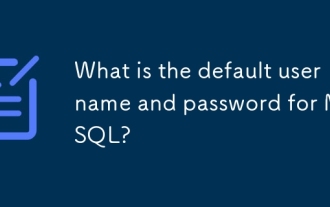 What is the default username and password for MySQL?
Jun 13, 2025 am 12:34 AM
What is the default username and password for MySQL?
Jun 13, 2025 am 12:34 AM
The default user name of MySQL is usually 'root', but the password varies according to the installation environment; in some Linux distributions, the root account may be authenticated by auth_socket plug-in and cannot log in with the password; when installing tools such as XAMPP or WAMP under Windows, root users usually have no password or use common passwords such as root, mysql, etc.; if you forget the password, you can reset it by stopping the MySQL service, starting in --skip-grant-tables mode, updating the mysql.user table to set a new password and restarting the service; note that the MySQL8.0 version requires additional authentication plug-ins.
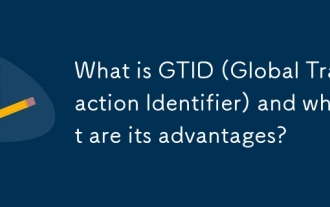 What is GTID (Global Transaction Identifier) and what are its advantages?
Jun 19, 2025 am 01:03 AM
What is GTID (Global Transaction Identifier) and what are its advantages?
Jun 19, 2025 am 01:03 AM
GTID (Global Transaction Identifier) ??solves the complexity of replication and failover in MySQL databases by assigning a unique identity to each transaction. 1. It simplifies replication management, automatically handles log files and locations, allowing slave servers to request transactions based on the last executed GTID. 2. Ensure consistency across servers, ensure that each transaction is applied only once on each server, and avoid data inconsistency. 3. Improve troubleshooting efficiency. GTID includes server UUID and serial number, which is convenient for tracking transaction flow and accurately locate problems. These three core advantages make MySQL replication more robust and easy to manage, significantly improving system reliability and data integrity.
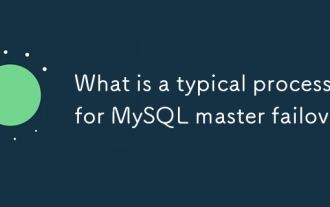 What is a typical process for MySQL master failover?
Jun 19, 2025 am 01:06 AM
What is a typical process for MySQL master failover?
Jun 19, 2025 am 01:06 AM
MySQL main library failover mainly includes four steps. 1. Fault detection: Regularly check the main library process, connection status and simple query to determine whether it is downtime, set up a retry mechanism to avoid misjudgment, and can use tools such as MHA, Orchestrator or Keepalived to assist in detection; 2. Select the new main library: select the most suitable slave library to replace it according to the data synchronization progress (Seconds_Behind_Master), binlog data integrity, network delay and load conditions, and perform data compensation or manual intervention if necessary; 3. Switch topology: Point other slave libraries to the new master library, execute RESETMASTER or enable GTID, update the VIP, DNS or proxy configuration to
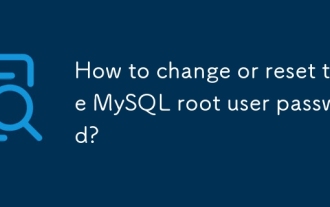 How to change or reset the MySQL root user password?
Jun 13, 2025 am 12:33 AM
How to change or reset the MySQL root user password?
Jun 13, 2025 am 12:33 AM
There are three ways to modify or reset MySQLroot user password: 1. Use the ALTERUSER command to modify existing passwords, and execute the corresponding statement after logging in; 2. If you forget your password, you need to stop the service and start it in --skip-grant-tables mode before modifying; 3. The mysqladmin command can be used to modify it directly by modifying it. Each method is suitable for different scenarios and the operation sequence must not be messed up. After the modification is completed, verification must be made and permission protection must be paid attention to.
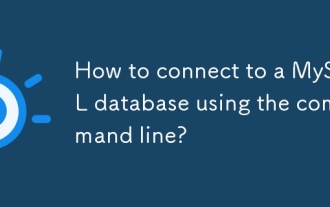 How to connect to a MySQL database using the command line?
Jun 19, 2025 am 01:05 AM
How to connect to a MySQL database using the command line?
Jun 19, 2025 am 01:05 AM
The steps to connect to the MySQL database are as follows: 1. Use the basic command format mysql-u username-p-h host address to connect, enter the username and password to log in; 2. If you need to directly enter the specified database, you can add the database name after the command, such as mysql-uroot-pmyproject; 3. If the port is not the default 3306, you need to add the -P parameter to specify the port number, such as mysql-uroot-p-h192.168.1.100-P3307; In addition, if you encounter a password error, you can re-enter it. If the connection fails, check the network, firewall or permission settings. If the client is missing, you can install mysql-client on Linux through the package manager. Master these commands
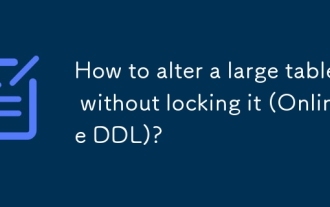 How to alter a large table without locking it (Online DDL)?
Jun 14, 2025 am 12:36 AM
How to alter a large table without locking it (Online DDL)?
Jun 14, 2025 am 12:36 AM
Toalteralargeproductiontablewithoutlonglocks,useonlineDDLtechniques.1)IdentifyifyourALTERoperationisfast(e.g.,adding/droppingcolumns,modifyingNULL/NOTNULL)orslow(e.g.,changingdatatypes,reorderingcolumns,addingindexesonlargedata).2)Usedatabase-specifi
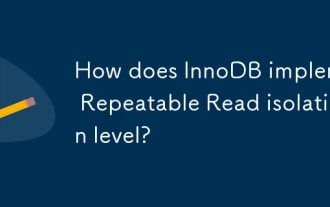 How does InnoDB implement Repeatable Read isolation level?
Jun 14, 2025 am 12:33 AM
How does InnoDB implement Repeatable Read isolation level?
Jun 14, 2025 am 12:33 AM
InnoDB implements repeatable reads through MVCC and gap lock. MVCC realizes consistent reading through snapshots, and the transaction query results remain unchanged after multiple transactions; gap lock prevents other transactions from inserting data and avoids phantom reading. For example, transaction A first query gets a value of 100, transaction B is modified to 200 and submitted, A is still 100 in query again; and when performing scope query, gap lock prevents other transactions from inserting records. In addition, non-unique index scans may add gap locks by default, and primary key or unique index equivalent queries may not be added, and gap locks can be cancelled by reducing isolation levels or explicit lock control.
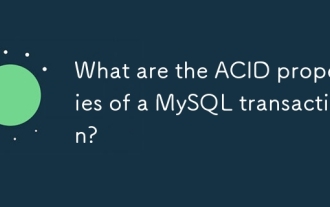 What are the ACID properties of a MySQL transaction?
Jun 20, 2025 am 01:06 AM
What are the ACID properties of a MySQL transaction?
Jun 20, 2025 am 01:06 AM
MySQL transactions follow ACID characteristics to ensure the reliability and consistency of database transactions. First, atomicity ensures that transactions are executed as an indivisible whole, either all succeed or all fail to roll back. For example, withdrawals and deposits must be completed or not occur at the same time in the transfer operation; second, consistency ensures that transactions transition the database from one valid state to another, and maintains the correct data logic through mechanisms such as constraints and triggers; third, isolation controls the visibility of multiple transactions when concurrent execution, prevents dirty reading, non-repeatable reading and fantasy reading. MySQL supports ReadUncommitted and ReadCommi.






