 Backend Development
Backend Development
 PHP Tutorial
PHP Tutorial
 How to automatically set permissions of php7.0-fpm.sock file after system restart?
How to automatically set permissions of php7.0-fpm.sock file after system restart?
How to automatically set permissions of php7.0-fpm.sock file after system restart?
Apr 01, 2025 am 11:12 AM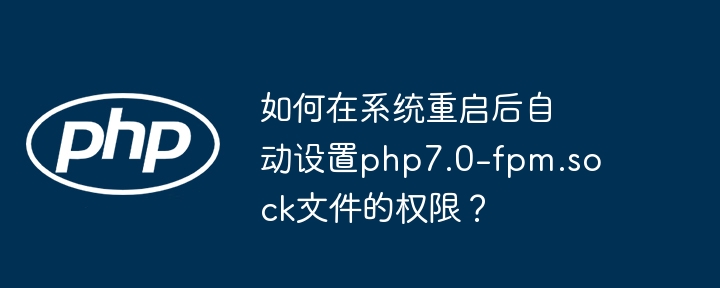
Automatically set Unix Socket permissions in Linux system
In Linux systems, it is often necessary to reset Unix Socket file permissions after the system restarts, such as php7.0-fpm.sock . This article introduces how to avoid manually executing the sudo chown command to automatically set permissions.
First, we need to find the program that creates the php7.0-fpm.sock file and its running user. Typically, the file is created by the PHP-FPM service. We need to check the PHP-FPM configuration file, such as /etc/php/7.0/fpm/pool.d/www.conf , and find listen.owner and listen.group settings.
If the value of these two parameters is not test:test , modify the configuration file to point to the target user and group:
<code>listen.owner = test listen.group = test</code>
After saving the configuration file, restart the PHP-FPM service:
<code>sudo systemctl restart php7.0-fpm</code>
After that, every time the system or PHP-FPM service restarts, the permissions of the php7.0-fpm.sock file will be automatically set to test:test .
It should be noted that frequent modification of file ownership may imply that there are problems with the system configuration. It is recommended to check why file ownership needs to be modified. If other programs need to access the file, consider running these programs with users with appropriate permissions instead of constantly modifying file permissions. This will improve system security and stability. Through the above methods, repeated operations can be effectively avoided and system management efficiency can be improved.
The above is the detailed content of How to automatically set permissions of php7.0-fpm.sock file after system restart?. For more information, please follow other related articles on the PHP Chinese website!

Hot AI Tools

Undress AI Tool
Undress images for free

Undresser.AI Undress
AI-powered app for creating realistic nude photos

AI Clothes Remover
Online AI tool for removing clothes from photos.

Clothoff.io
AI clothes remover

Video Face Swap
Swap faces in any video effortlessly with our completely free AI face swap tool!

Hot Article

Hot Tools

Notepad++7.3.1
Easy-to-use and free code editor

SublimeText3 Chinese version
Chinese version, very easy to use

Zend Studio 13.0.1
Powerful PHP integrated development environment

Dreamweaver CS6
Visual web development tools

SublimeText3 Mac version
God-level code editing software (SublimeText3)

Hot Topics
 How to download Binance binance download tutorial on Android phone (step-by-step tutorial)
Jun 12, 2025 pm 10:15 PM
How to download Binance binance download tutorial on Android phone (step-by-step tutorial)
Jun 12, 2025 pm 10:15 PM
Two methods and precautions for downloading Binance on Android phones: 1. Download the APK file through the official website: visit Binance official website www.binance.com, click "Android APK Download", and enable the installation permission of the "Unknown Source" of your phone before completing the installation; 2. Download through a third-party application store: select a trusted store to search for "Binance", confirm the developer information and download and install it. Be sure to get the app from official channels, enable two-factor verification, regularly change passwords and be alert to phishing websites to ensure your account security.
 Jetbolt (Jbolt) is thriving greatly, which is why
Jun 11, 2025 pm 04:54 PM
Jetbolt (Jbolt) is thriving greatly, which is why
Jun 11, 2025 pm 04:54 PM
As XRP price trends continue to attract market attention, observers have also turned their attention to emerging crypto projects such as Jetbolt (JBOLT). Although most analysts focus on the latest XRP price forecasts, many people are attracted by Jetbolt (JBOLT)'s outstanding performance in the pre-sale stage. Its pre-sales are progressing rapidly, and the latest 357 million tokens sold is a strong proof. Jetbolt has a series of cutting-edge features, such as zero-gas trading technology. Can this help it soar? At the same time, will the SEC follow-up handling of the Ripple case drive the XRP price to rise? Here is the latest analysis of Jetbolt pre-sales and XRP price trends. XRP Price Outlook: S
 Yiou Exchange Download and Installation Pack okx Android Installation Pack
Jun 12, 2025 pm 10:21 PM
Yiou Exchange Download and Installation Pack okx Android Installation Pack
Jun 12, 2025 pm 10:21 PM
To download the OKX Android installation package, you must access it through the official website and click the "App Download" button to obtain it to avoid third-party platforms.
 Why Ethereum Meme Coin May Blast in 2025
Jun 12, 2025 pm 07:15 PM
Why Ethereum Meme Coin May Blast in 2025
Jun 12, 2025 pm 07:15 PM
As Ethereum prepares for a potential breakthrough in 2025, all eyes are focused on high-potential meme coins built on the ETH and BSC networks. As Ethereum may see significant progress in 2025, the crypto space is also full of expectations, especially in the high-potential meme coins on the ETH and BSC chains. Since Pepe soared from $0.01 to $0.21, creating an astonishing 21,000% gain, investors are beginning to realize the huge return opportunities that meme coins have. However, today’s crypto users are not only content with an interesting logo and attractive name, they prefer to see trust, practicality and huge upward potential. Therefore, FuturePepe came into being - this is a kind of basis
 Ouyi web version login portal Ouyi web version link portal
Jun 12, 2025 pm 10:00 PM
Ouyi web version login portal Ouyi web version link portal
Jun 12, 2025 pm 10:00 PM
The Ouyi web version can be logged in in three ways: 1. Directly access the official website, enter the official website and check the security; 2. Jump through the "Web version" option in the official APP; 3. Use search engines to search for "Ouyi web version", and give priority to the results with the authentication mark. Reasons for choosing the web version include powerful trading functions, real-time market data, professional chart analysis tools, convenient fund management, multi-language support, complete security measures, no download and installation, and a larger screen vision.
 Ouyi official web version login portal Ouyi ok web version link portal
Jun 09, 2025 pm 05:57 PM
Ouyi official web version login portal Ouyi ok web version link portal
Jun 09, 2025 pm 05:57 PM
To safely find the Ouyi official web version login portal, you must first obtain information through the official channel and cross-confirm with the browser tool for domain name verification. Users should obtain entrance information from official announcements, social media accounts and prompts in APP.
 2025 Binance official Android version download portal Binance official Android version download portal
Jun 09, 2025 pm 06:12 PM
2025 Binance official Android version download portal Binance official Android version download portal
Jun 09, 2025 pm 06:12 PM
Downloading Binance official Android version can ensure transaction security and avoid counterfeiting application risks. The identification methods include: 1. Download through the official website link; 2. Check the developer information in the application store to be "Binance"; 3. Check whether the login interface is standard and supports two-factor verification.
 Bitcoin on your phone and earn passive income through Fiobit Cloud mining
Jun 11, 2025 pm 03:57 PM
Bitcoin on your phone and earn passive income through Fiobit Cloud mining
Jun 11, 2025 pm 03:57 PM
Your phone is no longer just for entertainment, it could be your new revenue stream. With the help of AI, your mobile device can be a powerful tool for mining. Your phone is no longer just for entertainment, which could be your new revenue stream. In an era where AI changes all walks of life and technology, it has seamlessly integrated into our lives and brings opportunities to create wealth in entirely new ways. One of the ways to attract much attention in 2025 is cloud mining, which allows users to mine cryptocurrencies without any hardware or manual operations. Today, this advanced technology has also been launched on mobile platforms, allowing people to obtain passive income directly through their mobile phones. Fiobit is one of the most popular cloud mining platforms in 2025, which combines AI automation and cloud computing technology. What is





