 Operation and Maintenance
Operation and Maintenance
 Apache
Apache
 Apache Interview Questions: Ace Your System Administrator Interview
Apache Interview Questions: Ace Your System Administrator Interview
Apache Interview Questions: Ace Your System Administrator Interview
Apr 02, 2025 pm 02:07 PMWhen preparing for an Apache system administrator interview, you should master the following core knowledge points: 1. Apache's virtual hosting function allows a single server to host multiple domain names or websites. 2. Apache's module system extends functions through loading modules, such as logging and security authentication. 3. Apache's configuration file (such as httpd.conf) defines server settings and virtual host configuration. 4. Basic operations include starting, stopping and restarting the Apache server. 5. Advanced configurations such as SSL/TLS certificate settings to implement HTTPS connections. 6. Common errors are debugged by checking the configuration file syntax and viewing the error log. 7. Performance optimization methods include enabling caching and selecting multithreaded or multiprocess modes. 8. Best practices emphasize the readability and maintainability of configuration files.
introduction
You may feel both excited and nervous when preparing for an Apache system administrator interview. Apache HTTP Server is one of the most popular web servers in the world, so getting to know it in depth will not only improve your technical capabilities, but also stand out in the interview. This article will take you into the deep understanding of the problems you may encounter in Apache interviews, helping you prepare better and boost your confidence. I will share some FAQs and answers, and combine my own experience to provide some unique insights and suggestions, hoping to help you pass the interview smoothly.
Review of basic knowledge
Apache HTTP Server, or Apache for short, is an open source web server software that was originally developed by Robert McCool in 1995. It is maintained by the Apache Software Foundation and supports a variety of operating systems, including Unix, Linux, Windows, etc. Known for its stability, reliability and flexibility, Apache supports multiple module expansions to meet a variety of needs.
When preparing for the Apache interview, it is very important to understand some basic concepts, such as virtual hosting, modules, configuration files, etc. These concepts are not only common topics in interviews, but also the basis for understanding how Apache works.
Core concept or function analysis
Apache's virtual host
Virtual hosting is a powerful feature of Apache that allows a single server to host multiple domain names or websites. By configuring a virtual host, you can map different domain names to different directories, so that multiple websites share a single server.
<VirtualHost *:80>
ServerName www.example.com
DocumentRoot /var/www/example
</VirtualHost>
<VirtualHost *:80>
ServerName www.anothersite.com
DocumentRoot /var/www/anothersite
</VirtualHost> This configuration example shows how to set up a virtual host for two different domain names. Each <VirtualHost> block defines a virtual host, ServerName specifies the domain name, and DocumentRoot specifies the root directory of the website.
Apache's module system
Apache's module system is key to its flexibility. Modules can extend Apache's functions, from basic logging to complex security authentication, Apache has corresponding modules to support. You can enable these features by loading modules in the configuration file.
LoadModule auth_basic_module modules/mod_auth_basic.so LoadModule authn_file_module modules/mod_authn_file.so
In this example, we load the mod_auth_basic and mod_authn_file modules for basic authentication and file authentication.
Apache configuration file
Apache's configuration file is usually httpd.conf or apache2.conf , which defines the global settings of the server and the virtual host configuration. Understanding how to edit and manage this file is a basic skill for Apache administrators.
ServerRoot "/etc/httpd" Listen 80 User apache Group apache
This configuration snippet shows how to set up the server root directory, listen port, and users and groups running Apache.
Example of usage
Basic usage
In practice, you may be asked how to start, stop and restart the Apache server. This is a basic but very important skill.
# Start Apache sudo systemctl start httpd # Stop Apache sudo systemctl stop httpd # Restart Apache sudo systemctl restart httpd
These commands are valid on most Linux distributions, making sure you are familiar with these basic operations.
Advanced Usage
In advanced usage, you may be asked how to configure SSL/TLS certificates to implement HTTPS connections. This is a more complex configuration, but it is also a must-have feature for modern web servers.
<VirtualHost *:443>
ServerName www.example.com
DocumentRoot /var/www/example
SSLEngine on
SSLCertificateFile /path/to/cert.pem
SSLCertificateKeyFile /path/to/key.pem
</VirtualHost>This configuration example shows how to enable HTTPS for a virtual host, specifying the path to the certificate and private key file.
Common Errors and Debugging Tips
When using Apache, you may encounter some common errors, such as configuration file syntax errors or permission issues. It is very important to understand how to debug these problems.
# Check the configuration file syntax sudo apachectl configtest # View error log sudo tail -f /var/log/httpd/error_log
With these commands, you can check if the syntax of the configuration file is correct and view the error log to find out what the problem is.
Performance optimization and best practices
During the interview, you may be asked how to optimize Apache's performance. This is an open question, but there are some common optimization methods to refer to.
Enable cache
Enabling caching can significantly improve Apache's performance. By configuring the mod_cache module, you can cache static content and reduce the load on the server.
LoadModule cache_module modules/mod_cache.so
LoadModule disk_cache_module modules/mod_disk_cache.so
<IfModule mod_cache.c>
CacheEnable disk /
CacheRoot /var/cache/apache
CacheDirLevels 2
CacheDirLength 1
</IfModule>This configuration example shows how to enable disk caching and specify cache directories and hierarchies.
Use multi-threading or multi-process
Apache supports two operating modes: multi-threading (worker MPM) and multi-process (prefork MPM). Choosing the right mode can significantly improve performance.
# Multi-process mode <IfModule prefork.c>
StartServers 5
MinSpareServers 5
MaxSpareServers 10
MaxRequestWorkers 250
MaxConnectionsPerChild 0
</IfModule>
# Multithreaded mode <IfModule worker.c>
StartServers 2
MinSpareThreads 25
MaxSpareThreads 75
ThreadsPerChild 25
MaxRequestWorkers 400
MaxConnectionsPerChild 0
</IfModule>Depending on your server resources and needs, choosing the right mode can optimize performance.
Best Practices
When writing Apache configuration files, it is very important to keep the code readable and maintainable. Using comments and reasonable indentation can help you and others understand configuration files more easily.
# Enable logging <IfModule log_config_module>
# LogFormat "%h %l %u %t \"%r\" %>s %b \"%{Referer}i\" \"%{User-Agent}i\"" combined
# Access log CustomLog "logs/access_log" combined
</IfModule>This configuration example shows how to use comments to explain the log format and configuration of accessing logs.
In-depth insights and suggestions
When preparing for an Apache interview, in addition to mastering basic knowledge and common questions, you also need to have a deep understanding of how Apache works and optimization strategies. Here are some in-depth insights and suggestions:
Understand how Apache works
The working principle of Apache involves multiple aspects such as request processing, module loading and configuration resolution. A deep understanding of these principles will not only help you better answer interview questions, but also manage and optimize Apache servers more effectively in actual work.
Pros and cons of optimization strategies
When optimizing Apache performance, you need to weigh the pros and cons of different strategies. For example, enabling caching can improve performance, but also increase memory usage. Multithreaded mode can handle more concurrent requests, but can also cause thread competition issues. Understanding these pros and cons can help you make smarter decisions.
Tap points and solutions
When using Apache, you may encounter some common pitfalls, such as configuration file syntax errors, permission problems, performance bottlenecks, etc. Understanding the causes and solutions of these problems can help you demonstrate your problem solving skills in the interview.
Personalized experience sharing
I have used Apache several times in my career to build and manage web servers. Once, I had a strange problem configuring a virtual host that caused some domain names to be inaccessible. After some debugging, I found that it was because of DNS resolution, not Apache configuration problem. This experience made me realize that when troubleshooting problems, you need to consider them from multiple perspectives, rather than just focusing on Apache itself.
In short, preparing for an Apache interview requires a comprehensive understanding of Apache's features, configuration and optimization strategies. Through the study and practice of this article, you will be able to better respond to various questions in the interview and improve your technical ability and confidence. I wish you a successful interview and a successful landing!
The above is the detailed content of Apache Interview Questions: Ace Your System Administrator Interview. For more information, please follow other related articles on the PHP Chinese website!

Hot AI Tools

Undress AI Tool
Undress images for free

Undresser.AI Undress
AI-powered app for creating realistic nude photos

AI Clothes Remover
Online AI tool for removing clothes from photos.

Clothoff.io
AI clothes remover

Video Face Swap
Swap faces in any video effortlessly with our completely free AI face swap tool!

Hot Article

Hot Tools

Notepad++7.3.1
Easy-to-use and free code editor

SublimeText3 Chinese version
Chinese version, very easy to use

Zend Studio 13.0.1
Powerful PHP integrated development environment

Dreamweaver CS6
Visual web development tools

SublimeText3 Mac version
God-level code editing software (SublimeText3)

Hot Topics
 Hadoop pseudo-distributed cluster construction
May 07, 2025 pm 04:45 PM
Hadoop pseudo-distributed cluster construction
May 07, 2025 pm 04:45 PM
Software preparation I am using a virtual machine with CentOS-6.6, with the host name repo. Refer to the steps to install a Linux virtual machine in Windows, I installed JDK in that virtual machine, refer to the guide to installing JDK in Linux. In addition, the virtual machine is configured with a key-free login itself, and the settings for configuring key-free login between each virtual machine are referenced. The download address of Hadoop installation package is: https://mirrors.aliyun.com/apache/hadoop/common/. I am using hadoop 2.6.5 version. Upload the Hadoop installation package to the server and unzip [root@repo~]#tarzxv
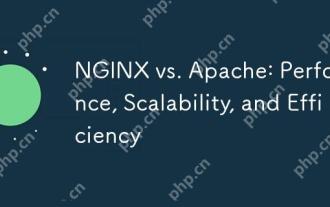 NGINX vs. Apache: Performance, Scalability, and Efficiency
Apr 19, 2025 am 12:05 AM
NGINX vs. Apache: Performance, Scalability, and Efficiency
Apr 19, 2025 am 12:05 AM
NGINX and Apache are both powerful web servers, each with unique advantages and disadvantages in terms of performance, scalability and efficiency. 1) NGINX performs well when handling static content and reverse proxying, suitable for high concurrency scenarios. 2) Apache performs better when processing dynamic content and is suitable for projects that require rich module support. The selection of a server should be decided based on project requirements and scenarios.
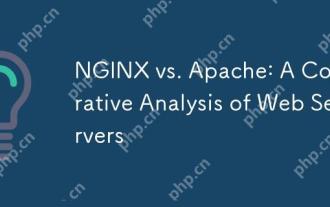 NGINX vs. Apache: A Comparative Analysis of Web Servers
Apr 21, 2025 am 12:08 AM
NGINX vs. Apache: A Comparative Analysis of Web Servers
Apr 21, 2025 am 12:08 AM
NGINX is more suitable for handling high concurrent connections, while Apache is more suitable for scenarios where complex configurations and module extensions are required. 1.NGINX is known for its high performance and low resource consumption, and is suitable for high concurrency. 2.Apache is known for its stability and rich module extensions, which are suitable for complex configuration needs.
 NGINX and Apache: Understanding the Key Differences
Apr 26, 2025 am 12:01 AM
NGINX and Apache: Understanding the Key Differences
Apr 26, 2025 am 12:01 AM
NGINX and Apache each have their own advantages and disadvantages, and the choice should be based on specific needs. 1.NGINX is suitable for high concurrency scenarios because of its asynchronous non-blocking architecture. 2. Apache is suitable for low-concurrency scenarios that require complex configurations, because of its modular design.
 Detailed steps to deploy a Joomla website on PhpStudy
May 16, 2025 pm 08:00 PM
Detailed steps to deploy a Joomla website on PhpStudy
May 16, 2025 pm 08:00 PM
The steps to deploy a Joomla website on PhpStudy include: 1) Configure PhpStudy, ensure that Apache and MySQL services run and check PHP version compatibility; 2) Download and decompress PhpStudy's website from the official Joomla website, and then complete the installation through the browser according to the installation wizard; 3) Make basic configurations, such as setting the website name and adding content.
 How to execute php code after writing php code? Several common ways to execute php code
May 23, 2025 pm 08:33 PM
How to execute php code after writing php code? Several common ways to execute php code
May 23, 2025 pm 08:33 PM
PHP code can be executed in many ways: 1. Use the command line to directly enter the "php file name" to execute the script; 2. Put the file into the document root directory and access it through the browser through the web server; 3. Run it in the IDE and use the built-in debugging tool; 4. Use the online PHP sandbox or code execution platform for testing.
 How to update Debian Tomcat
May 28, 2025 pm 04:54 PM
How to update Debian Tomcat
May 28, 2025 pm 04:54 PM
Updating the Tomcat version in the Debian system generally includes the following process: Before performing the update operation, be sure to do a complete backup of the existing Tomcat environment. This covers the /opt/tomcat folder and its related configuration documents, such as server.xml, context.xml, and web.xml. The backup task can be completed through the following command: sudocp-r/opt/tomcat/opt/tomcat_backup Get the new version Tomcat Go to ApacheTomcat's official website to download the latest version. According to your Debian system
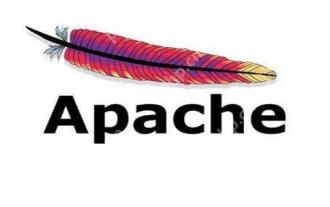 Troubleshooting of system performance not recovered after uninstalling Apache service
May 16, 2025 pm 10:09 PM
Troubleshooting of system performance not recovered after uninstalling Apache service
May 16, 2025 pm 10:09 PM
Reasons for system performance not recovered after uninstalling the Apache service may include resource occupancy by other services, error messages in log files, resource consumption by abnormal processes, network connection problems, and file system residues. First, check whether there are other services or processes before uninstalling with Apache; second, pay attention to the operating system's log files and find error messages that may occur during the uninstallation process; second, check the system's memory usage and CPU load, and find out abnormal processes; then, use the netstat or ss command to view the network connection status to ensure that no ports are occupied by other services; finally, clean up the remaining configuration files and log files after uninstallation to avoid occupying disk space.





