NGINX and Apache each have their own advantages and disadvantages, and the choice should be based on specific needs. 1.NGINX is suitable for high concurrency scenarios because of its asynchronous non-blocking architecture. 2. Apache is suitable for low-concurrency scenarios that require complex configurations, because of its modular design.

introduction
In today's challenging and opportunity-packed online world, choosing a suitable web server is a decision that every developer and system administrator must face. As two major mainstream web servers, NGINX and Apache are often compared and discussed. Through this article, I hope to help you understand the key differences between NGINX and Apache, so that you can make smarter choices in real projects. After reading this article, you will have a more comprehensive understanding of their performance, architecture and usage scenarios.
Review of basic knowledge
Before discussing the differences between NGINX and Apache, let's review the basic concepts of web servers. A web server is the software that handles HTTP requests and returns the corresponding content. Both NGINX and Apache are software of this type, but they differ significantly in design philosophy and functional implementation.
NGINX was originally developed by Igor Sysoev to solve the C10k problem, which is to handle more than 10,000 concurrent connections simultaneously on a single server. Its design has high concurrency and high performance in mind from the very beginning. Apache is developed by the Apache Software Foundation, with a longer history and rich modular design, suitable for various application scenarios.
Core concept or function analysis
NGINX and Apache’s design philosophy
NGINX adopts an event-driven, asynchronous non-blocking architecture, which makes it perform well when handling highly concurrent requests. Its design philosophy is to minimize resource consumption and improve the overall performance of the server. By contrast, Apache adopts a process or thread model, and each request starts a new process or thread, which performs well in low concurrency scenarios, but may cause resource exhaustion in high concurrency.
How it works
The working principle of NGINX can be simply described as: When a request arrives, NGINX will assign the request to a worker process, which handles the request through an event loop. This approach allows NGINX to remain efficient at high concurrency. Apache works differently, it creates a new process or thread for each request, which means that under high concurrency, Apache needs more system resources to manage these processes or threads.
Performance comparison
In terms of performance, NGINX usually performs better in high concurrency scenarios because its asynchronous non-blocking model can more efficiently utilize system resources. Apache may have more advantages in scenarios where concurrency and complex configurations are required, as its modular design makes it easy to expand functionality.
Example of usage
NGINX configuration example
NGINX configuration files are usually concise and clear, and the following is a simple configuration example:
http {
server {
listen 80;
server_name example.com;
location / {
root /var/www/html;
index index.html;
}
}
}This configuration listens to port 80, processes the request for the example.com domain name, and points the request to the index.html file in the /var/www/html directory.
Apache configuration example
Apache's configuration files are relatively complex, and the following is a simple configuration example:
<VirtualHost *:80>
ServerName example.com
DocumentRoot /var/www/html
<Directory /var/www/html>
Options Indexes FollowSymLinks MultiViews
AllowOverride All
Require all granted
</Directory>
</VirtualHost>This configuration also listens to port 80, handles requests for example.com domain names, and points the request to /var/www/html directory.
Common Errors and Debugging Tips
Common errors when using NGINX include configuration file syntax errors and permission issues. The syntax of the configuration file can be tested through the nginx -t command and ensure that the NGINX process has sufficient permissions to access files and directories.
Common errors when using Apache include module configuration errors and permission issues. The syntax of the configuration file can be tested through apachectl configtest command and ensure that the Apache process has sufficient permissions to access files and directories.
Performance optimization and best practices
In terms of performance optimization, NGINX can optimize performance by adjusting the number of worker processes, connection timeout and other parameters. For example, the number of worker processes can be adjusted by the following configuration:
worker_processes auto; worker_connections 1024;
Apache can optimize performance by adjusting the number of processes or threads, enabling or disabling modules, etc. For example, the number of processes can be adjusted by the following configuration:
<IfModule mpm_prefork_module>
StartServers 5
MinSpareServers 5
MaxSpareServers 10
MaxRequestWorkers 250
MaxConnectionsPerChild 0
</IfModule>In terms of best practice, it is recommended to choose the appropriate web server according to actual needs. If your application needs to handle high concurrent requests, NGINX may be a better choice. If your application requires complex modular configurations, Apache may be more suitable. In addition, it is recommended to monitor server performance regularly and adjust the configuration in time to adapt to changing needs.
In-depth insights and thoughts
When choosing NGINX and Apache, in addition to the differences in performance and configuration, the following aspects need to be considered:
Ecosystem and Community Support : Apache has a longer history and broader community support, which means you can find more resources and solutions. Although NGINX is relatively new, it is also developing rapidly and community support is constantly increasing.
Security : Both have a good security record, but NGINX may be less susceptible to DDoS attacks when handling highly concurrent requests. Apache can enhance security through configuration and modules, but requires more management and maintenance.
Scalability : NGINX is designed to excel in scalability, especially in load balancing and reverse proxying. Apache can extend functions through modules, but may not be as extensible as NGINX in high concurrency scenarios.
Learning curve : NGINX's configuration file is relatively simple and the learning curve is relatively smooth. Apache's configuration files are relatively complex and have a steep learning curve, but once mastered, more complex functions can be achieved.
In the actual project, I once encountered a case of a high-concurrency e-commerce website, and chose NGINX as the web server. By adjusting the number of worker processes and connection timeout, we successfully increased the server's concurrent processing capacity by 30%. However, in another in-house application that requires complex modular configurations, we chose Apache because its modular design allows us to easily implement the functionality we need.
In general, NGINX and Apache have their own advantages and disadvantages. Which one is chosen depends on your specific needs and application scenarios. Hopefully this article will help you better understand their differences and make smarter choices in actual projects.
The above is the detailed content of NGINX and Apache: Understanding the Key Differences. For more information, please follow other related articles on the PHP Chinese website!

Hot AI Tools

Undress AI Tool
Undress images for free

Undresser.AI Undress
AI-powered app for creating realistic nude photos

AI Clothes Remover
Online AI tool for removing clothes from photos.

Clothoff.io
AI clothes remover

Video Face Swap
Swap faces in any video effortlessly with our completely free AI face swap tool!

Hot Article

Hot Tools

Notepad++7.3.1
Easy-to-use and free code editor

SublimeText3 Chinese version
Chinese version, very easy to use

Zend Studio 13.0.1
Powerful PHP integrated development environment

Dreamweaver CS6
Visual web development tools

SublimeText3 Mac version
God-level code editing software (SublimeText3)

Hot Topics
 How to execute php code after writing php code? Several common ways to execute php code
May 23, 2025 pm 08:33 PM
How to execute php code after writing php code? Several common ways to execute php code
May 23, 2025 pm 08:33 PM
PHP code can be executed in many ways: 1. Use the command line to directly enter the "php file name" to execute the script; 2. Put the file into the document root directory and access it through the browser through the web server; 3. Run it in the IDE and use the built-in debugging tool; 4. Use the online PHP sandbox or code execution platform for testing.
 Detailed steps to deploy a Joomla website on PhpStudy
May 16, 2025 pm 08:00 PM
Detailed steps to deploy a Joomla website on PhpStudy
May 16, 2025 pm 08:00 PM
The steps to deploy a Joomla website on PhpStudy include: 1) Configure PhpStudy, ensure that Apache and MySQL services run and check PHP version compatibility; 2) Download and decompress PhpStudy's website from the official Joomla website, and then complete the installation through the browser according to the installation wizard; 3) Make basic configurations, such as setting the website name and adding content.
 How to update Debian Tomcat
May 28, 2025 pm 04:54 PM
How to update Debian Tomcat
May 28, 2025 pm 04:54 PM
Updating the Tomcat version in the Debian system generally includes the following process: Before performing the update operation, be sure to do a complete backup of the existing Tomcat environment. This covers the /opt/tomcat folder and its related configuration documents, such as server.xml, context.xml, and web.xml. The backup task can be completed through the following command: sudocp-r/opt/tomcat/opt/tomcat_backup Get the new version Tomcat Go to ApacheTomcat's official website to download the latest version. According to your Debian system
 After installing Nginx, the configuration file path and initial settings
May 16, 2025 pm 10:54 PM
After installing Nginx, the configuration file path and initial settings
May 16, 2025 pm 10:54 PM
Understanding Nginx's configuration file path and initial settings is very important because it is the first step in optimizing and managing a web server. 1) The configuration file path is usually /etc/nginx/nginx.conf. The syntax can be found and tested using the nginx-t command. 2) The initial settings include global settings (such as user, worker_processes) and HTTP settings (such as include, log_format). These settings allow customization and extension according to requirements. Incorrect configuration may lead to performance issues and security vulnerabilities.
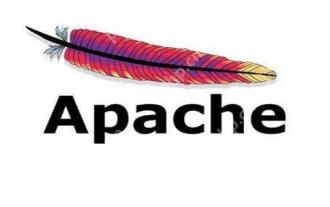 Troubleshooting of system performance not recovered after uninstalling Apache service
May 16, 2025 pm 10:09 PM
Troubleshooting of system performance not recovered after uninstalling Apache service
May 16, 2025 pm 10:09 PM
Reasons for system performance not recovered after uninstalling the Apache service may include resource occupancy by other services, error messages in log files, resource consumption by abnormal processes, network connection problems, and file system residues. First, check whether there are other services or processes before uninstalling with Apache; second, pay attention to the operating system's log files and find error messages that may occur during the uninstallation process; second, check the system's memory usage and CPU load, and find out abnormal processes; then, use the netstat or ss command to view the network connection status to ensure that no ports are occupied by other services; finally, clean up the remaining configuration files and log files after uninstallation to avoid occupying disk space.
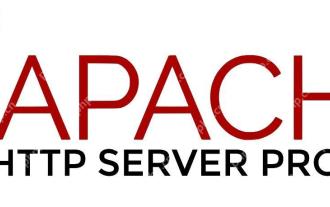 Solve the problem of file deletion failure during uninstalling Apache
May 16, 2025 pm 10:06 PM
Solve the problem of file deletion failure during uninstalling Apache
May 16, 2025 pm 10:06 PM
The reasons for file deletion failure during Apache uninstall include file permission issues, locking files, and running processes. Solutions include: 1. Stop the Apache service: sudosystemctlstoppapache2; 2. Manually delete the Apache directory: sudorm-rf/etc/apache2/usr/sbin/apache2; 3. Use lsof to find and terminate the process of locking the file: sudolsof|grepapache2, and then sudokill-9; 4. Try to delete the file again.
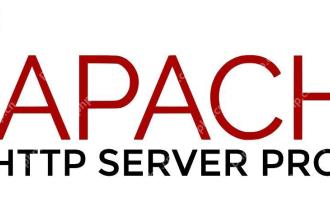 Detailed configuration steps for Apache connecting to MySQL database
May 16, 2025 pm 10:12 PM
Detailed configuration steps for Apache connecting to MySQL database
May 16, 2025 pm 10:12 PM
Configuring Apache to connect to MySQL database requires the following steps: 1. Make sure that Apache and MySQL are installed; 2. Configuring Apache to support PHP, by adding LoadModule and AddHandler instructions in httpd.conf or apache2.conf; 3. Configuring PHP to connect to MySQL, enable mysqli extension in php.ini; 4. Create and test the connected PHP file. Through these steps, the connection between Apache and MySQL can be successfully implemented.
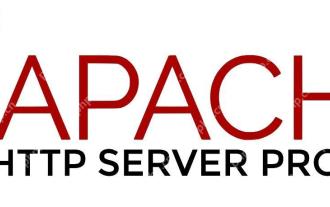 Commands and configurations for starting Apache service in macOS system
May 16, 2025 pm 10:00 PM
Commands and configurations for starting Apache service in macOS system
May 16, 2025 pm 10:00 PM
The command to start the Apache service on macOS is sudoapachectlstart, and the configuration file is located in /etc/apache2/. The main steps include: 1. Edit the httpd.conf file, modify the Listen port such as Listen8080; 2. Adjust the DocumentRoot path to the personal directory such as /Users/your_username/Sites, and update the corresponding permission settings; 3. Use the sudoapachectlgraceful command to restart Apache to ensure that the configuration takes effect; 4. Enable the mod_deflate module to compress data to improve page loading speed.






