 Backend Development
Backend Development
 XML/RSS Tutorial
XML/RSS Tutorial
 How to convert XML to PDF on your phone with high quality?
How to convert XML to PDF on your phone with high quality?
How to convert XML to PDF on your phone with high quality?
Apr 02, 2025 pm 09:48 PMConvert XML to PDF with high quality on your mobile phone requires: parsing XML in the cloud and generating PDFs using a serverless computing platform. Choose efficient XML parser and PDF generation library. Handle errors correctly. Make full use of cloud computing power to avoid heavy tasks on your phone. Adjust complexity according to requirements, including processing complex XML structures, generating multi-page PDFs, and adding images. Print log information to help debug. Optimize performance, select efficient parsers and PDF libraries, and may use asynchronous programming or preprocessing XML data. Ensure good code quality and maintainability.
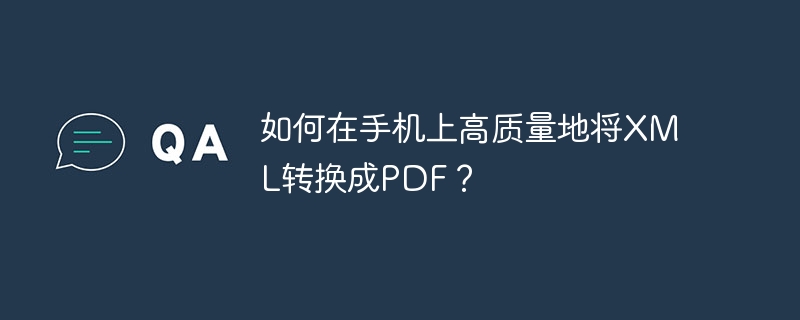
How to convert XML to PDF on your phone with high quality? This question is awesome. It is not easy to directly process XML and then convert PDF on your phone. You have to understand that the resources of mobile phones are very short of money compared to desktops, and the memory and CPU computing power are much worse. Therefore, directly parsing XML with native code on your phone and regenerating PDFs is basically a dead end unless you have extremely low performance requirements.
We have to change our thinking and use the power of the cloud. The mobile phone is responsible for uploading XML data, the cloud is responsible for parsing and PDF generation, and finally downloading the PDF back to the mobile phone. This is the reliable solution.
Let’s talk about the basics first. XML, you know, extensible markup language, a bunch of tags and data. PDF, a portable document format, one of our daily visible document formats. The system differences between mobile phones, Android or iOS are very different, so the code implementation will be different. In the cloud, there are many options, such as AWS Lambda, Google Cloud Functions, Alibaba Cloud Functions, etc. These are serverless computing platforms, pay on demand, suitable for this lightweight task.
The core lies in how to efficiently convert XML to PDF. Cloud services generally provide various library functions, such as Python's reportlab and Java's iText . These libraries can help you easily handle PDF generation. The key is XML parsing, you have to choose an efficient parser, such as Python's xml.etree.ElementTree , or faster lxml . Don't underestimate this parser. If you choose improperly, the efficiency will be orders of magnitude worse when processing large files. I once chose an inefficient parser, which caused the cloud function to time out and was almost scolded by the customer.
Let’s take a look at a simplified Python code example, assuming you are using AWS Lambda:
<code class="python">import xml.etree.ElementTree as ET from reportlab.pdfgen import canvas from reportlab.lib.pagesizes import letter def lambda_handler(event, context): xml_data = event['xml'] # 假設(shè)XML數(shù)據(jù)從event中獲取try: root = ET.fromstring(xml_data) # ... (此處添加XML解析和數(shù)據(jù)提取邏輯,根據(jù)你的XML結(jié)構(gòu)來寫) # 例如:data = { 'name': root.find('name').text, 'age': root.find('age').text } c = canvas.Canvas("output.pdf", pagesize=letter) # ... (此處添加PDF生成邏輯,將提取的數(shù)據(jù)寫入PDF) # 例如:c.drawString(100, 750, data['name']) c.save() # ... (此處添加將PDF文件上傳到云存儲或返回給手機端的邏輯) return {'statusCode': 200, 'body': 'PDF generated successfully'} except Exception as e: return {'statusCode': 500, 'body': str(e)}</code>
Of course, this is just a skeleton, and you need to fill in the specific content based on your XML structure and PDF design. Don’t forget to handle errors, this is a necessary part of the production environment. Remember to make full use of the computing power in the cloud and don’t throw everything on your phone.
Advanced usage, such as handling complex XML nested structures, generating multi-page PDFs, adding images, etc., requires more complex code and finer logic. This needs to be adjusted according to actual needs.
Common errors are generally failure to parse XML or failure to generate PDF. When debugging, printing log information is very important, which can help you quickly locate problems. Remember to check whether your XML data is valid, whether your PDF library is installed correctly, and whether your permissions are sufficient.
In terms of performance optimization, choosing efficient parsers and PDF libraries is key. You can try to use asynchronous programming, or preprocess XML data to improve efficiency. The readability and maintainability of the code are also very important. Don’t write it as a whole, otherwise it will be very painful to maintain it in the future.
In short, the key to converting XML into PDF on your mobile phone is to cleverly utilize cloud resources, select the right tools and libraries, and write efficient and robust code. Don't forget that code quality and performance are the king.
The above is the detailed content of How to convert XML to PDF on your phone with high quality?. For more information, please follow other related articles on the PHP Chinese website!

Hot AI Tools

Undress AI Tool
Undress images for free

Undresser.AI Undress
AI-powered app for creating realistic nude photos

AI Clothes Remover
Online AI tool for removing clothes from photos.

Clothoff.io
AI clothes remover

Video Face Swap
Swap faces in any video effortlessly with our completely free AI face swap tool!

Hot Article

Hot Tools

Notepad++7.3.1
Easy-to-use and free code editor

SublimeText3 Chinese version
Chinese version, very easy to use

Zend Studio 13.0.1
Powerful PHP integrated development environment

Dreamweaver CS6
Visual web development tools

SublimeText3 Mac version
God-level code editing software (SublimeText3)

Hot Topics
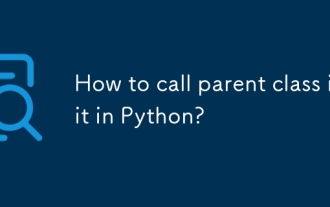 How to call parent class init in Python?
Jul 10, 2025 pm 01:00 PM
How to call parent class init in Python?
Jul 10, 2025 pm 01:00 PM
In Python, there are two main ways to call the __init__ method of the parent class. 1. Use the super() function, which is a modern and recommended method that makes the code clearer and automatically follows the method parsing order (MRO), such as super().__init__(name). 2. Directly call the __init__ method of the parent class, such as Parent.__init__(self,name), which is useful when you need to have full control or process old code, but will not automatically follow MRO. In multiple inheritance cases, super() should always be used consistently to ensure the correct initialization order and behavior.
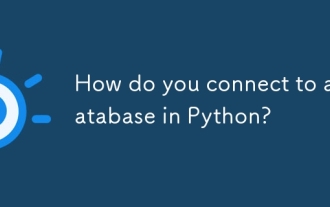 How do you connect to a database in Python?
Jul 10, 2025 pm 01:44 PM
How do you connect to a database in Python?
Jul 10, 2025 pm 01:44 PM
ToconnecttoadatabaseinPython,usetheappropriatelibraryforthedatabasetype.1.ForSQLite,usesqlite3withconnect()andmanagewithcursorandcommit.2.ForMySQL,installmysql-connector-pythonandprovidecredentialsinconnect().3.ForPostgreSQL,installpsycopg2andconfigu
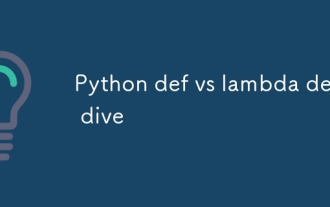 Python def vs lambda deep dive
Jul 10, 2025 pm 01:45 PM
Python def vs lambda deep dive
Jul 10, 2025 pm 01:45 PM
def is suitable for complex functions, supports multiple lines, document strings and nesting; lambda is suitable for simple anonymous functions and is often used in scenarios where functions are passed by parameters. The situation of selecting def: ① The function body has multiple lines; ② Document description is required; ③ Called multiple places. When choosing a lambda: ① One-time use; ② No name or document required; ③ Simple logic. Note that lambda delay binding variables may throw errors and do not support default parameters, generators, or asynchronous. In actual applications, flexibly choose according to needs and give priority to clarity.
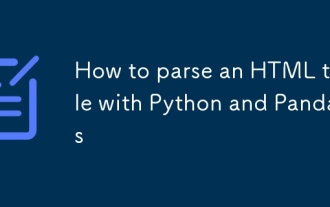 How to parse an HTML table with Python and Pandas
Jul 10, 2025 pm 01:39 PM
How to parse an HTML table with Python and Pandas
Jul 10, 2025 pm 01:39 PM
Yes, you can parse HTML tables using Python and Pandas. First, use the pandas.read_html() function to extract the table, which can parse HTML elements in a web page or string into a DataFrame list; then, if the table has no clear column title, it can be fixed by specifying the header parameters or manually setting the .columns attribute; for complex pages, you can combine the requests library to obtain HTML content or use BeautifulSoup to locate specific tables; pay attention to common pitfalls such as JavaScript rendering, encoding problems, and multi-table recognition.
 How to handle API authentication in Python
Jul 13, 2025 am 02:22 AM
How to handle API authentication in Python
Jul 13, 2025 am 02:22 AM
The key to dealing with API authentication is to understand and use the authentication method correctly. 1. APIKey is the simplest authentication method, usually placed in the request header or URL parameters; 2. BasicAuth uses username and password for Base64 encoding transmission, which is suitable for internal systems; 3. OAuth2 needs to obtain the token first through client_id and client_secret, and then bring the BearerToken in the request header; 4. In order to deal with the token expiration, the token management class can be encapsulated and automatically refreshed the token; in short, selecting the appropriate method according to the document and safely storing the key information is the key.
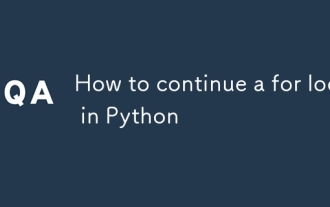 How to continue a for loop in Python
Jul 10, 2025 pm 12:22 PM
How to continue a for loop in Python
Jul 10, 2025 pm 12:22 PM
In Python's for loop, use the continue statement to skip some operations in the current loop and enter the next loop. When the program executes to continue, the current loop will be immediately ended, the subsequent code will be skipped, and the next loop will be started. For example, scenarios such as excluding specific values ??when traversing the numeric range, skipping invalid entries when data cleaning, and skipping situations that do not meet the conditions in advance to make the main logic clearer. 1. Skip specific values: For example, exclude items that do not need to be processed when traversing the list; 2. Data cleaning: Skip exceptions or invalid data when reading external data; 3. Conditional judgment pre-order: filter non-target data in advance to improve code readability. Notes include: continue only affects the current loop layer and will not
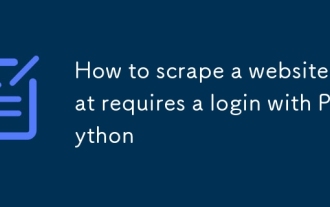 How to scrape a website that requires a login with Python
Jul 10, 2025 pm 01:36 PM
How to scrape a website that requires a login with Python
Jul 10, 2025 pm 01:36 PM
ToscrapeawebsitethatrequiresloginusingPython,simulatetheloginprocessandmaintainthesession.First,understandhowtheloginworksbyinspectingtheloginflowinyourbrowser'sDeveloperTools,notingtheloginURL,requiredparameters,andanytokensorredirectsinvolved.Secon
 Access nested JSON object in Python
Jul 11, 2025 am 02:36 AM
Access nested JSON object in Python
Jul 11, 2025 am 02:36 AM
The way to access nested JSON objects in Python is to first clarify the structure and then index layer by layer. First, confirm the hierarchical relationship of JSON, such as a dictionary nested dictionary or list; then use dictionary keys and list index to access layer by layer, such as data "details"["zip"] to obtain zip encoding, data "details"[0] to obtain the first hobby; to avoid KeyError and IndexError, the default value can be set by the .get() method, or the encapsulation function safe_get can be used to achieve secure access; for complex structures, recursively search or use third-party libraries such as jmespath to handle.





