How to convert XML to PDF on Android phone?
Apr 02, 2025 pm 09:51 PMConverting XML to PDF directly on Android phones cannot be achieved through the built-in function. The following steps are required to save the country: convert XML data to a format recognized by the PDF generator (such as text or HTML); convert HTML to PDF using HTML generation libraries (such as Flying Saucer).

Convert XML to PDF directly on Android phones? This question is good, it's interesting! If you want to do it directly on your phone, it will not be that easy. After all, the Android system itself has limited support for XML to PDF conversion, unlike many mature tools and libraries on computers. Use the phone directly to bring your own functions? There is basically no chance.
What should I do? We have to save the country in a curve. The core idea is: first process XML data into a format that can be understood by the PDF generator on the mobile phone, and then generate PDF.
Basics: XML and PDF
XML (extensible markup language), you know, is a bunch of tags used to store data. PDF (portable document format) is the document format that can be opened everywhere. The two are different types of files and cannot be directly converted to each other.
Core: Bridge construction
The key is to find a bridge to convert XML data into something that the PDF generator can use. This bridge can be text (such as plain text or HTML) or in intermediate data format. I recommend using HTML because HTML is relatively simple and there are many libraries on Android that can convert HTML into PDF.
Working principle: disassembly step by step
- XML parsing: The XML file must be parsed into structured data first, such as using a JSON object, or a Python dictionary, etc. There are many XML parsing libraries on Android, such as
XmlPullParser. This part of the code depends on the structure of your XML file and there is no standard answer. You need to write the corresponding parsing code according to your XML. Remember, the efficiency of this step is very important. If the XML file is large, the parsing time will be very long. - HTML generation: convert parsed data into HTML format. This part requires you to design the HTML structure according to your needs. This step tests your HTML and CSS skills. To make the generated PDF look beautiful, you have to consider typesetting. There is no shortcut to this step. Practice more and try different styles more.
- PDF generation: There are many libraries on Android that can convert HTML into PDF, such as
Flying Saucer(although it is a bit old, but very stable) or some WebView-based solutions. The WebView solution is simple and crude, but may not be very efficient, especially for large files. Which library to choose depends on your needs and performance requirements.
Code Example (Java): This is just a piece of sample code, you need to modify it according to your XML structure and selected libraries
<code class="java">// 假設(shè)你已經(jīng)解析了XML,得到一個(gè)HashMap<string string> data String html = "<table>"; for (Map.Entry<string string> entry : data.entrySet()) { html = "<tr>
<td>" entry.getKey() "</td>
<td>" entry.getValue() "</td>
</tr>"; } html = "</string>
</table>"; // 使用WebView或者Flying Saucer生成PDF (此處省略具體代碼,因庫而異)</string></code>
Advanced usage and pitfalls
Advanced usage? You can use more complex HTML and CSS to generate more exquisite PDFs, such as adding pictures, table styles, custom fonts, etc. But remember, the more complex the code is, the harder it is to maintain, and the greater the possibility of errors.
pit? XML parsing errors are common problems. Remember to handle various exceptions, such as the file does not exist, XML format errors, etc. Also, there are problems with HTML and CSS compatibility. The support for HTML and CSS by different browsers or PDF generators may be slightly different, resulting in inconsistent display of the final PDF. Finally, memory issues, when dealing with large XML files, you should pay attention to memory management to avoid application crashes.
Performance optimization
For large XML files, optimizing parsing and HTML generation efficiency is crucial. Multithreading can be used, or a more efficient parsing library can be selected. Remember, pre-analyzing the XML structure and choosing the right parsing strategy can significantly improve efficiency. Don't forget to add necessary logs to the code for easy debugging and performance analysis.
In short, converting XML to PDF on Android phones is not an easy task. You need to have a certain understanding of XML, HTML, PDF and Android development. This article is just a way to attract attention, I hope to give you some ideas. For specific implementation, you also need to adjust and optimize according to your actual situation. Remember, practice more and debug more to finally solve the problem.
The above is the detailed content of How to convert XML to PDF on Android phone?. For more information, please follow other related articles on the PHP Chinese website!

Hot AI Tools

Undress AI Tool
Undress images for free

Undresser.AI Undress
AI-powered app for creating realistic nude photos

AI Clothes Remover
Online AI tool for removing clothes from photos.

Clothoff.io
AI clothes remover

Video Face Swap
Swap faces in any video effortlessly with our completely free AI face swap tool!

Hot Article

Hot Tools

Notepad++7.3.1
Easy-to-use and free code editor

SublimeText3 Chinese version
Chinese version, very easy to use

Zend Studio 13.0.1
Powerful PHP integrated development environment

Dreamweaver CS6
Visual web development tools

SublimeText3 Mac version
God-level code editing software (SublimeText3)

Hot Topics
 How to handle API authentication in Python
Jul 13, 2025 am 02:22 AM
How to handle API authentication in Python
Jul 13, 2025 am 02:22 AM
The key to dealing with API authentication is to understand and use the authentication method correctly. 1. APIKey is the simplest authentication method, usually placed in the request header or URL parameters; 2. BasicAuth uses username and password for Base64 encoding transmission, which is suitable for internal systems; 3. OAuth2 needs to obtain the token first through client_id and client_secret, and then bring the BearerToken in the request header; 4. In order to deal with the token expiration, the token management class can be encapsulated and automatically refreshed the token; in short, selecting the appropriate method according to the document and safely storing the key information is the key.
 Access nested JSON object in Python
Jul 11, 2025 am 02:36 AM
Access nested JSON object in Python
Jul 11, 2025 am 02:36 AM
The way to access nested JSON objects in Python is to first clarify the structure and then index layer by layer. First, confirm the hierarchical relationship of JSON, such as a dictionary nested dictionary or list; then use dictionary keys and list index to access layer by layer, such as data "details"["zip"] to obtain zip encoding, data "details"[0] to obtain the first hobby; to avoid KeyError and IndexError, the default value can be set by the .get() method, or the encapsulation function safe_get can be used to achieve secure access; for complex structures, recursively search or use third-party libraries such as jmespath to handle.
 Styling visited links differently with CSS
Jul 11, 2025 am 03:26 AM
Styling visited links differently with CSS
Jul 11, 2025 am 03:26 AM
Setting the style of links you have visited can improve the user experience, especially in content-intensive websites to help users navigate better. 1. Use CSS's: visited pseudo-class to define the style of the visited link, such as color changes; 2. Note that the browser only allows modification of some attributes due to privacy restrictions; 3. The color selection should be coordinated with the overall style to avoid abruptness; 4. The mobile terminal may not display this effect, and it is recommended to combine it with other visual prompts such as icon auxiliary logos.
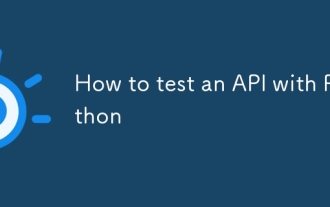 How to test an API with Python
Jul 12, 2025 am 02:47 AM
How to test an API with Python
Jul 12, 2025 am 02:47 AM
To test the API, you need to use Python's Requests library. The steps are to install the library, send requests, verify responses, set timeouts and retry. First, install the library through pipinstallrequests; then use requests.get() or requests.post() and other methods to send GET or POST requests; then check response.status_code and response.json() to ensure that the return result is in compliance with expectations; finally, add timeout parameters to set the timeout time, and combine the retrying library to achieve automatic retry to enhance stability.
 Integrating CSS and JavaScript effectively with HTML5 structure.
Jul 12, 2025 am 03:01 AM
Integrating CSS and JavaScript effectively with HTML5 structure.
Jul 12, 2025 am 03:01 AM
HTML5, CSS and JavaScript should be efficiently combined with semantic tags, reasonable loading order and decoupling design. 1. Use HTML5 semantic tags, such as improving structural clarity and maintainability, which is conducive to SEO and barrier-free access; 2. CSS should be placed in, use external files and split by module to avoid inline styles and delayed loading problems; 3. JavaScript is recommended to be introduced in front, and use defer or async to load asynchronously to avoid blocking rendering; 4. Reduce strong dependence between the three, drive behavior through data-* attributes and class name control status, and improve collaboration efficiency through unified naming specifications. These methods can effectively optimize page performance and collaborate with teams.
 What is the difference between display: inline, display: block, and display: inline-block?
Jul 11, 2025 am 03:25 AM
What is the difference between display: inline, display: block, and display: inline-block?
Jul 11, 2025 am 03:25 AM
Themaindifferencesbetweendisplay:inline,block,andinline-blockinHTML/CSSarelayoutbehavior,spaceusage,andstylingcontrol.1.Inlineelementsflowwithtext,don’tstartonnewlines,ignorewidth/height,andonlyapplyhorizontalpadding/margins—idealforinlinetextstyling
 European virtual currency trading platform ranking list 2025 latest list TOP10 inventory (recently updated)
Jul 11, 2025 pm 08:57 PM
European virtual currency trading platform ranking list 2025 latest list TOP10 inventory (recently updated)
Jul 11, 2025 pm 08:57 PM
The top ten virtual currency trading platforms in Europe in 2025 include Binance, OKX, Coinbase, etc., and are selected based on compliance, security, expenses, asset types and user experience. 1. Binance: The world has the largest transaction volume, low fees, and has obtained a license in multiple countries; 2. OKX: Comprehensive products, strong technology, registered in France; 3. Coinbase: Compliance and safety, suitable for beginners, licensed in many countries; 4. Gate.io: Has a long history, high security, registered in many European countries; 5. Bitstamp: Founded early, has strong compliance, regulated by Luxembourg; 6. eToro: Supports social transactions, diversified investment, regulated by CySEC; 7. Bitpanda: World
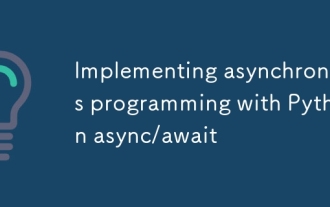 Implementing asynchronous programming with Python async/await
Jul 11, 2025 am 02:41 AM
Implementing asynchronous programming with Python async/await
Jul 11, 2025 am 02:41 AM
Asynchronous programming is made easier in Python with async and await keywords. It allows writing non-blocking code to handle multiple tasks concurrently, especially for I/O-intensive operations. asyncdef defines a coroutine that can be paused and restored, while await is used to wait for the task to complete without blocking the entire program. Running asynchronous code requires an event loop. It is recommended to start with asyncio.run(). Asyncio.gather() is available when executing multiple coroutines concurrently. Common patterns include obtaining multiple URL data at the same time, reading and writing files, and processing of network services. Notes include: Use libraries that support asynchronously, such as aiohttp; CPU-intensive tasks are not suitable for asynchronous; avoid mixed






