XML is widely used to build and manage user interfaces. It defines and displays the interface content through the following steps: Define interface elements: XML uses tags to define interface elements and their properties. Building a hierarchy: XML organizes interface elements according to hierarchical relationships to form a tree structure. Using Stylesheets: Developers use stylesheet languages ??such as CSS or XSL to specify the visual appearance and behavior of elements. Rendering process: A browser or application uses an XML parser and stylesheet to parse an XML file and render interface elements to make it visible on the screen.

XML for interface display
XML (Extensible Markup Language) is widely used in building and managing user interfaces (UIs). It enables developers to design and modify interfaces easily by defining the hierarchy of interface elements. XML provides a standardized way to describe interface elements, allowing them to render across platforms and devices.
How to display interface content in XML
- Define interface elements: XML uses tags to define interface elements, such as
<button></button>,<label></label>and<input>. Each tag represents a specific interface element and its properties. - Building hierarchies: XML organizes interface elements based on their hierarchy relationships. The parent element contains the child element, forming a tree-like structure. This hierarchy defines the layout and content flow of the interface.
- Use style sheets: XML itself does not contain style information. Instead, developers use stylesheet languages ??such as CSS or XSL to specify the visual appearance and behavior of elements.
- Rendering process: Browser or other applications use XML parsers and stylesheets to parse XML files. The parser creates a document object model (DOM), which represents the hierarchy of the interface. The browser then applies a stylesheet to render the interface elements so that they are visible on the screen.
Advantages
- Extensibility: The XML's tag structure enables it to easily add or remove elements as needed.
- Platform Independent: XML files can be rendered on any platform that supports XML parsers.
- Easily Maintenance: XML provides a clear interface description that makes it easy to maintain and update.
- Accessibility: XML supports accessibility features, such as describing interface elements in a screen reader.
The above is the detailed content of How to display the content of the interface with xml. For more information, please follow other related articles on the PHP Chinese website!

Hot AI Tools

Undress AI Tool
Undress images for free

Undresser.AI Undress
AI-powered app for creating realistic nude photos

AI Clothes Remover
Online AI tool for removing clothes from photos.

Clothoff.io
AI clothes remover

Video Face Swap
Swap faces in any video effortlessly with our completely free AI face swap tool!

Hot Article

Hot Tools

Notepad++7.3.1
Easy-to-use and free code editor

SublimeText3 Chinese version
Chinese version, very easy to use

Zend Studio 13.0.1
Powerful PHP integrated development environment

Dreamweaver CS6
Visual web development tools

SublimeText3 Mac version
God-level code editing software (SublimeText3)

Hot Topics
 How can I include the CSS with React?
May 26, 2025 am 12:01 AM
How can I include the CSS with React?
May 26, 2025 am 12:01 AM
There are five ways to include CSS in React: 1. Use inline styles, which are simple but not conducive to reuse and maintenance; 2. Use CSS files, which are implemented through import, which are conducive to organization but may lead to conflicts; 3. Use CSSModules to avoid global conflicts but require configuration; 4. Use StyledComponents to dynamically generate styles using JavaScript but require dependency on libraries; 5. Use Sass or Less to provide more functions but increase construction complexity.
 How can I include CSS only on some pages?
Jun 11, 2025 am 12:01 AM
How can I include CSS only on some pages?
Jun 11, 2025 am 12:01 AM
There are three ways to selectively include CSS on a specific page: 1. Inline CSS, suitable for pages that are not frequently accessed or require unique styles; 2. Load external CSS files using JavaScript conditions, suitable for situations where flexibility is required; 3. Containment on the server side, suitable for scenarios using server-side languages. This approach can optimize website performance and maintainability, but requires balance of modularity and performance.
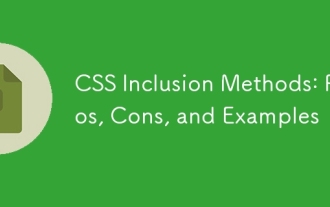 CSS Inclusion Methods: Pros, Cons, and Examples
Jun 07, 2025 am 12:03 AM
CSS Inclusion Methods: Pros, Cons, and Examples
Jun 07, 2025 am 12:03 AM
ThedifferentmethodsforincludingCSSinawebpageareinline,internal,andexternalCSS.1)InlineCSS:Easytoimplementbutleadstounmaintainablecode.2)InternalCSS:MoreorganizedthaninlinebutcanclutterHTML.3)ExternalCSS:Bestforlargerprojects,promotesmaintainabilityan
 HTML, CSS, and JavaScript: How They Work Together
May 27, 2025 am 12:05 AM
HTML, CSS, and JavaScript: How They Work Together
May 27, 2025 am 12:05 AM
HTML, CSS and JavaScript are responsible for structure, style and dynamic functions in web development respectively. 1. HTML defines the web structure, 2. CSS is responsible for style and layout, 3. JavaScript provides dynamic interaction and functions.
 How does the overflow property manage content that exceeds an element's boundaries?
Jun 09, 2025 am 12:16 AM
How does the overflow property manage content that exceeds an element's boundaries?
Jun 09, 2025 am 12:16 AM
The overflow attribute handles overflow content by hiding, scrolling or automatically adjusting. The main values ??include 1. Hidden direct cropping; 2. Scroll always displays scroll bars; 3. Auto displays scroll bars as needed; 4. Overflow-x and overflow-y can control horizontal and vertical overflow respectively. 1. overflow:hidden is used to avoid overflow of content; 2. overflow:scroll is suitable for chat windows or fixed-size sidebars to keep the interface consistent; 3. overflow:auto is suitable for tables or user-generated content to achieve flexible scrolling; 4. Note when setting overflow-x and overflow-y independently
 What future developments or upcoming features in CSS are you most excited about and why?
Jun 07, 2025 am 12:15 AM
What future developments or upcoming features in CSS are you most excited about and why?
Jun 07, 2025 am 12:15 AM
The future development direction of CSS is exciting, and its core lies in the fact that language is gradually meeting the needs of modern web development. 1. The native cascade layer provides better style priority control to reduce specific conflicts; 2. The sub-grid supports the alignment of nested elements with the parent container to avoid redundant code; 3. Container query allows components to adapt based on container size to promote true component design; 4.:has() selector can set the conditional style according to the state of the internal element to reduce JavaScript dependencies. These features mark the positive evolution of CSS in a more expressive and logical direction. Some functions have been available in modern browsers. Familiarity with them in advance will help future project practices.
 What is 'render-blocking CSS'?
Jun 24, 2025 am 12:42 AM
What is 'render-blocking CSS'?
Jun 24, 2025 am 12:42 AM
CSS blocks page rendering because browsers view inline and external CSS as key resources by default, especially with imported stylesheets, header large amounts of inline CSS, and unoptimized media query styles. 1. Extract critical CSS and embed it into HTML; 2. Delay loading non-critical CSS through JavaScript; 3. Use media attributes to optimize loading such as print styles; 4. Compress and merge CSS to reduce requests. It is recommended to use tools to extract key CSS, combine rel="preload" asynchronous loading, and use media delayed loading reasonably to avoid excessive splitting and complex script control.
 How can CSS be used to implement dark mode theming on a website?
Jun 19, 2025 am 12:51 AM
How can CSS be used to implement dark mode theming on a website?
Jun 19, 2025 am 12:51 AM
ToimplementdarkmodeinCSSeffectively,useCSSvariablesforthemecolors,detectsystempreferenceswithprefers-color-scheme,addamanualtogglebutton,andhandleimagesandbackgroundsthoughtfully.1.DefineCSSvariablesforlightanddarkthemestomanagecolorsefficiently.2.Us






