Data Structures and Algorithms in C : A Practical Implementation Guide
Apr 04, 2025 am 12:05 AMImplementing data structures and algorithms in C can be divided into the following steps: 1. Review the basic knowledge and understand the basic concepts of data structures and algorithms. 2. Implement basic data structures, such as arrays and linked lists. 3. Implement complex data structures, such as binary search trees. 4. Write common algorithms such as quick sorting and binary search. 5. Apply debugging skills to avoid common mistakes. 6. Perform performance optimization and select appropriate data structures and algorithms. Through these steps, you can build and apply data structures and algorithms from scratch to improve programming efficiency and problem-solving capabilities.

introduction
In the world of programming, data structures and algorithms are the core knowledge that every developer must master. They are not only hot topics during interviews, but also the basis for writing efficient and reliable code. Today, we will dive into how to implement these concepts in C and share some practical experiences and tips. Through this article, you will learn how to build common data structures and algorithms from scratch and learn how to apply them in real projects.
Review of basic knowledge
Before we begin our C journey, let’s review the basic concepts of data structures and algorithms. Data structures are the way to organize and store data, while algorithms are a series of steps to solve problems. As a powerful programming language, C provides a wealth of tools and libraries to implement these concepts.
Some basic data structures in C include arrays, linked lists, stacks, queues, trees and graphs, etc., while common algorithms cover sorting, searching, graph traversal, etc. Understanding these basic knowledge is the key to our further learning and realization.
Core concept or function analysis
Definition and function of data structure
Data structures are the cornerstone of programming, and they determine how data is organized and accessed in memory. Let's take an array as an example, an array is a linear data structure where elements are stored continuously in memory, which makes random access very efficient.
//Array example int arr[5] = {1, 2, 3, 4, 5};
std::cout << arr[2] << std::endl; // Output 3How the algorithm works
Algorithms are specific steps to solve problems, and understanding how they work is crucial for optimization and debugging. Taking Quick Sort as an example, Quick Sort is used to select a benchmark value, divide the array into two parts, and then sort the two parts recursively.
// Quick sort example void quickSort(int arr[], int low, int high) {
if (low < high) {
int pi = partition(arr, low, high);
quickSort(arr, low, pi - 1);
quickSort(arr, pi 1, high);
}
}
int partition(int arr[], int low, int high) {
int pivot = arr[high];
int i = (low - 1);
for (int j = low; j <= high - 1; j ) {
if (arr[j] < pivot) {
i ;
std::swap(arr[i], arr[j]);
}
}
std::swap(arr[i 1], arr[high]);
return (i 1);
}The core of quick sorting is to select the appropriate benchmark value and efficient partitioning process, which makes its average time complexity O(n log n).
Example of usage
Basic usage
Let's see how to implement a simple linked list in C. A linked list is a dynamic data structure suitable for frequent insertion and deletion operations.
// Linked list node definition struct Node {
int data;
Node* next;
Node(int val) : data(val), next(nullptr) {}
};
// linked list class LinkedList {
private:
Node* head;
public:
LinkedList() : head(nullptr) {}
void insert(int val) {
Node* newNode = new Node(val);
newNode->next = head;
head = newNode;
}
void display() {
Node* current = head;
while (current != nullptr) {
std::cout << current->data << " ";
current = current->next;
}
std::cout << std::endl;
}
};
// Use example LinkedList list;
list.insert(3);
list.insert(2);
list.insert(1);
list.display(); // Output: 1 2 3Advanced Usage
Now, let's implement a binary search tree (BST), a more complex data structure suitable for quick search and sorting.
// Binary search tree node definition struct TreeNode {
int val;
TreeNode* left;
TreeNode* right;
TreeNode(int x) : val(x), left(nullptr), right(nullptr) {}
};
// BinarySearchTree {
private:
TreeNode* root;
TreeNode* insertRecursive(TreeNode* node, int val) {
if (node ??== nullptr) {
return new TreeNode(val);
}
if (val < node->val) {
node->left = insertRecursive(node->left, val);
} else if (val > node->val) {
node->right = insertRecursive(node->right, val);
}
return node;
}
void inorderTraversalRecursive(TreeNode* node) {
if (node ??!= nullptr) {
inorderTraversalRecursive(node->left);
std::cout << node->val << " ";
inorderTraversalRecursive(node->right);
}
}
public:
BinarySearchTree() : root(nullptr) {}
void insert(int val) {
root = insertRecursive(root, val);
}
void inorderTraversal() {
inorderTraversalRecursive(root);
std::cout << std::endl;
}
};
// Use example BinarySearchTree bst;
bst.insert(5);
bst.insert(3);
bst.insert(7);
bst.insert(1);
bst.insert(9);
bst.inorderTraversal(); // Output: 1 3 5 7 9Common Errors and Debugging Tips
Common errors include memory leaks, out-of-bounds access, and logical errors when implementing data structures and algorithms. Here are some debugging tips:
- Use smart pointers such as
std::unique_ptrandstd::shared_ptr) to manage memory and avoid memory leaks. - Write unit tests to verify the correctness of the code, especially the boundary situation.
- Use a debugger (such as GDB) to track program execution and find logical errors.
Performance optimization and best practices
Performance optimization and best practices are crucial in real-world projects. Here are some suggestions:
- Choose the right data structure and algorithm: For example, use a hash table for quick lookups and use a heap for priority queues.
- Time complexity of optimization algorithms: For example, dynamic programming is used to solve duplicate subproblems, and greedy algorithms are used to solve optimization problems.
- Improve code readability and maintainability: Use meaningful variable and function names, add comments and documentation, and follow the code style guide.
In terms of performance comparison, let's look at an example: suppose we need to find an element in a large array, the time complexity of linear search is O(n), and the time complexity of using binary search is O(log n). The following is the implementation of binary search:
// binary search example int binarySearch(int arr[], int left, int right, int x) {
while (left <= right) {
int mid = left (right - left) / 2;
if (arr[mid] == x) {
return mid;
}
if (arr[mid] < x) {
left = mid 1;
} else {
right = mid - 1;
}
}
return -1; // Not found}
// Use example int arr[] = {2, 3, 4, 10, 40};
int n = sizeof(arr) / sizeof(arr[0]);
int x = 10;
int result = binarySearch(arr, 0, n - 1, x);
(result == -1) ? std::cout << "Element is not present in array"
: std::cout << "Element is present at index " << result;By selecting the right algorithm, we can significantly improve the performance of the program.
In short, data structures and algorithms are the core of programming. Mastering them can not only help you write efficient code, but also improve your programming thinking and problem-solving ability. I hope this article can provide you with some practical guidance and inspiration for implementing data structures and algorithms in C.
The above is the detailed content of Data Structures and Algorithms in C : A Practical Implementation Guide. For more information, please follow other related articles on the PHP Chinese website!

Hot AI Tools

Undress AI Tool
Undress images for free

Undresser.AI Undress
AI-powered app for creating realistic nude photos

AI Clothes Remover
Online AI tool for removing clothes from photos.

Clothoff.io
AI clothes remover

Video Face Swap
Swap faces in any video effortlessly with our completely free AI face swap tool!

Hot Article

Hot Tools

Notepad++7.3.1
Easy-to-use and free code editor

SublimeText3 Chinese version
Chinese version, very easy to use

Zend Studio 13.0.1
Powerful PHP integrated development environment

Dreamweaver CS6
Visual web development tools

SublimeText3 Mac version
God-level code editing software (SublimeText3)

Hot Topics
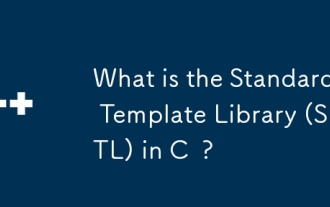 What is the Standard Template Library (STL) in C ?
Jul 01, 2025 am 01:17 AM
What is the Standard Template Library (STL) in C ?
Jul 01, 2025 am 01:17 AM
C STL is a set of general template classes and functions, including core components such as containers, algorithms, and iterators. Containers such as vector, list, map, and set are used to store data. Vector supports random access, which is suitable for frequent reading; list insertion and deletion are efficient but accessed slowly; map and set are based on red and black trees, and automatic sorting is suitable for fast searches. Algorithms such as sort, find, copy, transform, and accumulate are commonly used to encapsulate them, and they act on the iterator range of the container. The iterator acts as a bridge connecting containers to algorithms, supporting traversal and accessing elements. Other components include function objects, adapters, allocators, which are used to customize logic, change behavior, and memory management. STL simplifies C
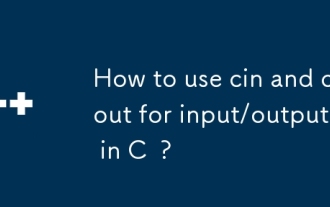 How to use cin and cout for input/output in C ?
Jul 02, 2025 am 01:10 AM
How to use cin and cout for input/output in C ?
Jul 02, 2025 am 01:10 AM
In C, cin and cout are used for console input and output. 1. Use cout to read the input, pay attention to type matching problems, and stop encountering spaces; 3. Use getline(cin, str) when reading strings containing spaces; 4. When using cin and getline, you need to clean the remaining characters in the buffer; 5. When entering incorrectly, you need to call cin.clear() and cin.ignore() to deal with exception status. Master these key points and write stable console programs.
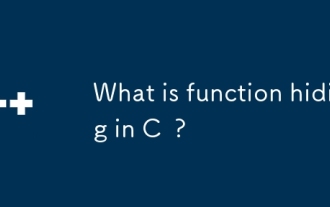 What is function hiding in C ?
Jul 05, 2025 am 01:44 AM
What is function hiding in C ?
Jul 05, 2025 am 01:44 AM
FunctionhidinginC occurswhenaderivedclassdefinesafunctionwiththesamenameasabaseclassfunction,makingthebaseversioninaccessiblethroughthederivedclass.Thishappenswhenthebasefunctionisn’tvirtualorsignaturesdon’tmatchforoverriding,andnousingdeclarationis
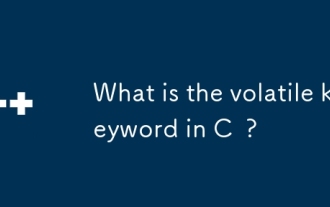 What is the volatile keyword in C ?
Jul 04, 2025 am 01:09 AM
What is the volatile keyword in C ?
Jul 04, 2025 am 01:09 AM
volatile tells the compiler that the value of the variable may change at any time, preventing the compiler from optimizing access. 1. Used for hardware registers, signal handlers, or shared variables between threads (but modern C recommends std::atomic). 2. Each access is directly read and write memory instead of cached to registers. 3. It does not provide atomicity or thread safety, and only ensures that the compiler does not optimize read and write. 4. Constantly, the two are sometimes used in combination to represent read-only but externally modifyable variables. 5. It cannot replace mutexes or atomic operations, and excessive use will affect performance.
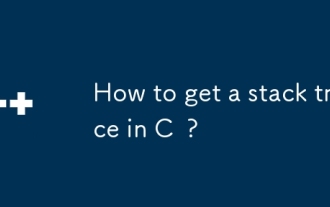 How to get a stack trace in C ?
Jul 07, 2025 am 01:41 AM
How to get a stack trace in C ?
Jul 07, 2025 am 01:41 AM
There are mainly the following methods to obtain stack traces in C: 1. Use backtrace and backtrace_symbols functions on Linux platform. By including obtaining the call stack and printing symbol information, the -rdynamic parameter needs to be added when compiling; 2. Use CaptureStackBackTrace function on Windows platform, and you need to link DbgHelp.lib and rely on PDB file to parse the function name; 3. Use third-party libraries such as GoogleBreakpad or Boost.Stacktrace to cross-platform and simplify stack capture operations; 4. In exception handling, combine the above methods to automatically output stack information in catch blocks
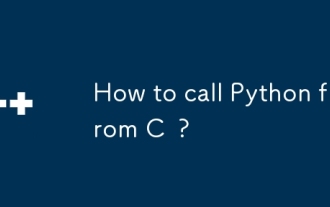 How to call Python from C ?
Jul 08, 2025 am 12:40 AM
How to call Python from C ?
Jul 08, 2025 am 12:40 AM
To call Python code in C, you must first initialize the interpreter, and then you can achieve interaction by executing strings, files, or calling specific functions. 1. Initialize the interpreter with Py_Initialize() and close it with Py_Finalize(); 2. Execute string code or PyRun_SimpleFile with PyRun_SimpleFile; 3. Import modules through PyImport_ImportModule, get the function through PyObject_GetAttrString, construct parameters of Py_BuildValue, call the function and process return
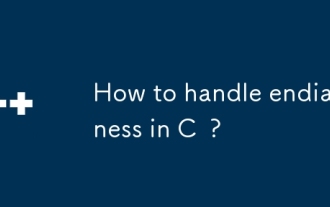 How to handle endianness in C ?
Jul 04, 2025 am 12:59 AM
How to handle endianness in C ?
Jul 04, 2025 am 12:59 AM
To deal with endianness issues in C, we need to clarify platform differences and take corresponding conversion measures. 1. To determine the system byte order, you can use simple functions to detect whether the current system is a little-endian; 2. When manually exchanging byte order, general conversion can be achieved through bit operations, but standard APIs such as ntohl() and htonl() are recommended; 3. Use cross-platform libraries such as Boost or absl to provide conversion interfaces, or encapsulate macros that adapt to different architectures by themselves; 4. When processing structures or buffers, you should read and convert fields by field to avoid direct reinterpret_cast structure pointer to ensure data correctness and code portability.
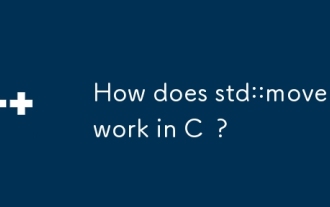 How does std::move work in C ?
Jul 07, 2025 am 01:27 AM
How does std::move work in C ?
Jul 07, 2025 am 01:27 AM
std::move does not actually move anything, it just converts the object to an rvalue reference, telling the compiler that the object can be used for a move operation. For example, when string assignment, if the class supports moving semantics, the target object can take over the source object resource without copying. Should be used in scenarios where resources need to be transferred and performance-sensitive, such as returning local objects, inserting containers, or exchanging ownership. However, it should not be abused, because it will degenerate into a copy without a moving structure, and the original object status is not specified after the movement. Appropriate use when passing or returning an object can avoid unnecessary copies, but if the function returns a local variable, RVO optimization may already occur, adding std::move may affect the optimization. Prone to errors include misuse on objects that still need to be used, unnecessary movements, and non-movable types






