Apache Performance Tuning: Optimizing Speed & Efficiency
Apr 04, 2025 am 12:11 AMMethods to improve Apache performance include: 1. Adjust KeepAlive settings, 2. Optimize multi-process/thread parameters, 3. Use mod_deflate for compression, 4. Implement cache and load balancing, 5. Optimize logging. Through these strategies, the response speed and concurrent processing capabilities of Apache servers can be significantly improved.
introduction
Performance optimization is a challenge that every Apache server administrator needs to face. In this data-driven era, Apache's performance directly affects the response speed and user experience of the website. Through this article, you will learn how to improve Apache's speed and efficiency through various means to bring better performance to your website.
Over the past few years, I have performed Apache performance tuning for several large websites, and each time I feel the charm and challenges of technology. This article will not only share my experience in this area, but also explore some common but easily overlooked optimization strategies.
Review of basic knowledge
Apache HTTP Server, or Apache for short, is an open source web server software. It is popular for its stability and scalability. Performance tuning involves the modification of configuration files, the selection of modules, and the reasonable allocation of server resources.
Before performance optimization, it is crucial to understand the basic architecture and working mechanism of Apache. Apache uses a multi-process or multi-threaded model to handle requests, which means we can affect performance by tuning these parameters.
Core concept or function analysis
Definition and role of Apache performance tuning
Apache performance tuning refers to the ability of Apache servers to process HTTP requests faster and more efficiently through configuration tuning and resource optimization. Its function is to reduce response time and improve the concurrent processing capabilities of the server, thereby improving the user experience and the overall performance of the website.
For example, tuning KeepAlive settings can significantly affect server performance. Here is a simple configuration example:
KeepAlive On MaxKeepAliveRequests 100 KeepAliveTimeout 5
This configuration enables long connections, allowing each connection to process up to 100 requests, and sets a 5-second connection timeout.
How it works
Apache's performance tuning involves multiple levels, from the allocation of resources at the operating system level to the configuration tuning of Apache itself. Adjusting parameters of multi-process or multi-threaded models, such as StartServers , MinSpareServers , MaxSpareServers , etc., can effectively control the usage of server resources.
For example, StartServers determines the number of child processes initially created when Apache starts. Appropriate settings can reduce the delay at startup, but too many child processes can lead to waste of resources. Here is an example of tuning these parameters:
StartServers 5 MinSpareServers 5 MaxSpareServers 10 MaxClients 150 MaxRequestsPerChild 0
These settings need to be adjusted according to the actual server load and resource conditions. Too many child processes may cause insufficient memory, while too few child processes may not be able to process requests in time.
Example of usage
Basic usage
In basic performance optimization, we can adjust some common parameters to improve Apache's performance. For example, ServerLimit and MaxClients can control the maximum number of child processes that Apache can create, affecting concurrent processing capabilities.
ServerLimit 256 MaxClients 256
Such a setting can keep Apache stable under high load conditions, but it should be noted that excessively high settings may cause memory exhaustion.
Advanced Usage
For more complex scenarios, we can use Apache's module functions to make more detailed optimizations. For example, using the mod_deflate module can enable compression, thereby reducing the amount of data transmitted and improving page loading speed.
<IfModule mod_deflate.c>
AddOutputFilterByType DEFLATE text/html text/plain text/xml text/css text/javascript application/javascript
</IfModule>This approach is particularly effective on websites that deal with large amounts of text content, but it should be noted that compression increases the burden on the CPU, so a balance between compression and CPU usage is needed.
Common Errors and Debugging Tips
Common errors when performing performance tuning include configuration file syntax errors, resource waste or performance bottlenecks caused by unreasonable parameter settings. You can debug and correct it by:
- Use
apachectl configtestcommand to check whether the configuration file has syntax errors. - Monitor the server's CPU, memory and network usage to find performance bottlenecks.
- Adjust the parameters step by step and evaluate the effect through stress testing tools such as Apache JMeter.
Performance optimization and best practices
In actual applications, performance optimization needs to be carried out in combination with specific business needs and server resource conditions. Here are some optimization strategies and best practices:
- Caching mechanism : Using
mod_cachemodule can effectively reduce the load on the backend server and improve the response speed. - Load balancing : Share Apache's request pressure through load balancing devices or software (such as HAProxy) to improve the stability of the overall system.
- Log optimization : Adjust logging level to reduce unnecessary log output and reduce I/O overhead.
When performing these optimizations, the following points need to be paid attention to:
- Resource monitoring : Continuously monitor the resource usage of the server and timely adjust the optimization strategy.
- Testing and Verification : After each adjustment, you need to pass a stress test to verify the effect to ensure that no new problems are introduced.
- Document record : Record the content and effects of each optimization in detail, which facilitates subsequent maintenance and optimization.
Through the sharing of this article, I hope it can help you better understand and implement Apache's performance tuning. Remember, performance optimization is a continuous process that requires continuous monitoring, adjustment and optimization to keep the website running efficiently.
The above is the detailed content of Apache Performance Tuning: Optimizing Speed & Efficiency. For more information, please follow other related articles on the PHP Chinese website!

Hot AI Tools

Undress AI Tool
Undress images for free

Undresser.AI Undress
AI-powered app for creating realistic nude photos

AI Clothes Remover
Online AI tool for removing clothes from photos.

Clothoff.io
AI clothes remover

Video Face Swap
Swap faces in any video effortlessly with our completely free AI face swap tool!

Hot Article

Hot Tools

Notepad++7.3.1
Easy-to-use and free code editor

SublimeText3 Chinese version
Chinese version, very easy to use

Zend Studio 13.0.1
Powerful PHP integrated development environment

Dreamweaver CS6
Visual web development tools

SublimeText3 Mac version
God-level code editing software (SublimeText3)

Hot Topics
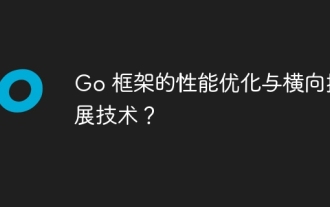 Performance optimization and horizontal expansion technology of Go framework?
Jun 03, 2024 pm 07:27 PM
Performance optimization and horizontal expansion technology of Go framework?
Jun 03, 2024 pm 07:27 PM
In order to improve the performance of Go applications, we can take the following optimization measures: Caching: Use caching to reduce the number of accesses to the underlying storage and improve performance. Concurrency: Use goroutines and channels to execute lengthy tasks in parallel. Memory Management: Manually manage memory (using the unsafe package) to further optimize performance. To scale out an application we can implement the following techniques: Horizontal Scaling (Horizontal Scaling): Deploying application instances on multiple servers or nodes. Load balancing: Use a load balancer to distribute requests to multiple application instances. Data sharding: Distribute large data sets across multiple databases or storage nodes to improve query performance and scalability.
 Nginx Performance Tuning: Optimizing for Speed and Low Latency
Apr 05, 2025 am 12:08 AM
Nginx Performance Tuning: Optimizing for Speed and Low Latency
Apr 05, 2025 am 12:08 AM
Nginx performance tuning can be achieved by adjusting the number of worker processes, connection pool size, enabling Gzip compression and HTTP/2 protocols, and using cache and load balancing. 1. Adjust the number of worker processes and connection pool size: worker_processesauto; events{worker_connections1024;}. 2. Enable Gzip compression and HTTP/2 protocol: http{gzipon;server{listen443sslhttp2;}}. 3. Use cache optimization: http{proxy_cache_path/path/to/cachelevels=1:2k
 How to quickly diagnose PHP performance issues
Jun 03, 2024 am 10:56 AM
How to quickly diagnose PHP performance issues
Jun 03, 2024 am 10:56 AM
Effective techniques for quickly diagnosing PHP performance issues include using Xdebug to obtain performance data and then analyzing the Cachegrind output. Use Blackfire to view request traces and generate performance reports. Examine database queries to identify inefficient queries. Analyze memory usage, view memory allocations and peak usage.
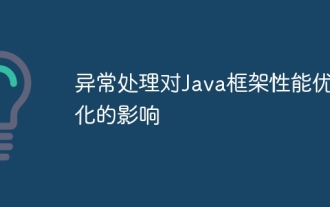 The impact of exception handling on Java framework performance optimization
Jun 03, 2024 pm 06:34 PM
The impact of exception handling on Java framework performance optimization
Jun 03, 2024 pm 06:34 PM
Exception handling affects Java framework performance because when an exception occurs, execution is paused and the exception logic is processed. Tips for optimizing exception handling include: caching exception messages using specific exception types using suppressed exceptions to avoid excessive exception handling
 Apache Performance Tuning: Optimizing Speed & Efficiency
Apr 04, 2025 am 12:11 AM
Apache Performance Tuning: Optimizing Speed & Efficiency
Apr 04, 2025 am 12:11 AM
Methods to improve Apache performance include: 1. Adjust KeepAlive settings, 2. Optimize multi-process/thread parameters, 3. Use mod_deflate for compression, 4. Implement cache and load balancing, 5. Optimize logging. Through these strategies, the response speed and concurrent processing capabilities of Apache servers can be significantly improved.
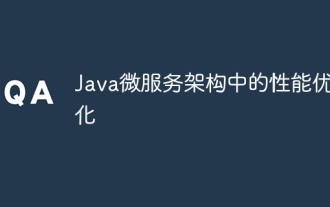 Performance optimization in Java microservice architecture
Jun 04, 2024 pm 12:43 PM
Performance optimization in Java microservice architecture
Jun 04, 2024 pm 12:43 PM
Performance optimization for Java microservices architecture includes the following techniques: Use JVM tuning tools to identify and adjust performance bottlenecks. Optimize the garbage collector and select and configure a GC strategy that matches your application's needs. Use a caching service such as Memcached or Redis to improve response times and reduce database load. Employ asynchronous programming to improve concurrency and responsiveness. Split microservices, breaking large monolithic applications into smaller services to improve scalability and performance.
 Questions and Answers on PHP Performance Optimization Architecture Design
Jun 03, 2024 pm 07:15 PM
Questions and Answers on PHP Performance Optimization Architecture Design
Jun 03, 2024 pm 07:15 PM
In order to improve the performance of concurrent, high-traffic PHP applications, it is crucial to implement the following architectural optimizations: 1. Optimize PHP configuration and enable caching; 2. Use frameworks such as Laravel; 3. Optimize code to avoid nested loops; 4. Optimize database, Build index; 5. Use CDN to cache static resources; 6. Monitor and analyze performance, and take measures to solve bottlenecks. For example, website user registration optimization successfully handled a surge in user registrations by fragmenting data tables and enabling caching.
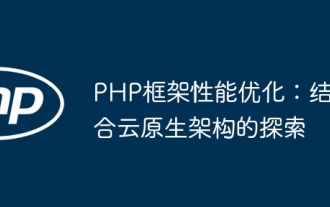 PHP framework performance optimization: Exploration combined with cloud native architecture
Jun 04, 2024 pm 04:11 PM
PHP framework performance optimization: Exploration combined with cloud native architecture
Jun 04, 2024 pm 04:11 PM
PHP Framework Performance Optimization: Embracing Cloud-Native Architecture In today’s fast-paced digital world, application performance is crucial. For applications built using PHP frameworks, optimizing performance to provide a seamless user experience is crucial. This article will explore strategies to optimize PHP framework performance by combining cloud-native architecture. Advantages of Cloud Native Architecture Cloud native architecture provides some advantages that can significantly improve the performance of PHP framework applications: Scalability: Cloud native applications can be easily scaled to meet changing load requirements, ensuring that peak periods do not occur bottleneck. Elasticity: The inherent elasticity of cloud services allows applications to recover quickly from failures and maintain availability and responsiveness. Agility: Cloud-native architecture supports continuous integration and continuous delivery






